Каждый день мы раздаем лицензионные программы БЕСПЛАТНО!

Giveaway of the day — Aiseesoft Total Media Converter
Aiseesoft Total Media Converter был доступен бесплатно 18 февраля 2011 г.
Aiseesoft Total Media Converter это приложение все-в-одном для конвертации аудио/видео файлов, а также DVD в любые аудио/видео форматы, такие как MPEG, AVI, MOV, FLV, SWF, MP3, AAC и другие для проигрывания на Apple iPod, iPhone, iPad и других популярных устройствах.
Основные возможности:
- Переписывайте DVD в такие аудио и видео форматы, как AVI, MPEG, WMV, MP4, MOV, 3GP, VOB, FLV, MP3, WMA и т.д.
- Конвертируйте между популярными видео форматами, как HD видео и AVI, MPEG, WMV, MP4, H.264/AVC, MOV, MKV, AVCHD, 3GP и т.д.
- Пакетный режим конвертации файлов.
- Дополнительные возможности редактирования видео.
Особенности:
- С помощью технологии NVIDIA CUDA и с поддержкой многоядерных процессоров, скорость конвертации может быть в 6 раз выше.
- Поддержка кодирования/декодирования HD видео и 5.1 Dolby Surround.
Системные требования:
Windows NT4/ 2000/ 2003/ XP/ Vista/ 7
Разработчик:
Aiseesoft StudioОфициальный сайт:
http://www.aiseesoft.com/total-media-converter.htmlРазмер файла:
14.5 MB
Цена:
$39.00
Aiseesoft Studio также предлагает
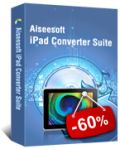
Aiseesoft iPad Converter Suite это приложение все-в-одном, в которое входят инструменты iPad Video Converter, DVD to iPad Converter и iPad to PC Transfer, которое поможет вам конвертировать DVD и видео файлы в аудио и видео файлы для iPad. Передавайте данные между вашим компьютером и устройством iPad. Поддерживает обновленную библиотеку iTunes, iOS и устройства Apple.

Aiseesoft DVD Converter Suite for Mac это программа, которая включает в себя DVD Ripper и Video Converter для пользователей Mac. С помощью одного этого инструмента вы сможете конвертировать DVD в любые популярные форматы, такие как MP4, H.264, AVI, MP3, WMV, WMA, FLV, MKV, MPEG, 3GP.
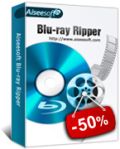
Получите скидку по этому купону: AISE-FBR Aiseesoft Blu Ray Ripper это приложение все-в-одном для конвертации Blu ray дисков/m2ts видео и обычных DVD дисков в разнообразные аудио и видео форматы. Программа убирает защиту с коммерческих Blu-ray дисков: AACS, BD+ и даже MKB V17. С помощью технологии NVIDIA CUDA и с поддержкой многоядерных процессоров, скорость конвертации может быть в 6 раз выше.

Получите скидку по этому купону: AISE-FSR Aiseesoft Streaming Video Recorder поможет вам скачивать видео с сайтов YouTube, Google video, Yahoo video, PBS, ESPN, blogtv, Adobe TV и т.д. и конвертировать эти файлы в другие видео форматы. Программа также конвертирует исходные файлы на вашем жестком диске. Проигрывайте видео из кэша IE и экспортируйте оттуда видео.
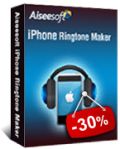
Получите скидку по этому купону: AISE-FRT Aiseesoft iPhone Ringtone Maker это лучшее решение для создания рингтонов из любого аудио и видео файла, а также DVD файла. Программа поддерживает работу со следующими форматами: AVI, MPEG, WMV, MP4, FLV, MKV, H.264/MPEG-4, DivX, XviD, MOV, RM, RMVB, MP3, WMA, AAC.
GIVEAWAY download basket
Комментарии
Понравилась программа? Оставьте комментарий!
#22: "I would like to have a video converter with: 1. Lossless trimming and joining"...
Cut editing [i.e. trimming/joining] can only be lossless when the input & output formats [frame size, bit rate, type of encoding, settings etc.] are identical. *Any* time you re-encode you'll have quality loss, sometimes more, sometimes less depending on the formats & amount of compression used, but *It's always there*. To get around (or at least minimize) generational loss input higher quality than you want/need in the final result, e.g. you'll get better results encoding video for your hand-held or cell if you start with DVD quality rather than lower quality [not HD] YouTube.
Also realize that most video compression works by saving relatively few complete video frames -- most frames store just those parts of the picture that have changed from the previous frame. Cut editing on one of these incomplete frames is iffy, but some software can handle it with some formats, e.g. Womble apps & mpg2. With video editing software you'll sometimes see something called Smart Rendering -- basically that means parts that don't change aren't re-encoded -- but again it can be iffy if the source wasn't encoded using the same encoder [with the same settings] you're using to Smart Render.
"... when I download an flv file and I want to convert it to an AVI-file, the converter should automatically find for me the AVI-output that comes the closest to the quality of the original... huge output file (from 5mb to 50 mb) is very common."
Sorry -- that's asking any software to do too much with too little info or input from the user. To start with, an avi file is just a container, like .mov or .mkv that can hold video. An app would have to be clairvoyant frankly to *know* what you want, what you're going to use the newly encoded video for. Profiles &/or templates help, e.g. you want to put video on your iPhone, you choose an iPhone profile/template, but sometimes that's only a start... Bigger video frames look nicer but take more space to store than smaller frames. Lower bit rates mean smaller files but toss out more data to achieve those lower bit rates -- it's just like the quality setting when you save jpg images. So if you can use different frame sizes & bit rates [some devices can't], *you* have to decide if you want to store more video in smaller, lower quality files, or less video in higher quality, larger files. With something like your cell where you have limited storage, do you want 1 or 2 movies, or half a dozen, knowing that quality will be the trade-off?
When/if your output files are bigger than the original, that's because they store more data. One reason for more data is if you enlarged the video frames... another reason (very common with avi) can be the output format stores complete picture data for every frame, rather than just the stuff that changes frame-to-frame. That makes formats like varieties of DV &/or mjpeg good for editing, &/or as an intermediate that you'll encode to a smaller file(s) after editing, but they're not used much [if at all] for final delivery/distribution.
That said, be wary of any formats that Windows offers other than wmv -- they just all around stink. Also be a bit wary of Xvid, which is older tech that's easier to encode & decode [i.e. view], but isn't as efficient as AVC, nor as high a quality generally as DV or mjpeg etc. for intermediates. For DVD quality intermediates mjpeg works well, & is faster than some codecs like the free Lagarith. For HD there's a pack of free codecs from the people who make/sell Avid, though I like the free UTVideo better. A good compromise for either regular [SD] or HD video *can sometimes* be good old mpg2 at higher than you'll need [i.e. higher than the final] bit rates. [Note: if/when your encoding app won't take mpg2 input, if you have XP, look into dgmpgdec & VFAPI -- VFAPI Will work in win7 32 or 64 bit, but it can be a bit of work to get it working properly.]
Installation Guide and Coupon Code:
Step 1. Download Zip package from GOTD
Step 2. Unzip the package and ran setup.exe to install the software
Step 3. Open "read me" txt, and use the registration code to register it.
If you want to learn more information about Aiseesoft Total Media Converter, please go to:
http://www.aiseesoft.com/total-media-converter.html
This time Aiseesoft provides 4 coupon code for GOTD users:
1. Aiseesoft Blu-ray Ripper 50% Off Coupon Code: AISE-FBR
2. Aiseesoft Streaming Video Recorder 40% Off Coupon Code: AISE-FSR
3. Aiseesoft iPhone Ringtone Maker 30% Off Coupon Code: AISE-FRT
4. 10% Off Coupon Code for any other Aiseesoft Products: AISE-FET
(Coupon Valid Date: Feb. 18th - Feb. 28th)
This Total Media Converter is packed with both DVD ripping and video converting functions, which avoid downloaing two applications. And the output video effect is pretty good. The image quality of the output video is almost the same as the original video file.
Hey folks, stop and check before you post erroneous information. Also ask yourself why would GOTD post an OLDER version of any program? This offering is totally new and is a bundle of Aiseesoft's Video converter and DVD converter. The November offering was solely for the Video converter. See below from their website on this program:
Aiseesoft Total Media Converter is really the all-in-one media converter which is bundled of DVD Converter and Video Converter for multimedia users to convert video/audio files, rip DVD to any other video/audio formats like MPEG, AVI, MOV, FLV, SWF, MP3, AAC and any others.
This handy program has converted everything I have thrown at it, even HD, avi and DVD files. The sound is always synced right on. The speed is pretty fast too.


У меня "тупой" диск с кириллицей не смог до конца доконвертировать. Слетел с дистанции :-) А так ничего скорость и качество.
Save | Cancel
Я так доволен этой програмкой, класс!!! Конвертация происходит действительно быстрее. Раньше конвертировал при помощи Format Factory и после этого обьединял Briz Video Joiner, гемор , а сейчас красота. Я хочу сказать огромное спасибо сайту за Ваш труд, Вы молодцы, и разработчикам конечно респект. Но можно улучшить, добавить русский язык.
Save | Cancel
Спасибо, очень ценная вещь. У меня много конверторов, но этот будет мой любимый. Он берёт ДВД Блюрай, МКВ (всё, что ему не подсунешь, извините, что на кириллице), чётко и быстро работает, имеет очень дружелюбный интерфейс так, что и руссификация не нужна.
Save | Cancel
Спасибо. Работает нормально. Язык англ. и китайский.
http://i15.fastpic.ru/big/2011/0218/34/be3adfc91a9b24a294ad7355622c2634.jpg
Save | Cancel
В DVD конвертирует, но русского нет.
Save | Cancel
Русский язык есть? На родном сайте написано,что работает только 5 минут,если не зарегестрировать....На эту тоже распростроняется?...
Save | Cancel
MKV в DVD конвертирует или нет? Из описания не понял.
Save | Cancel