Каждый день мы раздаем лицензионные программы БЕСПЛАТНО!
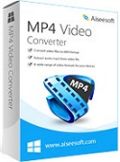
Giveaway of the day — Aiseesoft MP4 Video Converter 7.1.5
Aiseesoft MP4 Video Converter 7.1.5 был доступен бесплатно 15 ноября 2014 г.
Программа Aiseesoft MP4 Video Converter разработана специально для решения проблем совместимости видео файлов различных форматов с теми или иными устройствами. Поможет провести конвертацию видео в поддерживаемый подавляющим большинством устройств формат MP4 (включая H.264) без потери качества, а также позволит провести быструю конвертацию видео формата MP4 в любой другой формат, включая MOV, WMV, AVI, TS, FLV и другие.
После конвертации Вы сможете воспроизвести файлы в своем проигрывателе, а также на новейших устройствах, включая iPhone 6, iPhone 6 Plus, iPad Air/Air 2, iPad mini 2/3 и прочие популярные Android устройства.
Ключевые возможности:
- Конвертация видео любых форматов в MP4;
- Извлечение звуковой дорожки из видео файлов;
- Добавление видео эффектов на любой вкус;
- Поддержка новейших устройств.
Специальный купон на скидку в 50%: AISEOMGE (используйте для покупки рекомендованных программ или любых других продуктов Aiseesoft) для всех пользователей GOTD. Срок действия: 15.11.2014– 24.11.2014
Системные требования:
Windows 8.1/ 8/ 7/ Vista/ XP (SP2 or later); Processor: 1GHz Intel/AMD CPU or above; RAM: 1G RAM or more
Разработчик:
Aiseesoft StudioОфициальный сайт:
http://www.aiseesoft.com/mp4-video-converter.htmlРазмер файла:
37.5 MB
Цена:
$29
Aiseesoft Studio также предлагает

Aiseesoft Video Converter Ultimate - мощный видеоконвертер. Конвертирует домашние DVD SD/HD видео в популярные 2D и 3D форматы. Помимо конвертации, программа также имеет внушительный инструментарий для обработки видео и добавления различных визуальных эффектов. Последнее обновление позволяет программе поддерживать такие новинки, как iPhone 6/6 Plus, iPad Air/Air 2, iPad mini 2/3, Samsung Galaxy Series и многие другие популярные устройства. Успейте приобрести Aiseesoft Video Converter Ultimate воспользовавшись купоном на скидку в 50% : AISEOMGE

Aiseesoft FoneLab – это наиболее быстрая и надежная программа извлечения данных для iPhone/iPad/iPod Touch. Позволяет восстановить утерянные или удаленные данные напрямую с iOS устройства или же через резервную копию iTunes. В число файлов доступных для восстановления входят: удаленные текстовые сообщения, контакты, историю звонков, изображения, заметки и прочее. После восстановления, утерянные файлы вернутся на свое место, а текущие данные останутся незатронутыми. Вы также можете использовать программу для создания резервной копии iOS устройства перед запуском обновления или перепрошивкой. Успейте приобрести Aiseesoft FoneLab воспользовавшись купоном на скидку в 50% AISEOMGE

Программа Aiseesoft DVD Creator способна записывать созданные Вами или скачанные из Интернета видео на DVD диски, преобразовать их DVD папки или же образы ISO для создания резервной копии или же последующей записи. Поддерживает все популярные форматы, включая AVI, MPEG, DivX, DV, VOB, WMV, MP4 и т.д. Программа также позволяет создать свое собственное меню и предлагает огромное количество заготовок на любой вкус. Кроме того, широкий спектр возможностей для обработки видео позволит вам наилучшим образом подготовить видео к записи на DVD диск. Успейте приобрести Aiseesoft DVD Creator воспользовавшись купоном на скидку в 50%: AISEOMGE

Aiseesoft FoneTrans обеспечивает обмен файлами между iPhone/iPad/iPod и компьютером, позволяя переносить файлы с вышеперечисленных iOS устройств в iTunes или даже напрямую на необходимое устройство. Помимо основной функции переноса файлов, программа также облегчит управление контактами, сообщениями и прочими iOS файлами. Также позволяет конвертировать неподдерживаемые видео и аудио файлы в совместимые с iOS форматы непосредственно в процессе импорта на iOS устройство. Успейте приобрести Aiseesoft FoneTrans воспользовавшись купоном на скидку в 50%: AISEOMGE

Aiseesoft PDF Converter Ultimate - это отличная программа, которая позволит вам сэкономить время и заметно повысить эффективность работы. Программа позволит быстро конвертировать PDF файлы в такие текстовые форматы, как Text/Word/Excel/PPT/ePub/HTML/RTF, а также в форматы изображения форматов TIFF/JPG/PNG/GIF/BMP /TGA/PPM/JPEG2000. При помощи сверхточной технологии OCR, программа способна распознавать текст в сканированных или состоящих из изображений PDF файлах и перевести их в текстовый формат. Успейте приобрести Aiseesoft PDF Converter Ultimate воспользовавшись купоном на скидку в 50%: AISEOMGE
GIVEAWAY download basket
Комментарии
Понравилась программа? Оставьте комментарий!
Installed and registered without problems on a Win 8.1.2 Pro 64 bit system.
A company without name and address and a decent :
Our Goal
To be the best mobile, multimedia and PDF software tools provider all over the world.
The latest news in the news center is:
Aiseesoft Made Great Upgrades to Mac FoneLab
June 24, 2014
Upon start a dark interface opens, clearly structured, in the skin "Elegance" which you can change to a light blue skin "BlueRhyme". I'm missing the skin "TheGreenDragonFliesHigh" and "WanderingsAroundTheGreatWall"...
In the settings you can switch between some languages (ENG,GER,FRA,JAP), you can enable the GPU support for NVIDIA GPU or AMD APP accelaration, use some or all kernels.
The convertor(sic!) is digitally signed as RayShare Co. Ltd.
After loading a video (take a look at the properties) you can:
Trim, crop, merge, watermark… and snapshots
Positive: The controls are clear and simple to use, the watermark process is well structured, really one of the best user interfaces, I've seen in the past. Trimming, cropping and effects are as they should work.
The help files are sufficient, the translation in a good German language.
The conversion is very fast after my impression, a test video in HD 1,6 GB in about 12 min to a 640x480 MP4 file. The result is good.
Bravo! Software as it should be, working without problems from the very first start till the end, clear structured interface and controls. Does what it claims. Dear company, with this Aiseesoft MP4 Video Converter 7.1.5 you don't need to hide in anonymity.
I'll keep it.
Aiseesoft isn't "hiding in anonymity." Because Aiseesoft isn't a company but a brand. A label.
Aiseesoft, Tipard, Aimersoft were all set up by the giant megabucks Chinese developer Wondershare. There are probably a few more "developers" out there which are also figments of Wondershare's imagination.
What they all have in common is taking the Open Source FFmpeg created by others, wrapping some pretty tinsel around it, and sticking on a price tag.
Wondershare's knack of making people think the audio/video converter market sector is populated by many a different, competing, independent company is good for Wondershare's business. 'Anonymity' doesn't come into it: Aiseesoft doesn't exist.
@MikeR: 100% true.
In addition they provide many products with similar functionality with different names plus a "special" word (choose any from mentioned: extra, ultimate, super, total, mega, and so on).
Every product is incomplete, with missing some part of it, what you can find in another product.
It is kind of their business policy.
Installed and registered without problems, opened up to a typical video converter interface fashionable today.
My main interest was in the editing facility, particularly effects; my old eyes tend to need higher contrast and brightness for comfortable watching.
Imported a video file that appeared to me to be rather flat and dull looking with the intention of brightening it up.
Imported and FLV file without difficulty and set up to convert to MP4, H264, and as with most video converters there is no logic to the order of the general selection so had to hunt through to find what I wanted.
It did not allow choice of original resolution but it could be set manually, after the settings were finished went into the editing area.
Found this really useful as the original is shown above a preview, really helpful in setting the contrast and brightness.
It took 11 min to convert the 90 min video, 4 core + CUDA, the output showed considerable improvement leaving me a satisfied customer.
Tried out this converter extensively. In short: This is a good one.
* Supports multi-core and GPU-encoding.
* Interesting profiles include WebM and ProRes.
Needs no regular installation and is therefore PORTABLE. Just copy or zip the programs folder and keep the registration details from the readme.txt in GotD download.
Definitely a keeper. Thanks GotD and Aiseesoft.


Гивевеичу спасибо огромное за подарок, разрабам за труд. Обновилась.
У меня есть отличная коммерческая видео программа по видеодизайну в 3Д, но она работает с одним видеоформатом только. А видео коммерческие покупочные и дарственные все, в основном, в МР4 (крайне редко в моv), поэтому всегда надо перебрасывать в другой формат из МР4. Поэтому такая программа хороший помощник в таком деле.
Я очень благодарна. Спасибо.
Save | Cancel
Спасибо, и я получил программу с руссиком. Конвертора от Aiseesoft давно предпочитаю другим разработчикам.
Save | Cancel
2 Diver,
с критикой (и обоснованной) в адрес Мувави конвертера, в отличии от Мувави Видеоедитора, согласна. Сами разрабы даже написали, что их видеоконвертер и флешконвертер - старые и они их не обновляют, поэтому не рекоммендуют мне покупать их swf-конвертер видео от Мувави. Так что все правильно.
Save | Cancel
@ Kunzite
Программа благополучно работает до 2099 года, так что, срок действия - для купона.
@ sher
Спасибо за "русик".
Save | Cancel
Хороши конвертер с приятной мордахой.
С версией с оф-сайта все НЕ ок.
Не требует дополнительных кодеков в системе (в отличии от... Movavi к примеру)
Может работать без инсталляции.
Регистрацию хранит в реестре.
-------------------------------------
По скорости, качеству и гибкости настроек уступает Pavtube и Aunsoft (что в принципе одно и тоже).
По скорости при более мене равном качестве, уступает примерно в два раза.
Более менее по тому, что настройки конвертирования весьма ограничены, к примеру - у исходного видео битрейт 3 557 Kbps,
максимально что я могу выставить в Aiseesoft 2 500 Kbps, если же выбираю HD,
там вообще битрейт выставляется автоматически без всякой возможности изменений и в результате я получаю огромный файл
с битрейтом аж 93.6 Mbps, но как известно искусственным повышением битрейта улучшения качества не добиться, так зачем такие грабли?
Только частоту кадров можно выбрать как у оригинала, все остальное строго по шаблону, кроме резолюции, ее можно прописать ручками.
Среди платных, Pavtube он же Aunsoft вообще превосходят большинство аналогов.
-------------------------------------
Следует оговорится что бесплатный Pavtube
http://www.multipelife.com/free-video-dvd-converter-ultimate
не конвертирует в mp4 (ну или я не нашел как это сделать).
Платный (35 денег), конвертирует и делает это гораздо лучше большинства других.
Ну и как прежде, бесплатный HandBrake и еще вагон и маленькая тележка конвертеров
(многие из которых сделаны на базе HandBrake), остается впереди планеты всей по гибкости настроек,
от чего собственно и зависит качество получаемого результата.
GOTD и разработчикам - спасибо, хороших всем выходных :) .
Save | Cancel
Что-то мелко. У Aiseesoft есть и лучшие продукты, их "Тотал" конвертер сейчас пользую за скорость конвертации и множетсва форматов.
Раздавали тут по акции года 2 назад.
Save | Cancel
Русский язык http://rghost.ru/59075785
Файл de.rcc бросить в папку C:\Program Files\Aiseesoft Studio\Aiseesoft MP4 Video Converter\language
с заменой, в настройках выбрать немецкий язык.
Save | Cancel