Каждый день мы раздаем лицензионные программы БЕСПЛАТНО!

Giveaway of the day — Aiseesoft HD Video Converter 6.3
Aiseesoft HD Video Converter 6.3 был доступен бесплатно 8 августа 2014 г.
Вы скачали много фильмов в HD-качестве на компьютер и хотите посмотреть их на своем смартфоне? Записали видео в высоком разрешении на HD-камеру и перенесли на свой iPad только чтоб узнать, что формат не поддерживается? Aiseesoft HD Video Converter решить эти проблемы с легкостью. Чтобы сделать HD-видео проигрываемым на других устройствах без потери качества, Aiseesoft HD Video Converter преобразует форматы TS, MTS, M2TS, MXF/P2 MXF, HD H.264 и другие, в популярные форматы MPEG, MP4, M4V, RM, RMVB, WMV, FLV, ASF, AVI, 3GP, 3G2, QT и др.
Возможности:
- Преобразование HD-видео в популярные видео форматы
Основная функция - сделать HD-видео более совместимыми, чтобы мы могли наслаждаться ими, где бы ни находились. Не важно, какой формат HD-видео (TS, MTS, M2TS, MXF/P2 MXF, HD MP4, HD WMV, QuickTime HD MOV, HD H.264, пр.), Aiseesoft HD Video Converter превратит его в любо популярный формат, например: MPG, MPEG, MP4, M4V, RM, RMVB, WMV, FLV, ASF, AVI, 3GP, 3G2, QT и т.д. - Настройки для сохранения качества
Последнее, что вы хотели бы увидеть после преобразования HD-видео, - это то, что хорошее изображение стало размытым, даже если оно и совместимо теперь с iPad. Этот конвертер позволит вам устанавливать качество на выходе, выставляя в настройках разрешение, битрейт видео и т.д. - Редактирование эффектов видео
Если вы хотите улучшить ваше видео, используйте встроенный видео редактор для применения эффектов перед преобразованием. Например, вы можете улучшить яркость, насыщенность, контраст, тона и объем видео - Превращение видео 2D в 3D
Вы можете преобразовать 2D-видео в 3D и выбрать предпочитаемый режим 3D. Он предлагает около 14 типов 3D-отображения, включая Анаглиф (10 видов), Объединенный 3D(Полуширота), Объединенный 3D (Полный) , Верх и низ 3D (Полувысота) и Верх и низ 3D (Полный). - Высокая совместимость
Поддерживает все популярные модели устройств и возможности редактирования видео. Вы можете смотреть свои HD-видео на HD ТВ, ПК, iPad, iPhone, iPod touch и т.д., или подготовить их для редактирования в программах Premiere, Sony Vegas.
Дополнительная акция:
Разработчики Aiseesoft предлагают скидку 50% с кодом купона: AISECFJH (для всех продуктов) для посетителей GOTD. Действует ограниченное время: 8 августа - 25 августа.
Системные требования:
Windows 8.1/ 8/ 7/ Vista/ XP (SP2 or later); 2GHz Intel/AMD CPU or above; 2GB RAM or more
Разработчик:
Aiseesoft StudioОфициальный сайт:
http://www.aiseesoft.com/hd-video-converter.htmlРазмер файла:
32.1 MB
Цена:
$35.00
Aiseesoft Studio также предлагает

Aiseesoft Video Converter Ultimate - мощная программа для конвертирования видео, которая позволяет преобразовывать DVD и SD/HD видео в видео 2D/3D популярных форматов. Кроме функции преобразования, приложение предлагает функции редактирования и настройку визуальных эффектов. Своевременные обновления программы поддерживают последние модели iPhone 5s/5c, iPad Air/mini 2, Galaxy Note 3 и другие популярные устройства. Специальная скидка 50% для посетителей GOTD с кодом купона: AISECFJH
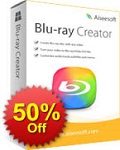
Aiseesoft Blu-ray Creator поможет вам записать домашние и скачанные видео на Blu-ray-диск, или превратить их в папку Blu-ray или ISO файл для резервного копирования или для дальнейшего прожига. Поддерживает форматы BD-25 и BD-50. можно преобразовать видео любого формата, включая HD-формат, а также TS, M2TS, TP, TRP, MPG, MPEG, M4V, MP4, VOB, WMV, MXF и пр. Программа имеет яркие функции редактирования, чтобы вы могли настроить видео перед прожигом на DVD. Также, можно добавить саудтреки и субтитры. Специальная скидка 50% для посетителей GOTD с кодом купона: AISECFJH

Aiseesoft BD Software Toolkit – это интегрированный инструмент. Может конвертировать видео форматов 2D / 3D BD и стандартные DVD фильмы в 2D / 3D видео файлы. Этот набор инструментов также может копировать диски BD / DVD или папки на пустой диск или компьютер; создавать DVD диски с видео файлами; конвертировать видео файлы 3D / 2D в 2D / 3D видео; переносить файлы между iPhone/iPad/iPod и компьютерами. Кроме того, Blu-ray плеер может легко воспроизводить фильмы BD на вашем компьютере. Эта профессиональная программа совместима со многими портативными устройствами. Специальная скидка 50% для посетителей GOTD с кодом купона: AISECFJH

Aiseesoft PDF Converter ultimate предлагает лучшее решение для конвертации файлов PDF в Word, Excel, PPT, Text, ePub, HTML и другие форматы, например JPG, PNG, GIF, BMP, TGA, PPM, JPEG2000, и т.д. Кроме того, программа использует технологию OCR, предлагает три режима скорости и обеспечивает отличное качество преобразования. Специальная скидка 50% для посетителей GOTD с кодом купона: AISECFJH

Aiseesoft FoneLab - лучшая программа для восстановления данных устройств iOS для пользователей windows. Поддерживает восстановление контактов, сообщений, истории звонков, календаря, заметок, напоминаний, закладок Safari, библиотеки фотографий, снимков камеры, вложений сообщений, голосовых напоминаний из устройств iOS и файлов резервного копирования iTunes. Aiseesoft FoneLab - это ваш лучший выбор для восстановления данных из устройств iOS. Специальная скидка 50% для посетителей GOTD с кодом купона: AISECFJH
GIVEAWAY download basket
Комментарии
Понравилась программа? Оставьте комментарий!
Installed and registered without problems on a Win 8.1 Pro 64 bit system.
A Chinese (RayShare Co. Ltd.) company without name and address. The first version on the market in 2011. We had had several software from this producer, among the Aiseesoft PDF to Word Converter 3.2.6, which I use regular – still one of the best I know.
Nice the changes of the company goal...
“Aiseesoft is dedicated to developing the most powerful, and user-friendly Video Converter Tools.” April 2014
To change the world through improving the user experience constantly. May 2014
To be the best mobile, multimedia and PDF software tools provider all over the world. Today ... the next will be the best company in universe...
One of the many video converters on the market. This time a special "HD" converter. A well structured interface, easy to use, with GPU acceleration, multiple kernel support - the kernel support works really - i selected only kernel 3 and it does, what I wanted. Not always the case.
In my short test a (after my impression - no stopwatch) a very fast converter. Does what it claims, including 3 D gimmicks. If you want to add the next converter to your collection, take this.
In my case : I keep this and delete the older Aiseesoft converter.
Installed and registered on WIN 7 64bit without any problem. Just make a brief test here:
1. Support HD and SD videos
2. Convert to audios.
3. Support all popular output formats
4. Convert videos in batches and enables to convert to various formats with only one conversion.
5. Support basic video edit.
6. Numerous output settings
In summary, It is a friendly and helpful tool if you want any good video converter.
OTHER FREE ALTERNATIVES:
http://download.cnet.com/HD-Video-Converter-Factory/3000-2194_4-75327092.html
http://wonderfox-free-hd-video-converter-factory.en.softonic.com/
http://free-hd-video-converter.en.softonic.com
http://www.freemake.com/how_to/how_to_convert_hd_video
There is no shortage of video converters and they all pretty well all look the same, do more or less the same.
The one I find most useful is a FREE converter allows me excellent control over the size of the output video, useful to me as I often want to send them to members of the family via the Internet.
This is a link to that program:-
http://download.cnet.com/Moo0-Video-Converter/3000-2194_4-75563311.html
It has a number of excellent options; you can define the output as relative size or actual size and to be sure the quality of the output is up to your requirements you can specify short snippets from the beginning middle or end for a number of seconds and then view it.
A cleverly thought out program that I really like and the one I use the most.
#6: "Can anyone shed some light on the difference between the HD video converter and the standard/platinum video converter?
As far as I know and from what I use (previous GOTD versions) the normal aiseesoft converters will convert HD videos."
#23: "I’m a little confused about this download. I downloaded their Platinum video converter software when GOTD offer it awhile back. I went to the Aiseesoft website to see what the differences are about the two programs. No where could I find this program HD Video Converter 6.3 being offer on the site. You would think Aiseesoft would be trying to sell this after today? Google didn’t find it either on Aiseesoft’s site. My question now is, is this a old program or something repackage and renamed? I’ll stay with the Platinum version."
Sometimes companies change their products slightly, maybe only the name. Maybe they don't like what comes up, e.g. comments or illegal versions, when you Google so they change it? If you go to their Video page they only list "Video Converter Ultimate" & "Total Converter Platinum". They seem to have a pretty large site in terms of number of pages, but if you want to wade through them Google with your search term or phrase followed by site:aiseesoft.com, e.g. - converter site:aiseesoft.com - gets 2,030 results.
http://www.aiseesoft.com/product-video-w.html
* * *
#8: "According to the program, it will take three hours to convert a 2 hour movie. "
If it helps at all, the frame size of the original matters, but not all that much -- the output frame size determines how fast encoding happens. If you're writing to a slower hard drive, the size of the output video file may matter a little. The encoding format matters -- mpg2 is easy so it's fast, while AVC is requires a lot of computation so it's always slower than mpg2. Quality settings matter most with Xvid or AVC since both have a large range -- lower quality = faster. Note that's not to say you can set all of the quality settings for either format in a converter like this -- for that check out freeware like XMediaRecode or Simple X264 Launcher v2, which lets you access more settings but are more complicated because of it.
There are also video converters or encoders that focus on GPU acceleration, often for a single brand of graphics hardware, not as often free. They can seem insanely fast [I've hit 700+ fps], but keep an eye on quality -- most of the encoding functions that can be handled with the GPU can also be lower quality when you use the GPU. For Nvidia Google including the word CUDA -- for Intel search for Quick Sync. For AMD/ATI check out the free A's Video Converter. You can also look for encoders that support OpenCL -- AMD has shifted their focus from their proprietary Stream to OCL, & Intel supports it, while the latest & greatest from Nvidia backed off OCL in favor of CUDA [that matters only if you have their latest]. Note that GPU acceleration can be very temperamental -- I've seen it work, or not, on what seems identical rigs.
"The number of choices to convert to is amazing, tablets, smartphones… other formats, face book, You tube, you name it, it is there."
This used to matter a lot, with many players requiring special encoding or encoding settings. Today most have settled on AVC, so many of those output templates are identical, & others vary only slightly. Personally I recommend you test your player hardware & software to see what it likes best. That's because so many devices use their specs for advertising. You may not be able to see much if any difference using a bit rate or frame size lower than the max advertised, but it can make a difference in how smoothly the video plays &/or seeks.
* * *
#24: "Aiseesoft and all others like Any Video, Freemake, Aimersoft looks like same to me. Yes, a little bit different GUIs but there is a lot similarity on settings, cutting, selecting subtitles and so on."
There's an open source project called ffmpeg that's the basis for a Lot of video software. There's also a fork from ffmpeg created by former ffmpeg contributors. The GUIs can look similar because just like word processors, some stuff in certain places just makes sense, but there's also some re-use [copying] of code & designs. That's not to imply that all, or nearly all video software uses ffmpeg. The x264 AVC encoder included in ffmpeg is available on its own & widely used. The same with the included [but a bit old] Xvid, that's often labeled unofficially by software as DivX. Many companies have developed their own encoders &/or licensed them from companies like MainConcept, e.g. Adobe, Sony, & Wondershare. Most all of the GOTD video software out of China is self-contained -- here's why that matters...
You still come across codecs [video COmpressor - DECompressor] that are VFW [Video For Windows] compatible. It's an old Windows standard Microsoft's tried to kill off, but it still works, & apps that use it can use any VFW codecs you've installed in Windows. Direct Show [DS] is the [also a bit old now] replacement. DS video files, usually called filters [but more accurately are really components], can be shared with Windows & Windows software, or not. When they're shared, they have a ranking, called merit -- you can have 2 or more components that tell Windows [with entries in the registry] that they can do the same thing, & when that happens Windows uses the one with the highest merit 1st. Sometimes components are not compatible, & sometimes they lie to Windows about what they can do, so if one component doesn't work Windows tries another. That can become a mess, especially since Windows can load a component, find it doesn't work, but may never unload that component from memory -- then even if it's not used an incompatible DS file can still break stuff. You want as few shared DS files installed as possible to help prevent bad things from happening.
There's something else that you can run into, especially with free-ware. Many developers write free or open source apps that do just one or very few things. When someone else uses one of those apps in their software however there's more than one way they can do that... Chinese software tends to incorporate the code itself, & that doesn't effect anything else. Some free-ware OTOH can install someone else's program, and sometimes in an unusual way or location, and they don't always tell you they do that. One, that added app might conflict with your other software, but figuring out it's at fault, or removing it isn't always that easy, particularly since you may not know it was ever installed. Two, that extra app may be a partial installation, which might break other software that already uses it, may not have any uninstall, &/or may work with your other software but improperly.
With either type of scenario, added DS components or bundled additional apps, there's also another risk... When you install video-related software it can include DS files or added apps that replace what you're using today. Then if you uninstall that software, Windows may no longer know about any alternatives, & so stuff breaks. In those cases the free Codec Tweak Tool &/or Win7DSFilterTweaker might help.
Can anyone shed some light on the difference between the HD video converter and the standard/platinum video converter?
As far as I know and from what I use (previous GOTD versions) the normal aiseesoft converters will convert HD videos.
So why this HD version?



На какой период действует регистрационный ключ ?
Save | Cancel
Kunzite,
Запредельно извиняюсь, но что-то мне подсказывает, что Wondershare, iSkysoft, Aimersoft, etc, конкуренты для Aiseesoft, Tipard, etc
Save | Cancel
Дорогие пользователи,
Сообщаем, что разработчик изменил регистрационный код и теперь он обновлен в архиве программы.
Теперь проблем с регистрацией быть не должно. Кто не смог зарегистрировать программу со старым ключом - скачайте, пожалуйста, новый архив и активируйте программу заново.
Просим прощения за неудобства.
Команда GOTD.
Save | Cancel
Русификатор: http://rghost.ru/57359490
Save | Cancel
Freemake Video Converter, вполне устраивает, спасибо, позже что-то возьму.
Save | Cancel
Спасибо! Хорошая программа - давно программу знаю.
Save | Cancel