Каждый день мы раздаем лицензионные программы БЕСПЛАТНО!

Giveaway of the day — Aiseesoft Data Recovery 1.2.20
Aiseesoft Data Recovery 1.2.20 был доступен бесплатно 6 июля 2020 г.
Aiseesoft Data Recovery — это мощное и безопасное программное обеспечение для восстановления данных, которое поможет Вам восстановить все удаленные/потерянные файлы, такие как фотографии, документы, электронные письма, аудио, видео и многое другое с компьютера, жесткого диска, флэш-накопителя, карты памяти, цифровой камеры вследствие различных причин: неожиданного завершения работы ПК, сбоя компьютера, неправильного форматирования диска, удаления разделов, вирусной атаки и т.д.
Купите любые программы Aiseesoft со скидкой в 50%. Воспользуйтесь купоном: AISESUOD для всех пользователей GOTD.
Системные требования:
Windows XP (SP2 or later)/ Vista/ 7/ 8/ 8.1/ 10; 1GHz Intel/AMD CPU or above
Разработчик:
Aiseesoft StudioОфициальный сайт:
https://www.aiseesoft.com/data-recovery/Размер файла:
10.6 MB
Licence details:
1 year
Цена:
$24.97
Aiseesoft Studio также предлагает
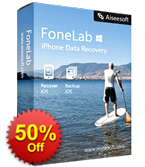
Aiseesoft FoneLab – самая надежная программа для восстановления данных с iPhone/iPad/iPod. Она поможет вернуть удаленные текстовые файлы (контакты, сообщения, историю вызовов, заметки и т.д.), а также утерянные медиа файлы (фото, музыку, видео и т.д.) напрямую с iOS-устройств. Вы также сможете восстановить данные из резервной копии iCloud или iTunes. Имея полную совместимость с iOS 9.3, FoneLab превосходно справляется с резервным копированием новейших устройств: iPhone SE, iPhone 6s/6s Plus, iPad Pro и iPad mini 4 на вашем ПК. Приобретайте FoneLab со скидкой в 50%. Воспользуйтесь купоном: AISESUOD
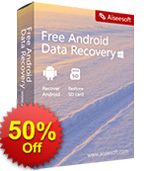
Aiseesoft Android Data Recovery - это безопасное программное обеспечение для восстановления данных с c Android девайсов. Оно может помочь вам восстановить почти все удаленные / потерянные файлы, такие как фотографии, документы, электронные письма, аудио, видео, WhatsApp сообщения и многое другое напрямую с SD карты.
Только сейчас скидка 50% по купону: AISESUOD для всех пользователей GOTD.
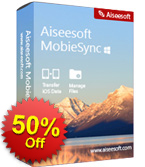
Aiseesoft MobieSync - программа для IOS, которая поможет Вам передавать, конвертировать и управлять фото, видео, контактами. С помощью Aiseesoft MobieSync можно копировать файлы на/c ПК так и передавать их между IOS девайсами. Программа также функционирует как HEIC конвертер и может создавать рингтоны для вашего девайса.
Только сейчас скидка 50% по купону: AISESUOD для всех пользователей GOTD.

Aiseesoft Video Converter Ultimate – это профессиональная многозадачная видео-утилита. Она конвертирует видео в MP4, MOV, AVI, MKV, FLV и т.д., и может устанавливать формат на выбор: 4K, HD и SD, в зависимости от ваших требований. Программа улучшит качество видео, увеличивая его разрешение, автоматически оптимизируя контраст, удаляя шум и уменьшая дрожание. Приобретайте Video Converter Ultimate со скидкой в 50%. Воспользуйтесь купоном: AISESUOD
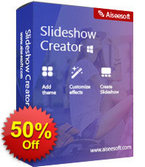
Aiseesoft Slideshow Creator - программа для создания качественного (поддержка формата 4K) видео-слайдшоу из видео, аудио и фото файлов. Вы можете легко и быстрого создать фильм используя готовые шаблоны, тему с добавлением различных фильтров и эффектов, а также добавив фоновую музыку, субтитры и т.д.
Только сейчас скидка 50% по купону: AISESUOD для всех пользователей GOTD.


Комментарии
Понравилась программа? Оставьте комментарий!
Many have of cause enabled encryption on their devices, and also encrypt memory-card/sticks, and here this software will not help you recover lost data/files, and often even without encryption the data areas are often already overwritten so recovery chances are minimum.
Use Backup & Sync
Save | Cancel
GertJ, Of course you are right about encrypted files. However, provided the user has not written any data to the drive to be recovered there is a good chance of recovery, provided the drive itself is not damaged. It's also worth mentioning that the recovery software should not be installed on the drive you are attempting to recover. I've found that in general most data recovery programs do a decent job, some are slightly better than others, but they can only recover what's there, they can't magically pull data from nowhere.
Save | Cancel
"Many have of cause enabled encryption on their devices..."
I think most individual users [not corp.] use encryption mainly on their phones when/if they use them for banking &/or have stuff like credit card numbers stored, but I don't think Aiseesoft Data Recovery would help there anyway, because Android & iOS. For biz users with BitLocker encrypted drives, if you Google there are data recovery apps available, though Aiseesoft Data Recovery doesn't list this capability on their site.
"... even without encryption the data areas are often already overwritten so recovery chances are minimum."
That depends on several things, e.g. if there's very little storage space, new data has to overwrite old, deleted data, because there's no where else to write it. It also helps if you stop writing to the drive immediately when/if you discover you need to recover a file or files, to the point that if it's the system partition [the one with Windows on it] it's not a bad idea to power the PC/laptop off rather than shutting down normally. That sort of thing is more important if the lost data is on an SSD -- if the drive runs Trim that data's gone forever.
" It's also worth mentioning that the recovery software should not be installed on the drive you are attempting to recover. "
That common caution is mainly because installing the app on the partition with lost files might overwrite those lost files. That said, if the data you're after is on the system partition, along with most of your software, you're better off not running that copy of Windows at all, either doing a complete sector by sector backup from a bootable USB stick, then running file recovery on a restored copy of that backup, or running file recovery from another copy of Windows, e.g. WinPE or Windows to Go etc.
Save | Cancel