Каждый день мы раздаем лицензионные программы БЕСПЛАТНО!
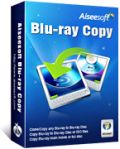
Giveaway of the day — Aiseesoft Blu-ray Copy
Aiseesoft Blu-ray Copy был доступен бесплатно 26 февраля 2013 г.
Aiseesoft Blu-ray Copy - это комплексная программа для копирования дисков Blu-ray на пустой диск или папку Blu-ray, ISO образ. Поддерживает все виды дисков Blu-ray, таких как: BD-R, BD-RE, BD-R DL и BD-RE DL. Blu-ray Copy может копировать 3D Blu-ray диски с оригинальными видео эффектами. Вам предоставляется два режима копирования на выбор: полное копирование диска и копирование основного фильма. Программа проста в использовании, обладает новым удобным интерфейсом и может копировать диски в отличном качестве и с высокой скоростью.
Основные функции включают:
- Копирование дисков Blu-ray в Blu-ray папку, ISO образ и пустой диск Blu-ray (BD-R, BD-RE, BD-R DL и BD-RE DL).
- Копирование 3D диска Blu-ray на пустой диск 3D Blu-ray или формат ISO.
- Копирование диска размером более чем 25ГБ на диск 25ГБ для сохранения места.
- Копирование дисков с фильмами Blu-ray полностью или только основных фильмов.
Дополнительная акция:
Разработчики Aiseesoft предлагают скидку 50% с кодом купона: AISEFSD (для всех продуктов Aiseesoft) для всех посетителей GOTD.
Системные требования:
Windows 8, 7, Vista, XP (SP2 or later); 800MHz Intel/AMD CPU or above; 512MB RAM or more
Разработчик:
Aiseesoft StudioОфициальный сайт:
http://www.aiseesoft.com/blu-ray-copy/Размер файла:
32.2 MB
Цена:
$35.00
Aiseesoft Studio также предлагает

Aiseesoft Blu-ray Ripper Ultimate состоит из самых популярных инструментов, таких как Aiseesoft Blu-ray Ripper, Aiseesoft 3D Converter, Aiseesoft iPhone Transfer Platinum и Aiseesoft DVD Creator. Набор инструментов может конвертировать фильмы формата 2D / 3D BD и видео файлы в 2D / 3D (Анаглиф 3D, Side by Side 3D, и Top and Bottom 3D). Может также конвертировать DVD в видео и создавать DVD из видео файлов. Кроме того, версия Ultimate поддерживает перенос файлов между iPhone и другими устройствами Apple. Специальный купон на 50% скидку для посетителей GOTD: AISEFSD

Aiseesoft Media Converter Ultimate – профессиональный инструмент для конвертации Blu-ray/DVD фильмов в популярные форматы видео 2D/3D в идеальном полученном качестве изображения. Программа также может конвертировать видео 2D в 3D. Media Converter Ultimate поддерживает DTS-HD Master Audio и Dolby Digital 5.1. Преобразованное видео совместимо со смартфонами iPhone, Android, iPad и Samsung Galaxy. Специальный купон на 50% скидку для посетителей GOTD: AISEFSD

Aiseesoft iPad Converter Suite это приложение все-в-одном, в которое входят инструменты iPad Video Converter, DVD to iPad Converter и iPad to PC Transfer, которое поможет вам конвертировать DVD и видео файлы в аудио и видео файлы для iPad. Передавайте данные между вашим компьютером и устройством iPad. Поддерживает обновленную библиотеку iTunes, iOS и устройства Apple. Специальный купон на 50% скидку для посетителей GOTD: AISEFSD

Aiseesoft Blu-ray Player предлагает пользователям профессиональное решение для проигрывания фильмов Blu-ray дома на компьютере. Этот потрясающий плеер легко проигрывает большинство фильмов с дисков, в папок Blu-ray и образов ISO. Также проигрывает популярные видео файлы (включая видео HD), такие как: AVCHD, MTS, M2TS, MXF, TS, TRP, MKV, MPEG, FLV, WMV, MP4, и др. форматы. Приятный и понятный интерфейс и множество кодеков помогут вам насладиться просмотром фильмов в потрясающем качестве. Специальный купон на 50% скидку для посетителей GOTD: AISEFSD
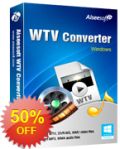
Aiseesoft WTV Converter создан для преобразования видео WTV в популярные видео файлы (WTV видео - это формат записи телешоу с помощью Windows Media Center и сохраняется соответственно в расширении .wtv.) WTV Converter может конвертировать видео WTV в MP4, MOV, WMV, AVI, FLV и т.д. Приложение совместимо с iPad, iPhone, iPod, Samsung Galaxy, Surface и BlackBerry. Специальный купон на 50% скидку для посетителей GOTD: AISEFSD
GIVEAWAY download basket
Комментарии
Понравилась программа? Оставьте комментарий!
A quick reminder, when installed in XP Aieseesoft Blu-Ray apps normally install a driver so XP will recognize & read Blu-Ray format discs [i.e. UDF 2.5].
Retail Blu-Ray movie discs are usually over the 25 GB limit of the cheaper, single layer blank discs most people buy, though dual layer blanks with a 50 GB capacity are getting cheaper [are Much cheaper than they were a few years ago]. If you're backing up the Blu-Ray movies you've bought, that means you might have to re-encode the movie. You'll find apps over at videohelp.com, like the free BD Rebuilder to make it easier, along with the free multiAVCHD, which is a great way to put audio/video/optionally subs into a Blu-Ray layout you can test & burn [multiAVCHD has lot of other, useful features, but that's what it's mainly known for IMHO]. Note that most all retail Blu-Ray discs use Java for menus & extra features -- unless you make a 1:1 backup copy you'll generally lose those, although some movie discs come with a simpler, DVD type menu as well. While there is an open source project for creating the Java menus etc., if you're not a Java coder pretty much forget about it as the specialized software for Blu-Ray can cost thousands of dollars. That said, an awful lot of DVD authoring software can also create Blu-Ray movie discs that use the simpler DVD-type menus -- however some of them [e.g. Nero] charge extra for HD &/or Blu-Ray capabilities. Note that if you use a Sony Blu-Ray player or PS3 to watch your Blu-Ray movies you should also check out [research] Cinavia, which is a method of DRM enforced for example by the PS3 itself. http://en.wikipedia.org/wiki/Cinavia
----------
#5: "Does this software enable BlueRay films to be played on notebooks/PCs not built to play BlueRay films with the copies?"
There's nothing that special about Blu-Ray movie discs -- to play them on a PC/laptop all you need is a Blu-Ray player and either a Blu-Ray drive or Blu-Ray content that's been copied to a hard drive or other storage, e.g. a USB stick or DVD. In XP only -- if you're reading the content from a Blu-Ray or DVD disc with Blu-Ray format you'll also need to update XP so it recognizes & reads that disc format. Software Blu-Ray players like Nero's &/or Power DVD will show the menus & extras, while there are several cheaper, sometimes free players that will just handle playing the movie itself -- some of those are capable of bypassing the DRM on a retail movie disc. Note that some players, notably PowerDVD, will not play Blu-Ray on a hard drive etc., so research before you buy if you're going to buy.
That said, HD video playback takes a bit of horsepower, especially the AVC & VC1 formats normally used on retail Blu-Ray movie discs. Usually that muscle's provided by the graphics hardware. Unless you know you've got a decent video card in your PC, it can't hurt to check a PC's/laptop's capabilities by finding & trying to play 1080p AVC video before you spend time &/or money setting things up. That's not to say all hope is lost if your hardware doesn't do well with full rez Blu-Ray video -- you can probably re-encode the video to a smaller frame size [e.g. 720p or 1440x1080] using either AVC/H.264 or the easier to play, faster to encode Blu-Ray mpg2 [it is part of the spec]... you can even burn it to a Blu-Ray format DVD, which is also part of the spec.
* * *
#13: " If you have a blu-ray player and/or recorder you will need a blu-ray software such as VLC Media Player (free) to play the blu-ray movies."
VLC's great -- please don't get me wrong -- but FWIW it's not my 1st choice for a Blu-Ray player... it can work with Blu-Rays, but in my experience is not close to ideal. There are free alternatives at videohelp.com or wait until they offer another one on GOTD, or if you want menus & such Nero's player works, & if you have an OEM version or otherwise qualify for their upgrade, their Platinum suite has often been on sale in the US for $35 outright or $0 after MIR.
* * *
#15: "I just hope the shrinking encoding quality is good."
It all depends on your standards. :)
Most free & low cost software [& some higher priced stuff] uses the excellent x264 AVC/H.264 encoder, which is also built into the ffmpeg Aiseesoft uses. X264 has a range of quality settings from "ultrafast" to "placebo" [the faster you go the lower the quality], & can optionally perform more than one encoding pass. But as you can see here: http://mewiki.project357.com/wiki/X264_Settings , it's really impractical for Aieseesoft to include every possible setting in their apps -- I think most people's eyes would start to glaze over by the time they made it 1/4 of the way through. So Aiseesoft like most other developers handles most of this stuff for you, using settings that most people will like, but not everyone -- there are people who use the slowest settings, & feel it's worth it... if you're one of them you'll probably be happier using X264 from the command line or with one of the simpler GUIs that allow you to make every individual setting.
Please read this guide if you are not sure how to register the software. Installation Guide:
Step 1. Download Zip package from GOTD
Step 2. Unzip the Package and run setup.exe to install the software.
Step 3. Open “read me” txt, use the registration code to register it.
Learn more information about the software, please visit this page: http://www.aiseesoft.com/blu-ray-copy/.
A 50% off coupon code (AISEFSD) is on the interface of Aiseesoft Blu-ray Copy. You could use it to buy all the products at Aiseesoft (http://www.aiseesoft.com) except Bundle products. Here we recommend five hot products:
Aiseesoft Blu-ray Ripper Ultimate
Aiseesoft iPad Converter Suite Platinum
Aiseesoft Blu-ray Player
Aiseesoft Media Converter Ultimate
Aiseesoft WTV Converter
The difference from the last version on GOTD:
1.Improve ability of anlyzing Blu-ray disc
2.Optimize the kernel and improve the software stability
3.Support Windows 8
After successful installation registered nicely but when I try to unchecked "Check for update Automatically" in Tools>General menu- Nothing happened because it is again checked when I open the same menu.
#2 pele,
Thanks pele, after your 'pros and cons' I know just as much as I did after reading the software description. Thanks again for paraphrasing it, lol ;)
I think the "check for updates" check box is broken - I checked the System Registry and Updates is now set to "False", consistant with their other products when I turn off updates... and you can see that if you turn updating off, it greys out the "everyday/everyweek/everymonth" option and the option is not active.
My best guess is if you get the "everyday/everyweek/everymonth" to grey out properly by unchecking the box, it won't try to update.
This is consistant with their other products - so I think the check box indicator is broken, but you CAN turn the updates off.


Есть ничуть не хуже бесплатные.
Save | Cancel
Rozario, спасибо! По Вашей просьбе, к сожалению помочь нечем. Но поробую поискать в архивах. Была именная лицензия на почтовый ящик. Ящик удалил - лицезия аннулировалась.
Save | Cancel
Rozario, спасибо! Пользуюсь WinISO оч. доволен,но ваш
подарок принимаю.Надеюсь пригодится.А то, что есть портативный вариант,
так это еще один плюс.
Save | Cancel
Ну, если на то пошло, есть ещё gBurner Virtual Drive, тоже бесплатен, понимает все известные форматы образов, вес - 438 кб.
Save | Cancel
Ставлю проге +, как и многим другим, но, исключительно за, труды GOTD.
Знаю, как потратить 35 баксиков с гораздо большей пользой.
Save | Cancel
Rozario, спасибо! Очень кстати.
Save | Cancel
Aiseesoft Blu-ray Copy работает в Windows 8-64, но большой минус - не снимается флажок обновлений в настройках программы. Следовательно - это , в моём понимании, демо версия. В любой момент программа обновится и станет недоступной.
WinCDEmu бесполезен в Windows 8 : сама ОС монтирует образы дисков.
Да и потом, при перезагрузке ОС образ диска демонтируется, чего нет в DAEMON Tools Pro Advanced ( бесплатным DAEMON давно не пользуюсь).
ISO Workshop http://www.glorylogic.com/iso_workshop.html - бесплатная, есть русский.Может быть кому-то пригодится.
Save | Cancel
Программа хорошая,еще бы BD с новинками на раздачу.
согласен с Rozario,минимальный вес и оперативная работа.в отличие от платных аналогов не имеет ограничений в создание приводов,при этом не создает пустые , не ведет статистику ваших предпочтений.
Save | Cancel
Дону Розарио спасибо! А предложенная программа для копирования блюров, на мой взгляд, нужна очень ограниченному количеству людей. Да и сама суть такой программы довольно бестолковая. Но за подарок спасибо.
Save | Cancel
@ sher
Но не грабит образы, тяжёл, требует перезагрузки, ограниченное (?) число приводов, в "Мой компьютер" висят пустышки, с вирусом? (Авира ругается на чём свет стоит )))
Save | Cancel
Alcohol 52% тоже бесплатен:
http://www.free-downloads.net/downloads/Alcohol_52__Free_Edition/
Save | Cancel
Для обладателей Blu-ray может и толковая штука, но мне без надобности, ибо привод DVD
Save | Cancel
Лучший___б е с п л а т н ы й___CD/DVD/BD эмулятор: http://wincdemu.sysprogs.org/ (русиш, x32,64, ПКМ-грабит образы, 812кБ (!), не требует перезагрузки как Alcohol, может смонтировать миллион дисков, но не забивает пустыми дисководами "Мой компьютер")
Save | Cancel