Каждый день мы раздаем лицензионные программы БЕСПЛАТНО!
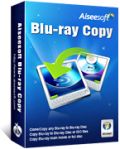
Giveaway of the day — Aiseesoft Blu-ray Copy
Aiseesoft Blu-ray Copy был доступен бесплатно 5 ноября 2012 г.
Aiseesoft Blu-ray Copy – это полнофункциональная программа, которая позволяет пользователям копировать диски Blu-ray на пустые диски, Blu-ray папки или образы файлов. Поддерживает BD-R, BD-RE, BD-R DL и BD-RE DL. Blu-ray Copy также копирует фильмы 3D Blu-ray с оригинальными видео эффектами 1:1 на другой диск, папку Blu-ray, или образ диска.
Aiseesoft Blu-ray Copy предлагает пользователям два режима копирования фильмов Blu-ray: полное копирование диска и копирование главного фильма на диске. Программа проста в использовании и обладает новым пользовательским интерфейсом, а также может копировать диски Blu-ray в хорошем качестве на высокой скорости.
Основные возможности:
- Копирование дисков Blu-ray в папку Blu-ray, образы дисков и пустые диски Blu-ray, такие как BD-R, BD-RE, BD-R DL и BD-RE DL.
- Копирование дисков 3D Blu-ray на пустые диски 3D Blu-ray или формат ISO образа.
- Копирование дисков более, чем 25ГБ на диски с 25ГБ для сохранности места.
- Копирование дисков с фильмами Blu-ray - полностью или с основным фильмом.
Дополнительно: Разработчики Aiseesoft предлагают купон со скидкой 50%, код купона: AISECOT (рассчитан на все продукты) для всех посетителей GOTD.
Системные требования:
Windows 7, Vista, XP (SP2 or later); 800MHz Intel/AMD CPU or above; 512MB RAM or more
Разработчик:
Aiseesoft StudioОфициальный сайт:
http://www.aiseesoft.com/blu-ray-copy/Размер файла:
32.5 MB
Цена:
$35.00
Aiseesoft Studio также предлагает

Aiseesoft BD Software Toolkit – это интегрированный инструмент. Может конвертировать видео форматов 2D / 3D BD и стандартные DVD фильмы в 2D / 3D видео файлы. Этот набор инструментов также может копировать диски BD / DVD или папки на пустой диск или компьютер; создавать DVD диски с видео файлами; конвертировать видео файлы 3D / 2D в 2D / 3D видео; переносить файлы между iPhone/iPad/iPod и компьютерами. Кроме того, Blu-ray плеер может легко воспроизводить фильмы BD на вашем компьютере. Эта профессиональная программа совместима со многими портативными устройствами. Специальный купон на 50% скидку для посетителей GOTD: AISECOT

Aiseesoft DVD Converter Suite это идеальное сочетание инструментов DVD Ripper, Video Converter и iPod to Computer Transfer. Только с помощью этого инструмента вы сможете конвертировать DVD и видео в такие популярные форматы, как MP4, H.264, AVI, MP3, WMV, WMA, FLV, MKV, MPEG, 3GP. Передавайте данные с iPod на компьютер. Специальный купон на 50% скидку для посетителей GOTD: AISECOT

Aiseesoft iPad Converter Suite это приложение все-в-одном, в которое входят инструменты iPad Video Converter, DVD to iPad Converter и iPad to PC Transfer, которое поможет вам конвертировать DVD и видео файлы в аудио и видео файлы для iPad. Передавайте данные между вашим компьютером и устройством iPad. Поддерживает обновленную библиотеку iTunes, iOS и устройства Apple. Специальный купон на 50% скидку для посетителей GOTD: AISECOT

Aiseesoft 3D Converter – это простой в использовании конвертер. Он может конвертировать 2D видео в 3D, 3D видео в 2D и 3D видео в другие 3D режимы, например: анаглиф 3D, Side by Side 3D, и Top&Bottom 3D. 3D Converter поддерживает форматы MP4, H.264, AVI, WMV, FLV, MKV, 3GP, MOV, RM, RMVB и другие видео форматы. С помощью этого конвертера, у вас есть возможность насладиться настоящими 3D фильмами у себя дома. Специальный купон на 50% скидку для посетителей GOTD: AISECOT

Aiseesoft Blu-ray Player предлагает пользователям профессиональное решение для проигрывания фильмов Blu-ray дома на компьютере. Этот потрясающий плеер легко проигрывает большинство фильмов с дисков, в папок Blu-ray и образов ISO. Также проигрывает популярные видео файлы (включая видео HD), такие как: AVCHD, MTS, M2TS, MXF, TS, TRP, MKV, MPEG, FLV, WMV, MP4, и др. форматы. Приятный и понятный интерфейс и множество кодеков помогут вам насладиться просмотром фильмов в потрясающем качестве. Специальный купон на 50% скидку для посетителей GOTD: AISECOT
GIVEAWAY download basket
Комментарии
Понравилась программа? Оставьте комментарий!
Well, I was able to grab a lifetime and upgradable license od this GEM on another site a few days ago....and what I can tell you is woh...great software, does what it claims without any hassle!!
Can even copy a 3D Blu-ray movie with the original video effect to another Blu-ray disc: so it's definitely a must have tool if you are a fanatic of blu-ray movies!!!
The only problem is that you can't use this GAOTD if new blu-ray protections come into play in the near future, unless you pay an extra charge for the upgrade of course!
For this reason I think that a FREEWARE solution could actually be a better choice for you especially in the long term (but if are eager to pay an extra fee for the upgrade of this software then let's go for it....).
* DVDFab HD Decrypter
This GEM is an amazing FREE all-in-one DVD copying & burning software, which can remove almost all DVD protections of a whatsoever DVD & Bluray Disk and then copy your DVD/Blu-ray video to the HD of your machine at very high speed. It can copy either full disc or main movie, enabling you to specify your preferred output audio track and subtitle, as well as change your DVD playback order.
Why is it FREE?? Nobody knows that...but honestly who cares?? LOL!!
http://www.dvdfab.com/hd-decrypter.htm
* Aurora Blu-ray Copy (==> Giovanni's new entry)
Easy to use brand new FREE APP which enables you to clone your entire blu-ray movies collection making perfect 1:1 backup copies, by making and mounting ISO images to a new disc.
http://www.softpedia.com/get/CD-DVD-Tools/CD-DVD-Rip-Other-Tools/Aurora-Blu-ray-Copy.shtml
* 4Easysoft Free Blu-ray Ripper
Pretty old but still good and reliable FREE app designed to convert Blu-Ray movies to various video/audio formats, as well as merging several clips into one and previewing the output video. It also supports iPhone, iPhone 3G, iPod, iPod Nano, iPod Nano 4, iPod Classic, Apple TV, PSP, PS3.
Input video formats: Blu-ray Disc, DVD files, MPG, MPEG, MPEG 2, VOB, NUT, MP4, M4V, TS, RM, RMVB, WMV, ASF, MKV, AVI, 3GP, 3G2, FLV, SWF, MPV, MOD, TOD, QT, MOV, DV, DIF, MJPG, MJPEG
Output video formats: MPEG-4, H.264/MPEG-4 AVC, MOV, M4V, etc.
http://www.4easysoft.com/free-download/free-blu-ray-ripper.html
* DAPlayer
Breakthrough Blu-ray DVD HD videos playback for playing high-definition videos, like Bluray, AVCHD, TS, MKV, MPEG4, H264 video formats. Supports any commercial and homemade Bluray multi-track video/audio and subtitles, and can also be used to decrypt and backup blu-ray movies (compatible with BD+ and AACS protected Bluray) so as to play them from your hard disk and even from your virtual driver.
http://www.digiarty.com
In case the above FREE GEMS were not unable to remove a certain stubborn Blu-ray protection, just try this FREE (PORTABLE) GEM, which can remove any copy protection from Blu-rays (AACS) keeping the Blu-ray folder structure, original 1080p video, original menu, as well as the original audio/subtitle tracks.
http://www.bluraytoavi.com/blu-ray-decrypter.html
http://www.softpedia.com/get/PORTABLE-SOFTWARE/Multimedia/Video/Portable-Bluray-Decrypter.shtml
Or use this tiny tool:
http://www.softpedia.com/get/CD-DVD-Tools/CD-DVD-Rip-Other-Tools/Blu-ray-Disc-Ripper.shtml
See also:
http://www.blurayripper.org/
Then to shrink your ripped Blu-ray with all menus and extras, just use this magic FREE tool:
http://www.jdobbs.com/Pages/DVDRebuilder/DVD-RB.htm
Finally, if you own a huge collection of blu-ray movies and you are eager to organize them like a PRO, this nice online app does that and more for FREE:
http://blu-raytracker.com/
Enjoy!!
I don't know if it is me, but I have to say that I am beginning to find this website just a little bit BORING, what with constantly coming out with various companies' versions of the same old programmes. How many different versions can anyone use, for heaven's sake?
What about some new, exciting programmes -- software that we can't find so easily (or for free) out there on the Internet? Programmes that do things we didn't even THINK could be done, or at least do them a lot more easily and conveniently.
It's getting tedious, logging in almost every day to find yet another, similar programme. Okay, today's actually copies Blu-ray to Blu-ray, and I am sure a good many people will find that interesting -- so maybe today is not the best time to voice criticism. But in general, I for one feel things have been going downhill -- and if GAOTD does not get it's collective finger out, it will find it's "readers" leaving in droves.
Sorry to say it, and I'll probably be voted down for it by a good many people (probably those more new to the website) -- but that's my tuppence worth.....
Please read this guide if you are not sure how to register this software. Installation Guide:
Step 1. Download Zip package from GOTD
Step 2. Unzip the Package and run setup.exe to install the software.
Step 3. Open “read me” txt, use the registration code to register it.
Learn more information about this software, please visit this page: http://www.aiseesoft.com/blu-ray-copy/
A 50% off coupon code (AISECOT) is on the interface of Aiseesoft Blu-ray Copy. You could use it to buy all the products at Aiseesoft (http://www.aiseesoft.com). Here we recommend five products:
Aiseesoft BD Software Toolkit
Aiseesoft DVD Converter Suite Ultimate
Aiseesoft iPad Converter Suite Ultimate
Aiseesoft 3D Converter
Aiseesoft Blu-ray Player
@ Whiterabbit-uk
Try BluRayCopy http://www.bluraycopys.com/
It is free. Have to activate after 30 days with your email but activation is free.
@Giovanni
DAPlayer does not play commercial blu-ray discs. for example, it did not play despicable me, alice in wonderland, etc...i mailed them about it and they said sorry!
there is another player called macblurayplayer which sometimes appear in GAOTD does not play commercial blu-rays either.
to me, there is ZERO players in the market that plays blu-rays for free. in this regard, my vote goes for cyberlink powerDVD, worth paying for it.
anyDVD is the best BD/DVD decrypter in the market, it can remove protection for ANY disc you want to without failure.
however, today's GAOTD is good, as long as no new protection appears!


К сожалению русского нет , но продукты Aiseesoft Studio всегда заслуживают внимания. Спасибо.
Save | Cancel
Продукты этой фирмы достаточно хорошие и толковые. Мне, по крайней мере, нравятся. Я получила от них много подарков, которыми пользовалась. Спасибо разрабам, Гивке любимому за труд. Благословений и успехов. Спасибо! "за" кликаю.
Save | Cancel
А русский в этой программе есть?
Save | Cancel
Зо отсутствием Blu-ray программа (лично мне) бесполезна. Да и 35 баксов дороговато все равно.
Save | Cancel
Мне вот интересно,а покупают ли такие программы ?
Save | Cancel