Каждый день мы раздаем лицензионные программы БЕСПЛАТНО!
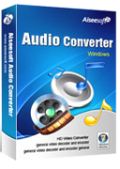
Giveaway of the day — Aiseesoft Audio Converter 6.3.2
Aiseesoft Audio Converter 6.3.2 был доступен бесплатно 2 марта 2015 г.
Aiseesoft Audio Converter поможет провести конвертацию аудиофайлов таких распространенных форматов, как mp3, wav, .wma, .aac., .aif, .aiff, .flac, .m4a, .ape, .ogg, .cue и др. Программа не только является аудио - конвертером, но и конвертирует видео в аудио. Пользователи смогут легко извлечь аудиозапись из видеофайла и преобразовать ее в любой желаемый формат.
Aiseesoft Audio Converter без потерь обрабатывает аудиофайлы. Программа может легко конвертировать аудиофайл из одного формата в другой для его дальнейшего использования. Она также поможет пользователям разделить длинный звуковой файл на несколько коротких файлов, а также объединять множество аудио файлов в один большой.
Обратите внимание: Aiseesoft предоставляет купон на 50% скидку: AISEGFDS (используйте с рекомендованными и другими продуктами) для всех пользователей GOTD.
Системные требования:
Windows 8, 7, Vista, XP (SP2 or later); Processor: 1GHz Intel/AMD CPU or above; RAM: 1GB RAM or more
Разработчик:
Aiseesoft StudioОфициальный сайт:
http://www.aiseesoft.com/audio-converter.htmlРазмер файла:
31.8 MB
Цена:
$19.00
Aiseesoft Studio также предлагает

Aiseesoft Video Converter Ultimate - мощный видеоконвертер. Конвертирует домашние DVD SD/HD видео в популярные 2D и 3D форматы. Помимо конвертации, программа также имеет внушительный инструментарий для обработки видео и добавления различных визуальных эффектов. Последнее обновление позволяет программе поддерживать такие новинки, как iPhone 6/6 Plus, iPad Air/Air 2, iPad mini 2/3, Samsung Galaxy Series и многие другие популярные устройства. Успейте приобрести Aiseesoft Video Converter Ultimate, воспользовавшись купоном на скидку в 50%: AISEGFDS
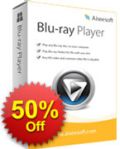
Программа Aiseesoft Blu-ray Player способна воспроизвести любой Blu-ray диск, Blu-ray папку или ISO образ в HD разрешении 1080P. Выбор звуковой дорожки и субтитров, чрезвычайно высокая скорость загрузки, захватывающий звуковой эффект ... просто наслаждайтесь домашним кинотеатром на своем компьютере. Успейте приобрести Aiseesoft Blu-Ray Player, воспользовавшись купоном на скидку в 50%: AISEGFDS

Программа Aiseesoft DVD Creator способна записывать созданные Вами или скачанные из Интернета видео на DVD диски, преобразовать их в DVD папки или же образы ISO для создания резервной копии или же последующей записи. Поддерживает все популярные форматы, включая AVI, MPEG, DivX, DV, VOB, WMV, MP4 и т.д. Программа также позволяет создать свое собственное меню, и предлагает огромное количество заготовок на любой вкус. Кроме того, широкий спектр возможностей для обработки видео позволит вам наилучшим образом подготовить видео к записи на DVD диск. Успейте приобрести Aiseesoft Video Converter Ultimate, воспользовавшись купоном на скидку в 50%: AISEGFDS

Aiseesoft FoneLab – это наиболее быстрая и надежная программа извлечения данных для iPhone/iPad/iPod Touch. Позволяет восстановить утерянные или удаленные данные напрямую с iOS устройства или же через резервную копию iTunes. В число файлов доступных для восстановления входят: удаленные текстовые сообщения, контакты, история звонков, изображения, заметки и прочее. После восстановления, утерянные файлы вернутся на свое место, а текущие данные останутся незатронутыми. Вы также можете использовать программу для создания резервной копии iOS устройства перед запуском обновления или перед перепрошивкой. Успейте приобрести Aiseesoft Video Converter Ultimate, воспользовавшись купоном на скидку в 50%: AISEGFDS

Aiseesoft PDF Converter Ultimate - это отличная программа, которая позволит вам сэкономить время и заметно повысить эффективность работы. Программа позволит быстро конвертировать PDF файлы в такие текстовые форматы, как Text/Word/Excel/PPT/ePub/HTML/RTF, а также в изображения форматов TIFF/JPG/PNG/GIF/BMP /TGA/PPM/JPEG2000. При помощи сверхточной технологии OCR, программа способна распознавать текст в сканированных или состоящих из изображений PDF файлах и перевести их в текстовый формат. Успейте приобрести Aiseesoft Video Converter Ultimate, воспользовавшись купоном на скидку в 50%: AISEGFDS
GIVEAWAY download basket
Комментарии
Понравилась программа? Оставьте комментарий!
Installed and registered without problems on a Win 8.1.3 Pro 64 bit system. A clean install.
A (Chinese) company without name and address. We had had several products of this company in the past. The Aiseesoft Official Blog has finished its official blog activities in October 2014. http://blog.aiseesoft.com/
The modest goal remains: "To be the best mobile, multimedia and PDF software tools provider all over the world."
Instead of yesterday's "product", their PDF converter with the Abby engine is really one of the better ones. Was GOTD on April 24, 2014 for a fraction of the price.
Today is converter's day. One of the many audio tools:
"The best customer-oriented Audio Converter can help you convert popular audio formats and get audio from video files in high quality.". A customer-oriented Audio Converter? Let's see...
The .DLL's are new, from September 2014 to February of this year, the .exe is digitally signed RayShare Co. Ltd.
Upon start a well known interface. It is the same interface as all of these Chinese video converters - why not? The task is the same, the file types are different.
You add your video or audio file, you can add effects to your video file (simply for the reason, that there is the same program engine behind) you can extract the audio and convert audio to different formats.
This works in my short test quick and without problems. If you need an audio converter, why not take this? The "learning curve" is zero, when you have installed one of the many video converters from China. You will not find a a "customer-oriented Audio Converter", you will find an audio converter.
Uninstalled via reboot - no need for the fifteenth converter, still not a converter collector.
Please read this guide if you are not sure how to register the software. Installation Guide:
Step 1. Download Zip package from GOTD
Step 2. Unzip the Package and run setup.exe to install the software.
Step 3. Open “readme” txt, use the registration code to register it.
Learn more information about the software, please visit this page: http://www.aiseesoft.com/audio-converter.html
A 50% off coupon code (AISEGFDS) is on the interface of Aiseesoft Audio Converter. You could use it to buy all the products at Aiseesoft (http://www.aiseesoft.com).
Thanks to Aiseesoft + GOTD.
Tested to convert a MP4 video to extract/convert the audio part to MP3.
Result: Good.
Will keep.
User interface is very good.
It is NOT true that the software does not support drag and drop. It does. I can confirm that.
It is an unknown whether the software does or does not support VBR.
Because the software clearly states that the bit rate that you select is either a constant bit rate OR an average rate (in other words VBR).
VBR is not universal.
Only some audio formats support it.
VBR is not necessarily always "superior" to CBR.
You can surf and find out more on your own.
Nowadays hard disk space is so cheap there is no need to fuss over the VBR vs CBR debate. It is a waste of time. We convert a few audio songs that we like and the number is not too many. So the minimal difference in file size is a moot point.
In audio software, the more important question are:
1) whether its supports the audio format that you would like to use.
2) can it output to some lossless audio formats (this software can)
Finally, any High Fidelity hobbyist will tell you that you cannot upscale a lower quality source signal into a higher quality output.
So don't bluff yourselves.
Mmmmm, works well, but most of the videoconverters can convert audio-only files as well. If you have a videoconverter from for instance Tipard or Aiseesoft on your computer, check if that version can do audio-only conversions as well, you could save the harddiscspace.
Downloaded and installed it smoothly on my computer. Both recorded audio and downloaded audio can be added to it. I will keep it. Thanks.


Николай, спасибо.
Save | Cancel
спасибо Giveaway . Прога то что было нужно. и отдельное спс Николаю за русификатор.
Save | Cancel
Спасибо Николай. А продукты от Aiseesoft мне очень нравятся. Большой плюс.
Save | Cancel
Ну-у, братцы, ваша хваленая Пазера удаляет содержимое ID3 тегов и нет возможности это настроить
Save | Cancel
Вот русификатор от версии Aiseesoft Audio Converter v6.2.92 Final MI_Rus https://yadi.sk/d/tdx_zBC0eybwJ
Я им русифицировал
Save | Cancel
А есть ещё бесплатный eac3to: http://www.videohelp.com/tools/eac3to
Save | Cancel
После установки и сохранения ключа с реестра, программа становится портабельной. Жаль, что скин один и русского языка нет.
Я бы всё же советовала универсальный комбайн, всегда выручает - Format Factory, всегда выручает, кроме как обработки видео качественно, там другие тюльки нужны.
Но и данную штучку заберу, мож пригодиться, портабельная..
Save | Cancel
Привет всем!
Недолюбливаю Aiseesoft - вечный середнячок, но слишком попсовый.
Кому надо конвертить аудио, попробуйте такой вариантик:
https://yadi.sk/d/YZ-1xYnmexZvv
Save | Cancel
Aiseesoft + плюс, GOTD + спасибо!
Aiseesoft Audio Converter — неплохая программа, но её возможности имеются во многих видеоконвертерах, например, в Aiseesoft Video Converter Total и Ultimate.
Для извлечения аудио из видеофайлов без потери качества (lossless), а также для конвертации звука лично я предпочитаю (и рекомендую) бесплатную программу Pazera Free Audio Extractor. Большим плюсом Pazera является наличие портативной версии. Русского интерфейса нет, но в программах подобного рода особо и переводить-то нечего. Pazera Free Audio Extractor работает качественно, легко и просто, имеет высокий рейтинг, в частности на сайтах VideoHelp и Softpedia.
http://www.pazera-software.com/products/audio-extractor/
Save | Cancel
Простой, незамысловатый конвертер, если есть у кого русификатор поделитесь. Гивею спасибо.
Save | Cancel