Каждый день мы раздаем лицензионные программы БЕСПЛАТНО!
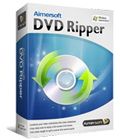
Giveaway of the day — Aimersoft DVD Ripper 2.6.1
Aimersoft DVD Ripper 2.6.1 был доступен бесплатно 20 августа 2011 г.
Aimersoft DVD Ripper 2.6.1 это идеальный инструмент, который поможет вам переписать DVD в любые аудио и видео форматы, сохраняя отличное качество первоначального видео. С помощью данной программы вы с легкостью сможете переписать любые DVD фильмы на жесткий диск или переносные устройства, чтобы смотреть любимые фильмы где угодно!
Основные возможности:
- Конвертируйте DVD в любые видео форматы, такие как AVI, MP4, WMV, MPEG, MOV, FLV, MKV и 3GP, сохраняя отличное качество видео;
- Извлекайте аудио из DVD дорожек и сохраняйте в MP3, WMA, WAV, RA, M4A, AAC, AC3, OGG, AU и др. аудио форматах.;
- Переписывайте DVD прямо на iPad, iPod Touch 4, iPod Nano 5, iPhone, iPhone 4G, PSP, Zune, Zune HD, Creative Zen.;
- Вырезайте ненужные сцены, обрезайте черные края и сохраняйте отдельные части видео перед конвертацией;
- Соединяйте отдельные главы или части DVD в один ролик;
- Настраивайте яркость и контрастность изображения перед конвертацией.
Важно: Чтобы активировать программу, вам нужно зарегистрироваться на mстранице производителя (полная, бесплатная версия). Затем вы получите регистрационный код, с помощью которого сможете активировать программу.
Системные требования:
Windows NT4/ 2000/ 2003/ XP/ Vista/ 7; CPU: Pentium 1000MHz and above; Hard Disk: 10 MB of free space; RAM: 1 GB and above
Разработчик:
Aimersoft StudioОфициальный сайт:
http://www.aimersoft.com/dvd-ripper.htmlРазмер файла:
11.5 MB
Цена:
$35.95
Aimersoft Studio также предлагает
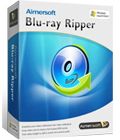
Этот мощный инструмент поможет вам снять AACS и BD+ защиту с Blu-ray дисков, а также CSS защиту с DVD. Программа позволит вам сохранить контент Blu-ray дисков в MKV файлах, а также переписать Blu-ray/DVD в различные популярные аудио и видео форматы. Супер быстрая конвертация при поддержке технологии NVIDIA CUDA. Пользователи GOTD смогут купить Blu-ray Ripper всего за $9

Aimersoft DRM Media Converter это инновационный DRM Media Converter, который поможет вам легально убрать DRM защиту с фильмов и музыки, приобретенных через iTunes, Microsoft Media Center, Napster, Pandora, BBC iPlayer, Amazon video on Demand и других источников. Это также и конвертер, который поможет вам конвертировать аудио и видео файлы в различные форматы. Узнайте больше о DRM Media Converter

Video Converter Ultimate это программа все-в-одном, в которую входят такие инструменты, как Video Converter, DVD Ripper, DRM Removal, DVD Burner, Device Transfer, YouTube Downloader, и Screen Recorder. Данный инструмент поможет вам осуществить любые операции с видео: скачивать виде с Интернета, конвертировать видео в любые форматы, извлекать аудио, переписывать DVD и так далее. Узнайте больше о Video Converter Ultimate
GIVEAWAY download basket
Комментарии
Понравилась программа? Оставьте комментарий!
@Maxim: "Windows Vista/7/XP already have a dvd ripper built in"?? Am I missing something or do you mean dvd burner is built in?
Aimersoft DVD Ripper is a decent, fast, video converter that accepts DVDs as input. On the plus side it includes MainConcept brand encoding -- on the downside installation can muck up your system... an unknown version of "ac3filter.ax" is installed, but you do not get the full/complete AC3Filter. AC3Filter is a nice, free AC3 decoder for those who can't play AC3 audio, but if you already have that capability, adding AC3Filter can mess things up -- the full version of AC3Filter includes controls where you can fix that, configuring if/when AC3Filter works etc. Downloading/installing AC3Filter [ac3filter.net] after today's GOTD *should* put most things right, overwriting *many* related registry entries etc., or alternatively you can just find "ac3filter.ax" [it should be in Windows' system folder] & rename or remove it... sometimes regardless any settings I've had AC3Filter break audio handling, even when set to off. Aimersoft DVD Ripper also installs an unknown version of Xvid along with a file named: "iconv.dll" -- I'd suggest installing the latest full version of Xvid afterwards [you can find it on the Tools page at videohelp.com].
Aimersoft DVD Ripper is supposed to handle DRM, but the only way to tell how well is to use it over time with many, Many DVDs -- it's nice then that the ripper will accept not just DVD discs but work with DVD files you've already copied to your hard drive [DVDFab &/or AnyDVD always work so well that they're more-or-less standards for that part of the job]. A hassle with most all rippers is detecting which file(s) make up the main title on a disc that may have dozens, & Aimersoft DVD Ripper is no different -- select one of the found titles based on total time or length & preview it to make sure. The Edit window lets you crop the video frame, add watermarks, add one of a few FX included [e.g. old film], & adjust color [though almost always you shouldn't... if the color's off on a DVD, 99 times out of a hundred it's your system, not the video]. The clip window lets you trim the length, both by dragging markers & entering values. Selecting a profile [a collection of settings for your output] works like it's supposed to, with a good selection of profiles to choose from, but double check & test 1st because at least one [for the DroidX] was incorrect. Rendering was fast, using about 70% of a AMD quad CPU, with GPU-Z showing no ATI graphics card involvement at all [often, even without AMD/ATI OpenCL hardware accel, the more generic DXVA is used, but not in this case].
The AimersoftDVDRipper.zip md5 = 816e19d24fcd8aec751a0fe1aa91edc8. Installation added the 3 files I already mentioned, plus the "Aimersoft" program folder with 151 files, 11 folders, ~38 MB. Aimersoft DVD Ripper itself uses one key for registration data, but an uninstall key & registering those 3 files meant a recorded 161 new registry entries -- not bad in that respect, if only the files registered were both latest versions and complete installs. Aimersoft DVD Ripper includes/uses an .ini file in it's program folder, & in win7 by default that's likely to be protected/restricted so it can't -- in win7 ult 64 SP1 this caused the program to not start, throwing an error unless I either set permissions for that folder or ran as admin. Running Aimersoft DVD Ripper in that same win7 without installing those 3, included files to the C:\ Windows\ SysWOW64 folder, the app ran fine & output looked very nice, but note that I already had the full version of Xvid installed, along with a previously installed copy of iconv.dll, so mileage may vary. And with just the one registry entry storing the key, it should work in the portableapps.com format. Note that once installed today's GOTD will not open as a trial, but requires a key from aimersoft.com/special-offer-for-giveaway-users.html -- the key did not show on that page, so I had to wait for the e-mail which was blocked by my ISP, Roadrunner... a 2nd attempt with another service got an instant response.
Additional notes... Aimersoft DVD Ripper includes switchable CUDA acceleration -- it lets some Nvidia graphics cards/chips take over some of the load of transcoding, may or may not speed things up, & may reduce quality, so if you have Nvidia graphics I'd suggest trying it both ways, on & off to see what happens. Mainconcept makes great mpg2 encoders, but their AVC versions can go either way in my experience -- I'd suggest a short comparison test, playing the results from this & whatever other transcoder on your intended hardware. Assuming you've already handled whatever DRM, the free DVD Shrink can copy a DVD to a folder on your hard drive without re-encoding, copying just the title, audio, & subs you want, trimming it at the same time, & most importantly copying that title to a single .VOB file that'll work with most video converters that have been on GOTD.
I´ve used this before on my laptop to compress my daughter´s fav movies for her Creative Zen, and it works perfectly (unlike many other I tried). I was able to choose the specs that matched the player, correctly select which language stream we wanted, preview the results, and it played back flawlessly.
It´s not fast, but other than that I have had no problems with it.
I had to rebuild my laptop a few days ago, so I´ll definitely be downloading this again.
Maxim has GOT to mean a Burner because NO version of Windows comes with a "Ripper" in the OS.
@darkside Yes DVD burner is the correct term. You can rip music cds by default but not dvds.


To Kunzite (#2): папку VIDEO_TS скопировать не проблема, соединить несколько файлов *.vob в один - тоже не проблема, имея Total Commander или подобный ему. Но иногда нужно взять только некоторые ролики, которые не совпадают просто с файлами VTS_01_1.VOB, VTS_01_2.VOB и т.д. Множество DVD-рипперов умеют это делать, но они обязательно прогоняют через конвертирование, качество которого зачастую оставляет желать лучшего. А вот Aimersoft DVD Ripper делает это быстро и без конвертирования, что делал раньше у меня Wondershare DVD Ripper, загубленный взбесившимся антивирусом. Поэтому еще раз спасибо разработчикам и GAOTD Team, и, конечно же вам, Kunzite, за ваши настороженные комментарии :-)
Save | Cancel
Спасибо, молодцы! Жаль, что это только для РС пользователей.
У меня МАС. Так, что пролетаю... Хотя можно поставить под Параллельс.
Save | Cancel
может и неплохая программа. но с проверочным диском не справилась. вылетела с дистанции и закрылась. пока виникс дивиди рипер на первом месте в нашей команде.
Save | Cancel
Жаль что программа поддерживает всего 3 языка это английский и 2 китайских. И на кой ей 2 китайских... В принципе программа интерфейс программы понятен и без знаний английского. по крайней мере при конвертации. В остальных дебрях пока не знаю. Конечно же заявленая скорость отсутствует, фильм весом около 1,5гига переработает не раньше чем за 15 минут. Есть бесплатные аналоги которые имеют тот же набор функций поддерживают русский язык и так же не тормозят систему.... 35 зеленых по моему мнению платить не за что максимум 10$
Save | Cancel
Lossless DVD Copy (ремукс) можно сделать с помощью того же MKVToolNix. Который абсолютно бесплатный.
Save | Cancel
Имеется возможность сделать Lossless DVD Copy (копирование роликов без потерь, т.е. фактически без конвертирования, в файл *.vob), чего нет во многих DVD-рипперах. Спасибо разработчикам и GAOTD, слава Богу!
Save | Cancel