Каждый день мы раздаем лицензионные программы БЕСПЛАТНО!

Giveaway of the day — AI PNG Enlarger Pro 1.1.4
AI PNG Enlarger Pro 1.1.4 был доступен бесплатно 25 июня 2022 г.
AI PNG Enlarger — это программа для обработки изображений Windows, использующий алгоритм глубокого обучения AI (искусственный интеллект) для увеличения изображений PNG и JPG без потери качества.
В отличие от обычных алгоритмов и инструментов увеличения изображения, которые размывают и создают мозаику на увеличенном изображении, он может увеличивать изображение очень четко. AI PNG Enlarger также сохраняет прозрачность PNG и позволяет дизайнерам легко применять изображения PNG к различным другим дизайнам.
AI PNG Enlarger имеет 2 различных алгоритма увеличения изображения. Один оптимизирован для дизайна, такого как значки, логотипы, мультфильмы и анимация; другой оптимизирован для фотографий, таких как пейзажные фотографии и различные изображения. Вы можете легко изменить параметр в соответствии с вашими требованиями. Этот инструмент поддерживает форматы PNG и JPG и позволяет увеличивать изображения от 4X до 16X.
Программа работает полностью на локальном компьютере, так что вы можете увеличивать свои изображения в большом количестве и не беспокоиться о конфиденциальности.
Системные требования:
Windows 7/ 8/ 10/ 11 (x32/x64)
Разработчик:
BgGenerator.comОфициальный сайт:
https://bggenerator.com/pngenlarger.htmlРазмер файла:
43.8 MB
Licence details:
Пожизненная, без обновлений
Цена:
$29.95
BgGenerator.com также предлагает
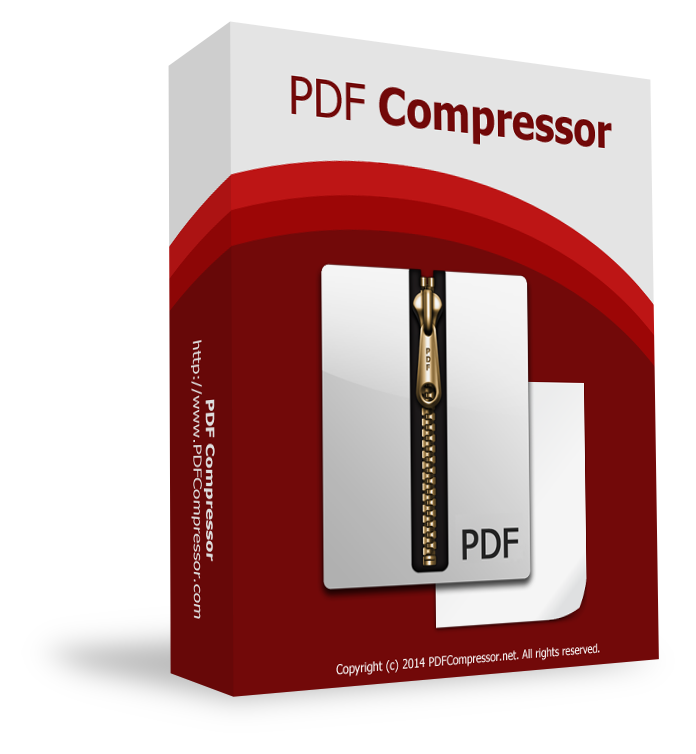
PDF Compressor — это утилита для Windows, которая быстро и легко сжимает отсканированные PDF-файлы и уменьшает размер PDF-файла с 30 МБ до 8 МБ (коэффициент сжатия: 23%).

PDF Eraser — это инструмент для редактирования PDF для Windows, который удаляет и стирает текст, изображения, логотипы и все ненужные объекты из файлов PDF.
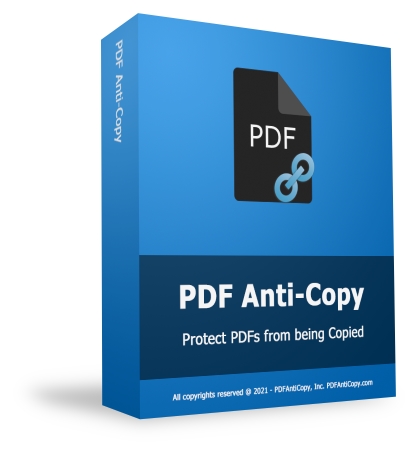
PDF Anti-Copy — это утилита безопасности и защиты PDF, которая предотвращает копирование содержимого PDF и его преобразование в редактируемые форматы.
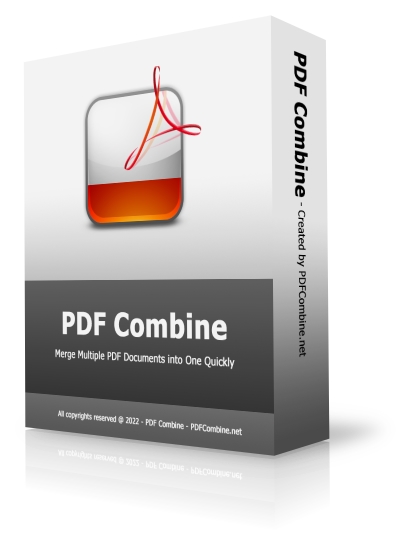
PDF Combine — удобный программный инструмент для объединения PDF-файлов, который объединяет несколько PDF-файлов в один.
Комментарии
Понравилась программа? Оставьте комментарий!
Downloaded, Installed and Registered fine
Tested with both PNG & JPG files
Although without any reported errors, failed to enlarge
Just recieved an untouched/unchanged direct image copy
Visited the published website
Where the shown enlarged results, were quite impressive
Thankyou for the offer, but...........
Uninstalled!
I tried to enlarge .png picture - without success. Aplication falls down, no result. The same with .jpg. What number ought to be in window "sharpen"? By default is there 0.0. I tried to put some number, but again no result.
I was very impressed with the samples on the product homepage & had high hopes for this software. Unfortunately my experience was pretty much the same as other reviews before mine. The software install & activation was quick and easy. The interface is very simple with only a few options. I tested with a low resolution scan of a photo taken 30 years ago, using the default settings of 4x magnification and 0.0 sharpening. The processing took only a second, but the resulting output file was identical to the input file. Same size, file size, and resolution. I had chosen the .jpg output format, but it saved it with the .png extension. (The file was identified by Irfanview as a .jpg file with incorrect extension.) Changing the resize option to 16x made no difference. Changing the sharpen setting to 5.0 and 10.0 increased the processing time by quite a bit, but led only to an over-sharpened (somewhat cartoonish, even on "photo" setting) photo, the same dimensions and resolution as the original, with 10x the file size.
I would appreciate feedback from the publisher as to why so many of us are getting the same type of results (no enlargement, no AI enhancement) from the product. They've put in a lot of time to create a site and make claims about the product. Here, they are not even charging for the trial. So what's the point if it doesn't actually do any of what it claims? Are we all doing something wrong? Hard to imagine when there are so few options for the user to adjust.
I tried it on four different photos, and didn't enlarge a single one of them.
No problem using another A.I. program.
Uninstalled
downloaded and installed fine Win10.
But on using it didnt enlarge on 16x


Не понял, ни чего не увеличилось, пробовал во всех режимах, правда при сохранении качества фото, уменьшился вес с 2,15 мб до 1,5
Save | Cancel
работает классно, увеличил и пнг и жпэг без потер - даже лучше чем оригинал. Спасибо)
Save | Cancel
Не понял, не могли бы уточнить что лучше : PhotoZoom или AI PNG
Save | Cancel
Pagtizano , они платные или бесплатные?
Save | Cancel
Несравненно качественнее PhotoZoom
Save | Cancel
AAA AAA, будем ждать акцию на неё
Save | Cancel