Каждый день мы раздаем лицензионные программы БЕСПЛАТНО!

Giveaway of the day — AgataSoft PingMaster Pro
AgataSoft PingMaster Pro был доступен бесплатно 22 сентября 2012 г.
AgataSoft PingMaster Pro - это утилита для диагностики и мониторинга сети. Программа предназначена для мониторинга доступности хостов, подключенных к локальной сети или Интернет (компьютеров, серверов, маршрутизаторов и коммутаторов), а также оповещения администраторов в случае сбоев.
PingMaster Pro скрыт в фоновом режиме и выполняет автоматическую проверку состояния сети и всех подключенных к ней устройств. Программа посылает ICMP-запросы по сети или через Интернет и измеряет среднее время получения ответа. Если некое устройство или веб-сервер недоступны, программа мгновенно выдает предупреждающее сообщение системному администратору. Если устройство или сервер не принимают ICMP-запросы, PingMaster Pro осуществляет мониторинг SNMP или запроса HTTP заголовка, чтобы измерить время отклика.
Пожалуйста, обратите внимание, что программой предусмотрено коммерческое использование.
Специальное предложение от разработчиков AgataSoft для посетителей GOTD: скидка 66% на все продукты, код купона: 76DCE5.
Системные требования:
Windows 2000, 2003, XP, Vista, 7
Разработчик:
AgataSoftОфициальный сайт:
http://agatasoft.com/Размер файла:
6.04 MB
Цена:
$39.95
GIVEAWAY download basket
Комментарии
Понравилась программа? Оставьте комментарий!
Excellent software for network administrators, webmasters and geeks to monitor their network connections, servers and routers, so as to notify you in real time whenever a certain host is down.
Home users can use it to monitor the performance of their network devices: so it can definitely be a nice addition to their arsenal along with yesterday's giveaway, as long as they know what a home network is, of course.
BEST FREE (and always UPDATABLE) ALTERNATIVES
http://www.zabbix.com/features.php
https://www.itefix.no/i2/nagwin
http://www.paessler.com/server_monitoring_tool
http://www.formasaauditor.com/product/index.php
http://www.manageengine.com/free-windows-health-monitor/free-windows-health-monitor-index.html
http://www.microsoft.com/en-us/download/details.aspx?id=29267
http://www.bttsoftware.co.uk/snmptrap.html
http://www.softperfect.com/products/networkscanner/
http://www.softpedia.com/get/Network-Tools/Network-IP-Scanner/Very-Simple-Network-Scanner.shtml
http://mmonit.com/monit/ (==> Linux platform only)
http://www.nagios.org/about/overview/ (==> Linux platform only)
And if you want to know whether a certain website is down for everybody or just for your own PC, just use this nice FREE online service:
http://www.downforeveryoneorjustme.com/
Enjoy & have fun!
Ciao
Giovanni
Let's start with the bad.
Problems with this giveaway:
- You have to extract all files to a folder to get the "activate.gcd" out of the folder or the activate.exe will not run.
- The grammar in this program is bad. Examples: ("2 hosts is OK" "Start when system run" "Play sound when host is no more down")
- "Show Alert Window" does not work. Nor does the test button.
- Help>Reference doesn't open help files, instead opens company homepage
- Status texts at the bottom of the program window do not dynamically resize so if text is too large it will be cut off (Screenshot)
Problems aside I like this program. This program is NOT for everyone and many people will NOT have a use for it. This program would be for networking professionals or people that want to constantly see whether or not a particular site (or their own site) is up. This program does have a few other features but mostly is for checking routes and whether or not a connection can be made.
- Robert
Windows 7 Home Premium 64-bit
Intel Core2 Duo T8100 @ 2.1GHz
8GB DDR2 Patriot Memory
I presume the down votes are more to do with the software being unsuitable for the users' purpose, rather than being generally unusable.
Todays offering is only useful for network and system administrators who need to know whether their machines are up and available. If you have remote email or web servers, being alerted to the fact a server has gone down before your users start to ring up can be a bonus.
The software sends a 'ping' (or echo) which is a small message to another server. Once received, this server sends a reply back. This confirms the recipient server is 'alive' and working well. Anyone can try this from a command prompt by typing 'ping google.com' - you'll get four replies back. This also details how quickly traffic can get from one server to another. If a network is really busy (like a busy highway) your ping requests will take a long time to get back to you.
However, there is a serious flaw with this software. A lot of servers either don't reply to ping requests for security reasons, or web and email services are independent of ping requests. What this means is that an email server listens specifically for emails. A separate program (usually the network card itself) listens out for ping requests. The email server part may crash and become unresponsive, but the ping side of things will work perfectly. You'll be sending ping requests and getting a quick answer, but the email part will be 'dead' and no-one will be able to send emails.
So, in conclusion, this software will be unsuitable for most people apart from network administrators, and even then, it doesn't give you enough of the picture to be useful.
IT networking tools is a matter of trust. Most if not all Administrators rely on open technology in this matter.
Sourceforge.net is jam-packed with network tools, in fact so jam-packed even Giovanni would give up to list all of them here. Literally thousands of free and open source network tools - all for free without having to spend a single penny.
The network security biz is in community hands, for several reasons. The most crucial argument against closed source is the maintenance cycle how often such software is updated. As there are hundreds of people in the Open Source community working together on one software, it makes it more reliable, stable and more secure than proprietary software.
just to keep this in mind before spending 40 bucks on this
Installed and registered without problems on Win 7 64-bit.
Uninstalled just as fast. Chris Locke is right, in a professional setting pinging a server is pretty much useless if your security is up to current standards. And personal use would mainly focus on the local network, but the lack of a 'Scan Local Network' feature is gonna put the less computer-savvy users off as well.
So to me it fails both ways. Too simplistic of a approach to be really usefull to professionals and not user-friendly enough in many ways for the average home user. The idea is good, but the implementation needs lots of work.
Ton hits the nail square on the head. There is a plethora of Open Source tools far superior to PingMaster Pro. Imho 40 bucks is highly overpriced when looking at the features, or lack thereof.
Thanks anyway agatasoft and GOTD.

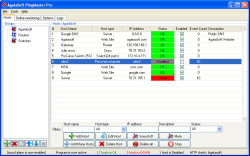
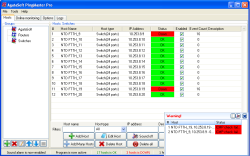
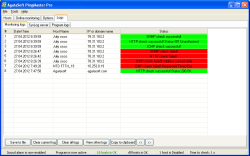

@ dimon
Смеяться? Издеваешься.
Наоборот,признателен за одну из возможностей ncron, вообще бомба в спичечной коробке
Save | Cancel
Так и не зарегистрировалась... Вис, вис, вис акитватор, да так, что диспетчером задач не закрывался. Конфликт какой, что ли, приключился.
Не то, чтобы программа нужна была, но хотелось посмотреть её поближе.
Save | Cancel
Rozario Agro,
будешь смеяться, но утилитами для пингования еще не пользовался. У нас просто на паре серверов настроено,что регулярно, через cron посылаются эхо-запросы на нужные адреса, а отчеты пришутся в var/log и анлизируютя фрёвой logwatch с уведомлениями. Пока было достаточно.
Что из хотелок по сегодняшней программе? Сделать возможность настроить нармальный порог реагирования, иначе на нестабильном интернете будет сплошной вой. Ну и за такую цену уметь взаимодействовать с централизированными syslog-серверами.
Save | Cancel
Действительно софт специфический. Для домашнего использования ценность сомнительна. На работе можно было бы попробовать, там бы пригодилось, да и сегодня лицензия позволяет, но выходной...
Да и просто пинг... Поиска устройств нет. Нужно IP и тип устройства вводить вручную. Что на мой взгяд недостойно для версии PRO да за такие деньги.
IMHO данная программка пригодится только тем сисадминам, которым нужно постоянно следить за работоспособностью сети из 10+ составляющих, но лишь как дополнение к другому ПО.
Save | Cancel
Почему-то сразу вспомнился FriendlyPinger с возможностью встраивать хосты в схему сети, весьма удобно, когда следишь за несколькими сегментами и нужно оперативно понять где обрыв. В "быту" пользуюсь PingLed оболочкой для miplsd (http://www.flint-inc.ru/rus/info/pingled.html) ибо хватает. А за 658616650 БОЛЬШОЕ СПАСИБО GOTD!
Save | Cancel
извиняюсь за перевод, гугл перевёл так
Save | Cancel
спасибо, но софт спецефический, для спецов, простому смертному юзеру не нужный прпинговать ctnm есть бесплатный "WinMTR это бесплатный MS Windows визуальное приложение, которое сочетает в себе функциональность трассировку и пинг в единую сеть диагностических инструментов. WinMTR предлагает вам Appnor MSP, полностью управляемого хостинга и облачных услуг .
Она была начата как клон популярного Traceroute Мэтта (отсюда MTR) Linux / UNIX утилита. Узнайте больше о истории WinMTR автора ." http://winmtr.net/
Save | Cancel
Кто ставил? Уточните, а есть ли блокировка соединения. один раз поставил и на этот сайт больше выхода нет?
Save | Cancel
Опа,какие штуки пошли на ГАО.
Ждём наших дорогих dimon, belazer, Sergey Ryzhkov с экспертными плюсами и минусами.
Так глядишь, пойдём учиться на админов..
Save | Cancel