Каждый день мы раздаем лицензионные программы БЕСПЛАТНО!
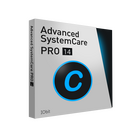
Giveaway of the day — Advanced SystemCare Pro 14.0
Advanced SystemCare Pro 14.0 был доступен бесплатно 13 апреля 2021 г.
ПРИМЕЧАНИЕ. Версия Pro активируется с помощью предоставленной бесплатной лицензии.
Advanced SystemCare - это комплексное, но простое в использовании средство чистки, оптимизации, ускорения и защиты вашего ПК при высокой конфиденциальности. Мощный подход одним щелчком мыши помогает легко очищать ненужные файлы, остатки и недействительные ярлыки, убирать следы конфиденциальности, удалять шпионское ПО, ускорять скорость Интернета, обновлять устаревшие программы и драйверы, исправлять ошибки диска, недостатки системы и дыры в безопасности, а также включать защиту от вирусов и брандмауэра.
Благодаря совершенно новому пользовательскому интерфейсу новую версию Advanced SystemCare 14 проще использовать. Кроме того, Advanced SystemCare 14 добавляет множество новых функций для дальнейшей оптимизации и защиты ПК. Во-первых, новый режим AI может разумно очистить и оптимизировать компьютер в зависимости от текущего состояния. Во-вторых, новый оптимизатор значительно увеличивает базу данных запуска, чтобы обеспечить общее управление всеми элементами для более быстрой загрузки ПК. Наконец, новая защита системы, браузера и личных данных обеспечивают универсальную комплексную защиту от вирусов, шпионского ПО, фишингового мошенничества, атак майнинга криптовалюты, подозрительных электронных писем, модификаций домашней страницы и поисковых систем, раздражающей рекламы, несанкционированного доступа к конфиденциальным данным, кражи цифровых отпечатков пальцев и прочих рисков в Интернете.
Помимо этих новых функций, Advanced SystemCare также улучшает почти все прежние модули. Значительно улучшенные функции очистки нежелательных файлов и обеспечения конфиденциальности позволяют более тщательно очищать ненужные файлы и следы. Усовершенствованный мониторинг производительности помогает отслеживать использование ОЗУ/ЦП/диска ПК, температуру ЦП/графического процессора/материнской платы и скорость вращения вентилятора в режиме реального времени, а также позволяет быстро завершить процессы с высокой загрузкой ОЗУ/ЦП/диска для ускорения работы ПК. Оптимизированный Turbo Boost может разумно остановить ненужные элементы автозагрузки, приложения и службы, чтобы еще больше ускорить работу ПК. А значительно улучшенный Software Updater поможет обновить программы до последних версий в самое ближайшее время. И последнее, но не менее важное: Advanced SystemCare также перестраивает и улучшает более 10 полезных инструментов, таких как Win Fix, Smart RAM, Internet Booster, Large File Finder, Disk Cleaner, Registry Cleaner, File Shredder, Undelete, FaceID и DNS Protector для дальнейшей очистки и оптимизации.
Таким образом, Advanced SystemCare помогает полностью раскрыть потенциал ПК и обеспечивает беспрецедентный опыт работы на более быстром и безопасном ПК.
Системные требования:
Windows XP/ Vista/ 7/ 8/ 10
Разработчик:
iObitОфициальный сайт:
http://www.iobit.com/advancedsystemcarepro.phpРазмер файла:
48.5 MB
Licence details:
6 месяцев для 3 компьютеров
Цена:
$19.99
GIVEAWAY download basket
Комментарии
Понравилась программа? Оставьте комментарий!
Used this program for years - the free version that is.
I took hours re-installing windows 7 into an older machine and put some programs in.
The usual offer came up and I installed the free version.
But stupid me !!!!!! Just likely because I was tired - I forgot to block some of the functions of this program before running it - it went daft and removed parts of the windows program and I could not get the machine working at all without putting in the Windows disk and running that and even after that the only way to get the machine to work was to replace the hard drive and start again.
Watch out for all these little additions they added to this program sometime after version 10 - up till then this program just did some odd jobs - with version 14 if you do not disable parts of the program before running it and you tick the box to let it automatically "clean" the machine you could be in serious poo.
" ... it went daft and removed parts of the windows program and I could not get the machine working at all without putting in the Windows disk and running that and even after that the only way to get the machine to work was to replace the hard drive and start again."
NOT doubting that your installed copy of Win7 broke, and assuming the hard disk wasn't the problem, roughly 30 minutes to an hour spent backing up the system with Macrium Reflect [Free or paid], plus roughly 30 minutes to an hour restoring that backup, would have saved the hours it can take to install Win7 + all the available updates. If OTOH the hard disk coincidentally failed, it would have been easy to restore that backup to a new hard disk.
Otherwise very much doubt that Advanced SystemCare Pro removed any Windows system files. I'm Not saying that running it didn't break Win7, but rather if the app was at fault, the problem was *likely* driver related. FWIW, if Win7 will run at all, a repair install will most often fix it.
For time, longer than I can recall, I've been using Advanced SystemCare. I'm just not comfortable using a computer (system) that does not have ASC installed.
Donald Hanson, I guess you have not tried the win 10 built in cleaner, it cleans 10 times deeper than ASC, please try it, you can find it under win administration-drive cleaner system software, it cleans all of the temps, all of the previous win OS installs, all of the applications temp files, all of the old back-ups and much much more.
I love it I use it every day, One thing I cannot understand. I use this, Glarysoft and KCleaner. Whatever sequence I use it the next will find new temps to clean, reg to repair, etc. Why it is so?
Gabor , As a programmer myself I would say it's probably because each of those programs also create temp files (for statistical uses) and are left behind when you shut the program off because there's no way to clean up after themselves.

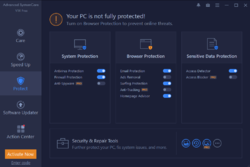
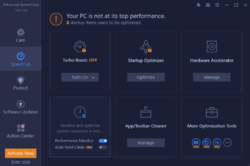
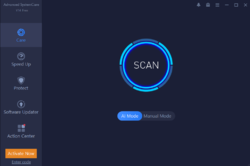
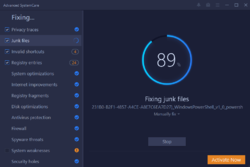
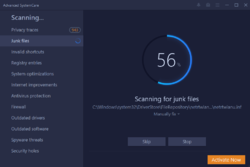


заслуживает внимания?
Save | Cancel
Если пользоваться без фанатизма, то норма.
Вот только, что касается 14-го и его ИИ, будем посмотреть, не хватило смелости. Следую давно правилу: Работает, не лезь. Нет того уж энтузазизма как раньше)))
Save | Cancel
Владимир , и не будет аффекта, если без прежнего энтузазизма опробовать новые варианты известной проги. Вар 14 - вполне рабочий..
Save | Cancel