Каждый день мы раздаем лицензионные программы БЕСПЛАТНО!

Giveaway of the day — Advanced System Care Pro 8.2
Advanced System Care Pro 8.2 был доступен бесплатно 19 апреля 2015 г.
Advanced SystemCare Pro 8 – универсальная утилита, которая в один клик улучшает скорость ПК и поддерживает его максимальную производительность с помощью тщательной настройки реестра, очистки ненужных файлов, очистки приватных данных, исправления уязвимостей, дефрагментации диска, ускорения роботы Интернета, удаления вредоносных программ, защиты в реальном времени и других эффективных инструментов системы и безопасности.
Добавлен новый модуль для обеспечения быстрого доступа к защите браузера от отслеживания с помощью автоматической очистки следов приватности при закрытии браузера. Благодаря инструментам Browser Anti-Tracking и Plug-in/ Toolbar Cleaner, находящимся в этой же вкладке, модуль также позволяет обнаруживать и противостоять атакам вредоносных плагинов/тулбаров.
Обратите внимание: программа предоставляет лицензию на 6 месяцев.
Системные требования:
Windows 2000/ XP/ Vista/ 7/ 8
Разработчик:
iObitОфициальный сайт:
http://www.iobit.com/advancedsystemcarepro.phpРазмер файла:
49.5 MB
Цена:
$29.99
Комментарии
Понравилась программа? Оставьте комментарий!
I've had good results with the free versions of both IObit Malware Fighter and Advanced System Care, but they have a neverending relentless campaign to get you to buy all of their products. Running System Care will show errors that include not having their other products installed. Running Malware Fighter has the same result. They consider it an error to not have every IObit product installed. If you can ignore that, the results are what they're supposed to be, but the sales pitch never ends. It's not e-mail spam, it's built into every IObit programme that you do install.
Be sure to check EVERY setting so it's only doing the things you want, especially "AutoCare" and anything that it does automatically. Run updates manually and be sure they don't change any of your settings. AutoUpdate will change your preferences to their default settings. AutoRepair (that's not the exact name) could let it download and install their other products, so always, always update manually and check the settings. Other than that, I've used the programme for several years and it does its job.
This is not an "install and forget" application. Be an informed user and control what you have it do for you and you'll be fine.
Installed and registered on a Win 8.1.3 Pro 64 bit system. Many, many registry changes.
A company without name and address: "Founded in 2004, IObit provides consumers with innovative system utilities and security software for superior PC performance and security. With more than 100 awards and 150 million downloads worldwide, IObit is a recognized industry leader in PC optimization and security software."
We had had a version Advanced SystemCare PRO 7 on January 6, 2014, Here are the old reviews:
http://www.giveawayoftheday.com/advanced-systemcare-pro-7/
After installation you can switch between a classical and a "readable" view. I selected readable.
This software is named system care. It includes modules from registry cleaner over homepage protection to defragmentation.
A first scan show many errors. Security, performance and stability(???) are medium, let's see the details.
http://i.imgur.com/sRwh6h2.png
The registry errors are mainly history lists:
http://i.imgur.com/zxJUokY.png
The privacy problems are mainly these of the Microsoft Defender. These should really be deleted, not because of privacy issues, but of pure wasting space.
http://i.imgur.com/YsIcQYJ.png
The internet problems deal with unused browsers in my system.
A "repair" repaired all my problems. Well there aren't any real problems.
The software includes many different modules. From Turbo Booster, which stopped some services - but does not "boost":
http://i.imgur.com/z1j8MUs.png
over RAM optimization, which is faulty and does NOT recognize my real RAM size:
http://i.imgur.com/EWih6nB.png
to a complete nonsense of Win Fix:
http://i.imgur.com/GpRTwCp.png and
http://i.imgur.com/r5UR9un.png
Well, what to say? I have my private opinion about these "optimizers", "cleaners", "washers" and "boosters". But I see an increasing demand from people, who want their computer to be clean and boosted and optimized far beyond the Windows system possibilities.
A wrong RAM size is enough for me to NOT use this software. This belongs to the basics, which should work anyhow.
Uninstalled via reboot. Have a nice Sunday! Take care of yourself. Don't waste time to take too much care of your computer.
I avoid them , they are just too aggressive in their relentless sales tricks, they are far too sleazy for me, The program is not worth all the game playing and effort.
IObit products are good at what they do and I'm happy with them except for one thing: install one and there will be a relentless, neverending campaign to get you to install ALL of their products. A scan by Advanced System Care or IObit Malware Fighter will results in the "unfixed errors" it reports including the lack of their other products. "Fixing" it will cause the other products to be installed for you.
I've used both System Care and Malware Fighter for years and as long as you pay attention and control what they do, they do what they're supposed to do. Check all the settings carefully, especially anything prefaced with "Auto" such as AutoCare. Given a free hand, it will run scans and "features" at start up and shutdown and will oush you to install other IObit products. If you tightly control what it's allowed to do, when it can do it, and how it does it, you'll be fine. That especially applies to auto update and auto repair. As long as you keep a firm hand on it and supervise everything it does rather than turn it loose on "auto-everything", you'll be fine. And as long as you can ignore the reported "error" of the lack of all of their other products. Right now on my system, IObit Malware Fighter is saying my computer is "not fully protected" because I'm not using the "Pro" (i.e. paid) version.
I used to love this program, particularly in the earlier versions, even promising myself I would make the time to pay for the pro version eventually. Glad I didn't, this program has gotten gradually more and more annoying, this type of program is supposed to bring you peace of mind, not aggravation of mind.
Aggressive marketing tactics, growing more and more bloated and complicated, and damaging repairs it didn't use to do, which rendered several of my valid commercial programs useless and essentially uninstalled, yet in pieces all over my hard drive, which made them hard to uninstall and reinstall, made me finally decide to give up on it.


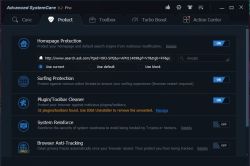
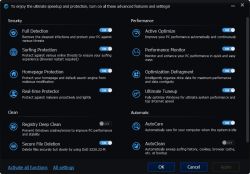


0du14ik, хорошие рекомендации !
Win + R -> вводим msconfig -> нажимаем Enter
Save | Cancel
Никогда не пользовался подобным софтом и никогда не считал, что имеется необходимость в этом. Лучше уж пусть ПК работает как работает, нежели отдать часть его ресурсов на запуск и обслуживания этих приложений.
Рекомендации:
1. Следить что бы с системе не были установлены всякие спутники маил ру, поисковик Вебальта, панель Бинг, защитник маил ру, хр*нь от МакАфе, которая норовит установится с флеш плеером. Если что то подобное установлено, необходимо удалить.
2. Выключить с автозагрузки офис, Адобе Акробат, торрент, скайп, качалки ресурсов с VK и прочую чепуху. Всё это можно запускать при необходимости в ручную, когда требуется.
3. Убрать с планировщика задач всякие сомнительные обновления: хрома, адобе и пр. Каждый раз при запуске ПК и появлении Инета, эти товарищи отправляют какие то пакеты на сервера своих разработчиков. Это замедляет работу ПК и создаётся впечатление "глючности".
4. Поставить какой нибудь антивирус, желательно без всяких ненужных для простого пользователя функций: проверка ссылок, защита от спама и прочая лабуда. Современное ПО так неоптимизированно развивается, что пользователям ПК порою приходится апгрейдить свои машины, ради комфортной работы самой последней версии браузера и антивируса (какого нибудь Интернес Секьюрити).
5. Желательно поставить какой нибудь блокировщик реклам, рекламы не только "грузят" Интернет, но и могут нагружать систему, ведь на её отображение тратятся ресурсы.
6. Для любителей игр нужно следить за новыми версиями драйверов для видеокарты и патчами для новых игр. Реальный пример, GTA 5 жутко тормозила на ПК, который значится в минимальных требованиях. После установки всех имеющихся исправлений - игра летает на максимальном разрешении имеющегося монитора. Конечно же не стоит забывать игроманам, что если его ПК - это жестянка с 5-ти летним стажем, ни о каких современных играх можно не мечтать, не один оптимизатор системы здесь не поможет.
В общем, если придерживаться хотя бы этих правил, не нужно использовать всякое ПО, которое вызывается оптимизировать Ваш ПК,
Save | Cancel
Да, Kerish помягче будет для системы, пользуюсь давно, брал по промо на год.
Save | Cancel
На старенький ноут лучше не ставить, грузит систему со страшной силой, и лезет куда хочет как полновластный хозяин. Удалить полностью лучше всего RevoUnistaler (бесплатная) или Reg Organaizer(требует ключ) Пользуюсь Glare Utilites - песТня. Cleaner - супер.
Save | Cancel
как ее удалить??? она(free версия у меня) загрузилась автоматом после установки IOuninstaller-а) и прописалась везде где сама посчитала это нужным. теперь как ее удалить без проблем и следов? Т_Т
Save | Cancel
Сильный Unlocker (по-моему, самый сильный) и Uninstaller. Pro-версия "от всяких раздач" обычно слетает "очень раньше", чем обещано, и уже больше не возвращается.
Два года покупал по акциям рублей за 300 с чем-то. Сейчас остановился на Kerish Doctor 2015 от Comss.info и, похоже, куплю после окончания акции именно его, но бесплатные Unlocker и Uninstaller от IObit на компе держу.
За Advanced System Care Pro 8.2 спасибо. И IObit и GOTD за эту раздачу большой "ПЛЮС". Сравниваем, смотрим.
Save | Cancel
Скачайте программу. Внимательно изучите инструкцию, которая находится в файле readme.txt
Там обнаружите все ступени инсталяции и ключ на 6 мес.
Save | Cancel
Удаляются программы формы iobit только опцией принудительное удаление. (Она есть не во всех деинсталляторах!) Иначе, предлагает закачать другую свою программу. Доктор Веб определяет их все как вирусные и сносит. Да и реестр безопаснее чистить CCleaner-ом. Словом - прохожу мимо.
Save | Cancel
Скачал бесплатно программу на пол года.Подскажите как ее активировать.Заранее благодарен.Владимир.
Save | Cancel
There is a Steam gift card giveaway at http://steamgifts.eu/ I recommend this!
Save | Cancel
Спасибо. Пользуюсь ей давно после того, как Ашампа грохнула систему.
Save | Cancel