Каждый день мы раздаем лицензионные программы БЕСПЛАТНО!

Giveaway of the day — Adoreshare Quick Video Cutter for Windows 1.0
Adoreshare Quick Video Cutter for Windows 1.0 был доступен бесплатно 9 июля 2017 г.
Adoreshare Quick Video Cutter - это простая в использовании программа, которая позволяет удалять нежелательные части различных видео. Поддерживает любые видео форматы, включая MOV, MP4, AVI, WMV, MTS, MPG, FLV, MKV, TS, M2TS, RMVB, и т.д. Обработанные видеозаписи сохраняют формат и качество оригинала.
Основные Возможности:
- Быстрое урезание видео при помощи технологии Direct Stream Copy - перекодирование не требуется.
- Оптимизирована для начинающих пользователей. Не требует особых навыков и знаний форматов видео.
- Экспортированные урезанные и кадрированные видеозаписи сохраняют формат и качество оригинального видео.
- Позволяет одновременно разделять несколько фильмов, видео и записей с камеры на файлы небольших размеров.
Системные требования:
Windows 10/ 8.1/ 8/ 7/ Vista/ XP (32-bit/64-bit); 1GHz (32 bit or 64 bit) or above CPU; 50 MB free space; 512 MB RAM
Разработчик:
AdoreshareОфициальный сайт:
http://www.adoreshare.com/products/quick-video-cutter.htmlРазмер файла:
16.9 MB
Цена:
$19.95
Adoreshare также предлагает

Adoreshare Video Joiner это простая в использовании программа для быстрого объединения нескольких видео в один большой файл. Поддерживает форматы, а также позволяет преобразовывать файлы в различные видео различных форматов. Поддерживает AVI, MPEG, MPG, VOB, RM/RMVB, 3GP, ASF, WMV, WMA, MP4, MP4A, MKV или FLV, и прочие форматы, позволяя сохранять объединённые видео в форматах MP4, M4V, WMV, AVI, MOV, MKV и 3GP.
Стандартная цена: $19.95 Цена со скидкой: $9.98

Adoreshare Video Converter Genius - это многофункциональный видео конвертер, позволяющий преобразовать видео и аудио файлы более 100 различных форматов (включая MP3, MP4, AVI, MOV, MKV, FLV и т.д.) для просмотра на iPhone, iPad, Apple TV, PSP и других популярных устройствах.
Стандартная цена: $29.95 Цена со скидкой: $14.97
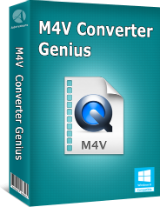
Хотите воспроизвести приобретённые через iTunes фильмы и музыку на портативных устройствах без поддержки iTunes? Хотите загрузить интересное видео на YouTube, но не получается? Программа M4V Converter Genius, специализирующаяся на удалении DRM из файлов iTunes M4V и конвертации M4V в любые популярные аудио/видео форматы, включая MP4, MOV, AVI, MP3, M4A, AAC, позволит сэкономить время, а также конвертировать защищённые DRM видеофайлы M4V на воспроизведения на различных портативных устройствах, а также загрузки на популярные видеоплатформы.
Стандартная цена: $39.95 Цена со скидкой: $19.97
Комментарии
Понравилась программа? Оставьте комментарий!
If it helps, & FWIW...
Video can be encoded 1 of 2 ways: either it has all complete frames, each one a complete image, or it can use key frames, with a limited number of complete frames, and with the majority of frames recording the difference or changes in a given frame vs. the previous video frame. The 1st type of video is better for editing, but means often huge files, along with hardware [like cameras] that can record that volume of data.
To edit video that does not use all complete frames, software must generate a complete frame for every partial frame recorded, the same as a video player. You have to be careful -- some software can be prone to randomly skip or drop frames in some formats [e.g. AVC], causing audio sync problems. The audio that goes with that video should be in the wav [or wav64 or waveformatex] format -- many editing apps convert it to wav internally -- so that it can be cut &/or joined at the same exact places you cut &/or join the video.
That all said, the way that video editing normally works, is that when you're done, the video [& audio] is re--encoded, and since most all encoding is Not lossless, that means a loss of quality that's unavoidable. There is a special type of software that tries to avoid that quality loss however, cutting &/or joining the original audio & video without re-encoding it, & that's where Adoreshare Quick Video Cutter fits in. The downside to this type of software is that *Try* is very much the operative word.
This sort of lossless editing is great when it works, but it can be finicky, with software often only accepting certain formats, sometimes even requiring that a specific encoder, &/or specific encoder settings be used with the original video. And then it can still be iffy -- one version of Vegas Pro worked this way with mpg2, but with later versions it was broken & I think eventually dropped, and a few years back I tried it with Nero & AVC, with a less than 50% success rate. Most often these apps will only cut &/or join the video at a keyframe, & those can be several seconds, or even several minutes apart, depending on how the original video is encoded.
Adoreshare is ambitious with their Quick Video Cutter, not restricting video or audio formats like every other similar editor I've seen, and if your editing project will work with simple, somewhat imprecise cuts rather than transitions like scene fades, it could be worth a shot, giving it a try. Since this sort of editing is usually pretty quick, as video's copied to a new file vs/ re-encoding, trying it shouldn't take much time -- just realize that this sort of editing may or may not work, & be prepared to do it the conventional way.
Suggestions: Make program window resizeable, add installation options on whether to create a desktop or Start menu shortcut. Allow finer controls for trim locations, make default save location the user's Videos folder rather than the Cutfile folder.
As others mentioned, my captcha was hard to read (red on green, looked very much like Christmas) so hard to see, math was 20+5=?.
I browse as a standard user; installed as standard user providing Admin credentials. The installation allows you to choose where to install (or maybe it only shows where; did not try to change the location) but that is the only option
After installing, allowed it to open immediately. The program window is a fixed size, roughly 800x600, and can only be minimized or closed. There is only one option in Settings; the location of the saved file.
cann
The preview window showed only gray and did not show the video that was playing. Closed the program, found that on installing, program does not add a shortcut to either the desktop or Start Menu (Windows 10 + Classic Shell). Found the program and created shortcut manually, reopened the program. Program requires Admin privilege to run because the default save location is in a folder called Cutfile with the Program Files (x86) folder. Bad, unsecure, and ancient coding technique.
This time the preview window showed the video. I trimmed a video at both ends, did not see any degradation in quality. The program renames the saved video to "video title_Adoreshare". It also added this to the video title that was part of the video (that played during the first few seconds of the video).
I took the previously cut video and cut some more from it. Title of the second cut video was now "video title_Adoreshare_Adoreshare". Original video was about 13mb and 31 seconds. Final video after two cuts was around 6~7mb and 18 seconds and I did not notice degradation.
Keeping because it is simple and quick and does what it says.
Thumbs down...I could only get the slider to cut out a portion of the beginning or end of the video and it was very difficult to position the slider at the exact point needed to edit...other programs like this allow you to fine tune the edit points and make multiple cuts before saving...Uninstalled.
The direct cut without conversion is the way to go for the many format of videos today. It save time and maintain the original video quality and ratio to get the portion of what we desired.
However, there is a need to improve on the following 2 points. (1) This application lack the "start" and "end" to make the cut precise. (2) It also lack the drag and drop features.
Hopefully "It's just me" but I found the program impossible to use. No drag and drop but finally got it to load a file then no "play" function...could only manually advance a tab. could not get the tabs to work to cut out a bit in the middle of the video...seemed to want to work only at the start of a clip?..... maybe the end as well, I didn't get that far.
also seemed to save a file when I wanted to make another cut.
Not intuitive for someone who wanted a back up for avidemux that does work intuitively.


Кстати, этот Video Cutter вовсе не единственный в своем роде. Много разработчиков подобных программ продают покупателям рулетку, на которой деления через 5 сантиметров, а вовсе не через миллиметр, как ожидают нормальные люди. Если кто-то считает что начинающим надо рубить видео топором, то это его личное дело. Любой, кто хоть чуть-чуть занимался обработкой видео в плане нарезки-обрезки, знает что нужна точность до фрейма, резка по ключевым фреймам уже не так удобна. И ведь есть такие программы. Только очень мало по сравнению с упомянутыми ранее.
Save | Cancel
Когда-то была замечательная бесплатная программка FreeVideoDub. Я часто ею пользовался, чтобы вырезать рекламные ролики из записанных телепередач. Но, после версии 1.2, в нее начали вставлять кучу рекламных блоков. Сейчас она называется Free Video Editor, и рекламы в ней стало еще больше. Мало того, они еще требуют купить лицензию, чтобы отключить рекламу...
Так вот, даже самые первые версии FreeVideoDub на голову выше той платной поделки, которую сейчас раздают.
Save | Cancel
И это девелоперы Адорешаре пытаются продать за деньги??? Но программа же неудобная, никаких органов управления, ни о какой покадровой точности речь даже не идет. Мне интересно - хоть кто-то из сотрудников Адорешаре пытался резать свое собственное видео на этой поделке? Скорее всего, нет, этим примитивом невозможно пользоваться. Короче: качать не советую, зря потраченное время.
Save | Cancel
GMAP, версия 1.0 говорит о сырости данной программы.
Save | Cancel
GMAP, Нормальная прога для начинающих!
Save | Cancel
GMAP, поддерживаю - кривое, отвратительное, не функциональное ПО, за это ещё деньги хотят? Да тут доплачивать нужно, что бы её в принципе скачивали и устанавливали.
Save | Cancel
Доктор Айболит, ссылка на сырость версии живо напоминает мою давнишнюю покупку электрочайника, который дома потек сразу же. Когда принес чайник назад в магазин, там сказали что я выбрал слишком дешевую модель. То есть по мнению продавцов (как тех, так и этих) дешевая модель имеет право на протечку или отсутствующий функционал :-) Всего-то делов для разработчиков - поглядеть как это сделано в хороших софтах и сделать у себя в программе переход по фреймам видео колесом мыши с нажатыми Ctrl, Shift, Alt (три варианта скорости перемотки) или по клавишам курсора. Вот тогда, без перекодировки, этот софт имел бы право на существование. А самые лучшие программы этого плана обеспечивают показ фреймлайна, где легко выбрать нужный кадр. Именно фреймлайн, а не таймлайн!
Save | Cancel