Каждый день мы раздаем лицензионные программы БЕСПЛАТНО!

Giveaway of the day — Adoreshare CutoMe 2.0
Adoreshare CutoMe 2.0 был доступен бесплатно 27 августа 2017 г.
Adoreshare CutoMe (Quick Video Cutter) позволяет с лёгкостью урезать видео, а также удалить ненужные/пустые/ошибочные фрагменты. Поддерживает все форматы, включая AVI, DV, FLV, F4V, MKV, MOV, MPG, MP4, MPEG, M4V, RM, RMVB, TS, WMV, 3GP, 3G2, и т.д. Финальное видео сохраняет качество и формат оригинала.
- Превращайте большие фильмы, видео и записи видеокамеры в небольшие файлы
- Удаляйте ненужные/пустые/ошибочные фрагменты из видео.
- Технология Direct Stream Copy позволяет быстро вырезать видео - никакой перекодировки.
- Предварительный просмотр урезанного видео в режиме реального времени.
Системные требования:
Windows XP/ Vista/ 7/ 8/ 8.1/ 10
Разработчик:
AdoreshareОфициальный сайт:
https://www.adoreshare.com/products/quick-video-cutter.htmlРазмер файла:
8.01 MB
Цена:
$19.95
Adoreshare также предлагает

Простая программа, которая позволяет конвертировать видеозаписи различных форматов (поддерживает более 100 форматов). Ваши видео можно будет воспроизводить на любых проигрывателях.
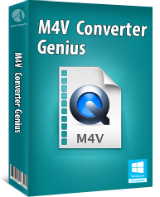
Удаляет DRM защиту iTunes с приобретённых и взятых в прокат iTunes фильмов, ТВ-шоу и музыкальных видео. В один клик конвертирует любое видео формата M4V в любой другой формат без потери качества.

Напрямую объединяет видеофайлы без перекодировки и повторного сжатия - никакой потери качества. Соединить видеоклипы в одно большое видео очень просто.
Комментарии
Понравилась программа? Оставьте комментарий!
Not sure what, if any, difference there is between this Adoreshare offering and the last Adoreshare offering a mere month ago. Software title confusion was evident then; it still is now.
There's also a potential for further confusion in the way the product is described, because this kind of software is more about saving than cutting: the 'cut' buttons exist to save the content between 'em, not to delete. Anyone thinking they can blithely edit out unwanted material from a video and the separated parts will somehow magically merge should think again.
As a quick, simple, and fast AV tool, I found the July offering to do exactly what it promised. I used it to top and tail a couple of test videos -- that is: to delete stuff at the start, and at the end -- and the output was fine. I wasn't looking for surgical precision though, nor would expect it of editing software at this price point.
There are numerous free and paid-for video cutters out there but not all have resizeable windows (the otherwise likeable Free Video Cutter from the now defunct Tomatosoft was bedevilled by a fixed screen) and few if any promise the 'losslessness' that Adoreshare does.
This same developer also retails a video joiner at the same price, so if someone is looking for a split/merge combination -- and really, the one without the other makes for a tedious existence -- the usual retail package is almost $40. Today's giveaway effectively halves that potential outlay.
Those looking to compare and contrast might like to consider a package of cutter/joiner from developer DVDvideomedia, two products that exist separately but are intended to work together, and both of which are free:
http://dvdvideomedia.com/video-cutter-joiner/how-to-cut-video.html
Thanks, then, GOTD, and Adoreshare. Hopefully there'll be some cutting of the confusing product title soon.
MikeR, Thank you - won't bother then
MikeR, Excellent comments. Thanks for sharing your knowledge.
Everything went OK from downloading to installing to registering.
BUT, the output of this software realy stinks.
I ran it on an original a full HD video (1900 X 1080) file, the output looks very low res.
Eventhough the output file property says it is 1900 X 1080.
Very dissappointing.
Easy program to use, but the output quality is terrible. Every video outputs at 600 kb/s bitrate.


Русского нет. Решил опробовать по умолчанию как есть на обрезании концов фильма с титрами. Загрузил фильм .avi 1.5ГБ а на выходе получил фильм с обрезанными титрами в формате .mp4 0.7ГБ. ,а мультфильм на входе .avi 1.5ГБ а на выходе mp4 0.4ГБ. нормального качества. Вероятно так выглядит превращение "больших фильмов в небольшие файлы."
Save | Cancel
"Резалкой" пользоваться очень удобно и быстро, но исходящее качество видеоклипа - хуже некуда. Исходящий файл весь покрыт пикселизацией, хотя выставлена функция "оригинал".
Программа сырая, хотя потенциал в ней есть...
Save | Cancel
20 баксов за то, что делают стандартные средства Винды? Смысл? Вот помню тут раздавали Aimersoft Video Editor, это была нормальная софтина
Save | Cancel
Пупс, не 20 бакСов, а 20 баков. 1 dollar = 1 buck. Более 1 = dollars = bucks! Нельзя множественное число писать во множественном числе!
По программе - merci, но мимо.
Save | Cancel
terryfan, если уж на то пошло он множественное число не во множественном написал,а в родительном падеже. А слово баксы из 90-х. Ты чё, дядя, с Луны свалился.
Save | Cancel