Каждый день мы раздаем лицензионные программы БЕСПЛАТНО!

Giveaway of the day — AcroPano Photo Stitcher 2.1.3
AcroPano Photo Stitcher 2.1.3 был доступен бесплатно 20 марта 2012 г.
AcroPano Photo Stitcher 2.1.3 "сшивает" ваши фотографии в прекрасные панорамы, но в то же время дает вам полный контроль над процессом, так что вы всегда будете довольны результатом.
Разумная работа с фото:
- Автоматически рассортировывает фотографии в правильном порядке.
- Автоматически соединяет фотографии.
- Поддерживает такие форматы: JPEG (JPG), BMP, TIFF (TIF), PNG и TGA с различным качеством изображения.
- Различные режимы соединения фото: горизонтальная панорама; панорама на 360°; вертикальная панорама.
Системные требования:
Windows 98/ 2000/ XP/ Vista/ 7
Разработчик:
AcroPano.comОфициальный сайт:
http://www.acropano.comРазмер файла:
4.25 MB
Цена:
$99.00
AcroPano.com также предлагает

BigAnt Instant Messenger это эффективное решение для общения в офисе. Это приложение обеспечит надежный способ общения в вашем офисе на каждый день. Легкое в установке и в ежедневном использовании. Основные возможности:
- Отправляйте мгновенные сообщения;
- Папки и файлы с общим доступом;
- Отправляйте групповые сообщения;
- Голосовой и видео чат;
- Удаленный рабочий стол;
- Конференции;
- Отправка сообщений, защищенных паролем;
- Удобный в использовании.

aXmag это инновационное приложение, которое поможет вам создавать 3D журналы с эффектом перелистывания страниц. Превратите обычные PDF документы в интересные журналы. Превращайте каталоги, брошюры, ознакомительные письма, журналы, фотоальбомы в SWF документы и выкладывайте их в Интернет. Получите 15% скидку используя специальный код “AXMG-7C6P” во время покупки программы.
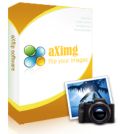
aXimg поможет вам создавать прекрасные 3D фотокниги с эффектом перелистывания страниц из обычных изображений. Располагайте элементы в любом порядке, настраивайте изображения по вашему вкусу и добавляйте музыку. Храните фотокниги на компьютере или выкладывайте их в Интернет. Получите 15% скидку используя специальный код “AXMG-7C6P” во время покупки программы.
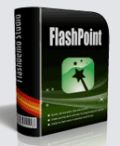
FlashPoint Pro с легкостью конвертирует PowerPoint файлы в формат flash. Очень простая в использовании программа. Поддерживает Office 2007. Новые функции :1.Захват видео роликов (MPG,MPEG,ASF,WMV); 2.Поддержка MP3,WAV,WMA аудио 3.Позволяет добавлять слова песен к фоновой музыке. Получите 15% скидку используя специальный код “FLAS-U8RR” Получите 15% скидку используя специальный код.
GIVEAWAY download basket
Комментарии
Понравилась программа? Оставьте комментарий!
Gudday - I've used a few photo stitchers in my time of doing property inspections - the initial best was a program for the Canon digital camera 'Canon Photostitch' - it had similar outputs to this, and required horizontal or vertical photo arrangements. The blending between pictures was similar to this AcroPano Photo Stitcher 2.1.3.
Sadly that free-with-a-camera piece of software's availability was removed and it's effectively no longer available (there is a workaround - if your a keen google searcher, you will find it)
Then I used a couple of others such as the java platform based Autostitch and AutoPano.
Autostitch has features AcroPano Photo Stitcher 2.1.3 lacks, such as taking a mess of pictures from all around you to form a fisheye view of where you are - not just horizontal or vertically arranged photos - again the detail of the output was low resolution, but it worked fairly well.
AcroPano Photo Stitcher 2.1.3 makes a better resolution output and it is very user friendly, the way it dives into fairly advanced features simply and cleanly is admirable - for example the use of control points in the advanced section.
However, when you compare to things like Hugin, a suite of photo manipulation and blending tools to apply a range of methods to creating a panorama, this is very simplistic. It's an easy entry software which presents a good output, but fails in some of the more complicated aspects where tweaking and masking might be useful.
Price - I can guess where people might say this is too expensive, but I understand the ownership of photo merging IP is well controlled so this might have costly licencing behind it. I think it's too much, but I like a lot of 'under the hood' options - and dont mind Hugin crashing every 24 minutes (which it does, until I get to know what settings to avoid).
I've had no crashes with my play of AcroPano Photo Stitcher 2.1.3. It's reasonable, simple, does what it says it does, and produces a clean output with the input sizes working well.
Usability - Easy & you cant go wrong (unless its not a horizontal or vertical set of photos)
Output - Simple but effective.
Features - limited outputs (jpg, targa, bmp, tiff & one other)
Missing features are the non-vertical and non-horizontal panoramas. Changing the number of control points. Web quality colour manipulation. Straight Line projection (ie, make one feature into a straight line which is then used to warp the rest of the picture).
Overall - 2.25 out of 5. Competent and simple.
Dear all,
I'm Tony from acropano.com. It's my pleasure to publish acropano again in Giveaway of the Day.
This is the online tutorial of acropano.http://acropano.com/photo-stitcher-tutorial.html
Just remember you have to keep 20-30% overlaps between photos then the program will detect the similar point and stitch them into a whole panorama.If you don't have one, try the demo photos we provided?http://www.acropano.com/download/sample.zip
Please feel free to contact me if you have any problem or suggesstion. I will be happy to hear from you.
The obvious and necessary comparison is with the freeware Microsoft ICE. Here are my brief first impressions.
APPS doesn't allow drag-and-drop file loading, but in every other way is faster and simpler to use. The stitching mechanism seems better than ICE - more tolerant of out-of-plane camera movement. The saved file (using "best" quality) of APPS is about two-thirds the size of ICE's, and the loss of definition is only just appreciable to the naked eye, certainly negligible for ordinary purposes.
Whether these advantages are worth an extra $99 is for the user to decide, of course. I think I shall continue to use ICE. I'm used to its idiosyncrasies now, and its demands for a little extra care with the actual camera-work are probably a good thing in the long run!
The software is okay; the results using the sample images provided from the developers web site are pretty good, but how does this perform with more difficult panoramas (for example taken with different lens types).
I can do the same for free with for example Hugins Panoramic Stitcher that has much more in the way of manual control and has lens type data included. That's available from the Sourceforge site:
http://hugin.sourceforge.net/download/
The overall impression I get is of a basic photo-stitcher with a boring interface. For $99 I'd expect something a little more professional looking. That said, it does its job well and with no extra controls to confuse novice users is very easy to use. It's a straight out of the box type software.
I would suggest to the developer that they improve the user interface and add tool tips that can either be set to show when the program opens or to access via a toolbar. I'd also include a manual mode where the user can adjust control points manually.
The other things that seems missing from this expensive software are a 360 degrees viewer. You can stitch images to create a 360 degree view, but there's no viewer provided to view them.
The ability to include lens data for example wide angle, rectilinear (normal) orthographic, stereographic etc would also be of use otherwise you will get problems stitching together images taken form all but the rectilinear lens type.
I'd also include a decent help document onboard rather than forcing users to go to your site. The examples you use on the site are too small to be of any use, plus it would be nice if you had links to several video tutorials.
Just another thumbs up for Microsoft ICE
http://research.microsoft.com/en-us/um/redmond/groups/ivm/ice/
Surprised poor Hariks has been voted down for suggesting it. Its a great program, and has an excellent community.
The new version accepts video too, so you can quickly video a panorama, then turn that into a panoramic photograph.
The software allows full control over the end result of the panorama, and is blisteringly quick. Its always free, too.


На XP не работает, а вот на 7 вроде все гуд.
Save | Cancel
Кто подскажет, русификация есть?
Save | Cancel
Пользовался MS ICE (см. пост 7) - эта порадовала тоже! Спасибо автору!
Save | Cancel
Nata,
а какие действия? "Registered succeed" означает, что регистрация прошла успешно. После запуска программы в её окошке должно быть синими буквами написано "Registered version" и пользуйтесь ею на здоровье.
Save | Cancel
Подскажите, как запустить программу. После активации выскакивает окошко: Registered succeed–OK. На этом всё, никакие действия сделать невозможно. Код вводился копированием. В чём проблема?
Save | Cancel
Поставил и увидел что ошибка впервие указаная ранее здесь же (http://www.giveawayoftheday.com/acropano-photo-stitcher-2-1/) коментарий №17 так и осталась (у меня так же Win7 x64 , вот скриншот ошибки (http://xmages.net/i/3428699)) , переустановка програми не помогает , но я нечего не имею против нее , а потому спасибо GAOTD за подарок.
Коментарий №17 :
I am using Windows 7 64 . Tried quite a few images, 3 at a time.
Each time I click the Next Button I get the same error.
“The auto stitch exist memory error!”
I have almost a terabyte of space and 12 gigs memory.
No success here.
Save | Cancel
У меня программа не работает.При любом действии пишет: the auto stitch exist memory error. Может быть, есть какие-то особенности при установке? Вроде ключ зарегистрировался автоматически.
Save | Cancel
Подскажите, как запустить программу. После активации выскакивает окошко: Registered succeed--OK. На этом всё, никакие действия сделать невозможно. Код вводился копированием. В чём проблема?
Save | Cancel
Да, уж на что я стал ленивый, и то взял фотик, у себя в комнате пощёлкал с руки как попало по кругу и сунул в эту программу все кадрики. А она мне выдала такую прекрасную панораму. Завтра пойду на улицу панорамить. Классная штука, спасибо!
Save | Cancel
Программка порадовала.Присоединяюсь к sadko.
Save | Cancel
100 баксов?! За панорамы?! Может программа конечно и хорошая, но у меня потребности джелать аткое, тем более за такие деньги нет.
Save | Cancel
@7 Дмитрий Треко. Я не говорил,что аналогов нет.Скинул линк даже с анг.яз.сайта( см.#3)Просто не хочу играть специалиста в этой области(и в других,кстати,тоже).А Тебе БОЛЬШОЕ СПАСИБО за наводку на PTGui. Pro версия стоит аж 149 евро...во как !!! Посмотрим-посмотрим... И к Тебе и другим просьба не просто называть бесплатные альтернативы(что тоже хорошо),а ,если есть в теме раздаваемых прог какая-нибудь выдающаяся прога,что называется ВНЕ КОНКУРЕНЦИИ, называйте её,не бойтесь.Надо же знать, КТО РУЛИТ...СПАСИБО ТЕБЕ ЗА ТВОИ КОММЕНТЫ И ПОЛЕЗНЫЕ НАВОДКИ.ТЕБЕ И ВСЕМ - ЗДОРОВЬЯ И УДАЧИ !!!!!
Save | Cancel
Не выдержал! Никогда не писал комментарии, но сегодня молчать не буду. Просто супер! Именно в такой последовательности: 1) ПРОСТО (как раз,два,три) и 2) результат СУПЕР !!! A lot of thanks!
Save | Cancel
to Афоня
А можно чуть подробнее по поводу предпоследнего предложения в посте №2, по поводу sandboxie. Если есть желание поделиться чем то полезным с окружающими, то просьба писать менее зашифрованным текстом ;)
Save | Cancel
@Афоня Аналоги есть, вот они :
1 Hugin (http://hugin.sourceforge.net/download/) open source
2 ICE (http://research.microsoft.com/en-us/downloads/69699e5a-5c91-4b01-898c-ef012cbb07f7/default.aspx) unrestricted (неограниченно) freeware , требует Visual C++ но того стоит
3 Panorama Perfect (http://www.volny.cz/panopohanka/index.htm) freeware
4
Windows Live Essentials: Photo Gallery (http://explore.live.com/windows-live-essentials-photo-gallery-get-started) unrestricted freeware, также есть функция создания панорамы
А вообще есть еще PTGui, но платная аж 104$, но там одновременно простота + эффективность (https://www.ptgui.com/download.html) , вот тут о ней хорошо написано (http://www.photo-sturm.ru/useful/article/PTGui/)
Всем нам удачного дня !
Save | Cancel
Ну и ещё...Для знающих англ.яз.(каковых немало) несколко слов и пару линков от разраба проги.
Dear all,
I’m Tony from acropano.com. It’s my pleasure to publish acropano again in Giveaway of the Day.
This is the online tutorial of acropano.http://acropano.com/photo-stitcher-tutorial.html
Just remember you have to keep 20-30% overlaps between photos then the program will detect the similar point and stitch them into a whole panorama.If you don’t have one, try the demo photos we provided?http://www.acropano.com/download/sample.zip
Please feel free to contact me if you have any problem or suggesstion. I will be happy to hear from you.
Comment by Tony — March 20th, 2012 at 3:05 am
Did you find this comment useful? yes | no (+12)
Save | Cancel
Сделал панораму из 7 составных частей. Результатом очень доволен, большре спасибо за подарок. Есть очень похожий инструмент от Microsoft http://research.microsoft.com/en-us/um/redmond/groups/ivm/ice/ бесплатный. Не очень понятна цена сегодняшней выкладки, но, как подарок просто шикарный. Ещё раз большое спасибо!
Save | Cancel
Сам альтернатив не предлагаю.Просто взял линк с англояз.сайта...
http://www.ilovefreesoftware.com/13/featured/5-free-software-to-create-panoramic-photos.html
Save | Cancel
Извините.Забыл поблагодарить GOTD и разрабов за прогу.Как невежливо с моей стороны. СПАСИБО БОЛЬШОЕ !!! Прога понравилась.Никаких бесплатных альтернатив не предлагаю.Судя по рейтингу,народ тоже не слишком опечален подарком.МЕРСИ ещё раз.Продолжайте в том же духе.p.s.Sandboxie сварганила мне прекрасную portable версию подарка.Спасибо и ей за это.
Save | Cancel
Комменты...
http://ru.giveawayoftheday.com/acropano-photo-stitcher-2-1/#comments 2 мая 2011 г.
Save | Cancel