Каждый день мы раздаем лицензионные программы БЕСПЛАТНО!

Giveaway of the day — AcroPano Photo Stitcher 2.1.4
AcroPano Photo Stitcher 2.1.4 был доступен бесплатно 14 января 2013 г.
AcroPano Photo Stitcher 2.1.4 "сшивает" ваши фотографии в прекрасные панорамы, но в то же время дает вам полный контроль над процессом, так что вы всегда будете довольны результатом. Вы можете выбрать ручной режим, нажав кнопку "Расширенный (Advanced)", и, подобрав области слева к правым частям, вы сможете полностью контролировать окончательный результат соединения, а также экспортировать соединенные панорамы в различном графическом качестве.
Основные возможности:
- Умная работа с фото: автоматически рассортировывает фотографии в правильном порядке.
- Автоматически соединяет фотографии: автоматическое "сшивание" панорам.
- Поддерживает различные форматы и размеры:: экспорт панорам в JPEG (JPG), BMP, TIFF (TIF), PNG или TGA в различном качестве.
- Различные режимы соединения фото:: AcroPano имеет три режима панорам чтобы полноценно представить красоту широких пейзажей, городских небоскребов, горную гряду или водопады.
- Горизонтальная панорама: соединяет несколько горизонтальных фотографий в одну широкую панораму. Прекрасно подходит для широкого обзора или демонстрации большого пространства, бескрайних пейзажей и городских построек.
Системные требования:
Windows 7/ Vista/ XP; Pentium IV 2.4 GHz or above; 1G RAM
Разработчик:
AcroPano.comОфициальный сайт:
http://www.acropano.com/Размер файла:
9.89 MB
Цена:
$99.00
AcroPano.com также предлагает

Создан для 3D интерактивных цифровых он-лайн публикаций, aXmag - инновационный инструмент преобразования для создания перелистываемых страниц во время чтения. aXmag создает цифровой журнал с перелистывающимися страницами, конвертирует ваши простые файлы PDF в динамический журнал и просматривает содержимое как настоящие листы. Вы можете преобразовывать таким образом каталоги, руководства, флаеры, отчеты, технические документы, уведомления, брошюры, журналы, фотоальбомы и другие цифровые документы. Код купона на скидку 15%: AXPD-858K-WXYY
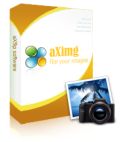
Создает фотоальбом из ваших цифровых фотографий с перелистывающимися 3D страницами. Вам нужно всего лишь импортировать свои фотографии в программу aXimg, настроить стиль страниц, обозначить изображения и настроить вид перелистывания, и добавить музыку по желанию в полученную фотокнигу. Более того, вы можете полностью контролировать настройки получаемых файлов, и либо сохранять их локально, либо загружать в Сеть, чтобы поделиться с семьей или друзьями. Код купона на скидку 15%: AXMG-7C6P

Конвертирует PowerPoint во флэш, сохраняя все возможности оригинального файла PowerPoint. Поддерживает Microsoft PowerPoint 2007/2010. Программа может аккуратно конвертировать ваш файл PPT во флэш, для лучшей и более простой интеграции с сайтом. Основные возможности: a. Запись основных форматов видеоклипов (MPG,MPEG,ASF,WMV); b. Поддержка аудио MP3,WAV,WMA; c. Позволяет добавлять соответствующие тексты песен к музыке. Код купона на скидку 10%:: FLAS-U8RR
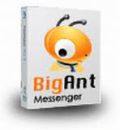
BigAnt Office Messenger - это эффективное решение для офисной коммуникации. Программа устанавливает безопасную и стабильную систему переписки в вашей компании для ежедневного общения сотрудников. Программа проста в обслуживании и обладает интересными функциями. Ключевые: 1.Отправка мгновенного и оффлайн сообщения 2.Возможности поделить файлом или папкой 3.Отправка коллективного сообщения 4.Голосовой и видео чат 5.Функция удаленного рабочего стола 6.Создание конференций 7.Отправка сообщений, защищенных паролем 8.Простой и понятный интерфейс. Код купона на скидку 15%: BIGA-ID85-SRTV
GIVEAWAY download basket
Комментарии
Понравилась программа? Оставьте комментарий!
I've got this piece of software in a previous giveaway.
Intelligent photo organizing: -- I've encountered a bug in this feature that if you don't use it, the program crashes (null pointer exception, I think)
Automatic photo stitching: -- ICE can do that as well; Hugin can do that as well. Where this one fails, Hugin can still stitch manually.
Supported output formats and sizes: export panoramas in JPEG (JPG), BMP, TIFF (TIF), PNG or TGA format with different image quality. -- I'm wondering what "BMP with different image quality" means, or who the hell uses BMP nowadays anyways.
Multiple Stitching Mode: -- supports Horizontal, Vertical, 360 Horizontal
What it lacks:
Any post-edits. you can't choose the projection. It's always cylindrical. You can't fix the horizon either.
Any support for multi-line panoramas. ICE and Hugin can both handle that easily.
Unlike ICE, it doesn't output the FOV.
IIRC, it doesn't perform exposure balancing. ICE does.
Cannot extract from video-capture (nor does Hugin, however). ICE can do that.
The GUI is focused on the cool-effect (gradients and such), but lacks most functionality.
Conclusion:
If you want to quickly stitch your panoramas together, grab the free Microsoft Image Composite Editor.
If MsICE fails at stitching your image, go to Hugin and define some control points.
If you want to control your projection (and you don't like spherical or cylindrical), go for Hugin. Alternatively, stitch and balance in MsICE and transform in Hugin.
I've never found any use for this app. However, Apple fanboys might love it for the fancy GUI.
Previous versions of today's program have been criticized for being buggy but I hadn't expected to encounter problems with the latest iteration: though the 'normal' retail of $99 is blatantly preposterous in a software sector as crowded as this, the developer must presumably entertain reasonable hopes of sales at the current reduced sticker price of $50. So-oo. . .
DL'd and installed without a fuss but the initial encounter, very disappointing compared to established commercial rival Arcsoft, which simply opens a picture folder and intelligently populates from there. No context sensitive help at all is also an irritant because even though AcroPano PhotoStitcher is reasonably intuitive, at $100 or even $50 one might have expected the developer to invest a lot more user assistance features instead of a single F1 link to an external page.
Whether it's Arcsoft's proven commercial offering, or Microsoft's excellent freeware, or Open Source's long established Hugins, the quality of output will always depend on the quality of input. I've worked with panorama software for years and have generally found that a maximum of nine images is quite sufficient using out-of-camera shots taken in 4:3 format (NOT widescreen) at jpeg file sizes of up to 4Mb per image. (And no, ignore the purists who harp on about why png is better or bmp: unless you're doing exhibition photography, working with jpegs is just fine.)
I have a stock of images previously used for pano experiments so threw nine 3648 x 2736 at Photo Stitcher and asked it to auto sequence them. One image was deliberately misnumbered to test the software's content recognition capability. It passed the test quickly and easily.
All pano software works in similar fashion and today's is highly reminiscent of Arcsoft's -- so much so, that I ran it in a head to head with the Arcsoft Panorama Maker. Certainly it was slower to analyze and stitch but that wouldn't be a deal breaker. The finished panorama -- showing at 12% of image size in preview -- looked OK but only a 100% viewing of the output, not the preview, would ultimately confirm or otherwise this program's capabilities.
Unfortunately. . . I never did get to see a finished panorama. Three successive attempts to save the output caused the program to close. No error message. Nothing. Photo Stitcher just. . . Died.
It may possibly be that some element of this software is in conflict with some element of my computer's configuration but as everything else is working just fine I'm not going to waste yet more time trying to suss out what's gone wrong when ICE is working just fine and Arcsoft, too.
Thanks GAOTD, but no thanks: the re-install cost is always a major consideration in any free one-day offer and at $100 Photo Stitcher is monumentally over-priced. It may possibly represent better value at $50 but its repeated crashes here mean I haven't been able to test its vertical stitching -- a potentially attractive feature -- and so there's no alternative but to uninstall.
Dear all,
Please keep 20-30% overlaps between your photos, and then AcroPano will quickly detect the similar point and stitch them into a whole panorama automatically.
Online tutorial: http://www.acropano.com/photo-stitcher-tutorial.html
Photos sample: http://www.acropano.com/download/sample.zip
If you have any problem or suggestion Please feel free to email info@acropano.com
AcroPano Team
Pros
*Stitch together multiple pictures to make one panorama shot
*Automatically organizes pictures that are associated together in the right order
*Automatically stitches photos together
*Supports the following output formats: JPEG (JPG), BMP, TIFF (TIF), PNG or TGA
*Offers three panorama modes: horizontal, vertical and 360
*Allows you to manually control stitches as well
Cons
*Quality of output panoramas is questionable
Free Alternatives
Microsoft Image Composite Editor
Final Verdict
Click here for final verdict and full review
I use Zoner Free and Microsoft ICE (also free) for stitching. Always looking for something better but this sure isn't it. $99! Or even $49.50 on sale? Are you kidding? This isn't the 90's.
• No horizon leveling
• No horizon elevation adjustment
• No projection mode setting (cylindrical, spherical, etc)
• No grid stitching
• No text color setting (therefore, label not visible when black border selected)
• Automatic cropping is inaccurate, always needs manual adjustment
• Relatively slow stitching (compared to other tools)
• Only three (3!) control points per overlap, can't add more.
Nice looking, ridiculously priced mediocre software that can't compete with numerous free alternatives which, Mr. Developer, surely you already know!
Sorry to be so harsh, but at some point ethics (that is: offering decent functionality at a *fair* price) should be a part of your business model. If you are trying to bootstrap a better product, don't do it on the backs of the unaware or uninformed.
IMO this is yet another software trolling for "suckers" who don't know any better.



Доп. к коммент.№12 от Павла:
вариант 1 - см. у Sher
вариант 2 - http://rghost.ru/43036321
Save | Cancel
За программу спасибо.
Кому нужен русификатор к сегодняшней программе, здесь:
http://files.mail.ru/FFC3A31B9A504DE9A887B023B94C49A5
Читайте внимательно файл readme.txt.
Save | Cancel
За программу СПАСИБО. Русcик на Adobe Photoshop CS2 переслал Agro Rozario, у меня все подошло, супер работает.
Save | Cancel
Не плохая бесплатная программа для создания панорам от Microsoft для таких бестолковых как я.
http://research.microsoft.com/en-us/UM/redmond/groups/IVM/ICE/
Save | Cancel
Делаю панорамки пару раз в год. Вполне доволен Microsoft ICE и Photosynth.
Save | Cancel
Кстати, ключ в файле Readmy подходит для версии, скачанной с оффсайта.
Спасибо разработчикам за отсутствие жлобства!
Save | Cancel
Извините, техническая накладка
Обновление AcrobatPro8.1.rar
http://rghost.net/43026111
Audition_Rus.rar
http://rghost.net/43026195
Save | Cancel
@ resau
Отдел «К» разберётся
Save | Cancel
Никогда не создавал панорамы, да и смысла особо не вижу, вот если бы кто убедил, показал пример хорошо сделанной панорамы...
Насчет старого фотошопа и всего набора СS2 - законность не подтверждена, но - ведь раздают и скачивать не мешают.
По поводу русского языка к этому пакету программ. На данный момент я нашел только русификаторы на следующие программы:
Adobe Acrobat 8 Professional (полная русская версия)
Adobe Audition 3.0
Adobe GoLive CS2
Adobe Photoshop CS2 (пока не проверен)
AdobeAcrobatPro8rus.rar
http://rghost.net/43013030
В архиве - торрент-файл, при старте сними птичку с кейгена, там вирус, да он и не нужен, ключик подходит. Активируется всё же через сервер активации (пока ещё работает). Потом обновись до версии 8.1
Обновление AcrobatPro8.1.rar
http://rghost.net/43013030
Audition_Rus.rar
http://rghost.net/43013030
GoLive_ RU.rar
http://rghost.net/43013065
Русик на Photoshop пока не проверен (нет времени)
PhotoShop90Rus.rar
http://rghost.net/43013080
В сети гуляют русики на Adobe Premiere Pro 2.0, но они к этой версии не подходят, при установке выдают ошибку CRC в файле Premiere.dll, пробовал заменять насильно, но тогда прога не запускается - нет связи с сервером регистрации, очевидно эта бяка сидит именно в этом файле. Пока перевожу самостоятельно, когда закончу - отдам.
Save | Cancel
Я тоже не вижу смысла в таких программах.
Есть бесплатный GIMP, реально дающий «полный контроль над процессом».
Кстати, есть возможность бесплатно получить старый фотошоп (и прочие программы adobe):
http://www.adobe.com/downloads/cs2_downloads/index.html
(Лично я пока не понял — законно это или нет…)
Save | Cancel
Пользуюсь версией 2.1.3
Хотелось бы знать, что нового в версии 2.1.4
Программа нужна не часто, но дело свое делает хорошо.
А что до цены и размеров, то курица, конечно, крупнее канарейки, но канарейка дороже.
Save | Cancel
Спасибо конечно за программу, мне как фотографу пригодится, но что то как то не сочетается 9 Мб и 99 долларов! Программа настолько примитивная, что в ней почти нет ни каких настроек, русского языка тоже нет((( На мой взгляд Kolor Autopano Giga хоть и по дороже в два раза, но работает эффективнее и дает больше возможностей.
Save | Cancel
Комменты...
http://ru.giveawayoftheday.com/acropano-photo-stitcher213/#comments 20 марта 2012 г.
http://ru.giveawayoftheday.com/acropano-photo-stitcher-2-1/#comments 2 мая 2011 г.
Save | Cancel