Каждый день мы раздаем лицензионные программы БЕСПЛАТНО!

Giveaway of the day — ACPSoft PDF Converter 2.0
ACPSoft PDF Converter 2.0 был доступен бесплатно 2 сентября 2015 г.
ACPSoft PDF Converter - это утилита для преобразования документов, способная работать с файлами различных форматов. Поддерживает преобразование PDF документов в файлы форматов DOC, HTML и TXT. Также возможна обратная конвертация DOC в PDF. Доступны как пакетный, так и одиночный режимы обработки файлов. Программа позволяет добавлять водяные знаки к преобразованным PDF документам и поддерживает добавление верхних и нижних колонтитулов.
Для приобретения персональной лицензии со скидкой в 70%, проследуйте по ссылке
Системные требования:
Windows NT/ 2000/ SBS 2000/ XP/ 2003/ Vista/ 7/ 8
Разработчик:
ACPsoftОфициальный сайт:
http://www.pdfconverterdownload.org/index.phpРазмер файла:
10.6 MB
Цена:
$99.95
GIVEAWAY download basket
Комментарии
Понравилась программа? Оставьте комментарий!
I am always on the look out for something that will convert PDF back to a word doc. After Adobe allowed credit card info to be stolen, then waiting 6 weeks to notify people I dropped all my subscriptions with the company.
I was excited to see a PDF convert utility for today's giveaway.
When clicking on the 'About Us' page at ACPSoft customers are greeted with a long spill a special contact form link and two different email addresses. Wondering where this company is located.
After a little searching I see we had this software offered July 7, 2014. Click here (http://www.giveawayoftheday.com/acpsoft-pdfconverter/#comment-419354) to view Karl's review.
I personally cannot tell you everything Karl did however I will show you one convert. Here is a screen shot of the original pdf http://i.imgur.com/afnZFUr.png.
Then we have a screen shot of the converted document: http://i.imgur.com/dnM0qlS.png and http://i.imgur.com/sqGhVxo.png
As you can see this converter failed to properly convert the document.
Uninstalled.
Have a great day.
Installed and registered without any problems, on opening a simple interface is presented.
Tested the programs ability to convert to word document format with a television PDF manual that combined graphics and text in a complex format.
Although the output produced was better than most converters it was still hardly usable.
The real difficulty in converting from PDF appears to be retaining a decent format; the best way of achieving this appears to be creating an image and then doing an OCR on the image, AABBY FineReader appears to use this method most successfully.
It does so by importing the PDF file and then converting it directly to word document format.
It is also available for $99 and if I was in the market for a converter this is the route I would take.
Today's download does offer some other functions that may make it useful to some people; it can convert to and fro between DOC, TXT and PDF, it can also convert from HTML to PDF, a real bonus.
If you only need to convert from PDF to DOC format then AABBY is the way to go but if you need the to and fro conversions today's download could be useful.
Oops, my bad.
From HTML to PDF should read PDF to HTML.
A bit of wishful thinking on my part, sorry!
So many converters, but rarely one that actually works at 100%. I guess this has something to do with how a document is "pre-formatted" and how the converter reads the format and then writes the output format to its liking, so to speak. Open Office format differs greatly to MS Word format, both output as *.docx but there are differences, and also perhaps if you use Adobe Acrobat Pro or something else. With that, I assume you would have to get the expensive road via Adobe and MS Word to get converters to do what they are supposed to do. A safe and free way to get things accurate comes at an expense, which is LaTeX. (however, you need to learn LaTeX first).
To round up, more effort on behalf of the developers is needed.
The program was also offered on 2015-03-01
http://www.giveawayoftheday.com/acpsoft-pdf-converter-2-0-2/#more-60089
Installation went fine.
Some test's (in Dutch)
PDF to DOC and TXT:
https://dl.dropboxusercontent.com/u/10366431/_GOTD/ACPSoftPDFConverter20_20150902/OmzettingSucces.png
Original:
https://dl.dropboxusercontent.com/u/10366431/_GOTD/PDF%27s/licentie_tot_publiceren.pdf
Doc-version:
https://dl.dropboxusercontent.com/u/10366431/_GOTD/ACPSoftPDFConverter20_20150902/licentie_tot_publiceren.doc
and the TXT-version:
https://dl.dropboxusercontent.com/u/10366431/_GOTD/ACPSoftPDFConverter20_20150902/licentie_tot_publiceren.txt
Another PDF to TXT
PDF:
https://dl.dropboxusercontent.com/u/10366431/_GOTD/PDF%27s/Feiten_%26_Cijfers_2014.pdf
TXT-version:
https://dl.dropboxusercontent.com/u/10366431/_GOTD/ACPSoftPDFConverter20_20150902/Feiten_%26_Cijfers_2014.txt
TXT to PDF
Original:
https://dl.dropboxusercontent.com/u/10366431/_GOTD/ACPSoftPDFConverter20_20150902/Info.txt
and the PDF(398Kb), which cannot be read by FoxitReader:
https://dl.dropboxusercontent.com/u/10366431/_GOTD/ACPSoftPDFConverter20_20150902/Info.pdf
This PDF failed:
https://dl.dropboxusercontent.com/u/10366431/_GOTD/PDF%27s/mars03rovers.pdf
And Foxit Reader can save TXT-text from a PDF.
https://dl.dropboxusercontent.com/u/10366431/_GOTD/ACPSoftPDFConverter20_20150902/mars03rovers.txt



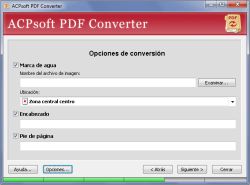

Кто-нибудь знает, как её зарегистрировать, если есть ключ на продление лицензии?
Она мне для работы позарез нужна. А техническая поддержка молчит. Может кто-то подскажет... Раньше там была кнопка "Registr now", когда продлишь лицензию, а теперь её нет.
Save | Cancel
Сама ключ ввела регистрационный, установилась легко и просто.
PDF to DOC прошло нормально PDF to HTML - ???
Save | Cancel
PDF в Word и HTML конвертирует нормально - версия с сайта не принимает ключ и добавляет крупно надпись DEMO. Версию GOTD не хочет мой NortonIS, а она его взаимно. Поэтому установить не удалось, т.к. что не хочет Norton, не хочу и я. Merci, но мимо.
Save | Cancel
Для Евгения. В html - вот тут https://yadi.sk/d/DE7oX0LAipxZS. Для сравнения там вариант от Wondershare PDF Converter, розданным тут же недавно. На нёз запускать с файла index. И то и это идут не на каждом браузере и на каждом по-своему своеобразно. ACPsoft PDF Converter я минусую.
Save | Cancel
У меня запустилась, простая в использовании, пдф в док нормально сконвертировала, кто попробует в html, поделитесь результатом.
Save | Cancel
Слов нет, одни междометия...
Сначала насторожило то, что скачанная с оф. сайта триал-версия почему-то подписана цифровой подписью MunSoft. Ключ от GoTD не приняла, поэтому в испытаниях принимала раздаваемая здесь версия.
Все пробы - успешно провалила. Из 6 тестовых файлов PDF, с которыми (с переменным успехом) справлялись другие конвертеры, это "чудо" конвертировало только 1 (остальные отбросило с ошибкой).
И этот единственный файл - ужасен. Тексты выглядят так, как будто их набирал довольно неадекватный человек:
- все шрифты не того типа, который был в исходном документе,
- размеры шрифтов вовсе не те,
- табуляция ...!!!
Такой софт недостоин быть даже бесплатным.
Save | Cancel
у меня не запускается .Появляется окно с ошибкой "Error hooking API
LdrFindResource...
Save | Cancel