Каждый день мы раздаем лицензионные программы БЕСПЛАТНО!

Giveaway of the day — Acethinker PDF Writer 1.0
Acethinker PDF Writer 1.0 был доступен бесплатно 2 августа 2016 г.
AceThinker PDF Writer – виртуозный инструмент редактирования для пользователей, которые профессионально работают с PDF-документами. Программа позволяет менять содержимое текстов, изображений, гиперссылок и более; а также поможет реорганизовать, комбинировать или удалять страницы из нескольких PDF-файлов. Изменяйте PDF-файлы, создавая и добавляя водяные знаки, содержащие слова и изображения, если потребуется. Более того, вам доступны опции защиты своих файлов паролем после их повторной публикации. Наслаждайтесь возможностями модификации и создания PDF-документов как никогда ранее.
Системные требования:
Windows XP/ Vista/ 7/ 8/ 10; CPU: 1 GHz (multi-core CPUs recommended); at least 30 MB memory; RAM: 1 GB
Разработчик:
Acethinker SoftwareОфициальный сайт:
http://acethinker.com/pdf-writer/Размер файла:
14.6 MB
Цена:
$39.95
Acethinker Software также предлагает
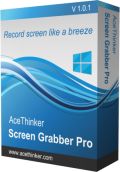
Профессиональный инструмент для создания скринкастов, который позволит делать снимки всех действий на мониторе и сохранять их как видео. Программа позволит без помех записывать действия в окнах или в выбранной части монитора. Вы сможете записать перемещения курсора, звуки, видео с веб-камеры и отображения в скринкасте. А также, по желанию вы сможете добавлять заметки на экране в виде текста, линий, фигур и другого в реальном времени.
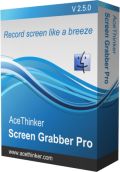
Версия программы AceThinker Screen Grabber Pro для Mac даст возможность легко использовать функции записи экрана со звуком, голосом в микрофоне, движениями курсора и видео с веб-камеры. Вы также сможете настраивать качество полученной записи с помощью подбора частоты кадров, разрешения экрана и т.д. Более того, этот инструмент предоставляет дополнительные функции редактирования снимков.
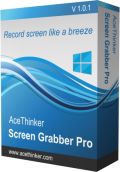
Эта компактная программа выполнит ваши требования по записи экрана трема способами: снимок вручную, автоматический снимок и запись действий на экране. Вы сможете создавать сриншот/скринкаст на полном экране, выбранной части экрана или в окне программ. Возможное количество снимков и продолжительность записи не ограничены. Данный инструмент также является превосходным для быстрой отправки действий на вашем мониторе.
GIVEAWAY download basket
Комментарии
Понравилась программа? Оставьте комментарий!
Hello Everyone,
Thanks for your interest in AceThinker PDF Writer. On behalf of tech support team, we would like to express our sincere gratitude to you. In order to help you better utilize this tool, we just place this post here with useful guides and more. Also, if you have any suggestions or questions regarding this product, you could either send your feedback here or post in the support center as mentioned below.
Note : Please follow the instructions of Giveaway of the Day to install PDF Writer on your computer. Once it's installed, you only need to enter in key code and activate the program within 24 hours.
User Guide
Registration Guide (Video):
https://vimeo.com/176351855
Software User guide (Webpage):
http://acethinker.com/pdf-writer/guide.html
Software User Guide (Video):
https://www.youtube.com/watch?v=cdbO8A6xh7k
Important!
Please installed and run the software before registration. Copy and paste the registration code directly into the software to unlock it (Don’t paste it into Word or other documents).
Tech Support
Should you have any problems or suggestions about our product, please feel free to send us your feedback via online form (http://acethinker.com/support/contact-us.html) or drop an email to support@acethinker.com.
Download easy as is registration. Clean simple interface, no clutter.
Posting user guides is an excellent idea and they are easy to understand.
Interesting software, does some common things, BUT, it allows you to edit text and images in a pdf, this is usually seen only in costly programs, and often not even then.
I would suggest that when text edits are done, the edited text should be seen in the edited doc.
This program allows easy replacement of OCR'd misspellings.
Program also allows insertion of images into a pdf, also very useful.
All in all, a keeper in my pdf manipulation tool box.
This program has a lot of comments, but I was wondering why there is no Undo command (and Redo as well). Ever think about adding those? Any editing operation needs an Undo. The only other recourse is to re-open the same file, but if several other operations were already completed and the user is happy with those modifications, the user doesn't want to lose their completed work. Starting from scratch again is a killer for me to use this program.
Wow, a program you can use if you are hanging on to XP.
They left out one little step in the registration process, which should be obvious to most of you, but---:
To paste the code you got from their web site, click "Help" in the program menu, select "Install Key", paste the key code you copied from their web page (following their directions, of course), click "OK" and you are done.
It installed fine for me, Win 10 etc, etc, etc.
It's an easy install if you follow the directions they give, but as usual if you decide you don't need to follow no stinking directions, you will likely have problems, with subsequent whining and complaining.
Test with a pdf created with LibreOffice (LO). Very simple, with a few tables, no image. On one word, AbleWord (*) chocked and created an image of it; couldn't manage to do the correction. Funnily, this GOTD chocked on the very same word (and maybe more). FYI, LO has no problem editing the pdf (the contrary would be quite surprising).
Tried to edit the word. A window pops up saying: "The text is rotated, please use Tochup to edit it". No, the text isn't rotated. What is this "Tochup", and where is it located? No clue. (And yes, I read the documentation, which, as it's become a bad habit, is available only on the Internet ---a shame for a $40 software.)
Anyway. Deleted the image, try to remove empty space... software crashes. Thanks. This can be repeated at will. I mean, after 2 crashes, I think it's not worth trying again.


Каждый длинный ключ пишется одной непрерывной длинной строкой.Один ключ вы получили вчера.
Save | Cancel
1)Скачать программу с ориг.сайта и установить.Ссылка.
http://acethinker.com/pdf-writer/
http://acethinker.com/program/pdf-writer.exe
2)Для активации:В меню программы Help\Install Key ввести длинный ключ и нажать "OK"
Длинные ключи:
Эта акция.
____________________
92C03715DFA8390A262A1D9D319240E9C7B8B3DF53272D28E7014025521EC46984A96ABADF59E37A2835B6A2541E9504130C134BD55A5CEEF2E5501C60DC57101102016080220161001gotd@acethinker.com*********************************************01E70
Другая недавняя акция.
_______________________
5C85EE2AD4CEE5E3400D7113F1D3CF60EABA40A81F837DCE72D5F7E119E7F9BB77DEA0B7E80EE5B1B08329AD74982369EA7CD6A040265368BD4
A15F0DFD354A01102016071320161012giveaway@acethinker.com*****************************************FFFFFFFF0
Save | Cancel
при установки отключайте антивирус (или добавит в исключения) и пройдет гладко. установилось в ХР и 8.1 - все хорошо.
Save | Cancel
хамид, уточнение: отключит антивир до загрузки установ.файла
Save | Cancel
Еще раз доброго времени суток. Опять пыталась открыть программу и опять появилось такое сообщение, что файлы set up corrupted.
Помогите что делать дальше! Хочу опробовать эту программу!
Спасибо!
Save | Cancel
Всем привет! Загрузила программу, стала распаковывать файлы, пошла в Set Up - написано, что файлы corrupt. Следующее сообщение, что программа загружена. Проверяю в компьютере - программы нет.
Можно попросить, еще раз загрузить?
Спасибо!
Save | Cancel
irina1208, Загрузи ещё раз.
Бывает, что размер файла один и тот же, а контрольные суммы разные, это говорит - файл скачался с ошибками.
Save | Cancel
Самое главное понимает PDF-файлы в которых есть openoffice-формулы и onlyoffice-формулы, то есть "Pdf Write" не воспринимает их как изображение, это и есть большой плюс.
Save | Cancel
Программа на первый взгляд с непонятным интерфейсом, но разобраться можно. Установил и проверял под Windows 10 Pro x64 1511.
Save | Cancel