Каждый день мы раздаем лицензионные программы БЕСПЛАТНО!

Giveaway of the day — Acethinker PDF Converter Pro 2.3.4.2
Acethinker PDF Converter Pro 2.3.4.2 был доступен бесплатно 14 сентября 2021 г.
Универсальный PDF Converter позволит вам легко конвертировать PDF документы в различные форматы. Вы сможете изменять и конвертировать ваши PDF файлы в Microsoft Word, Excel, PowerPoint, Text и HTML для удобного редактирования. Благодаря встроенной технологии оптического распознавания текста теперь можно извлекать текст из PDF-документов на основе изображений в оригинальном формате и форматировании. Вы также можете переконвертировать формат PDF в EPUB для просмотра на мобильных устройствах, таких как iPhone, iPad, Android и т. д. Более того, программа позволяет конвертировать PDF-файлы в популярные форматы изображений, включая JPEG, PNG, BMP, GIF, TIFF, PPM, TGA и другие.
Основные особенности:
- Конвертация PDF в Word, Excel, PPT, текст, изображения и многое другое.
- Конвертация PDF без потерь с помощью OCR.
- Конвертируйте PDF в пакетном режиме или просто выбранные страницы.
- Простое и быстрое преобразование с выходными файлами высокого качества.
Системные требования:
Windows 7/ 8/ 8.1/ 10
Разработчик:
Acethinker SoftwareОфициальный сайт:
https://acethinker.com/pdf-converterРазмер файла:
81.9 MB
Licence details:
годовая лицензия
Цена:
$29.95
Acethinker Software также предлагает

Удобный инструмент для записи экрана компьютера на Windows/Mac, а также веб-камеры и звуков. Удобная панель позволяет контролировать скринкаст, в то время как вы можете делать аннотации на экране в реальном времени. Он также оснащен планировщиком для автоматической записи экрана, видео конвертером, встроенным проигрывателем и т.д.

AceThinker Online Video Downloader позволяет загружать видео с более 100 источников, просто введя ссылку. Программа абсолютно бесплатна и не имеет ограничений по длине скачиваемого видео. Всего за несколько минут вы можете сохранить видео в требуемом разрешении и формате.

Коллекция бесплатных приложений для конвертации PDF, преобразования документов PDF в другие форматы, включая JPG, PNG, Word, PPT, Excel и т. д. Данные инструменты также позволяют вам публиковать различные файлы, сохраняя последовательность страниц.

Онлайн-приложение, которое производит захват экрана, редактирует изображения и служит загрузчиком. Просто запустите приложение в браузере и записывайте любую часть экрана. Вы также можете отредактировать скриншоты перед сохранением или использованием в социальной сети.

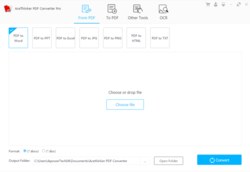
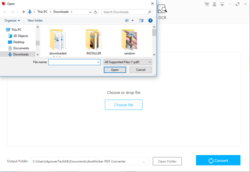

Комментарии
Понравилась программа? Оставьте комментарий!
I have a question! It appears that a least the .doc/.docx conversion are performed online. Does this "phone home" to perform the conversion via internet?
Thanks in advance for any input.
Terry L
Save | Cancel
Hello Everyone,
Thanks for your interest in AceThinker PDF Converter Pro. On behalf of the tech support team, we would like to express our sincere gratitude to you. In order to help you better utilize this tool, we just place this post here with useful guides and more. Also, if you have any suggestions or questions regarding this product, you could either send your feedback here or post it in the support center as mentioned below.
Note: Please follow the instructions of Giveaway of the Day to install this software on your computer. Once registered, you will get a full license with free updates for one year. Please beware that it’s for one year only, but we provide free tech support for you during this time.
Important!
Learn how to register this software (choose one that suits you below)
1. Registration guide:
https://acethinker.com/pdf-converter/register-pdf-converter-pro.html
2. Step by step text guide:
• Get the installation file as well as the instruction file from the Giveaway of the Day (click the green button at the beginning of this web page), and then install the program properly on your computer.
• Follow the instruction to obtain keycode from AceThinker campaign page. Once clicking “Get giveaway Version” button, you’ll see a pop-up window which contains keycode.
• Now go running the software, click “Active” on the welcome window (or click the user’s icon on the top-right menu), and then enter your registration keycode directly into the field.
• Click “Confirm” to finish your registration and enjoy!
IMPORTANT: Don’t worry if you’re not able to register the software, just send your email address associated with the user account to us and we’ll help you unlock it. Our support team will help you within 24 hrs: support@acethinker.com or https://acethinker.com/support/contact-us.
Also, if you have already registered PDF Converter Pro before, you may not be able to register again to extend the license. However, please don’t worry, you just need to drop a message to support@acethinker.com and we’ll help you extend the usage time for another year.
AceThinker Support Team
Save | Cancel
AceThinker,
Downloaded, installed, registered, and activated to VIP, but getting the following message on every page after using the product,
"Evaluation Only. Created with Aspose.PDF. Copyright 2002-2021 Aspose Pty Ltd"
Does this mean VIP mode is a trial version??
Save | Cancel
I see options to convert PDF to Word, PPT, Excel, Image and HTML but not to epub as mentioned above.
Save | Cancel