Каждый день мы раздаем лицензионные программы БЕСПЛАТНО!

Giveaway of the day — AceThinker Mirror 1.5.3.10 (Win&Mac)
AceThinker Mirror 1.5.3.10 (Win&Mac) был доступен бесплатно 10 ноября 2021 г.
AceThinker Mirror - это универсальный инструмент для проецирования экрана мобильного телефона на компьютер через USB-кабель или Wi-Fi. Таким образом вы можете наслаждаться игровым процессом, прямой трансляцией или чем угодно со своего мобильного телефона на гораздо большем экране. Кроме того, в программе присутствуют удобные функции записи экрана мобильного телефона, захвата скриншотов и даже управления мобильным телефоном с помощью клавиатуры (эта функция доступна только для Android).
Основные особенности:
- Управление Android с помощью мыши и клавиатуры.
- Захват скриншотов.
- Запись экрана.
- Синхронизация данных приложения.
- Поддерживает проецирование Android и iOS.
- Доступно для Windows и Mac.
Системные требования:
Windows 10/ 8.1/ 8; Mac OS X 10.10 and above
Разработчик:
Acethinker SoftwareОфициальный сайт:
https://acethinker.com/mobile-mirrorРазмер файла:
177 MB
Licence details:
годовая лицензия с тех. поддержкой и обновлениями
Цена:
$39.95
Acethinker Software также предлагает

AceThinker Online Video Downloader позволяет загружать видео с более 100 источников, просто введя ссылку. Программа абсолютно бесплатна и не имеет ограничений по длине скачиваемого видео. Всего за несколько минут вы можете сохранить видео в требуемом разрешении и формате.
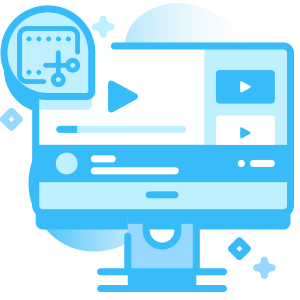
Коллекция бесплатных инструментов для редактирования видео позволяет вам улучшить видео/аудиоклип с помощью сжатия, преобразования, обрезки, снимка, подгонки и т. д. За несколько кликов вы быстро получите нужный результат.

Онлайн-приложение, которое производит захват экрана, редактирует изображения и служит загрузчиком. Просто запустите приложение в браузере и записывайте любую часть экрана. Вы также можете отредактировать скриншоты перед сохранением или использованием в социальной сети.

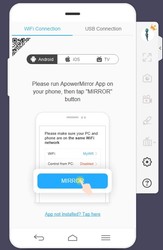

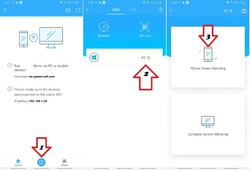

Комментарии
Понравилась программа? Оставьте комментарий!
Long process installation and registration.
Once installed and started mirroring found out can't control my mobile phone with mouse or keyboard.
Found a lag in sound.
Save | Cancel
Tested briefly on Iphone Xr and older Iphone 5c and both worked, using the same Wifi network on both devices to mirror phone screen with the audio to my laptop and also using USB connection. Some of the benefits included taking a screenshot of whats on the phone display, recording the screen, using the pc screen to show something to other people), and being able to view notifications popping up with the phone in another location instead of viewing holding the phone in my hand, or perhaps while recharging. The display being on the laptop screen was an improvement for a few games I tried in which the text was a bit too small viewing on the phone itself with the older 5c and they could not work yet on the latest os of the Xr. It would be an additional improvement if the program allowed for more sizing options for the mirrored screen on the pc other than the full screen and stretched to fit the full screen such as options for half screen, double width or a dynamic resizing the window size. which may work better. If you have an android the additional ability to interact with your game/program via using the pc mouse/keyboard directly instead of on the phone makes it a sure winner, but this is lacking in the iphone version so some benefits are lost by having to use the phone for the actual input. The whiteboard feature is very minimal just allowing drawing on screen with one size cursor having a few color changes and reset, this could be improved greatly as it might allow someone to mark up photos on their phone with arrows and text for example and then screenshot to save to pc. There appeared to be minor lag in audio in a few cases using wifi but there are some options in settings that may improve performance and can also use the direct USB connection in those cases.
Save | Cancel
My setup: Android v11, PC Windows 7, network, NOT USB.
Installed on both phone and PC no problems, I figured out their nomenclature and got it registered no problem.
Connected fine, easy, and I do get some functions, not many, though, I wonder if USB connection supports more features.
Here's a summary of what I got:
Does not seem to let me do anything on the PC but watch - PC mouse movement, PC mouse clicks, and PC keystrokes are not recognized in or on the displayed phone screen.
Funny, but when the phone blanks to black, the PC display still shows the phone's top and bottom information and control frames, though the central area on the PC display is black.
The PC can't make the phone "wake up".
It is nice to see my phone display larger on my computer screen, and it can be screen-grabbed via the PC [ Print Screen ] function, but the frame that is displayed around the program on screen disappears and is somehow not part of the print screen, even though I can see it right there on the screen, the program's frame edges themselves are denied to the PC screen grabber, I've never seen anything hide visible on-screen elements only from print screen before - weird.
And there are significant delays between actions on the phone and the resulting following tracking on the display on my computer.
I could not get sound from the phone to the PC, so recording, say, a phone call is not a possibility - drat!
This also means that using the PC as the display for a movie or Zoom meeting requires still using the phone's own sound, headphones, microphone.
The headphone symbol in the software is NOT to toggle headphone sound on and off but it's to open a web page for tech support.
The mirroring just drops off after a while, perhaps there is an internal timing disconnect in the phone where apps go to sleep?
So it can't be easily used as a video cam presentation for my PC, things go to sleep, and there is no sound.
Recording files are incompatible with Microsoft Media Player, but open ok in the independent MPC Media Player Classic.
It's an interesting idea, and needs a great deal more work to make it have any powerful function.
This is v1 ( ok, v1.5.3.10 ), so maybe v2 will bring more function?
Thanks for letting us explore this and share.
.
Save | Cancel