Каждый день мы раздаем лицензионные программы БЕСПЛАТНО!

Giveaway of the day — AceThinker Mirror 1.5.3.7 (Win&Mac)
AceThinker Mirror 1.5.3.7 (Win&Mac) был доступен бесплатно 22 января 2021 г.
AceThinker Mirror - это универсальный инструмент для проецирования экрана мобильного телефона на компьютер через USB-кабель или Wi-Fi. Таким образом вы можете наслаждаться игровым процессом, прямой трансляцией или чем угодно со своего мобильного телефона на гораздо большем экране. Кроме того, в программе присутствуют удобные функции записи экрана мобильного телефона, захвата скриншотов и даже управления мобильным телефоном с помощью клавиатуры (эта функция доступна только для Android).
Основные особенности:
- Управление Android с помощью мыши и клавиатуры.
- Захват скриншотов.
- Запись экрана.
- Синхронизация данных приложения.
- Поддерживает проецирование Android и iOS.
Системные требования:
Windows 10/ 8.1/ 8; Mac OS X 10.10 and above
Разработчик:
Acethinker SoftwareОфициальный сайт:
https://acethinker.com/mobile-mirrorРазмер файла:
173 MB
Licence details:
годовая лицензия с тех. поддержкой и обновлениями
Цена:
$39.95
Acethinker Software также предлагает

AceThinker Online Video Downloader позволяет загружать видео с более 100 источников, просто введя ссылку. Программа абсолютно бесплатна и не имеет ограничений по длине скачиваемого видео. Всего за несколько минут вы можете сохранить видео в требуемом разрешении и формате.

Коллекция бесплатных приложений для конвертации PDF, преобразования документов PDF в другие форматы, включая JPG, PNG, Word, PPT, Excel и т. д. Данные инструменты также позволяют вам публиковать различные файлы, сохраняя последовательность страниц.

Онлайн-приложение, которое производит захват экрана, редактирует изображения и служит загрузчиком. Просто запустите приложение в браузере и записывайте любую часть экрана. Вы также можете отредактировать скриншоты перед сохранением или использованием в социальной сети.
GIVEAWAY download basket
Комментарии
Понравилась программа? Оставьте комментарий!
After unnecessarily complicated registration I installed and activated the program on both Android phone and PC. I was easily able to mirror PC to phone but controlling the PC from phone was very uncomfortable and counter-intuitive. You see two cursors: one is shown only on the phone screen, and the other is the cursor on PC, and the two are not in the same spot on the screen. To move the cursor you don't place your finger on it but on some other spot on the screen. If you place your finger on the cursor it jumps to another spot, away from your finger. If you want to open a program on your PC you have to figure out where to tap - you should place the cursor on the icon but tap somewhere else.
But the main reason I gave this program a try was to mirror my phone to PC. This failed completely. The app on the phone was able to see the PC but as soon as I selected this PC and tapped, the program on my PC crashed.
Uninstalled from both devices as absolutely useless.
Thanks for the offer of this for free.............but!
The convoluted registration process won't work for me. To sign up for an account you have to submit your email address, a password and a verification code, you get 60 seconds to verify it by entering a four figure code that is emailed to you. However, after three attempts to get a verification code in the 60 seconds before it expires none of the emails with the code arrived quicker than the 3 mins 40 seconds for the first code, further emails took longer, the last was over 9 minutes. I have a fast fibre connection, everything else downloads quickly today, apart from a verification code with a 60 second lifespan!
Thanks for wasting some of my life that I won't get back, due to your useless system. Are the servers up to the workload that making an offer like this will generate?
Overly complex installation. Finally got it all installed, but has a watermark in the middle of the mirrored screen and says you need to upgrade to VIP to remove the watermark. I thought this was a VIP one-year membership.
This is already available in Windows 10 in the Windows phone app which works pretty well. I can operate the screen on my phone and launch apps, but I mainly use it for initiating and responding to text messages using my PC keyboard.
Installation and registration where easy enough. Somehow it was compatible with my Samsung A50 (Mobile Phone) but not with my Galaxy Tab A (Tablet) despite both running the latest Anrdoid 10 version. Also for some reason searching the app store for the app didn't yield the app as result but searching it using default google gave me the link.
Ran a quick connectivity check. The app connected to my wifi network without issues and detected my PC right away even though that is on ethernet. Mirroring went without a hitch. Both to as from PC. I didn't seem able to control anything though but tbh I haven't yet tried really hard. If I can get the controlling the pc (or android) from the other device to work for me, this might come in handy once in a while. Not enough for me to warrant buying a license (yet) but I will keep it for now and try it out of the coming weeks. So far I am actually not even disappointed.
apower, if you do giveaways like this, have your emails send in English please. I can't read Chinese characters. And perhaps call the app acethinker on the store instead of apower, that is just confusing.



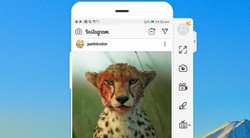

У меня смартфон и таблет с большим экраном и не вижу необходимости
в проецировании. Судя по отзывам на других чатах многие находят
эту возможность интересной и полезной
Save | Cancel
Кому интересно: Бесплатное расширение "Твой телефон" от компании Майксофт: https://www.microsoft.com/uk-ua/p/Ваш-телефон/9nmpj99vjbwv?activetab=pivot:overviewtab
Звонит, принимает и отправляет смс с ноутбука, к которому подключен смартфон.
Всем хорошего времени суток.
Save | Cancel
Не в обиду сказано авторам (а многие их программы я реально считаю очень достойными и талантливыми!), но с этой программой была долгая морока, после установки ее на системный компьютер. Во-первых, программа очень тяжелая. Долго качается установочный файл, долго ставиться.
Когда установленные файлы открылись, комп стал зависать. Курсор сначала пропал, потом часто зависал, особо, когда программа была открыта, а смартфон на андроиде был подключен. Сразу оговорю что у меня РидМиНоут Про 6Г\128 почти ничем не заполнен, места много. С компа я удалила, поскольку ждать пока прога "подумает" времени нет.
Поставила на ноутбук. Там ситуация была "без зависаний". Но... На новом аккаунте код из гивевей-линке уже не принимался. Все попытки вживить код не увенчались успехом.
В итоге я удалила прогу и там.
Могу сказать авторам, что к этой программе приглядывалась давно, что бы купить.
Теперь, естественно, об этом не может быть и речи.
НЕ смотря на хорошее качество программ, система онлайн регистрации странная.
Одним словом, зря потратила свое драгоценное время.
Не лайкаю и не анлайкаю.
Очень разочарована.
Save | Cancel