Каждый день мы раздаем лицензионные программы БЕСПЛАТНО!
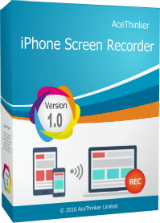
Giveaway of the day — AceThinker iPhone Screen Recorder 1.1.9 (Win&Mac)
AceThinker iPhone Screen Recorder 1.1.9 (Win&Mac) был доступен бесплатно 25 октября 2017 г.
AceThinker iPhone Screen Recorder - удобный инструмент для проецирования экрана iPhone/iPad на компьютер и записи активности вместе со звуком.
Возможно вам нужно показать классу контент с портативного девайса, выведя изображение на классный компьютер, записать прохождение игры или гайд по пользованию программой, в любом случае, AceThinker iPhone Screen Recorder - прекрасный выбор. Всего за несколько кликов вы можете быстро подключить свой мобильный телефон к компьютеру, записать активность экрана, а затем опубликовать свой скринкаст в нескольких форматах.
Кроме того, вы также можете выбрать разрешение, сделать скриншот экрана мобильного телефона и сохранить на компьютере.
Обратите внимание: установщик для Mac находится в архиве программы! Программа предоставляется с годом бесплатных обновлений и технической поддержки!
Системные требования:
Windows Vista/ 7/ 8/ 10; Mac OS X 10.7 and above
Разработчик:
Acethinker SoftwareОфициальный сайт:
https://acethinker.com/iphone-screen-recorderРазмер файла:
79.5 MB
Цена:
$39.95
Acethinker Software также предлагает
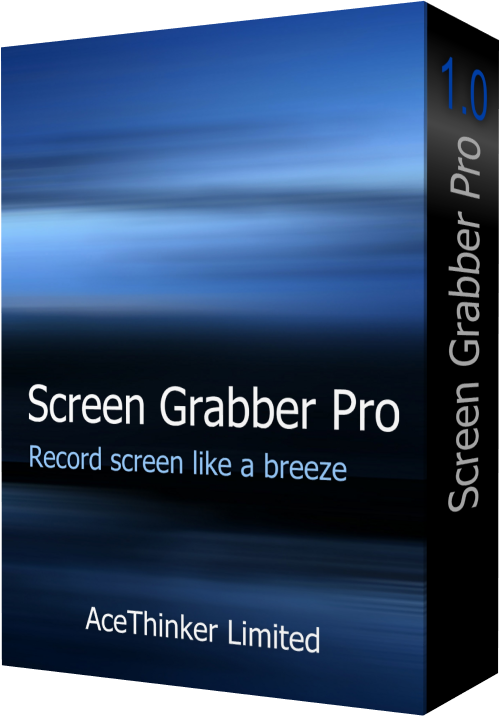
Удобный инструмент для записи экрана компьютера на Windows/Mac, а также веб-камеры и звуков. Удобная панель позволяет контролировать скринкаст, в то время как вы можете делать аннотации на экране в реальном времени. Он также оснащен планировщиком для автоматической записи экрана, видео конвертером, встроенным проигрывателем и т.д.

AceThinker Online Video Downloader позволяет загружать видео с более 100 источников, просто введя ссылку. Программа абсолютно бесплатна и не имеет ограничений по длине скачиваемого видео. Всего за несколько минут вы можете сохранить видео в требуемом разрешении и формате.

Данная программа включает аудио/видео конвертер, рекордер экрана, создатель фотоальбомов, видеоредактор, проигрыватель и загрузчик. Вы можете легко кастомизировать или улучшить ваши видео.
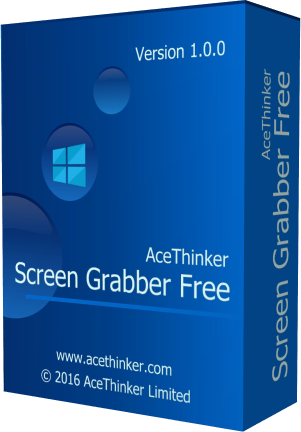
Онлайн-приложение, которое производит захват экрана, редактирует изображения и служит загрузчиком. Просто запустите приложение в браузере и записывайте любую часть экрана. Вы также можете отредактировать скриншоты перед сохранением или использованием в социальной сети.

Комментарии
Понравилась программа? Оставьте комментарий!
I've installed on Mac and created an account using the email verification code provided. This has activated it for 3 days. At no point have I been given an Activiation code to use it for longer than 3 days - can you please advise?
Thanks,
Ben
Save | Cancel
Ben, You're on the half way of registration but it's obviously not finished yet. However, it's going to be quite simple now, please just follow these two steps and refer to the screenshot.
1. Activate the software, click into your account (the character icon on top-right), click your name and then select "activate" from the drop-down list, enter your registration keycode directly into the field.
2. Click “Confirm” to finish your registration and enjoy!
Step by step guide: https://goo.gl/623BkG
Save | Cancel
Hello Everyone,
Thanks for your interest in AceThinker iPhone Screen Recorder. On behalf of tech support team, we would like to express our sincere gratitude to you. In order to help you better utilize this tool, we just place this post here with useful guides and more. Also, if you have any suggestions or questions regarding this product, you could either send your feedback here or post in the support center as mentioned below.
Note: Please follow the instructions of Giveaway of the Day to install iPhone Screen Recorder on your computer. Once registered, you will get a full license with free update for one year. You can keep using this software after one year.
Important!
Learn how to register this software (choose one that suits you below)
1. Video tutorial: https://youtu.be/WwOyhMa0B3o
2. Step by step screenshots: https://goo.gl/623BkG
3. Step by step text guide:
• Get installation file as well as instruction file from Giveaway of the Day (click the green button at the beginning of this webpage), and then install the program properly on your computer.
• Obtain keycode by navigating to the link inside the instruction file that you have downloaded.
• Activate the software, click "Log in & Sign Up" on the pop-up registration window and then click "Sign Up".
• Enter your email and password to proceed sign-up step. Then you'll receive a verification code via email immediately. Please note that this is to verify your account and not the registration keycode.
• Copy the verification code from your email, resume to the software and then setup your account.
• Now click into your account again, click “Active” on the pop-up window (or click the user’s icon on top-right menu) enter your registration keycode directly into the field.
• Click “Confirm” to finish your registration and enjoy!
Learn how to use this software (choose one that suits you below)
1. Software guide (Webpage): https://acethinker.com/iphone-screen-recorder/guide
2. Software User guide (PDF): https://acethinker.com/pdf/Guide_iphone-screen-recorder.pdf
3. Software User Guide (Video): https://youtu.be/EVrIAEr9DP8
If you have any problems or suggestions about our product, please feel free to send us your feedback via online form (http://acethinker.com/support/contact-us.html) or drop an email to support@acethinker.com.
AceThinker Support Team
Save | Cancel
trinter4, If you are getting it for free, perhaps be a little less haughty about having time wasted; unless you are suffering from a terminal illness, are a few minues THAT precious to you?
Save | Cancel