Каждый день мы раздаем лицензионные программы БЕСПЛАТНО!

Giveaway of the day — abylon KEYSAFE
abylon KEYSAFE был доступен бесплатно 17 августа 2009 г.
Простой в использовании менеджер паролей для критических данных и управления паролями. Интернет банкинг, личная запись электронной почты и пароль для входа в Windows - это только несколько примеров, где нужен пароль. Вы сможете запомнить все-все ваши пароли?
abylon KEYSAFE это очень простой менеджер паролей, который позаботится обо всех ваших паролях. Вам понадобится всего один главный пароль или съемный носитель, например, карта памяти, CD диск, чип карта или сертификат X.509 в качестве "ключа". Для вашего удобства нужные данные можно просто перетянуть в соответствующие поля браузеров или в диалоговые окна.
В программу входят функции генератора паролей и анти-кейлоггера: "Password Scrambler" и "Image input".
Системные требования:
Windows 2000/XP/Vista
Разработчик:
AbylonsoftОфициальный сайт:
http://abylonsoft.com/keysafe/index.htmРазмер файла:
8.45 MB
Цена:
$14.95
Abylonsoft также предлагает

Защитите свои данные с легкостью! Незащищенные данные представляют собой легкую мишень для нечестных людей. abylon CRYPTDRIVE предлагает вам простой путь для защиты ваших документов, фотографий, видео и программ, создавая специальный защищенный контейнер для хранения ваших данных. Программа использует алгоритмы защиты, такие как AES (256 bit) или Blowfish (448 bit).
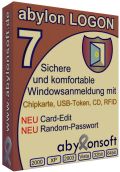
abylon LOGON - удобный и надежный вход в систему Windows с помощью смарт-карты, карты памяти или CD-диска.
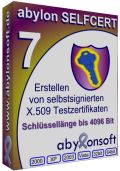
Сами создавайте подписанные сертификаты X.509. Программа создает подписанные тестовые сертификаты (X.509 v3) для личного использования. Вы сможете использовать такие сертификаты для защиты ваших данных.

Возможность шифровать и подписывать электронные письма. С данным дополнением к Outlook (начиная от Outlook 2000 / Outlook Express не поддерживается) вы сможете шифровать, расшифровывать, подписывать и проверять все данные электронной почты. Программа шифрует данные, используя пароли (SYMM-System) или сертификаты X.509 (HYBRID-System).
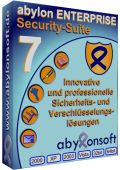
Профессиональное решение для защиты и безопасности. Защищать компьютер и разнообразные файлы от нежелательного доступа становится все более и более важным. Данный пакет предлагает полнофункциональные и профессиональные модули для защиты вашей личной или корпоративной информации.
Комментарии
Понравилась программа? Оставьте комментарий!
The Good
* Uses AES 256 and Blowfish 448 encryption algorithms.
* Has a built in password generator.
* Nice "password scrambler" feature.
* Can create backup of your passwords.
* Has an optional token authentication system.
The Bad
* No real browser integration.
* Cumbersome/nonexistent way to create multiple "keysafe"/profile.
* Horrible English...
* No password hint or ability to recover password if you forget password.
* Bug when creating a "keyfile" and turning password astricks off.
* You must manually rename every new entry after you create it.
Free Alternatives
LastPass
For final verdict, recommendations, and full review please click here.
Another password manager which appears to miss half of what password management is all about. Encryption algorithms and security certificates are only part of password management. To the people who say, "You can't comment on the offered software until you try it", while in most cases that's true, it isn't always. I looked around the website, which is in need of better translation and spell-checking. The online Help isn't available, and I did try a number of other possible URL's, in case the link has a simple URL typo.
I'll tell you why I stick with and recommend a previous giveaway, Sticky Password. It directly integrates into several popular browsers with minimal intrusion. It fills out logins and other password fields automatically, saving time, and more importantly, providing protection from keyloggers, clipboard monitors, screen capture, shoulder-surfing, and phishing attacks. It has moderately sophisticated realtime security scanners which check executables, keyboard and clipboard monitoring, etc., although I don't use that feature because there's some conflict with my security software's realtime scanners. It can generate portable versions and backup the password files. It will work with some applications (besides browsers) which require passwords or registration keys. It has a virtual (on-screen) keyboard which can be used with most applications to thwart keyloggers. It can also be used to launch websites/URL's or applications via a quick search box, although I don't use that feature.
There's no way that I would ever use an online password manager. You're trusting the site and applications to be secure and not hacked either externally or via internal sabotage from an employee. As for proprietary software like Sticky Password, your security software monitors its activities.
This program never times out if it is left open. I could be using it, forget that it was still running, leave for lunch, come back later, with all my data having been compromised. It should have an option for closing after time has passed, or sending an alert. No matter how secure the encryption, it shoud also take into account, the human factor, of how people actually use it.
And what, if something happens and you will be forced to install it again? Not paid for, no reïnstall possible because the date is wrong, and there your passwords go into the drain.
Using a password database is very useful, but it has to be freeware just for safety reasons. The last thing you want to happen, is not having access to your passwords any longer.
So I vote negative about this.
I will pass on this as I use Roboform and have done for many years. Very easy to use, loads of features and has never gone wrong. I have used it on at least five computers and have been able to transfer all of my password and login details to each easily. I have the paid for version but used the free version for quite a while. I haven't seen any of these other password/key type programmes to come close to the useability I have taken for granted.


к сожалению, времени для тестирования программы abylon KEYSAFE было мало, однако уже при первом рассмотрении в программе обнаружились существенные недостатки, наличие которых вынуждает меня высказать мнение о ненадёжности использования программы для защиты одних из важнейших данных - паролей.
более подробную информацию вы можете получить по адресу http://www.cryptosoft.info/reviews/abylon/abylon_KEYSAFE.html (если в комментариях позволительны ссылки)
Save | Cancel
Совершенно не понравилась программа, есть бесплатные аналоги лучше. А эта и даром не нужна.
Save | Cancel
А как ею пользоваться? Русского языка нет.
Save | Cancel