Каждый день мы раздаем лицензионные программы БЕСПЛАТНО!
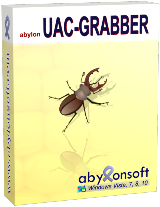
Giveaway of the day — Abylon UAC-GRABBER 2020.3
Abylon UAC-GRABBER 2020.3 был доступен бесплатно 2 июня 2020 г.
Запускайте программы в административном контексте быстро, плавно и пропуская диалог подтверждения, запрашиваемый функцией контроля учетных записей Windows. Несмотря на утверждение, что это критически важная функция безопасности операционной системы, контроль учетных записей пользователей (UAC) в Windows становится раздражающим, когда вы пытаетесь установить или обновить проверенное приложение на своем компьютере.
Abylon UAC-GRABBER - это приложение, предназначенное для того, чтобы помочь вам с запуском программ или доступом к инструментам, которые функция безопасности Windows не позволяет вам запускать по различным причинам. Все, что вам нужно сделать, это ввести название программы, к которой вы хотите получить доступ, и инструмент откроет ее автоматически.
Системные требования:
Windows Vista/ 7/ 8/ 10 (x32/x64)
Разработчик:
AbylonsoftОфициальный сайт:
https://www.abylonsoft.com/uac-grabber/Размер файла:
47.7 MB
Licence details:
Пожизненная
Цена:
$24.10
Abylonsoft также предлагает
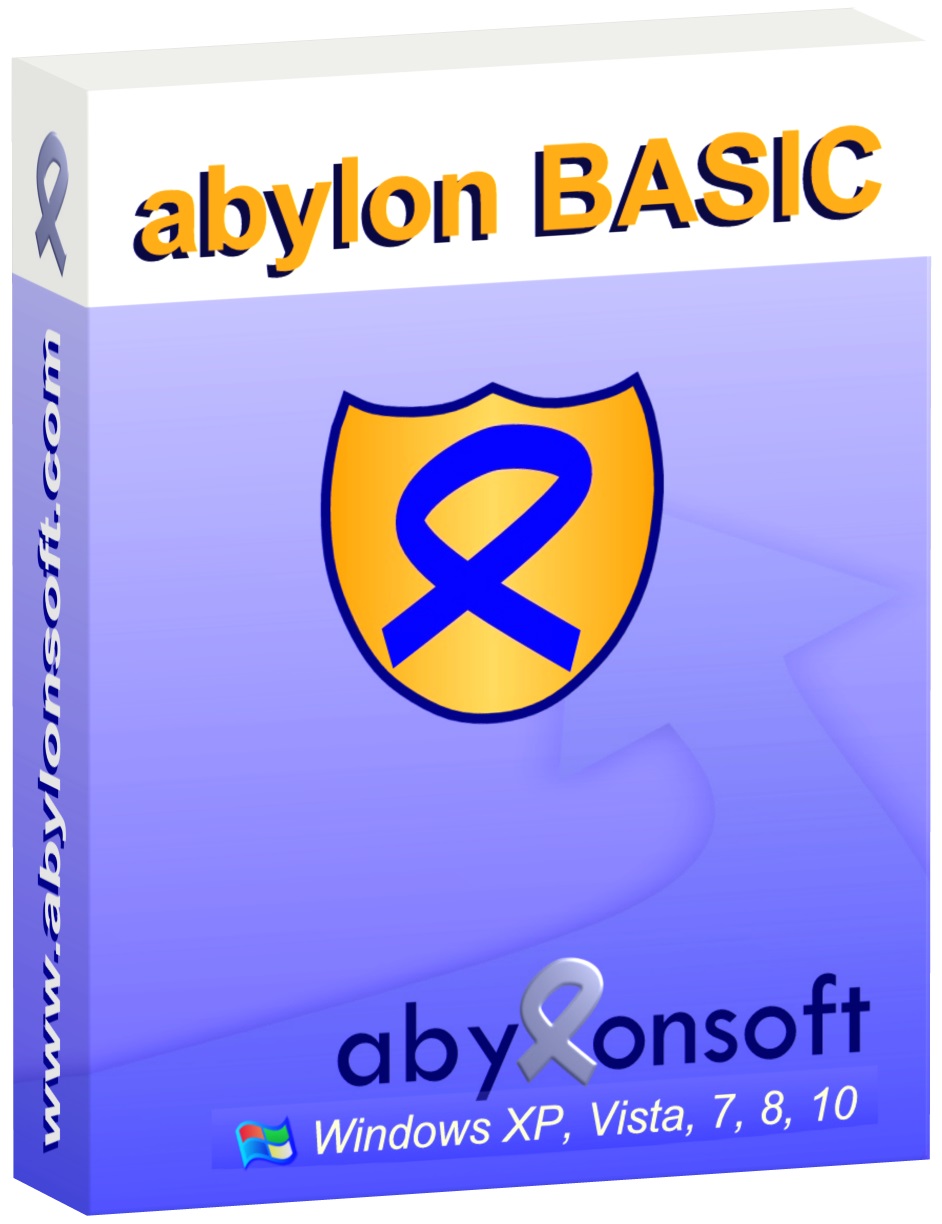
Различные инструменты для файловых операций, таких как копирование, синхронизация или защита доступа с помощью шифрования.
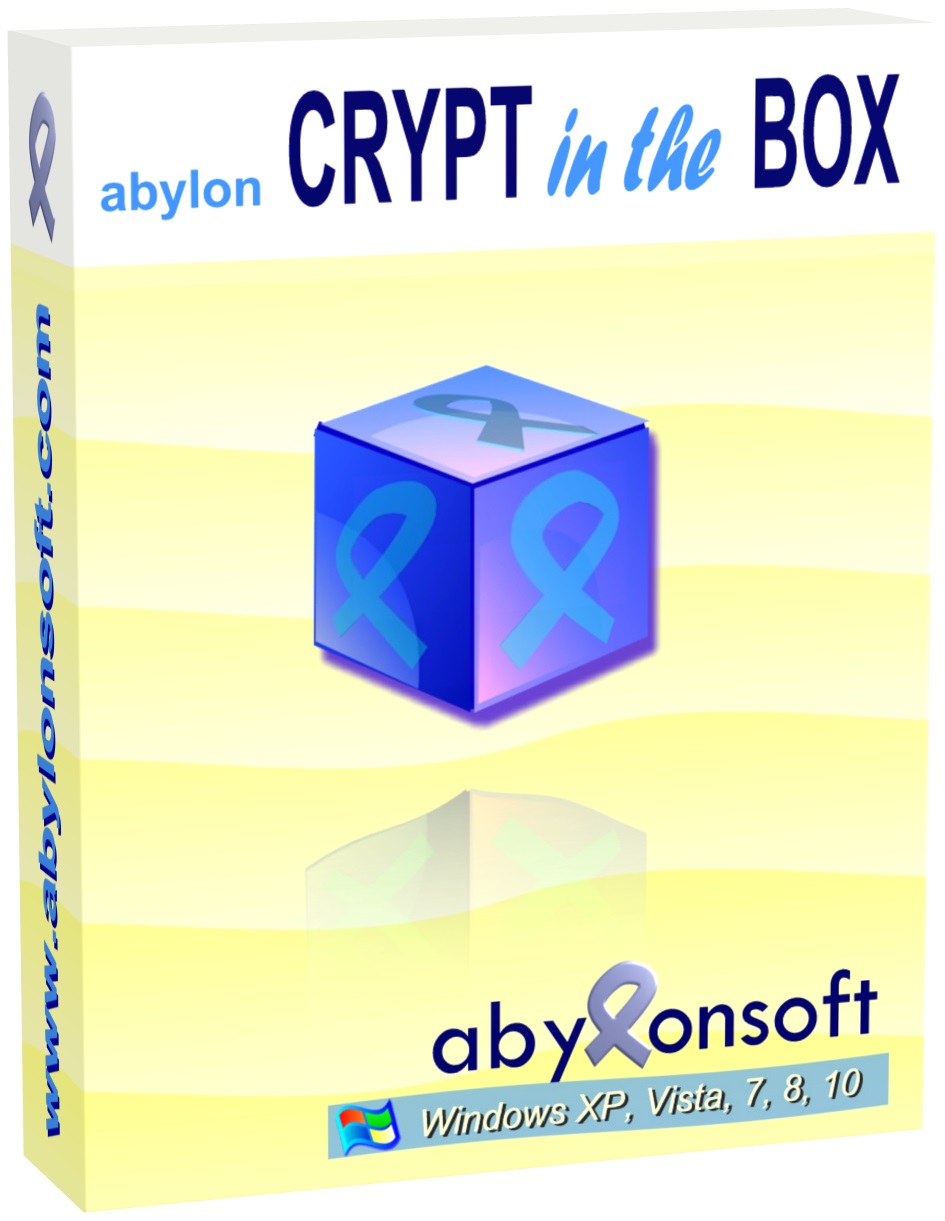
Программа abylon CRYPT in the BOX проста в использовании и предоставляет функцию автоматического шифрования важных файлов. Вы можете копировать файлы с помощью Windows-Explorer в специальную папку CRYPT, а также добавлять и редактировать их прямо внутри программы.
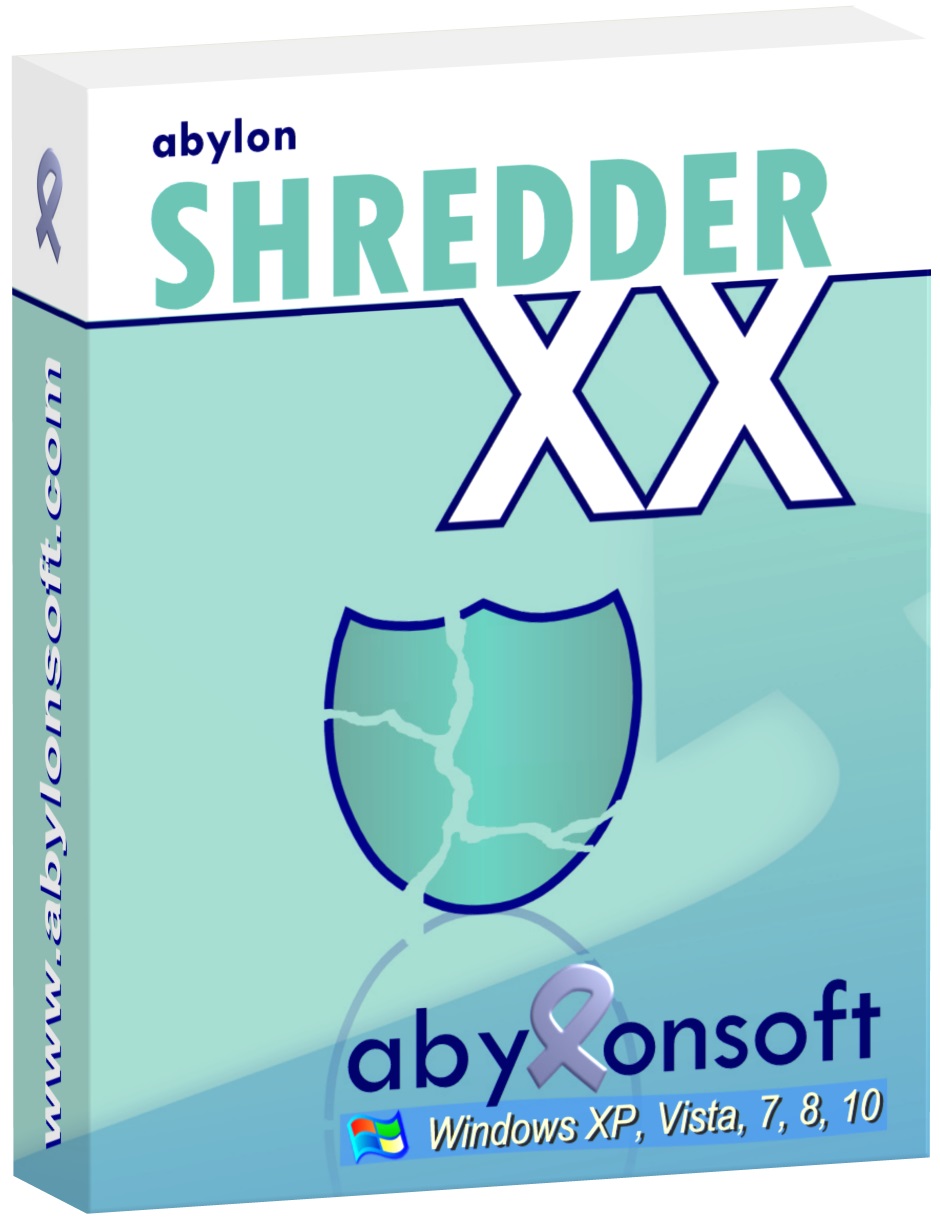
abylon SHREDDER стирает файлы, следы пребывания в Интернете, проводя очистку пространства до 35 раз.

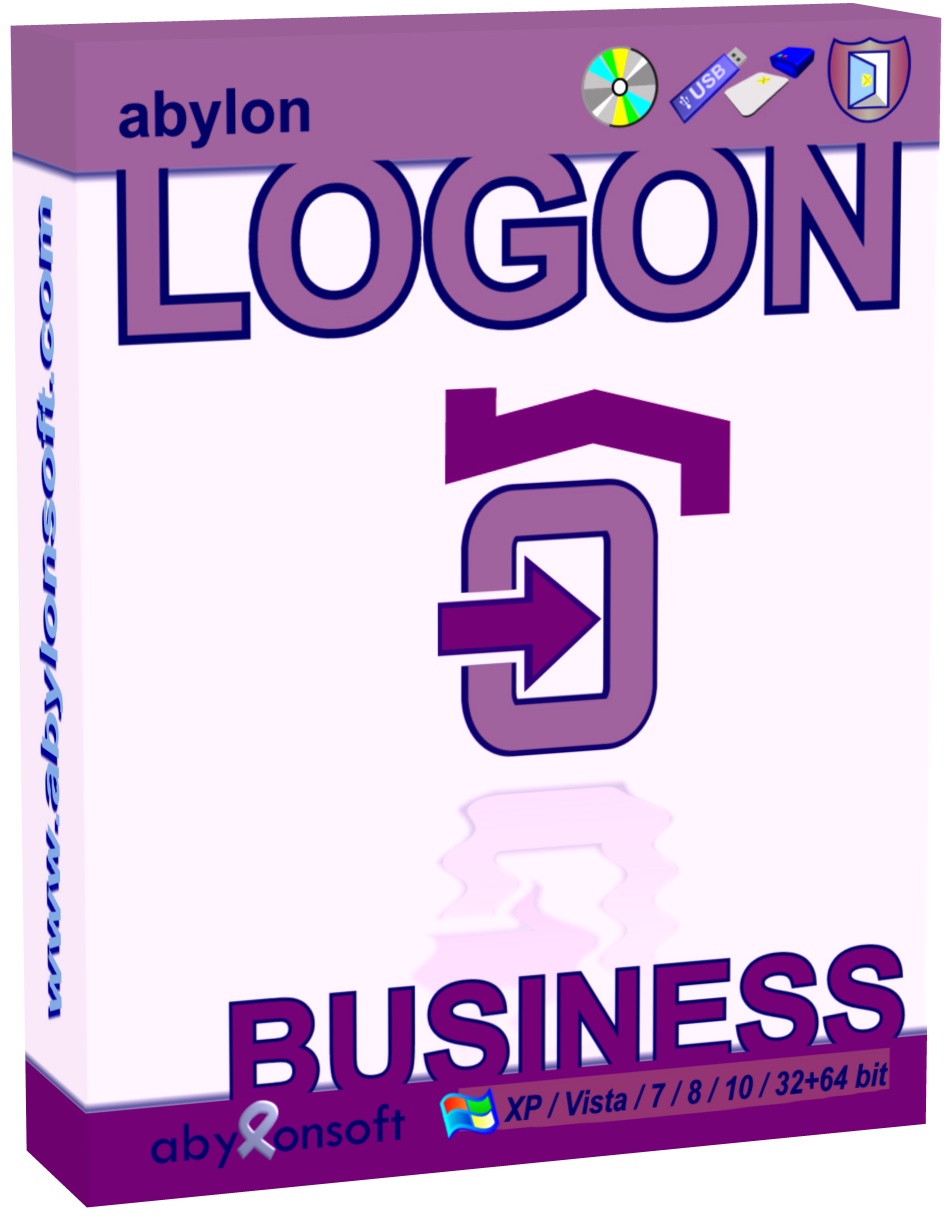
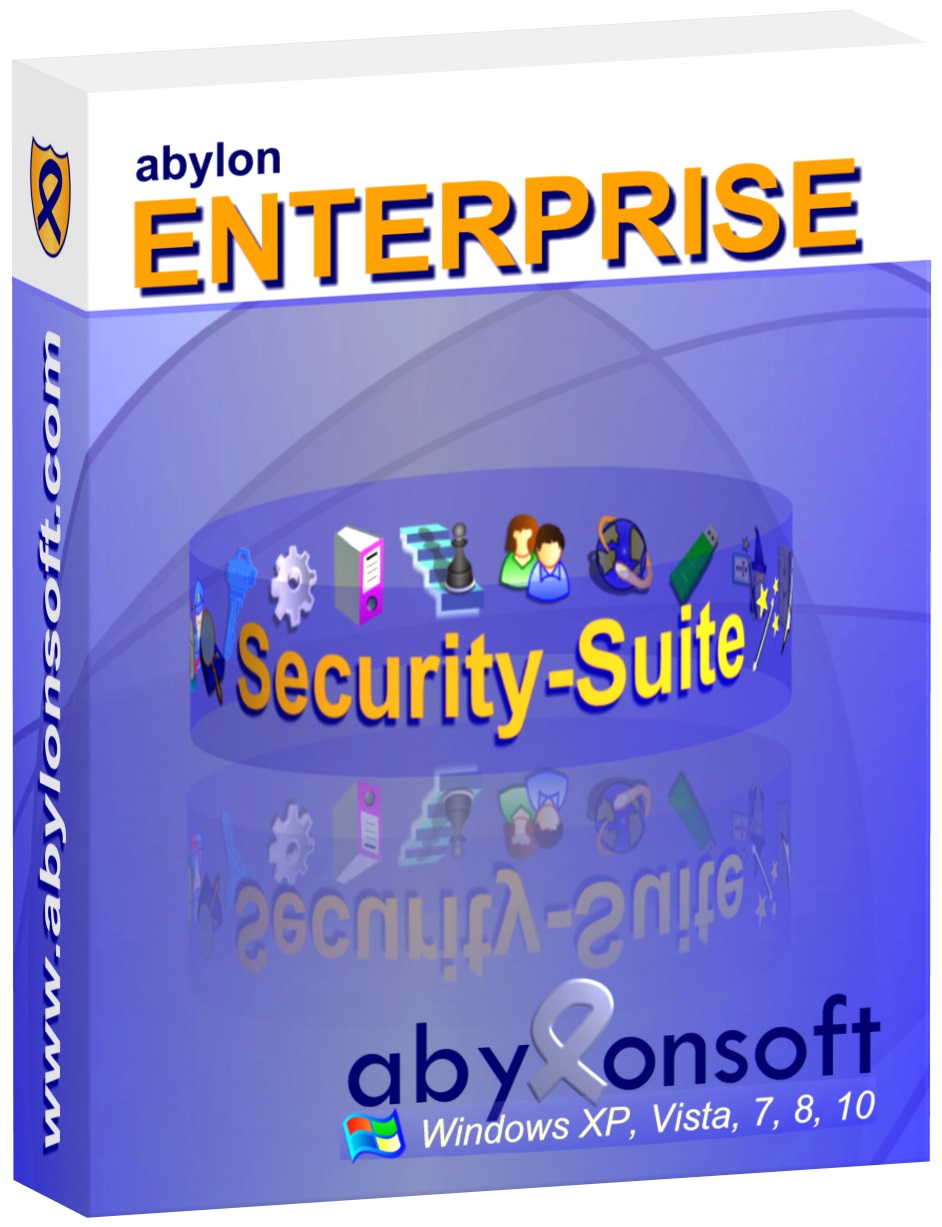
Комментарии
Понравилась программа? Оставьте комментарий!
I think there is a reason why UAC prompt is necessity. It is called security and it takes only few seconds to confirm yes (or no). There is no need to give access 3rd party software like this one to mix up your UAC settings.
Also if you think you don't need UAC at all, you can disable it by typing UAC in the search field on your taskbar and turn UAC off, drag the slider down to "Never notify" and click OK.
Save | Cancel
James N, I agree but surely the point of this program is to allow that on a program by program basis ?
Every time I use CCleaner or ICE I'm prompted, but I know & trust these so would choose to allow without UAC, programs like erasers etc I would not. A blanket switch off of UAC is a bad idea
Save | Cancel
PaulW, Windows has such huge attack surface already, why would anyone put such even wider hole in their ssecurity/privacy by using such software is beyond my comprehension.
Save | Cancel
While in general it is better NOT to "work around" the UAC (or to even turn it off...), there are some situations when it is breaks your well planed workflow.
First: I must agree, I never tested Abylon´s´ tool - but there are 2 simple reason for this is
1.) I use "AutoHotkey" for this (and even sometimes use it working on "foreign" computers...)
2.) Abylon´s´tool is pretty heavy on space (and not portable, too)
How do I do it?
by just running a .AHK-script which runs all essential needed tools via simple 1-letter shortcuts! Only when AutoHotkey is initially run, I HAVE to answer the UAC question - all tools started later via AutoHotkey do no longer ask me again!
BTW:
For good reasons I prefer a special shortcut mode of AutoHotkey for "my" essential tools:
simply pressing an assigned letter for more than 0,6 sec. because I never found this to interfere with other hotkeys on any other machine I had been working on.
For those, who are interested in how this works, here is a short example for the letter "t":
$T::
KeyWait, T, T0.6
If (!ErrorLevel)
Send t
else
run TotalCmd.exe
return
Have fun
Save | Cancel