Каждый день мы раздаем лицензионные программы БЕСПЛАТНО!
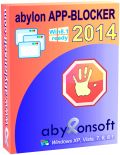
Giveaway of the day — Abylon App-Blocker 2014 PRV
Abylon App-Blocker 2014 PRV был доступен бесплатно 24 апреля 2015 г.
Abylon APP-BLOCKER удалит автоматически запускающиеся приложения из меню «Пуск» или записи разделов реестров Run, RunOnce, RunOnceEx. Программа предотвратит запуск процесса, остановит или удалит службы.
Abylon APP-BLOCKER предоставляет подробную информацию о каждой записи. Интегрированная ссылка будет доступна в Интернете для получения дополнительной информации.
Системные требования:
Windows XP/ Vista/ 7/ 8/ 8.1 (x32/x64)
Разработчик:
AbylonsoftОфициальный сайт:
http://www.abylonsoft.com/app-blocker/index.htmРазмер файла:
21.3 MB
Цена:
$22.62
Abylonsoft также предлагает
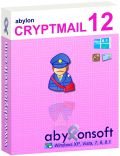
Abylon CRYPTMAIL - это удобная надстройка Outlook для шифрования электронных писем и их вложений. Только владелец письма (система HYBRID), или верно введенный пароль (система SYMM) могут открыть письмо. Программа блокирует доступ для посторонних пользователей.
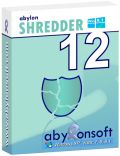
Работа за компьютером и посещение различных Интернет ресурсов оставляют множество следов на диске. Базовые функции операционной системы не полностью удаляют их. Для удаления этих данных Abylon SHREDDER перезаписывает файлы и следы работы в интернете, что позволяет экономить до 35 раз больше свободного места на диске.
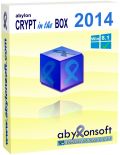
Abylon CRYPT in the BOX – легкая в использовании программа, которая поможет автоматически зашифровать личные файлы. Скопируйте файлы из Windows Explorer в папку CRYPT, добавьте их в программу и редактируйте. Для доступа к копиям файлов вам будет необходимо ввести пароль только один раз. Пока окно программы открыто, нет необходимости вводить пароль повторно.

Abylon LOGON-WALLPAPER-CHANGER поможет подобрать фон на экран входа в систему. Просто загрузите изображения в программу, настраивайте и конвертируйте файлы в нужный формат. При загрузке нескольких изображений, фон будет меняться при каждом входе в систему. В программе также предусмотрена заставка экрана входа.
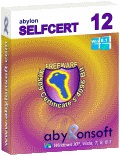
Этот инструмент легко создаст тестовые сертификаты с вашей подписью (X.509 v3) для личного использования. С их помощью вы сможете зашифровать личные файлы.
Комментарии
Понравилась программа? Оставьте комментарий!
Installed and registered without problems on a WIn 8.1.3 Pro 64 bit system. Many registry changes.
A small German company with all required legal information.
We had a previous version Abylon APP-BLOCKER 2013.2 on August 6, 2013. Here are the old reviews:
http://www.giveawayoftheday.com/abylon-app-blocker-2013-2/
From the description it is more than a "startup manager", from the installation directory it is crowded with many files.
Upon start a resizable window opens, fancy in colors. I do not find an option to switch the language to English. So my screenshots will be in German.
http://i.imgur.com/NM16Alg.png
Hmmm.... Even if I run this software as Admin, it does not recognize a single task, or a single startup.
http://i.imgur.com/OBeYaMi.png
The only "working" part are the system services.
http://i.imgur.com/Zd6vCan.png
Does not work in my case. Uninstalled via reboot. There are easier ways to control startups.
-----------------
To answer a question. I keep some programs, not many. What shall I do with hundreds of installed programs, which I never use? I only keep programs installed, which I really use on a regular base - except one of the undeleters, never used up to now.
And I have a collection of portable tools. Liberkey (recommended - a french product), portableapps (the original) or Lupo Pensuite ( a newcomer). The most used portable applications are loaded into a RAM drive, where they are immediately at hand, when needed.
I'll confess up front that I wasn't too excited upon seeing this GOTD, being that I have been a loyal user for over a decade of SysInternals' AutoRuns, which I consider to be the gold standard in the Windows startup-management arena. However, I was curious to see if this program offered anything new or interesting. Sadly, it doesn't.
The software is competently put together, and it does show the various programs set to start up automatically with Windows. The typical registry keys, e.g., Run, RunOnce, etc. are queried and presented in a tree-view style layout. Clicking on the individual entries shows a panel with additional information regarding the given process, such as path, file timestamps, and the ability to post an online search query in order to dig up information on a file which you may not recognize. The program, as you would expect, allows you to temporarily or permanently disable any executables in your startup stream.
The Germans typically produce competent software, and this program does what it says; however, it unfortunately does not do anything which the aforementioned AutoRuns doesn't already do better. For example, both show you startup entries, but due to the nature of App Blocker's tree view, detailed information on a process is not evident until you click on an entry, whereas AutoRuns shows all relevant fields of information for all entries at a glance, in its column-based format. Furthermore, App Blocker seems to be limited to only showing conventional startup locations (and Services), while AutoRuns digs up potential self-actuating program candidates from virtually every crevice of your OS, such as shell extensions, drivers, system-image hijacks, scheduled tasks (very important, as the Windows Task Scheduler provides a means by which certain programs can circumvent UAC security prompts), Sidebar gadgets, and others. Autoruns will even give you complete control over Internet Explorer BHO's, as well as the legacy Boot.ini and Win.ini startup files.
All in all, I couldn't see paying the normal asking price of $22 for abylon App Blocker, except maybe in an exceptional case where a Windows neophyte may be scared to tinker with--or overwhelmed by--the plethora of information given by AutoRuns. Admittedly, App Blocker has a snazzier interface; given Autorun's age, its UI is decidedly homely and non-elegant (albeit functional, given the huge amount of information on tap). Even there, all is not rosy with App Blocker, because I REALLY dislike large Facebook and Twitter icons competing for space with actual program controls. It has been a recent trend that I very much wish would go away. What's wrong with stashing that stuff in a menu where it belongs? Are people going to automatically assume you don't have a Facebook page if they don't see a giant logo in the UI? But hey, that's just me--maybe I'm old fashioned that way...
In any case, I am not convinced this program has anything on Windows' own homegrown stalwart MSCONFIG, let alone the granddaddy AutoRuns.
Now, if App Blocker were to add a couple of unique features into the mix, they could potentially increase their value proposition. For example, how about adding a startup-order manager? That's a utility that allows you to re-order, and even delay by specific time intervals, individual startup entries in order to optimize boot time and prioritize critical programs over non-critical ones. I've had need for this functionality in the past, and had to download a separate utility since the venerable AutoRuns doesn't have this feature.
Here's another feature they could consider: a boot timer. A lot of system-tweakers such as myself like to benchmark their boot sequence. Want to see how your new SSD compares to your old mechanical hard drive? Want to see how an antivirus program you are trying out impacts boot time, or some other programs that have a run-at-start setting? Then you need a convenient way to measure how long it takes to get to a usable desktop (besides using your watch, heh heh). In fact, a boot timing feature would go hand-in-hand with the previously proposed startup-order manager/delayer.
So, bottom line: If App Blocker beefed up its startup management capabilities, and perhaps added a startup delayer and precision benchmarking, it would have a product with some very nice synergy within its feature-set. A side benefit for abylon would be the possibility of then justifying their price tag, since there is much less available freeware with this particular combination on tap. And since it could potentially replace two or three programs in my current toolbox, I might even be willing to cough up a few bucks!
If you unknowingly permanently stop a service which is critical to your PC running, then maybe on your next computer boot up, you may see a permanent hour glass and the computer cannot do anything beyond that. It hangs forever.
How do I know this?
From personal experience while fooling around with Windows services.
I had to reinstall my whole OS and start all over again adding in the various software from scratch.
Today's Giveaway software is not to be blamed for that episode which happened long ago.
Be careful what you do with such software.
I see this statement frequently
quote "I had to reinstall my whole OS and start all over again adding in the various software from scratch."
You can avoid this in future by booting up on a boot disc and creating a disc image of your operating system on a seperate partition or external hard disc on a regular bais enabling you to return your computer to the exact state it is in when you make the image. There is free software to enable you to easily do this here http://www.macrium.com/reflectfree.aspx
Hope this is helpful.
If you need advice about which services to change to manual or disable try the Black Viper's website. As far as advising someone to do what most of us are doing? Yes, there are really no excuses not to have at least an external drive with your system image on it for backup. There are free apps such as Macrium and AMOEI to help you do that. I really never had the money ...so I thought...to buy an external drive. And that is why I found this site. Free apps. Daily. I also had to redo my operating system over and over when I experimented with unknown programs. Long,tedious process indeed. I picked up a refurbished drive for $25 and never looked back. Armed with a backup image I never have to worry again about trashing my system. You can get good advice about how to remove some startup menu items from a search if you don't want to use msconfig. As suggested here Autoruns is good for removing startups. For experienced users only though. I got too aggressive a few times and my computer wouldn't reboot to Windows. No problem. Backup image available.


@Kunzite, большое спасибо за комментарии, за 2IP, за CCleaner, всё ясно и понятно.
Save | Cancel
Убогий интерфейс, как-то все убого некрасиво и еще и платно. Бесплатные перечисленные ув. Kunzite аналоги куда продуманней и функциональней.
Save | Cancel
у меня при запуске эта программа запрашивает ключ доступа? как это понимать? где взять этот ключ? ведь насколько я понимаю программу можно установить бесплатно в данный промежуток времени!
Save | Cancel
→ Kunzite
Респект и уважуха!
Save | Cancel
Раз уж речь зашла о пакетах утилит, вероятно возможно зайти href="http://launcher.nirsoft.net/download.html" rel="nofollow">сюда
Save | Cancel
всё это давным-давно есть в православном codestuff starter (есть ещё и портэйбл) и бесплатно..
Save | Cancel
Не указали, что net framework 3.5 нужен.
Save | Cancel
С помощью CCleaner убираю не нужное с автозагрузки (msconfig лень юзать).
С помощью 2IP StartGuard не допускаю в дальнейшем прописывания всякой гадости в автозагрузке.
Save | Cancel
А лучше Autoruns от Sysinternals.
Save | Cancel
21 мегабайт и 23 доллара? Я лучше и дальше буду использовать msconfig
Save | Cancel