Каждый день мы раздаем лицензионные программы БЕСПЛАТНО!
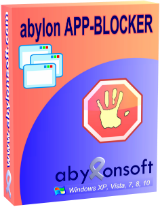
Giveaway of the day — Abylon App-Blocker Private 2020
Abylon App-Blocker Private 2020 был доступен бесплатно 24 марта 2020 г.
Многие процессы и службы запускаются автоматически при старте Windows. Эти программы зачастую невидимы для пользователя и выполняют такие действия, как мониторинг компьютера и пользователя, проверка обновлений или выполнение периодических задач.
Программа APP-BLOCKER группирует процессы по категориям, таким как автозапуск, реестр, AntiSpy, программы, службы и драйверы. После этого вы можете отключить их или удалить. Информация об отдельных процессах отображается в информационном блоке и онлайн на главной странице.
Системные требования:
Windows XP/ Vista/ 7/ 8/ 8.1/ 10 (x32/x64)
Разработчик:
AbylonsoftОфициальный сайт:
https://www.abylonsoft.com/app-blocker/Размер файла:
47.6 MB
Цена:
$24.50
Abylonsoft также предлагает
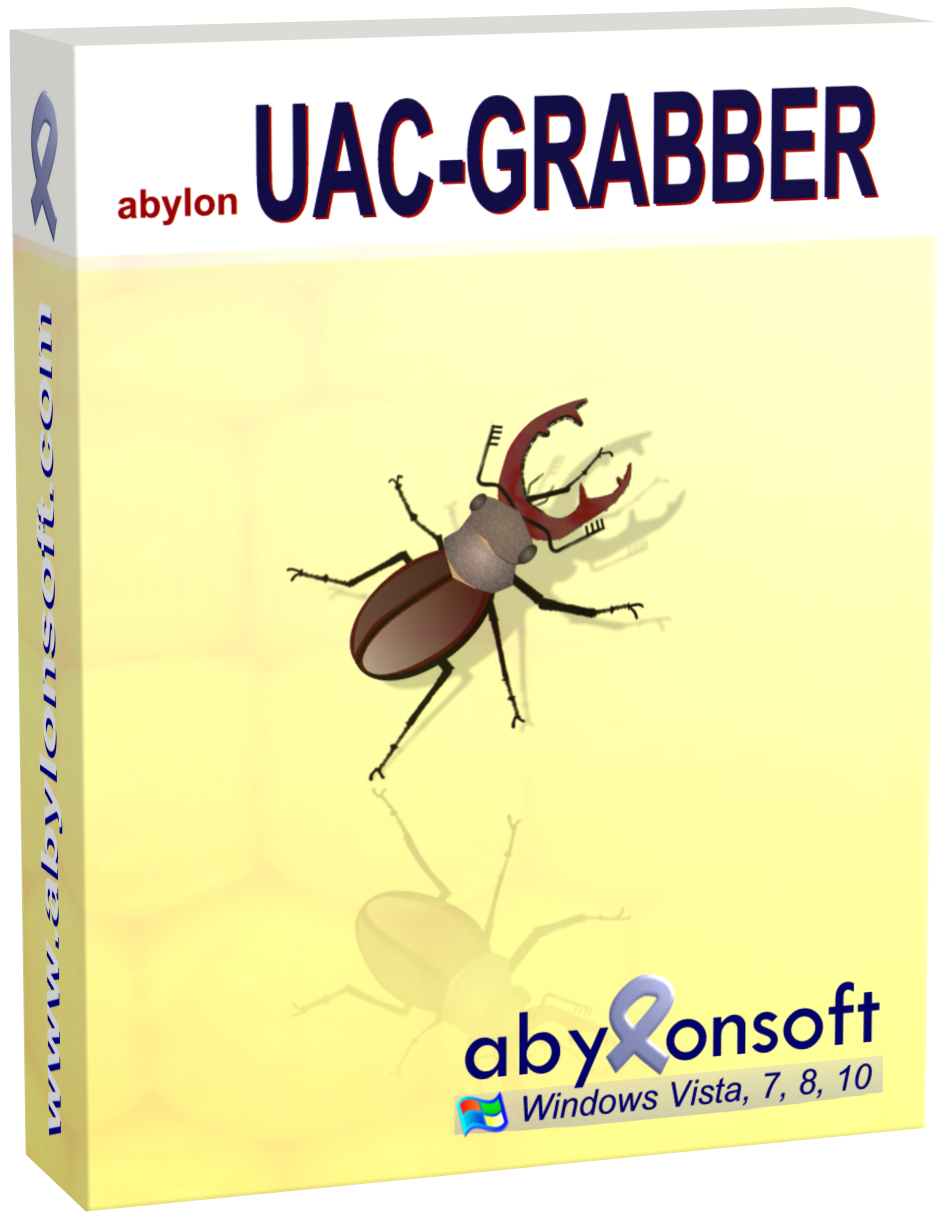
Обеспечивает безопасность при вызове программ с индивидуальным контролем учетной записи пользователя.
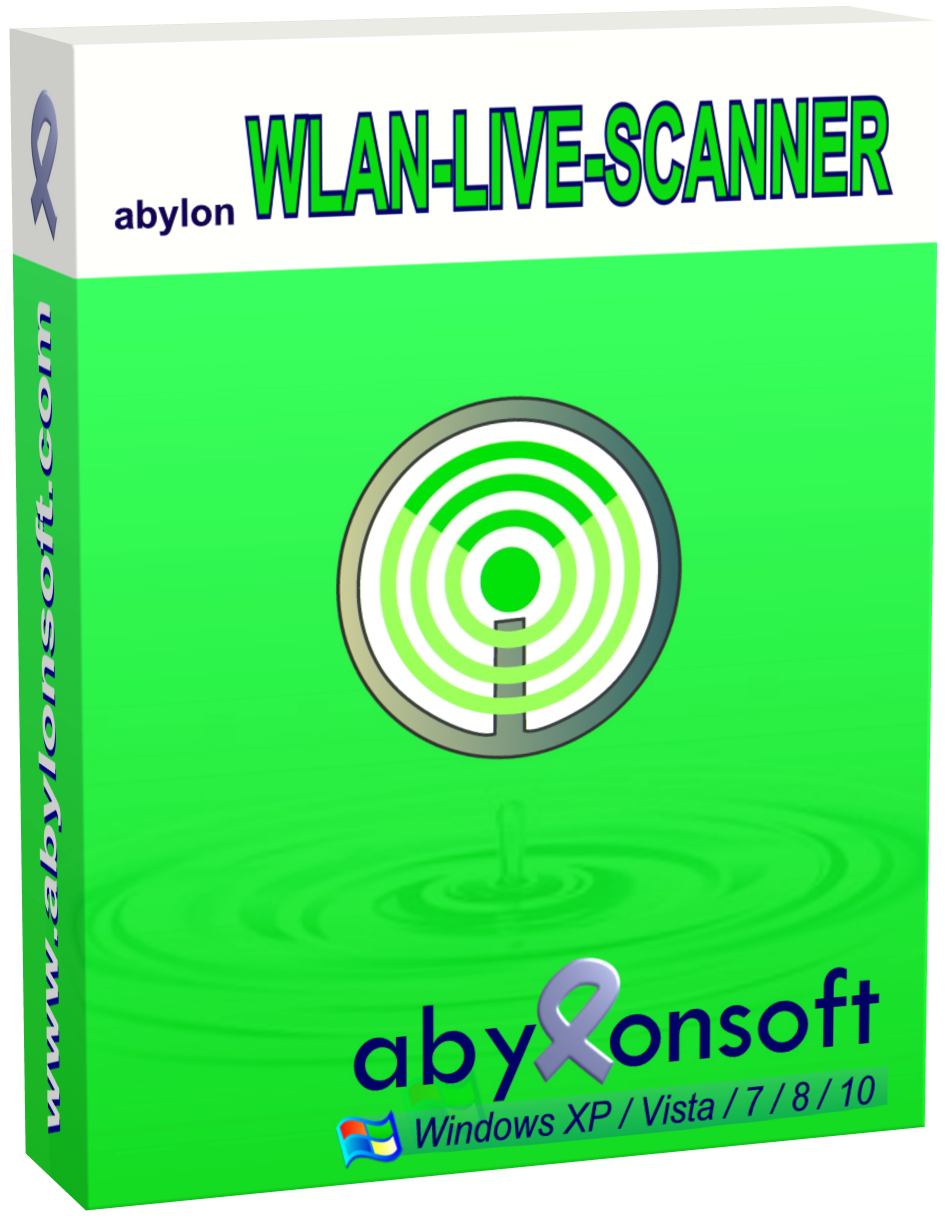
Создает список сетей WiFi и находит бесплатные точки доступа или публичный доступ.
GIVEAWAY download basket
Комментарии
Понравилась программа? Оставьте комментарий!
This software can ruin a PC and require a complete reinstall of the operating system. A better way to stop these services is to simply type Services in the Search box and go through the listing of running services on Windows 10 with a Search Engine and a notepad. That way one can change back the value if it causes trouble. There is no way to do that with this software as it does not offer to backup the system.
Hi Jerry, it is of course correct that services can be manually disabled, for example. But Windows partially resets them. Also not all services can be deactivated this way. So a permanent change is only possible for certain services.
Furthermore, our software offers even more options, such as AntiSpy.
With our software the services can also be reactivated. In addition, our software remembers the status and resets it after uninstalling.
Of course a system restore point should be created in advance. Starting with the next version this should be taken over by the software.
Finally I would like to point out again that changes should ONLY be made if you are familiar with the subject. It is not designed for laymen!
"A better way to stop these services is to simply type Services in the Search box "
Win10 Settings -> Apps -> Startup. Control Panel -> Administrative Tools -> Services. Control Panel ->Administrative Tools -> Task Scheduler. Win10 Task Mgr. Startup & Services tabs or panels [right click individual entries]. Win7 Start Menu -> Run or Win10 right click Start Button -> Run, type msconfig & click OK.
"This software can ruin a PC and require a complete reinstall of the operating system."
Backup 1st -- something you should be doing anyway -- setting a restore point may work, and there's always Safe Mode. That said, the most likely way to damage Windows is to stop drivers &/or driver-related apps/services. Not all drivers for services are listed in Admin Tools -> Services BTW. Software can add unneeded drivers, and since they start with Windows, they're a favorite malware target.
"... you don't need a third party app to do what is already included in Windows."
Actually Windows doesn't provide a way to remove or stop drivers. Uninstalling drivers is left to the developers who wrote the software and it's install/uninstall routines, which show up in Settings -> Apps &/or Control Panel -> Programs. In some cases however, if the driver shows up in Device Mgr. you can right click -> uninstall the corresponding device.
Jerry, is correct, you don't need a third party app to do what is already included in Windows.

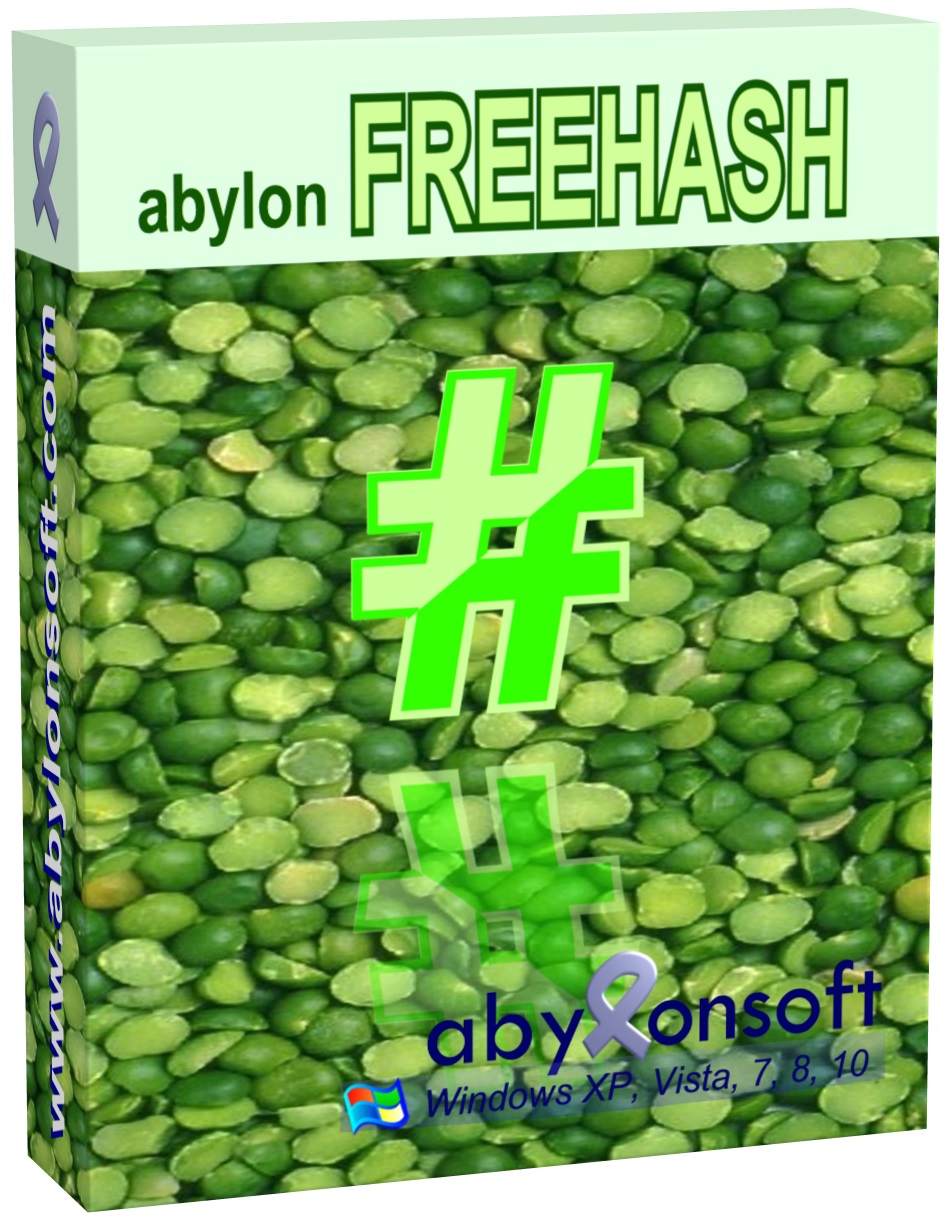
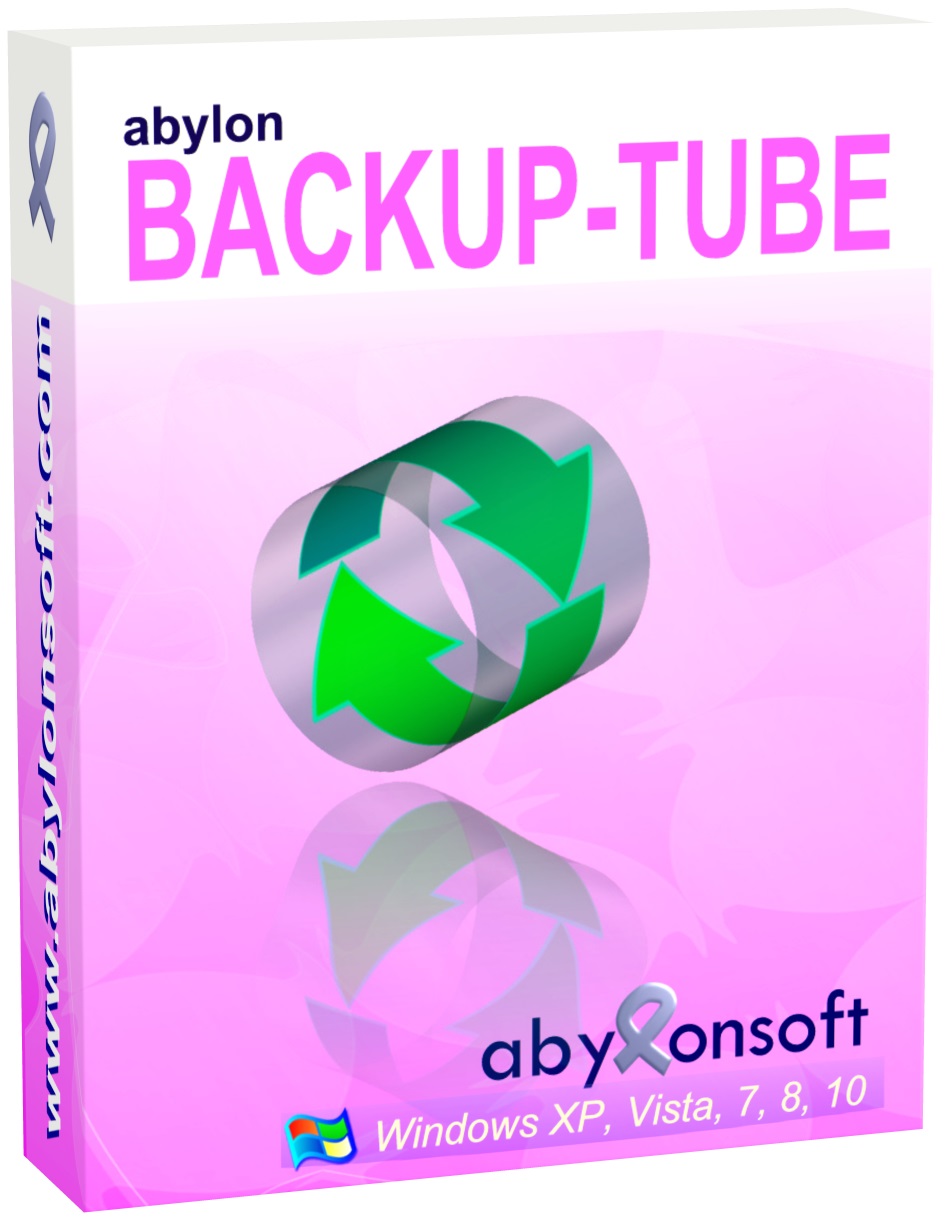
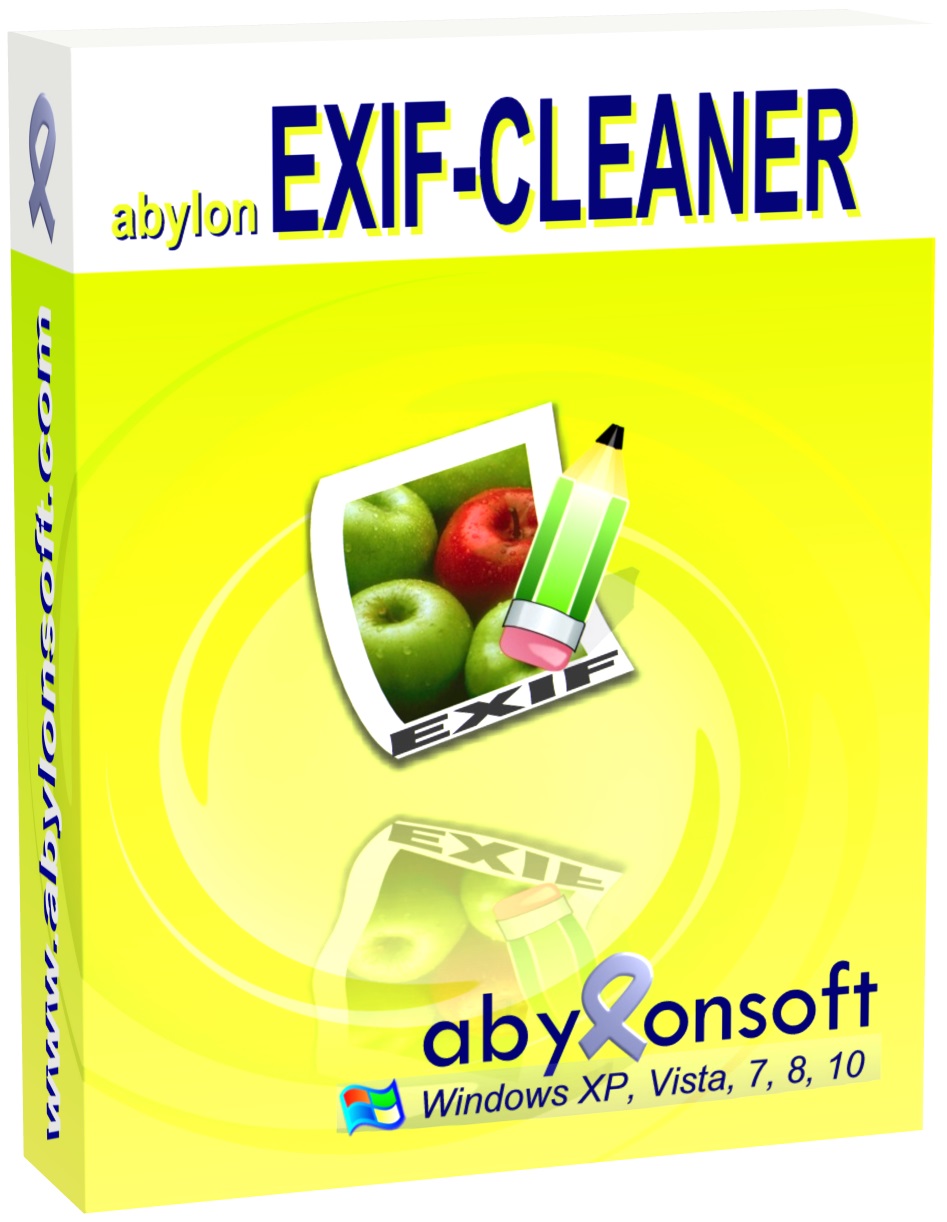

Знать бы еще, что можно удалить/остановить, а что нельзя...
Save | Cancel
Абсолютно бесплатную Autoruns от Mark Russinovich (sysinternals.com), с исчерпывающим функционалом, еще никто не переплюнул.
Save | Cancel
Чем эта программа отличается от Диспетчера задач. который есть на каждом ПК?
Save | Cancel