Каждый день мы раздаем лицензионные программы БЕСПЛАТНО!

Giveaway of the day — 7thShare CPU Cooling Master 1.1.8.8
7thShare CPU Cooling Master 1.1.8.8 был доступен бесплатно 28 января 2019 г.
7thShare CPU Cooling Master - Laptop Cooler это простая в использовании система охлаждения для ноутбука, которая позволяет контролировать температуру системы и предотвращать нагревание вашего ноутбука.
- Предотвращает перенагрев системы, используя CPU Cooler;
- Защищает ваш компьютер и компоненты системы;
- Помогает следить за показателями жизнедеятельности систем, включая скорость, вентилятор, температуру и т.д. для обеспечения бесперебойной работы.
7thShare предоставляет 50% скидочный купон: THS-DJ88-JSTN (распространяется на все продукты 7thShare) для всех пользователей GOTD.
Системные требования:
Windows XP/ Vista/ 7/ 8/ 10
Разработчик:
7thShare StudioОфициальный сайт:
http://7thshare.com/cpu-cooling-laptop-cooler/Размер файла:
5.80 MB
Цена:
$69.00
7thShare Studio также предлагает
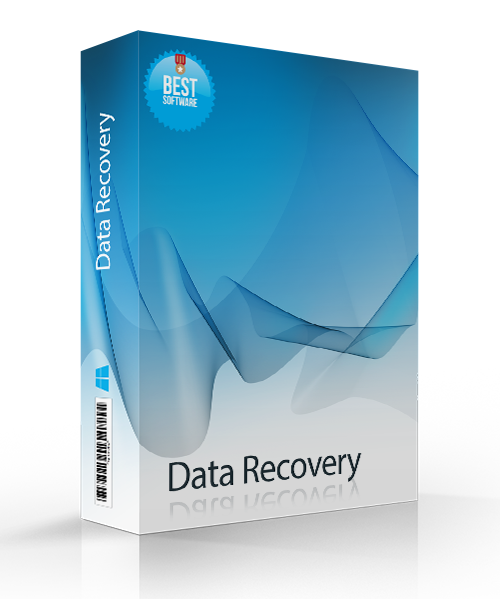
7thShare Data Recovery - это безопасный и надежный инструмент восстановления данных, который поможет вам восстановить данные, удаленные с вашего ПК, раздела жесткого диска, SD-карты, флеш-накопителя USB, внешнего жесткого диска. Приобретайте 7thShareData Recovery с 50% скидкой! Код купона: THS-DJ88-JSTN
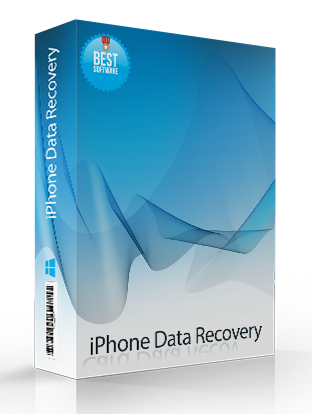
7thShare iPhone Data Recovery Software способен восстанавливать контакты, сообщения, календарь, заметки, напоминания, закладки Safari, WhatsApp, документы, фототеку, фотопоток, голосовые заметки, вложения, голосовую почту, вложения сообщений, App Photos, App Videos, App Audio и другие файлы с вашего iPhone, iPad или iPod. Приобретайте 7thShare iPhone Data Recovery с 50% скидкой! Код купона: THS-DJ88-JSTN

7thShare 4K Blu-ray Player - это продвинутый медиаплеер, позволяющий беспроблемно воспроизводить любые Blu-ray/DVD/3D диски, обычные видео/аудио, а также видео 4K Ultra HD на Windows 10/8/7/Vista/XP. Приобретайте 7thShare 4K Blu-ray Player с 50% скидкой! Код купона: THS-DJ88-JSTN
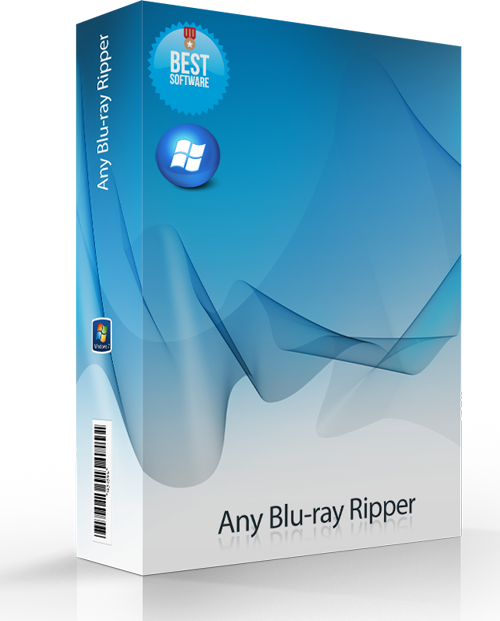
7thShare Any Blu-ray Ripper может конвертировать Blu-ray Disc в любой популярный видеоформат, такой как AVI, MP4, MOV, M4V, MPEG, WMV, 3GP и даже HD видео, такие как HD WMV, HD MKV, HD MOV и т.д. Кроме того, программа позволяет извлекать аудио с Blu-ray дисков и конвертировать их в AAC, AC3, AIFF, MP3, M4A, MP2, WAV, WMA и другие аудиоформаты. Приобретайте 7thShare Any Blu-ray Ripper с 50% скидкой! Код купона THS-DJ88-JSTN
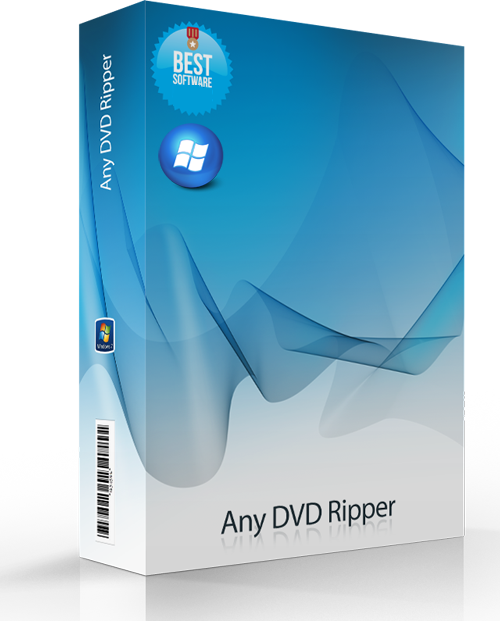
Конвертируйте DVD в видео 4K/1080p, а также любой популярный 2D формат, включая MP4, AVI, FLV, WMV, MKV, MOV, H.264, H.26 и даже 3D! В программе также присутствует редактор эффектов. Приобретайте 7thShare Any DVD Ripper с 50% скидкой! Код купона: THS-DJ88-JSTN
GIVEAWAY download basket
Комментарии
Понравилась программа? Оставьте комментарий!
i do not know what this cpu cooling master is doing .
all i see is a thermastat and the red line in it going to the top and back
to the bottom all the time
to me that serves no purpose
george, you can utilize Windows own Power Options settings and set the temperatures for the CPU there by changing the Power Plan.
Installed and registered fine. Other than that, i don't know exactly what it's supposed to do.
Considering that you can set temperatures for the CPU in the advanced Power Options from Windows itself and customize Power Plans for completely free, i find the regular price of todays offer ridiculously overpriced, despite it being offered for free today.
Even half of the price would still be heavily overpriced for the very few options the program actually has.
Windows Power Options are so much more powerful and allow for much more indepth settings than just having a GUI and a progress bar slapped in the middle of it, asking for 70 bucks, sorry, not gonna happen.
You can achieve the same by using the Power Options from Windows itself.
https://www.youtube.com/watch?v=CfdPQxvFlzA
No need for a third-party program.
Bought a fan for $3 (beats the $69), keeps the box cool, makes a little difference, no resources wasted.
I don't play any Games, therefore CPU runs well.
If it ain't broke...why fix it. Yea, cliche right? but....
If you're a gamer you won't even bother with this software, you will get a serious CPU cooler, which is probably about the same price if not cheaper...
enough chit chat...



Установил программное обеспечение 7thShare CPU Cooling Master 1.1.8.8,
ввожу регистрационный код, в ответ мне пишут "Giveaway Edition License is out of date!"т.е. Лицензия на бесплатное издание устарела! Время - 3:29 29.01.2019
Save | Cancel
Бесплатная CrystalDiskInfo. Показывает все! Язык русский есть.
Save | Cancel
Разрешите немного офтопа :) Посоветуйте простенькую, желательно портативную и с русским языком программу-напоминалку
Save | Cancel
Helen12, если пользуетесь вайбером, то есть белорусский вайбер бот "Зелёный", который пришлёт вам напоминание прямо в вайбер без установки любых программ.
Ссылку на вайбер-бота следует открывать на телефоне с установленным вайбером: https://zinfo.ml/zelenii
Save | Cancel
Helen12, Планировщик заданий Windows - простая и на русском).
Не очень понятно требование насчет портабельности программы. Возможно, лучшим выходом будет поискать программу-напоминалку для Вашего смартфона, наподобие https://www.leadertask.ru/
Save | Cancel
Сергей, спасибо за помощь! То что надо
Save | Cancel
В трее не висит. Градусы не видно. Красный ползунок бегает туда сюда. В чём польза программы, не ясно
Save | Cancel
HDD, Спасибо за отзыв, не стал качать. Есть ещё бесплатная Amazing Laptop Cooling Wizard, но обычно такие проги тупо снижают частоту ядер и падает производительнось. Меня в играх выручает только то что ставлю ноут на динамики и вентилятор снизу) Градусов 10 сбивает, а остальное всё бесполезно.
Save | Cancel
Олег, Есть мнение, что всяческие сторонние вентиляторы, подставки с кулерами и прочее охлаждают всего лишь датчик температуры устройства..
Save | Cancel