Каждый день мы раздаем лицензионные программы БЕСПЛАТНО!

Giveaway of the day — 7thShare Any Video Converter 5.8.8
7thShare Any Video Converter 5.8.8 был доступен бесплатно 13 мая 2019 г.
7thShare Any Video Converter позволяет конвертировать видео 4k Ultra HD, 1080p HD, AVCHD во множество форматов, включая TS, MP4, MOV, M4V, MKV, AVI, WMV и FLV. Вы также сможете легко извлечь аудио из видео файлов и сохранить его в необходимом формате (MP3, FLAC, WAV, WMA, AAC, ALAC, AC3).
Вы можете просматривать получившееся видео на следующих устройствах: iPhoneXS/XR/X, iPhone 8/8 Plus, iPad pro, iPad mini 4/3, Samsung S10/S10+/Note 9/8, Huawei, Surface, Google Nexus, Xbox 360, PS4 и многих других.
Программа предоставляет функции обрезки длины (просто установите время старта и окончания), обрезки видео кадра, добавления водяного знака, а также настройки яркости, контрастности и насыщенности.
7thShare предоставляет 50% скидку: THS-DJ88-JSTN (применима ко всем продуктам 7thShare).
Системные требования:
Windows XP/ Vista/ 7/ 8/ 8.1/ 10; Server 2003/ 2008/ 2012
Разработчик:
7thShare StudioОфициальный сайт:
http://7thshare.com/any-video-converter/Размер файла:
32.5 MB
Цена:
$45.00
7thShare Studio также предлагает
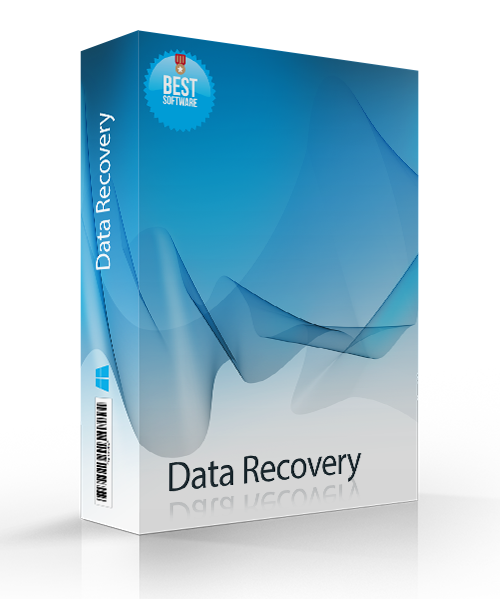
7thShare Data Recovery - это безопасный и надежный инструмент восстановления данных, который поможет вам восстановить данные, удаленные с вашего ПК, раздела жесткого диска, SD-карты, флеш-накопителя USB, внешнего жесткого диска. Приобретайте 7thShareData Recovery с 50% скидкой! Код купона: THS-DJ88-JSTN
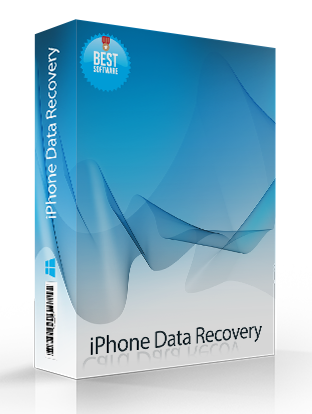
7thShare iPhone Data Recovery Software способен восстанавливать контакты, сообщения, календарь, заметки, напоминания, закладки Safari, WhatsApp, документы, фототеку, фотопоток, голосовые заметки, вложения, голосовую почту, вложения сообщений, App Photos, App Videos, App Audio и другие файлы с вашего iPhone, iPad или iPod. Приобретайте 7thShare iPhone Data Recovery с 50% скидкой! Код купона: THS-DJ88-JSTN
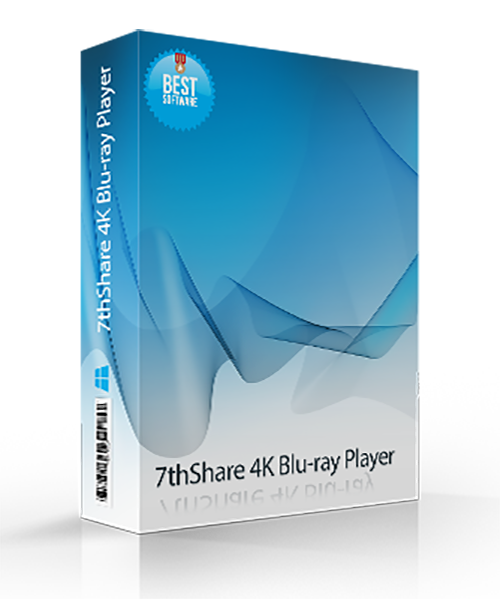
7thShare 4K Blu-ray Player - это продвинутый медиаплеер, позволяющий беспроблемно воспроизводить любые Blu-ray/DVD/3D диски, обычные видео/аудио, а также видео 4K Ultra HD на Windows 10/8/7/Vista/XP. Приобретайте 7thShare 4K Blu-ray Player с 50% скидкой! Код купона: THS-DJ88-JSTN
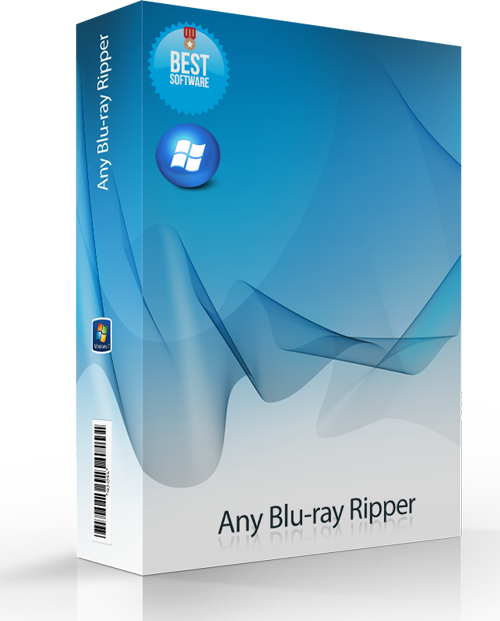
7thShare Any Blu-ray Ripper может конвертировать Blu-ray Disc в любой популярный видеоформат, такой как AVI, MP4, MOV, M4V, MPEG, WMV, 3GP и даже HD видео, такие как HD WMV, HD MKV, HD MOV и т.д. Кроме того, программа позволяет извлекать аудио с Blu-ray дисков и конвертировать их в AAC, AC3, AIFF, MP3, M4A, MP2, WAV, WMA и другие аудиоформаты. Приобретайте 7thShare Any Blu-ray Ripper с 50% скидкой! Код купона: THS-DJ88-JSTN
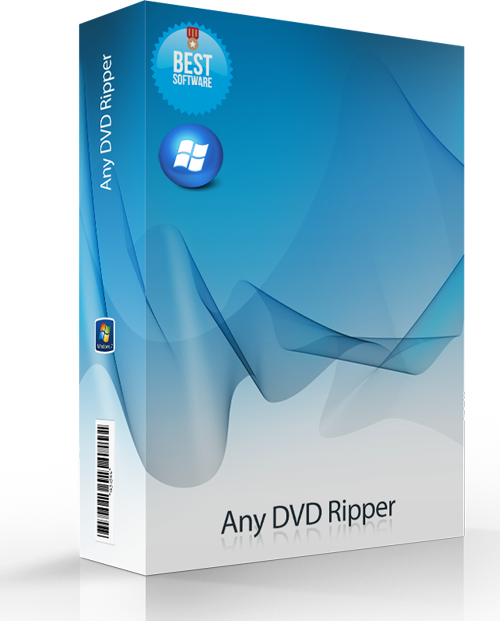
Конвертируйте DVD в видео 4K/1080p, а также любой популярный 2D формат, включая MP4, AVI, FLV, WMV, MKV, MOV, H.264, H.26 и даже 3D! В программе также присутствует редактор эффектов. Приобретайте 7thShare Any DVD Ripper с 50% скидкой! Код купона: THS-DJ88-JSTN

Комментарии
Понравилась программа? Оставьте комментарий!
Installed on W10 1809 HP laptop.
Converting an MP4 (177MB) to AVI (658GB). Took 15 minutes.
Ran my CPU (i3 5th gen) up to 100% for the whole duration.
The RAM (8GB) rose to almost 4.75GB.
This is the first time I have seen it above 4Gb in 3 years!
Oh - lip sync is slightly out on the AVI, perfect on the MP4.
Hm.
Save | Cancel
peter,
FWIW & in case it helps at all...
MP4 & AVI are both video file containers that can hold different kinds of video inside. The kind of input & output video compression, the encoder settings when originally encoded as well as output encoder settings, the video frame size, & number of frames [fps] will all effect the speed of conversion -- so will the CPU [& often GPU], the read & write speeds to the storage drive(s), and any other software processes running at the same time. While video file size matters to you [why else convert the video?], the length of the video may be a better measure if you're comparing video converters using your laptop, since that lets you better predict how long similar conversions will take. And then remember that the conversion speed you measure applies to your laptop, so while handy to compare brand X & Y converters on your laptop, they likely won't apply for example using your PC.
With CPU-only video encoding, using as close as possible to 100% CPU is generally considered a very good thing, but as the number of CPU cores increases it becomes harder & harder to achieve, & is actually a good measure of the encoding software. With GPU assisted encoding you want to look at that use percentage instead, as the CPU percent will drop considerably. The detailed view of Windows Task Mgr. tells you which processes are using how much RAM, but unless you're close to running out of available RAM, it usually isn't something to worry about -- the RAM is there to be used, & using it is faster than using the hard drive(s).
Audio sync is a more difficult topic, since lots of things can effect it, including the software you use. You might have lost audio sync because of the input &/or output formats you used, because of the converter, because your laptop couldn't keep up processing the video & audio streams etc. I'm guessing that you chose a MP4 to AVI conversion to test the software [AVI has limited practical uses nowadays], & if so, test the kinds of conversions that you really want/need, and only try to fix it if it's a problem with those. You can try different converters &/or output settings, or you may have to change your workflow if the problem is the type of input video you normally use -- AVC/H.264 video &/or AC3 audio can sometimes be particularly difficult.
Save | Cancel