Каждый день мы раздаем лицензионные программы БЕСПЛАТНО!

Giveaway of the day — 50 Ultimate Fonts Bundle
50 Ultimate Fonts Bundle был доступен бесплатно 12 октября 2022 г.
Данный набор имеет широкий спектр стилей шрифтов современной каллиграфии, монолинии, письма сухой кистью, гранжа/деревенского стиля, элегантных засечек, гротеска, акварели, мультяшного стиля, ужасов, фирменного стиля, шрифтов для логотипов и т. д.
Этот замечательный набор шрифтов имеет уникальный, детализированный вид, созданный вручную. Если вы хотите попробовать стиль с прописными буквами или красивый стиль со строчными буквами, этот набор подходит вам как никакой другой с его вневременным наполнением.
Идеально подходит для великолепных логотипов, дисплеев, заголовков, приглашений, записи дат, свадебных приглашений, заголовков, веб-макетов, брендинга и т. д.
Системные требования:
Compatible with Adobe Photoshop, Adobe Premiere Pro, Adobe After Effects, Adobe Illustrator, GIMP, Final Cut Pro, Davinci Resolve, HitFilm Pro, Affinity Photo, Affinity Designer, Vegas Pro
Разработчик:
Eldamar StudioОфициальный сайт:
https://eldamar-studio.com/product/200-ultimate-fonts-bundle/Размер файла:
1.54 MB
Licence details:
Пожизненная
Цена:
$7.25


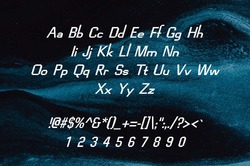
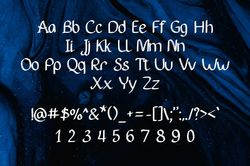
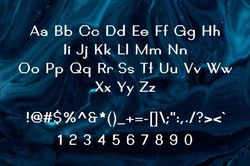
Комментарии
Понравилась программа? Оставьте комментарий!
Thank you for the nice offering! I now have to figure out how to make them work! (74 Years Old Computer Newbie) D. N.
Save | Cancel
David Navratil, For most versions of Windows, simply double-click one of the fonts that you want to install. A window will come up showing you what the font looks like. Near the top left corner of that window is a button that says Install. Just click it and the font will get installed. Then go to a word processor such as Microsoft Word, and in the font section, find the name of the font that you installed. If all went well, whatever you type should be in the font that you installed.
Save | Cancel
David Navratil, it's as simple as right-clicking, then going Preview or Install.
Anything you install gets installed globally, so that font will be available to any program that uses fonts (like Photoshop or Word) and will appear in the program's list of fonts.
Fonts are a great way of stylizing text, just don't use more than two (3 at the most) in the same document. Different fonts pair up and play off each other in different ways. Google font pairs for a deep dive.
Save | Cancel
Trevor Baudach, Thank you all for the nice replies! Folks like you make the internet fun!! D.N.
Save | Cancel
I didn't see any must-have fonts in this collection. What I did notice was that many of the fonts are rough in appearance if you use them at any larger size.
To make viewing and installing easy, I used AMP Font Viewer, a free font installer and viewer. This makes it possible to see them before installing them, so you don't install fonts you'll never use.
Save | Cancel
I installed two of these fonts - Draisial-regular and Ebrion-regular otf. The remainder appear to me to be merely modified, one after another, and look almost identical.
Save | Cancel