Каждый день мы раздаем лицензионные программы БЕСПЛАТНО!
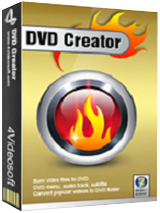
Giveaway of the day — 4Videosoft DVD Creator 5.0
4Videosoft DVD Creator 5.0 был доступен бесплатно 24 апреля 2016 г.
4Videosoft DVD Creator - это профессиональный инструмент для создания DVD фильмов. Программа позволит записать фильмы различных форматов (включая MP4, MOV, M4V, AVI, FLV, WMV, MTS, 3GP и т.д.) на DVD диски. Также позволяет конвертировать эти видео в DVD папки/ISO файлы. 4Videosoft DVD Creator обладает эффективными функциями редактирования, что позволит оптимизировать фильмы. Вы сможете настроить яркость видео, контраст, насыщенность, сокращать длину видео, изменять размер кадра. Более того, вы также сможете добавить аудио трек, субтитры и настроить DVD меню..
4Videosoft предоставляет скидку в 50% для всех пользователей GOTD: VIDEGOTD (применим к рекомендуемым и прочим продуктам).
Системные требования:
Windows XP (SP2 or later)/ Vista/ 7/ 8; Hardware requirements: 800MHz Intel or AMD CPU, or above; 512MB RAM or more
Разработчик:
4Videosoft StudioОфициальный сайт:
http://www.4videosoft.com/dvd-creator.htmlРазмер файла:
36.9 MB
Цена:
$39.00
4Videosoft Studio также предлагает
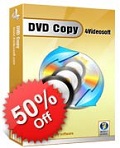
4Videosoft DVD Copy - это программа для клонирования и резервного копирования домашних DVD дисков, DVD папок и образов ISO. Позволяет создать резервную копию домашних DVD фильмов, DVD папок и образов ISO на ПК и записать локальные DVD папки или образы ISO на DVD, совместима с большинством DVD дисков. Приобретайте 4Videosoft DVD Copy прямо сейчас со скидкой в 50%. Скидочный код: VIDEGOTD
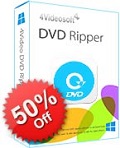
4Videosoft DVD Ripper - это лучшая программа для записи DVD, позволяющая записать DVD в форматах AVI, MP4, MOV, AVI, MKV, FLV, VOB, 3GP, и т.д.. Также включена поддержка HD видео. Благодаря высокой скорости записи DVD вы сможете воспроизводить видео на разных портативных проигрывателях, включая iPhone SE, iPhone 6 Plus/6s Plus/6/6s/5s/5/5c/4S/4/3GS, iPad Pro/Air/mini, iPod, BlackBerry,PSP, и т.д.. Приобретайте 4Videosoft DVD Ripper прямо сейчас со скидкой в 50%. Скидочный код: VIDEGOTD
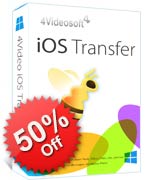
4Videosoft iOS Transfer - это профессиональная программа для передачи файлов iOS. Позволяет не только переносить файлы разного типа, включая музыку, видео, фото, рингтоны, и т.д. с iPhone/iPad/iPod на PC, но также позволяет переносить файлы с одного iOS устройства на другое, а также синхронизировать файлы с iTunes. Позволяет создавать резервные копии SMS сообщений и контактов на ПК. Приобретайте 4Videosoft iOS Transfer прямо сейчас со скидкой в 50%. Скидочный код: VIDEGOTD

4Videosoft Video Converter конвертирует любое видео в файлы форматов MP4, M4V, AVI, WMV, MOV и т.д, включая 4K UHD и HD видео. Предоставляет функции улучшения для повышения качества видео с помощью масштабирования разрешения, удаления шумов и других функций. Приобретайте 4Videosoft Video Converter прямо сейчас со скидкой в 50%. Скидочный код: VIDEGOTD
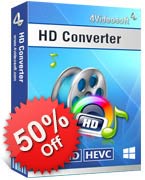
4Videosoft HD Converter поможет конвертировать видео HD формата, 4K видео и стандартные видео форматов MP4, MKV, AVI, FLV и т.д. Также позволяет извлекать музыку из SD и HD видео форматов AAC, AC3, AIFF, AMR, MP3, M4A и т.д. Также предоставляет простой инструмент для настройки видео эффектов.. Приобретайте 4Videosoft HD Converter прямо сейчас со скидкой в 50%. Скидочный код: VIDEGOTD
GIVEAWAY download basket
Комментарии
Понравилась программа? Оставьте комментарий!
Installation and registration a breeze as the codes automatically filled in.
It opens up to a really pleasing interface that is very simple to use with decent functions available.
These include the ability to edit the video and the audio and the output choice is directly to DVD, DVD folders or IOS file.
Decided to test with a poor quality video in that it is too dark and the volume too low; these I modified using the edit functions for both video and audio.
My 23 MB video was converted to a DVD of 88 MB, it took about 10 min.
Very pleasing piece of software and probably the best I have used of this type, but that was a long time ago has rarely make DVDs today.
Now find tablet with HDMI output and an SDcard slot a much better option in both quality and storage space.
If you do need a DVD creator this is a first rate download.
Regardless their still strong sales, DVDs are considered passe by the people who create video discs for a hobby or a living, so there have not been any real advancements in DVD authoring software for several years. While many retail DVD authoring apps also do Blu-Ray, you can't re-create the same experience as found on retail Blu-Ray video discs -- that requires Java programing, & the software costs thousands -- so again not much in the way of advances.
What has changed is that the devs at companies like 4Videosoft have gotten better with their [usually DVD Author based] DVD authoring apps. If you liked earlier versions of 4Videosoft DVD Creator, or similar, give it a try. If you lean towards freeware, DVD Styler. The biggest problem with DVD creation apps is that many use less than wonderful mpg2 encoders -- ffmpeg & similar do work, & unless you've used better you don't know how much better they truly are. In the US [& elsewhere with NTSC standard] MainConcept with the ability to do pulldown is among the best -- it's sometimes included but with few if any advanced features.
That having been said, practically speaking, if you're limited to DVD discs vs. Blu-Ray, Blu-Ray on DVD will give you a much better picture than you'll get from most any video DVD. It does not require a Blu-Ray drive, though it does require a Blu-Ray capable player. It also requires some research &/or trial & error because while DVD discs are part of the Blu-Ray spec, few apps let you create Blu-Ray on DVD [I keep an older version of Sony's DVD Architect just for that].
The downside to 4Videosoft DVD Creator & many similar apps, besides the mpg2 encoder, is really just reduced creative flexibility. Do bear in mind that not all DVD burners, DVD blanks, burning software, & stand-alone players are equal by any means. There are brands/models of discs that won't work well with some burners &/or players. Sometimes the speed at which you burn has a huge effect, regardless the rating on the blanks. Sometimes a burner drive just won't work for most players -- some are not accurate enough, whether by fault or being worn out, but they're often less than $15 on sale to replace. If you're burning dual layer DVDs, use ImgBurn.
Please read this guide if you are not sure how to register the software.
Installation Guide:
Step 1. Download zip package from GOTD.
Step 2. Unzip the Package and run setup.exe to install the software.
Step 3. Click the "Register" button in the register window.
Learn more information about the software, please visit this page: http://www.4videosoft.com/dvd-creator.html
A 50% off coupon code (VIDEGOTD) is for GOTD Users. You could use it to buy all the products at 4Videosoft http://www.4videosoft.com
Remember to untick automatic updates in preferences as its possible you can loose your full version by an unprompted update.
The DVD Creator allows to trim the video length and crop the video frame,more interesting dvd menue templates can be downloaded. I'm using it right now and my DVD is coming soon. Really exicited that I can find this software, and it's free! Many thanks.



На различных (возможно подозрительных) сайтах представлены русскоязычные версии этой программы.
Дорогие участники! Может быть кто-нибудь из вас знает как найти безопасную русскоязычную локализацию?
Это надо для того, чтобы в дальнейшем исользовать все функции такой безусловно
полезной программы.
Save | Cancel