Каждый день мы раздаем лицензионные программы БЕСПЛАТНО!
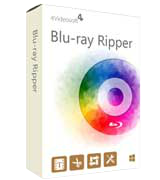
Giveaway of the day — 4Videosoft Blu-ray Ripper 6.2.12
4Videosoft Blu-ray Ripper 6.2.12 был доступен бесплатно 18 июня 2017 г.
4Videosoft Blu-ray Ripper зарекомендовавшая себя программа для записи Blu-ray. Эта полезная программа позволяет записывать Blu-ray диски в различных популярных форматах, включая MP4, MOV, AVI, WMV, MPEG, MKV, M4V, FLV, ASF, 3GP, SWF, MP3, M4A, AIFF и т.д. Более того, 4Videosoft Blu-ray Ripper предоставляет простые в использовании возможности для профессиональной обработки видео, позволяя персонализировать готовые записи с помощью кадрирования, обрезки, поворота видео, а также с помощью добавления эффектов и графических/текстовых водяных знаков.
4Videosoft предоставляет скидку в 50% для всех пользователей GOTD: VIDEGOTD (используйте код для получения скидки на рекомендованные продукты)
Системные требования:
Windows XP (SP2 or later)/ Vista/ 7; 800MHz Intel or AMD CPU or above; 512MB RAM or more
Разработчик:
4Videosoft StudioОфициальный сайт:
http://www.4videosoft.com/blu-ray-ripper/Размер файла:
41.7 MB
Цена:
$39.90
4Videosoft Studio также предлагает

4Videosoft Free Blu-ray Player - лучшая программа для воспроизведения Blu-ray/обычных видео. Позволяет воспроизвести Blu-ray фильмы/диски на компьютере бесплатно. Помимо поддержки Blu-ray дисков, программа также способна воспроизводить Blu-ray папки и ISO файлы в превосходном качестве.

4Videosoft DVD Ripper - позволяет записывать DVD в различных форматах, включая MP4, MPEG, MKV, AVI, M4V, FLV, MTV, MOV, WMV, DV, ASF, TS, 3GP, SWF, VOB и т.д. быстро и в высоком качестве. Также поддерживаются 1080p HD, и 4K видео. Более того, программа способна преобразовать оригинальные 2D DVD в 3D видео. Поддерживаются практически все популярные медиа проигрыватели, различные портативные устройства, включая iPhone SE/6S Plus/6s/6 Plus, iPad Pro/Air/mini, iPod, Creative Zen, Zune, DV, PSP, Samsung, Sony, LG, Xbox 360 и прочие. Также позволяет извлечь аудио из DVD, и преобразовать аудиозаписи в любой формат без потери качества.
Приобретайте 4Videosoft DVD Ripper прямо сейчас со скидкой в 50%! Код скидки: VIDEGOTD
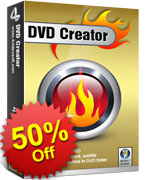
>4Videosoft DVD creator позволяет конвертировать видео любых популярных форматов, включая MP4, MOV, AVI, WMV, 3GP, MTS, MKV, и т.д. для записи на DVD диски и сохранения в виде DVD папок и файлов образов ISO.Данная программа имеет функцию редактирования, которая позволит добавлять к видео различные эффекты.
Приобретайте 4Videosoft DVD creator прямо сейчас со скидкой в 50%! Код скидки: VIDEGOTD

4Videosoft Video Converter - это самая профессиональная, многофункциональная программа конвертер, поддерживающая все форматы видео, включая SD, HD, и 4K UHD видео. Конвертирует видео файлы в другие видео и аудио форматы (MP4, M4V, WMV, MOV, AVI, MKV, FLV, MP3, WMA, и т.д..) дла воспроизведения на портативных проигрывателях (iPhone SE, iPhone 6 Plus/6s Plus, iPhone 6/6s/5/5s/5c/4S/3GS, iPad Pro/Air, iPod touch, iPad Mini, iPad Mini 2, iRiver, PSP) и прочих портативных устройствах..Данная программа также имеет функцию улучшения, которая позволит повысить качество видео. Позволит добиться высокого качества с помощью масштабирования разрешения и удаления видео шумов
Приобретайте 4Videosoft Video Converter Ultimate прямо сейчас со скидкой в 50%! Код скидки: VIDEGOTD

Наиболее профессиональная программа для записи экрана, 4Videosoft Screen Capture, позволяет записывать на видео действия на экране, а также захватывать звук на компьютерах систем Windows 10/8/7/Vista. Если вам нужно записать видеотрансляцию с YouTube, Netflix, Twithch, и т.д. или создать обучающее видео, Screen Capture будет лучшим выбором. Поддерживает сохранение видео в форматах WMV и MP4. Кроме того, вам будет также удобно записывать музыку и другие аудиозаписи с Pandora, SoundCloud, Spotify, и т.д., сохраняя запись в формате MP3/WMA, AAC и M4A. Вы также сможете назначить или изменить горячие клавиши, чтобы управлять процессом записи.
Приобретайте 4Videosoft Screen Capture прямо сейчас со скидкой в 50%! Код скидки: VIDEGOTD
GIVEAWAY download basket
Комментарии
Понравилась программа? Оставьте комментарий!
I am unable to activate this with supplied registration code. I get the message:
The registration code is invalid.
Error code: 4104
Has anyone managed to rip a 3D blu-ray to a 3D file (e.g. using the split screen option)? The rip just fails no matter what 3D settings I choose. If I set it to a 2D file it works fine, but without the 3D video of course.
The main reason/benefit for Blu-ray is that it's the highest rez picture you'll probably get your hands on. The main downsides IMHO are heavy DRM -- to the point that legitimate playback may not always work -- and discs that are fragile when it comes to scratches compared to DVDs.
When you want/need video in a size or format that's not readily & easily available, you want to use the highest rez source possible, because the conversion will unavoidably lose some quality -- the more quality you start with, the more you can afford to lose. 4Videosoft Blu-ray Ripper is a converter that works with Blu-ray discs or folders as the source.
In terms of ease & convenience, you're better off with on-line streaming. Second would be just playing the existing Blu-ray video, assuming you can handle the file sizes & bit rates. If that doesn't work for you, and you want to convert, the best place to start is with software like 4Videosoft Blu-ray Ripper, that already understands the somewhat un-timed AVC video on a Blu-ray disc... LOTs of software will not, causing audio sync problems.
The app itself is light weight, with the program's folder, + folders in ProgramData, My Documents, & [UserName]\ AppData\ Local\ -- Uninstall & 4Videosoft keys are added to the registry. I first tested and monitored the app in a VM -- I had to get a new key to register it in a regular copy of Windows... [I don't know if the keys are hardware specific or if each key can only be used once.]
To use 4Videosoft Blu-ray Ripper with a retail Blu-ray disc you'll want to first use another decrypting app, e.g. AnyDVD HD or one of the DVDFab products. That's because 4Videosoft Blu-ray Ripper doesn't tell you which playlist to use, and determining that on your own could take hours & hours...
The problem is DRM. A retail Blu-ray disc can have hundreds of fake playlists, or it can generate the playlist on-the-fly when you play the disc in a Blu-ray licensed player, e.g. PowerDVD Ultra. The video itself can be split into more than a dozen individual files, with fakes thrown in, & only the real playlist will list the right files in the right order.
I stuck a Blu-ray disc in the drive & opened it in 4Videosoft Blu-ray Ripper. After scanning all 213 playlists using the cloud, it listed them all, *In No Particular Order* -- assuming you knew which playlist to use, it would still take [IMHO too much] time to scroll through them all to find it. 4Videosoft Blu-ray Ripper is much better then if just the video content you want [e.g. the main movie title] has already been copied to your hard drive, with a single playlist BTW, using other software. That does not make it unusable or worthless -- much of the software you'd use to copy that content to your hard drive will not do any conversion.
To test it I used the clipping option to select just a short, 3 minute video clip. When I did that it added that new clip in the list of playlists, with the original full video still selected -- if you don't catch that & unselect the full video, it will convert it 1st. I selected the anamorphic 1440 x 1080 frame size -- it makes for smaller files but expands in a compatible player to 1080p -- but it didn't work, and the result was a full 1080p. Speed was OK, but even with the option to use my AMD graphics card off, it didn't reach even 50% CPU on this i7 -- I would expect ~60-80%.
Also, even though subs were selected, they were not present in the converted MKV file. That said, the better way to do it is to OCR the original subs to a text file [.srt], which can be displayed by more players. Again however you'd need other software to decrypt the disc so you could access those sub files.
Your choices for audio formats are also a bit limited, e.g. mp3 & AAC. If you wanted to use something like AC3, or keep the original DTS, you'll have to use other tools besides software to decrypt the disc, then remove & replace the audio track in the video file.
Summary...
4Videosoft Blu-ray Ripper is a very workable app, but it's not a complete solution. Like similar rippers -- which seem to be becoming a bit more rare -- it understands Blu-ray video & can convert it. Also like similar apps it uses ffmpeg, which means it's not ideal for outputting mpg2 video, e.g. for DVD -- I'd expect you'd use 4Videosoft Blu-ray Ripper to reduce the video file size & bit rate while sticking with 1080p [or 720p] AVC. That would make for easier playback on some devices, & can make playing the files over Wi-Fi more doable.
Not working Win10....."the setup files are corrupted. Please obtain a new copy of the programme"
I have been waiting for a half hour & still no "immediate" email - and yes I have checked my junk email and ALL other folders. Please see if this can be rectified. Thank you.



Активация прошла успешно, спасибо за ключик.
Save | Cancel