Каждый день мы раздаем лицензионные программы БЕСПЛАТНО!
3StepPDF 1.2.0 был доступен бесплатно 2 января 2018 г.
3StepPDF - это мощный инструмент для работы с PDF файлами, который поможет вам создавать, объединять, разделять, добавлять водяные знаки и обрезать PDF-документы. Легко извлекайте текст на различных языках из отсканированных документов и сохраняйте его как новый PDF документ.
3StepPDF может также выполнять операции разделения, объединения, добавления водных знаков и обрезки документов в пакетном режиме, что повышает продуктивность и экономит время. Программа также может создавать PDF-документы с нуля, комбинируя текст и изображения или извлекая текст из отсканированного документа (jpg, png).
3StepPDF - лучшее решение для быстрой и эффективной работы с PDF-файлами и является "маст хэв" для любого офиса или компании, работающей с большим количеством PDF-документов.
Системные требования:
Windows 7/ 8/ 10; Pentium or compatible processor at 1 GHz, 256 MB RAM, 200 MB free HDD space
Разработчик:
Cezar PopescuОфициальный сайт:
http://3steppdf.com/Размер файла:
36.1 MB
Цена:
$19.99
Cezar Popescu также предлагает

Позволяет преобразовать любое фото на Mac в изящную иконку. Позволяет совмещать изображения и текст для создания фантастических логотипов. С помощью данной программы также можно редактировать уже имеющиеся изображения для создания идеального пользовательского интерфейса. Все эти функции делают программу Icon Plus незаменимым инструментом как для разработчиков приложений, так и для графических дизайнеров.
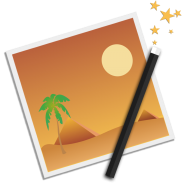
Редактирование, добавление водяных знаков, изменение размера, поворот, конвертирование и применение художественных эффектов к фотографиям - всё это возможно с помощью программы Image Plus. Если на вашем Mac есть фотографии, которые необходимо обработать, изменить или защитить от копирования, то вам повезло. Image Plus это универсальная программа для работы с фотографиями, которая должна быть у любого фотографа и графического дизайнера.

PDF Plus - это многофункциональная программа для работы с PDF, которая позволяет объединять, разделять, добавлять водяные знаки, и обрезать PDF документы всего в три шага. К примеру, если вы хотите добавить водяной знак в виде логотипа своей компании к PDF документу, программа PDF Plus поможет вам это сделать всего за несколько секунд. Нужно выбрать необходимые файлы, выбрать желаемый логотип, а PDF Plus позаботится об остальном. Точно так же можно обрезать, разделить, совместить сразу несколько PDF файлов.

Изменение размера, конвертация и переименование тысяч изображений в пакетном режиме - вот главная задача программы ImageSize. Позволяет изменять размер изображений для увеличения свободного пространства на диске или для использования изображения в определённых целях, к примеру для отправки по email или для публикации в сети.
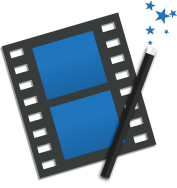
Редактирование, добавление водяных знаков, изменение размера, поворот, конвертирование и применение художественных эффектов к видео - всё это возможно с помощью программы Video Plus. Если на вашем Mac есть видео, которые необходимо обработать, изменить или защитить от копирования, то вам повезло. Video Plus это универсальная программа для работы с видео, которая должна быть у любого киномана.
GIVEAWAY download basket
Комментарии
Понравилась программа? Оставьте комментарий!
As I was only interested in the extraction of text from an image I can't speak as to the other aspects of this software as I didn't bother to try them. I extracted a plain clear piece of text from a webpage and saved it as a jpg. Then I tried out the extraction function of today's offer. Sadly the outcome was much as I expected. The jpg contained 228 words in English and of these only 68 were transcribed as per the original. Each of the others would have required substantial editing due either to their being total garbage or to the need for replacement of incorrect letters in the word. This is not a keeper for me.
It is doubtful if any software exists which can achieve 100% accurate representation and as any with a high accuracy rate is usually top class pricey software I didn't expect much from this offering. Still one lives in hope!
Colin, Not related to todays offer, but if you use Google Chrome, there is Project Naptha, which allows you to extract and even modify text from images.
http://projectnaptha.com/
Colin, I use abbyy screenshot reader... use it to capture the text area, convert and send text to clipboard... has been very accurate for me...
Installed easily on Windows 10. Has very limited composing options in that all there is is the ability to type text and insert images (as far as I can tell in a strictly liniar arrangement in the order and position they are added) and it also allows you to paste. The OCR seems good for typed text but not hand written. The other options may work (did not try them because there was no preview that I could see before commiting. And "create PDF Documents from scratch" is a bit ambitious as it creates a liniar document from text (with nothing but typing and text) and inserted jpg's then converts them to an irretrievable pdf although it can be retrieved if you also save it as a 3StepPDF project. I suppose that if you want to use it to edit an existing PDF you could open the original PDF in a pdf reader and copy paste it into a new 3StepPDF project then add to it. Good start - long way to go.
I'm looking for a free replacement for Adobe Acrobat for a Win 7 Pro 64-bit machine and a Win 10 Pro 64-bit machine.
►Is this it?
- Will it let me add Text Fields to a pdf, with similar range of settings to Adobe?
- Will it let me delete pages, and insert pages from other pdfs?
- Will it let me permanently rotate certain pages?
- Does it do OCR?
The above is pretty much the only stuff I need. Thanks.
glnz,
"add Text Fields": no
"delete pages, and insert pages": yes, simple split and merge
"rotate": no
"OCR": so, so




При установке разработчики просят отключить антивирус. Не отключил. Антивирус ругался при запуске. К сожалению, не внял ему и установил. После установки перестали работать некоторые приложения (к примеру .hta). Пришлось откатываться до точки восстановления. Не поверил, что из-за установки этой программы, решил все повторить. С тем же успехом. Восстановление и последующая полная проверка различными антивирусными программами.
Save | Cancel
Юрий, при установки данной программы,никаких запросов об отключении антивируса не поступало. Перечисленные вами проблемы не наблюдаются, все приложения исправно работают. Подозреваю, причина ваших проблем заключается в вашем антивирусе. Мой антивирус спокойна отнёсся к 3StepPDF.
Save | Cancel
Доктор Айболит, просьба отключить антивирус описана в Readme (речь, правда, только о Касперском). К сожалению файлы я уже стер, и посмотреть уже не могу. У меня Avira - файл Setup дважды помещался в карантин - анитивирус пришлось отключить при установке. И да, на Windows 10 файлы с расширением .hta запускаться перестали с ошибкой "нет соответствующего приложения". Запуск этих файлов для меня важен.
Save | Cancel