Каждый день мы раздаем лицензионные программы БЕСПЛАТНО!

Giveaway of the day — 3D Ebook Cover
3D Ebook Cover был доступен бесплатно 20 мая 2010 г.
Используйте программу 3D Ebook Cover для созданния разнообразных 3D изображений высокого качества. Не нужно никаких навыков работы с 3D - 3D Ebook Cover сделает всю работу за вас! Простой интерфейс программы поможет вам стать экспертом всего за пару минут.
Создавайте картинку, используя любой из 114 шаблонов или таких объектов: коробка для ПО, брошюра, коробка для CD или DVD диска, DVD/CD диск, журнал, мягкая обложка, твердая обложка, тетрадь на спирали и т.д. Передвигайте, поворачивайте объекты иизменяйте их размер мышкой сразу в окне предпросмотра. Для изменения изображений, просто кликните мышкой по нужному вам изображению. Настраивайте свет, тени и отражения объектов, чтобы продукт получился еще более реалистичным.
С помощью 3D Ebook Cover вы будете профессионалом! Создавайте реалистичные изображения высокого качества и сохраняйте ваше время и деньги.
Системные требования:
Windows XP; Windows Vista; or Windows 7; Intel Pentium 4 or AMD Athlon 64 processor, or better; 1.0 GB RAM; Video Card – DirectX 9.0c graphics card with Shader Model 2.0 support, and 256MB of VRAM; Hard Drive – 200MB
Разработчик:
3DEbookCover.comОфициальный сайт:
http://www.3debookcover.com/Размер файла:
13.9 MB
Цена:
$39
GIVEAWAY download basket
Комментарии
Понравилась программа? Оставьте комментарий!
Installed without problem on XP Home, SP3.
When tried to run the progam, following error showed up: "This Program needs a graphic adapter with at least VertexShader 2.0 support."
Whatever this means, it will not run on my machine.
Uninstalled.
My thoughts so far:
Good:
1. Very elegant looking box covers compared to all the free versions I have tried over the years. The multiple shadows give it a realistic feel.
2. The final box I played with rendered beautifully with no jagged edges.
3. You have the option of using the mouse to get the general size, placement and angle you want and can fine tune it with precision by use of the arrows & numbered increments.
4. Images work well and are distorted correctly (due to angles and aspect ratios). Transparent PNGs do show up with a transparent background.
5. You can insert multiple objects to create a display of all your packages in one picture. You can add in different types of boxes (many of them can be opened or closed), discs and even an open magazine.
Bad:
1. The preview does not fully show what the rendered image will look like. On my test, it showed a solid black background but the rendered image showed a pattern.
2. All templates are black boxes. Some color variety would be nice, but not necessary. This just means you have to create your own 3 sides of the box and load the images yourself.
3. Not the most intuitive, so it does require some play time before you are ready to start creating something for real.
Free alternatives:
http://www.bosseye.com/boxshot/
http://3d-pack.com/ (online creator)
Not the easiest of programs to get your head around, but an excellent range of options once you start to explore. Not as quick to create work as other apps of this ilk, but a tremendous amount of flexibility. My score 8/10, only because there is quite a steep learning curve.
I spent 1.5 hours or so checking out 3D Ebook Cover -- in a word: bleh -- a good chunk of that time was spent making sure Windows was put back the way today's GOTD found it. Others obviously have had better luck, but this is what I ran into monitoring the install in XP Pro SP3 32... 1st off McAfee considers the program's .exe [executable file] evil, & deletes it every chance it gets; first time I've come across McAfee being that aggressive. 2nd, the install routine itself could be better -- IMHO much...
The setup file includes *OLDER* copies of Microsoft's DirectX setup & vcredist_x86.exe, an install file for Microsoft's C++ 2008 runtime files, & without checking versions installed etc, proceeds to run both. Additionally, a small point but valid I think for those with slower connections, the included DX [Direct X] setup is roughly 4MB -- the latest from Microsoft [from Feb 2010] is just less than 300KB [it phones home & only downloads/installs components *as/if needed*... if the developer makes those compromises, where else have they cut corners? The reason I worry about the runtime stuff is that in my experience an app's install routine can call the MS C++ runtime setup [vcredist_x86.exe] different ways, & it's very possible for the developer to do it so it messes up the Windows install of this important, very commonly used set of files -- when messed up it can mean other apps won't run, other app installs may not run, &/or they'll run but install the app improperly, & it may be very difficult if possible to fix [those are all actual problems I've experienced -- more than once -- after a software install screwed up]. Instead 3D Ebook Cover's setup could simply check to see if either is installed, check the minimum version required, & skip whatever's not necessary. For that matter it could check graphics capabilities too, *before* installing anything, & from reading comments so far, that would have saved a lot of people time, trouble, & work.
As far as the app goes, 3D Ebook Cover seems to be a cut down [i.e. reduced feature] version of a traditional 3D app -- alternatives on GOTD previously had more of an abstraction layer so you didn't have to see, & bother with many of the underlying details. The more an app hides complexity from the user the less confusing it becomes, but OTOH there are usually some compromises made so you lose some flexibility. Otherwise I didn't see it doing anything that special -- basically 3D apps work with the underlying structure of whatever you're modeling, & then you skin that structure, in this case projecting an image you create elsewhere onto the surface of a box etc. If you want to check out a full 3D app rather painlessly, [http://portableapps.com/apps/graphics_pictures/blender_portable] has a version of the free Blender available -- don't like/want it, just delete the folder, no install or uninstall required [it comes in a setup file that unzips the files, just copying them to the PortableApps folder].
This application might only work on PCs with new-ish VGA cards.
I loaded a template and manipulated the image on-screen for a couple of minutes. Be forewarned: The interface follows the standard conventions of 3D rendering packages. This implies that you get extensive control over the eBook you're editing; but you are required to learn the commands before doing so. For example, to rotate the image in 3D space, click on a direction arrow and drag the mouse to see the change.
Exciting prospects for this program, but achieving good results demand patience.

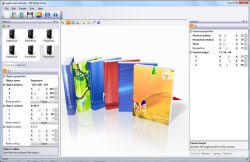



Сегодня решил поработать с программой,запустил и , о "чудо",она стала запрашивать ключ,т.к. триальная версия закончила свою работу.С момента раздачи прошло чуть меньше 2 месяца.Так,что большой минус...
Save | Cancel
Ольга, она хочет "graphiс adapter" - видеокарту
"with at least PixelShader 2.0" - не слишком старую, чтобы умела хотя бы 2.0 версию DirectX PixelShaders
Там же ещё выше написано было: "DirectX 9.0c graphics card with Shader Model 2.0 support, and 256MB of VRAM"
Купите подходящую видеокарту.
http://www.fcenter.ru/online.shtml?articles/hardware/videos/12836
Save | Cancel
Не запускается программа, говорит: This program needs a graphiс adapter with at least PixelShader 2.0 support
Подскажите, чё она хочет?
Save | Cancel
На ноут встала, но не запускается из-за слабой графической карточки. До десктопа добраться не удалось, так что тесты не сложились. Потом как-то эту инсталяцию можно будет перенести на нормальный комп, или уже только через покупку?
Save | Cancel
Не запускается программа, выдаёт: device not able to use separate alfa blending: d3dpmisccas_separatealphablend, после нажатия ok, прграмма просто отключается.
Save | Cancel
Отличная программка. Идеально соотношение цены и качества.
Обратите внимание на системные требования! Софтина не для "калькуляторов"!
Save | Cancel