Каждый день мы раздаем лицензионные программы БЕСПЛАТНО!
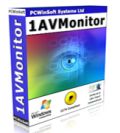
Giveaway of the day — 1AVMonitor
1AVMonitor был доступен бесплатно 17 октября 2010 г.
1AVMonitor позволит вам удаленно наблюдать за работой в офисе, за домом и за детьми. 1AVMonitor создает защищенный паролем сайт, на котором вы сможете просматривать видео, фотографии и отчеты об активности на компьютере, и все это будет защищено 128-битным паролем.
Работа программы полностью скрыта: 1AVMonitor не показывается в Панели Задач, в Меню Пуск, на рабочем столе и в меню Добавить/Удалить программы. 1AVMonitor поддерживает все источники аудио и видео. Пользователи смогут следить за активностью на рабочем столе, за активностью вебкамеры, цифровых камер и микрофона.
Системные требования:
Windows 7 (x32/x64)/ Vista (x32/x64)/ 2008/ 2003/ XP/ 2000/ Me/ 98
Разработчик:
PCWinSoftОфициальный сайт:
http://www.pc-windows-software.com/1AVMonitor/index.aspРазмер файла:
4.95 MB
Цена:
$59.95
PCWinSoft также предлагает

1AVCapture это оптимальное решение для захвата видео, записи и передачи видео на компьютере. Данная программа позволит вам захватывать, записывать и показывать все, что можно увидеть или услышать с помощью компьютера.

1AVCenter это одно приложение, которое выполняет работу всей библиотеки аудио и видео приложений. 1AVCenter это решение все-в-одном для захвата видео с монитора, захвата аудио, захвата части экрана, захвата изображения с вебкамера, мониторинга компьютера, домашней безопасности, отображения активности на мониторе в реальном времени, публикации видео с вебкамеры и создания безопасного общего доступа к файлам.

1AVStreamer позволит вам транслировать видео с вебкамеры или рабочего стола на специальной страничке внутри вашего сайта. Программу очень легко настраивать. Поддерживается работа с ТВ тюнерами и DV камерами. Вы можете начать трансляцию и спрятать программу так, что никто не будет знать, что вы ее используете.
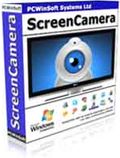
ScreenCamera это виртуальная камера для вашего рабочего стола и решение для разделения вебкамеры между несколькими приложениями. Программа превращает любое приложение для видео или общения в скринкаст. Программа позволит вам отправлять видео любой части экрана монитора, любого выбранного окна, всего рабочего стола, а также вы сможете выбрать возможность следования за указателем мыши.

SuperLauncher это программа, которая позволит вам запускать любимые приложения, открывать страницы в Интернете, файлы и папки, используя горячие клавиши на клавиатуре или с помощью одного клика мышкой. SuperLauncher поможет вам работать быстрее и тратить меньше времени на ненужные действия.
GIVEAWAY download basket
Комментарии
Понравилась программа? Оставьте комментарий!
I don't feel like I will trust the editor : because of its website poor design, I decided to check the Award links of the Product Awards page : What a surprise : 60% of their so called excellence awards lead to bad reputation websites (WOT ratings) and the last 40% are fake since they lead to trustworthy websites BUT to pages which have nothing to do with 1avmonitor software !
First off check out the website first (properly) before commenting on it! WOT is untrustworthy itself, they seriously need to review their users comments. Checked PCWinSoft site and the awards are real not fake. Although some are for SuperLauncher which is one of their other products so no big deal.
1AVMonitor does what they claim. I don't have a real need for it now, but I have a daughter who is five so maybe I'll see it here again in say 7 - 10 years. Thanks PCWinSoft and of course GOTD for the offer.
@ #3
Wow, all those toolbars in IE, no space left to display the actual website :P
Doesn't that make IE superslow?
The initial description above states "...all behind 128-bit encrypted security." I cannot see any explanation at their web site or in the embedded Help sections that describes or even suggests 128-bit encryption of any part of the system. No passwords or encryption keys are suggested or described in any menu or sub-menu. Has anyone found the areas where encryption is enforced? I want to understand the risks of a hacker monitoring me or my family via the files this software creates or via the live video stream.
There is a disconnect between what is being offered to the GOTD users and what is offered in the for purchase product. With the GOTD version, users cannot use any of the video/webcam functions at all. GOTD users are restricted to the following three functions only:
1) Monitor PC screen and automatically caputre images of desktop activity.
2) Monitor microphone and automatically record audio with the sound detector
3) Capture screenshots in JPG format.
Everything else is greyed out.
Here is what is offered in the for purchase product.
1)Monitor webcam and automatically capture activity with the motion detector.
2)Monitor PC screen and automatically capture images of desktop activity
3)Monitor microphone and automatically record audio with the sound detector
4) Capture webcam snapshots in JPG format
5) Capture screenshots in JPG format
When the application first launches, you have the option to "Watch video tutorials to learn how to use 1AVMonitor". That is where you will see the difference between what the program actually does and what they are allowing GOTD users to use the program for. Essentially, the shell version they're offering GOTD users is kind of pointless, unless your interest is in monitoring activity on your computer monitor. The option to monitor your home using the webcam is greyed out. The options to do anything with your webcam is greyed out. The product description on the GOTD page is extremely misleading, even deceptive.
Also, my first run with trying to monitor audio was not successful. I may need to play with it more to find out why it's not working, but I really have little motivation as what attracted me to this product was the integrated use of the webcam in monitoring activities, which apparently is not available for us.
If the product developers would like to chime in, maybe they can shed light on these problems.


Продукты этой фирмы любят "окупировать" внутренние системные файлы под свои собсвенные нужды, не давая потом другим нужным прогам их использовать и правильно работать, а так же "паразитировать" на "родной" веб камовской файловой системе, нарушая ее привычную работу. После снятия проги с компа вебкамера работает неправильно.
Save | Cancel