Каждый день мы раздаем лицензионные программы БЕСПЛАТНО!

Giveaway of the day — 100 Professional Font Bundle
100 Professional Font Bundle был доступен бесплатно 21 октября 2020 г.
Обратите внимание: архив программы содержит лишь текстовый файл с инструкцией по загрузке!
Прекрасный пакет шрифтов с уникальным, детализированным видом. Шрифты выглядят потрясающе со всеми типами букв с широким интервалом, если вы хотите придать написанному стильный внешний вид, а также красивы для заглавных и строчных букв. Они идеально подходят для логотипов, дисплеев, заголовков, приглашений, написания дат, свадеб, названий, веб-макетов, брендинга и т. д.
Системные требования:
Desktop
Разработчик:
Eldamar StudioОфициальный сайт:
https://eldamar-studio.com/product/650-professional-font-bundle/Размер файла:
5.6 MB (final bundle size)
Licence details:
Пожизненная
Цена:
$100
GIVEAWAY download basket
Комментарии
Понравилась программа? Оставьте комментарий!
I would say don't be in a hurry to install all of these fonts without looking at them all. I find few - if any - that suit my purpose. Look before you leap, or you'll end up with so many fonts in your library that it will be a real chore to scroll through anything in the library.
Peter, I agree. The samples on their webpage don't inspire me to download this. I hate having too many fonts especially when the fonts are so similar to each-other.
Just been browsing through all the fonts, - not one single font supports national special characters...
So if you need fonts with national special characters (which we do in Denmark and in a lot other countries), then don't spend time to download these fonts.
Images of the fonts and their associated glyphs and language support would be useful. Images also show the quality level of the font being offered. Lack of language support instructions or glyph sets suggests these are only samples and not fully functional font sets.
Some indication of licensing would be useful. It’s nice to have OTF, TTF and WOFF formats, but without full licensing they are useless – there is no license included with the fonts, so no indication of legality for use. Fonts cannot be embedded in PDFs or used in Adobe/Photoshop projects without correct legal licensing.
The fonts offered here today come in a standard zip file with no wrapper so can be installed whenever needed/wanted. You may not want to overload system fonts with all these.
Just my 2 cents, but I have purchased and downloaded 1000’s of fonts. I suggest you use a font viewer to examine these and decide if you want to install them. Decide if they are worth the slowdown to your system? Every installed font slows your system down on startup, fewer fonts’ quicker start.
Please inform how and WHERE on Windows to install all those fonts?
Bambi, with fonts you're better off installing just those you'll find useful, to avoid ending up with way too many to cope with as I have, which you can do by...
Double-click the font file, it'll open the previewer. There is an install button in the previewer, but I've found that sometimes results in the font not appearing in apps, so I would suggest instead right-clicking the font file and clicking "Install for all users". This installs them to the requisite folder in Windows.
Hope this helps



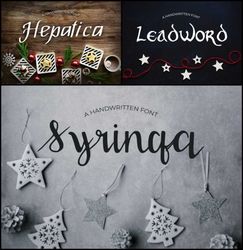


Опять 25. :(
А лицензия использования какая? Стандарт (личная) или все же коммерческая?
Save | Cancel
Ester с Гивевея, опять 100, а не 25)
Save | Cancel
Хотя бы есть поддержка кириллицы, что уже не плохо....
Save | Cancel
*ни в одном нет кириллицы
Save | Cancel