Каждый день мы раздаем лицензионные программы БЕСПЛАТНО!
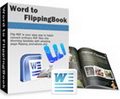
Giveaway of the day — Word to FlippingBook
Word to FlippingBook был доступен бесплатно 17 мая 2011 г.
Word to FlippingBook это приложение, которое поможет конвертировать обычные документы Word в flash журнал со страницами, которые можно листать. С помощью Word to FlippingBook вы сможете создавать цифровые публикации, цифровые каталоги, цифровые журналы, интерактивные электронные журналы всего за 5 минут! Вам нужно всего лишь выбрать любимый шаблон из сотен предоставленных в программе и ваша стильная электронная книга с эффектом перелистывая страниц готова!
Основные возможности:
- Поддержка пакетной конвертации файлов Word в публикации Adobe Flash;
- Сохраняйте результат в 4 форматах: HTML, EXE, Zip а также записывайте на CD;
- Выбирайте любой из представленных в программе шаблонов для FlippingBook;
- Редактируйте закладки вручную;
- Извлекайте полный текст из Powerpoint, чтобы потом обеспечить поиск по всему тексту в вашей flash публикации;
- И многое другое...
Системные требования:
Windows XP/ Vista/ 7 (x32); MS Office
Разработчик:
Flippagemaker.comОфициальный сайт:
http://www.flippagemaker.com/word-to-flippingbook/index.htmlРазмер файла:
11 MB
Цена:
$99
Flippagemaker.com также предлагает

FlippingBook Creator Professional это более функциональная и продвинутая версия уже популярной программы FlippingBook Creator (классическая версия). The FlippingBook Creator Professional не только сохраняет все функции классической версии, но обладает многими новыми возможностями. К примеру, вы сможете добавлять видео, аудио, флеш анимации и ссылки к вашей книге; вы сможете редактировать отдельно каждую страницу книги, а также использовать командную строку для автоматизации процесса создания книг.
Комментарии
Понравилась программа? Оставьте комментарий!
installed on xp pro x86 without any problems but it needs a reboot so that put me off straight away - a few minutes later I was ready to give it a go and was about to import a word document and it says that I need some ghostscript and sends me to download it - again another thing that put me off- downloaded this ghostscript thing and installed it, restarted program and still does not work saying that I need this ghostscript thing - very annoying- uninstalled, was really looking forward to this product but just can't be bothered, thanks anyway
Installed on XP SP3 32bit AMD DUAL CORE CPU ... but it won't work, and leaves quite a mess while not working. This one needs a heavy-duty "thumbs down" and a public safety alert that this software can damage your MS WORD installation.
DO NOT INSTALL THIS unless you are ready for the consequences. This is not "whining." This software can modify your WORD installation with unpredictable and possibly undesirable results and it doesn't warn you.
I have an increasing concern with GOTD generally on the product safety front. While unquestionably some fine software has been made available at a price that can't be beat, this isn't the first time I've had to spend considerable time undoing a mess made by software which had obvious "product safety issues." I mean by that software which doesn't clean up after itself and makes changes to one's computer which can be deleterious to normal computer operation. I've seen several of those problems ranging from generating a mess of registry entries which 'uninstall' does not remove through to fiddling with configuration files for WORD, as this one does, and leaving orphan processes running in memory when terminated, as this one also does.
I feel like I'm being used as a an experimental subject without consent because it is not made clear that the software offered is sometimes insufficiently tested, unstable, and unsafe and can (and sometimes DOES) damage one's computer installation. The PRESUMPTION is made that if GOTD is offering it, then it is somehow at least "safe" to install and run since there is NO WARNING to the contrary. That is a false presumption. Sometimes the software is just fine and even very useful and sometimes, well, it's hazardous. Not deliberately malicious, perhaps, but unsafe to install and run due to deficient design or sloppy programming.
After rebooting and installing ghostwriter, the program loaded. When importing a WORD file it stalls and reports a "Printer Error." I tried this a number of times to make sure it was not the formatting or size of the particular WORD files that was causing the problem. Since printing from Word on this machine works fine on any of several printers, I have no idea what the "printer error" might be except that it's not actually an error with any of my printers. Not that this software uses my printers. During install there were two messages with the words "Printer" and "Ok" in them ... don't recall more ... they looked like error messages, save that they said "Ok" and the same message repeated twice. I thought that ODD that if all is really "Ok" the install program needed to tell me that. Twice.
So I thought I'd reboot and give it one more try. Clicking on "restart," suddenly I'm getting messages from WORD asking me if I want to save changes to "normal.dot." HELL NO!!! And Word wasn't even running. Except it was, but hidden. In fact Task Manager revealed multiple instances of WINWORD.EXE running. I hadn't opened it. Why is this program changing NORMAL.DOT? I had tried importing several different WORD files and it loaded a copy of WINWORD.EXE into memory each time, but didn't terminate any of them. And none of them appeared as active windows that I could manually close. So I had to re-initiate RESTART again, once for each WORD file I'd tried to import. Then I had to decline to save a changed NORMAL.DOT and initiate "restart" again. Over and over. Once for each different WORD file I'd tried (unsuccessfully) to import.
Decidedly impolite software behaviour. I don't know what changes to NORMAL.DOT it wants to make but that could really screw things up for routine use of WORD if a user allowed such changes. I didn't take the risk of finding out.
So it doesn't just not work, it creates quite a mess.
OTHERWISE ... on the topic of flipping books generally, even if it did work, based on the samples "Flipping book" IS "cute" and even "eye-catching" which might be desirable for things like advertising perhaps but it is hardly an efficient or useful way for actually READING a book or other large print document on your computer. Printing your WORD file to PDF results in a clean, searchable and bookmarkable PDF file that can be read very easily with Adobe's free reader, among other programs. Nearly everyone who uses the web has run into lots of PDF files so knows how to use Adobe Reader to navigate such files. "Flipping Book" ADDS the "cute" feature of making the pages look like paper as they turn. Cute but functionally useless for the reader. If anything it just slows down actually "flipping" through pages quickly. But it does not contain a great many other features which Acrobat Reader has for navigating through a book. So it actually makes reading FUNCTIONALLY more difficult.
I think it might be suitable for something like a greeting card containing a couple of pictures and a couple of pages of text or an advertising brochure or promotional pamphlet but certainly not a "book" which will typically have a hundred pages or (usually much) more of TEXT and/or graphics which a READER will typically want to navigate as well as actually display in order to actually read.
One advantage of "e-text" generally is that in most display formats you don't actually HAVE to "flip pages" but can SCROLL in a linear vertical fashion which is actually much easier for serious reading of large documents. But if you wish to or must "turn pages" a single keystroke achieves that instantly. What's the benefit of slowing that down and making it look like it's paper?
I think the word "book" in "Flipping book" is a bit of misnomer. This is not software that is useful for readers of BOOKS generally and this incarnation is not safe to use on my computer.
DT
Installed fine and works okay on Vista 32bit.
Some quirks that I've found so far:
-Asks to install GhostScript after installing but seems to work okay without it.
-When output to html format, the search feature doesn't appear to work when page magnified to a size that it can be read, and doesn't seem to work when the output is to a .exe file.
-The page-flip feature doesn't work when page in zoomed in view.
In conclusion, whilst it is an amusing little plaything, it isn't particularly useful and appears to be over-priced for what it does. I certainly wouldn't buy it - and probably won't keep it - but many thanks to GAOTD for making it available.
This software obviously also require Microsoft Word to be installed. This is not included on the "Systems Requirements" list. Just stating that Windows is required is gives no information, and is therefore of no value. I use OpenOffice so I can open and edit MS Word documents, but I would need MS Word installed to use this software. That's the kind of information that the "System Requirements" list should give.
I also checked the developer's Web, but could not find this information there either. Why hide this information?
The developer's Web talks about using this product to make MS Office documents readable on iPod touch and iPad. It shows the top of an iPad with a FlippingBook open across the top of it's screen. That looks fine on the picture, but would not be readable on an actual iPad. FlippingBook simulates actual books by showing two facing pages at a time (even with shadow between the pages, lol). Just imagine two pages of a Word document side by side across the top of the iPad screen. The screen is 768 dots wide. That gives about 350 dots per text line for the word document (the FlippingBook wastes a lot of space for margins). That requires maximum a 4 point font on an iPad, and less than 2 point on iPod touch. That would just show each character as a point. Flash is not easy to use on iPod touch or iPad since Apple refuse to support it. There are third party solutions, but some are pricey, some very slow and some require a jailbreak.
About the user ideas, I'm really sorry that the program just can be used on 32-bit systems, so sorry. We will try to develop 64-bit compatible version in the near future, and you can follow us to get upgrade news: http://twitter.com/Flippagemaker .



На счет неработы в 64-битных системах. Sergey неправ: там все хуже. Как я понимаю, почему-то под Windows 64x не работает инсталлятор, а не сама программа. Ее просто не удается поставить. Если бы инсталлятор был другой, наверняка проблем не было бы никаких.
Save | Cancel
заметил баг
сделал книгу из 150 страниц
файл то создан а вот открываться не спешит
а 7 страниц махом открываются
Save | Cancel
FlippingBook PDF есть подробная справка на русском
в этой программе всё аналогично
спасибо прога понравилась!!!!!!!!!!!!
Комментарий от Михаил
Подробная справка и для Word to FlippingBook есть на оф.сайте на русском языке, но вот интерфейс программы русский язык не поддерживает, а это большой минус и большинство пользователей со мной согласны
Save | Cancel
Прога - супер класс! Лично мне, как вебдизайнеру и технарю, очень понравилась, внушительный набор инструментов и возможностей! Хотелось бы ее на "лайф тайм" и с правом коммерческого использования ... на подарок. Я от нее в восторге. Есть, конечно, бесплатные онлайновские альтернативы, но с этой не сравнить. Отличная прога. ***** 5 баллов! Спасибо разрабам и Гивевею.
Андрей
Save | Cancel
FlippingBook PDF есть подробная справка на русском
в этой программе всё аналогично
спасибо прога понравилась!!!!!!!!!!!!
Save | Cancel
есть FlippingBook PDF Publisher вот это вещь!
Save | Cancel
Программа понравилась. Есть пару небольших неудобств, но в целом очень хорошо и удобно с Ворда работать. Спасибо разрабам и Гивевею.
Save | Cancel
Русского языка нет, а на уровне интуиции работать с этой программой не удобно
Save | Cancel
Заметьте что в системных требованиях указано : Windows XP/Vista/7 (x32).Версии для 64 битних машин пока не существует.
Save | Cancel
вроде работает, но чаще какие то ошибки выдаёт... и буква в книгах такая мелкая, что ужас... знаю более другую программку для конвертации текста в читабельную книжку... цена которой 200 рублей... а за сто баксов могли бы чего поинтереснее придумать... перевод сайта на русский отвратный... а в программке вообще нет... ладно, пусть будет... даром же...
Save | Cancel