Каждый день мы раздаем лицензионные программы БЕСПЛАТНО!

Giveaway of the day — Virtual Audio Streaming
Virtual Audio Streaming был доступен бесплатно 10 декабря 2010 г.
Virtual Audio Streaming симулирует виртуальную звуковую карту на Вашем Windows. Вы можете использовать его как приложение или для расширения возможностей Вашей физической звуковой карты.
Virtual Audio Streaming позволит вам:
- Передавать звук.
- Вы сможете прослушивать аудиофайлы и транслировать их в реальном времени на такие сайты как justin.tv или программы для общения, такие как Skype, Live Messenger, как будто голос идет с вашего реального микрофона. - Записывать все звуки, которые проигрывает ваш компьютер.
- Записывайте все звуки приложений - все, что вы слышите, то и будет записано! Возможные сценарии:
1) Записывайте беседы в Skype. Голоса ваших собеседников и ваш голос можно записать вместе или отдельно;
2) Извлекайте аудио из фильмов;
3) Записывайте онлайн музыку, голоса в чате, звуки из игр и т.д.;
4) Записывайте музыку с DRM защитой;
- Записывать музыку прямо с драйвера устройства на уровне ядра. Никакой потери качества!
- Драйвер виртуальной звуковой карты. Вам не понадобится стерео смешивание. Вы сможете использовать программу для решения проблемы со стерео на Vista/Win7. - Соединять два аудио приложения и пересылать аудио-волны от одного приложения к другому в режиме реального времени.
- Аудио приложения смогут использовать Virtual Audio Streaming как виртуальный кабель. Например, вы сможете перенаправлять звук из RealPlayer в дешифровщик MP3.
Полностью цифровая передача звука. Не будет никаких потерь качества!
Системные требования:
Windows 2000/ XP/ Vista/ 7/ Server 2008 R2
Разработчик:
Shining Morning SoftwareОфициальный сайт:
http://www.shiningmorning.com/VirtualAudioStreaming/download.htmlРазмер файла:
3.26 MB
Цена:
$29.95
Shining Morning Software также предлагает
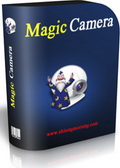
Виртуальная вебкамера Magic Camera позволит вам добавлять различные эффекты к вашему видео чату. В программу входит множества прикольных функций. Программа входит в 5 самых популярных программ на CNet в категории webcam. Только сегодня! 34% скидка для посетителей GAOTD.
GIVEAWAY download basket
Комментарии
Понравилась программа? Оставьте комментарий!
Good application. It is mainly constituted of drivers that emulates a virtual sound card (mic and wave inputs, and wave output), plus a GUI to redirect what is "played" by the virtual hardware to your real hardware.
It is a clone of Virtual Audio Cable (http://software.muzychenko.net/eng/vac.htm), also known as VAC (free if you can live with one cable only). However, Virtual Audio Streaming (VAS) has a more polished and easy to use interface, but less "cables" (than the paid version of VAC).
I have used VAC in the past to record the sound produced by games or applications. At that time, it was impossible to record the output of most hardware sound cards, but things have changed. Currently, it is possible to record the "stereo mix" output of most sound cards, so this kind of tool has lost most of its interest. However, it is usually not possible to record only the output of a single component (such as the Wave or MIDI out), and there is an important risk that Windows or another application produces other sounds while you are recording. With VAC or VAS, you can theoretically instruct the program you want to record to output its sounds to the virtual audio card, and therefore be sure to record only the sounds produced by the application. But unfortunately, applications that have an option to select the output hardware are very rare. For example, I have never seen a game with that option. So, unless you need to use it with applications such as Skype, VAS will probably be useless for most of us.
Also, take in mind that this application installs several drivers on your system. As with all drivers, they are loaded by Windows at boot time anyway, even if you don't use the program. So, if you don't really need it, I recommend to not install it. Installing useless drivers is always a bad idea!
Someone could have mentioned that MANUAL ACTIVATION had to be selected (or else the registration fails)!
Wish you all a happy day :)
To those users who have 'Virtual Device Not Found' Errors:
you must be using 64bit Vista/Win7, so please try to follow below installation guide to get Virtual Audio Streaming to work properly:
http://www.shiningmorning.com/VirtualAudioStreaming/install-virtualaudiostreaming-unsigned-driver-vista64.html
Installed, activated, opened, allegedly recorded -- but nowhere that I can find. Then I got "invalid argument" message.
Im not interested in arguing w/ ignorant software.
Delete
@Doyle Allen:
typical procedure when a new driver is installed. And necessary. Thousands of drivers have not passed microsoft certification and are working just fine.
Practically, nothing to be afraid of, as long as you want to use the software.



У меня все стало стройно, слава Богу! Никаких проблем.
Save | Cancel
Не понимаю как пользоваться, на какие кнопки нажимать?
Save | Cancel
Программу скачал с сайта, ключ взял отсюда. При установке программе нужна сеть!! Активировать не вручную(manual), а он-лайн. Все установилось нормально, Скайп подхватил, но при незапущенной программе звука в Скайпе нет!!! программу нужно запустить, на вкладках "выход аудио на реальную карту" и "реальный вход микрофона" нажать кнопки Старт. Тогда все работает. Одно неудобство - свой голос в наушниках тоже слышен, правда с опозданием в 1-2 сек.
Save | Cancel
Получаю 3 раза сообщение “Virtual device not found”/
В папке записанных файлов после записи таковых не обнаруживается.
Save | Cancel
В дополнение к предыдущему сообщению: Скайп-то "подхватил", однако, оказалось, что взаимодействие программ неочевидно. "Вооружённый" Virtual Audio Streaming Скайп сейчас не позволяет общаться как прежде. Нужно разбираться!..
Save | Cancel
alex123!
При регистрации я, как и Вы, выбрал "Manual Activation", а в появившемся окне ввёл и-мэйл (похоже, не важно какой), а также помянутый в Ридми регистрационный код. После перезагрузки программы, Скайп всё "подхватил".
Сообщение "Virtual device not found" я получил при своей первоначальной попытке запустить распакованную, но не установленную в систему полноценно программу...
Save | Cancel
На WIN 7 x32 тоже сообщение “Virtual device not found”
Save | Cancel
WIN 7 x64. Не работает. Всяческие шаманские танцы, описанные на сайте программы, не помогают.
Save | Cancel
Зарегистрировал в "ручная регистрация". Указал свой собственный и-мейл и регистрационный ключ из сопроводительного письма. Получил сообщение о необходимости перезапуска программы с целью проверки правильности регистрационного ключа. Перезапустил.
Получаю 3 раза сообщение "Virtual device not found", затем открывается окно программы.
По прежнему в Help есть опция Active prodact.
?
Save | Cancel