Каждый день мы раздаем лицензионные программы БЕСПЛАТНО!
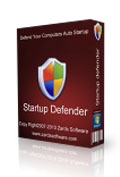
Giveaway of the day — Startup Defender 2.2
Startup Defender 2.2 был доступен бесплатно 22 октября 2010 г.
Startup Defender это маленькая программа для Windows, которая находится в трее и следит, чтобы некоторые программы не запускались автоматически без вашего ведома.
Если программа захочет прописать себя в автозагрузку, Startup Defender покажет вам окошко и спросит, можно ли программе внести себя в список автозагрузок. Вы сможете включить/исключить программы из списка автозагрузки. Если вы не уверены на счет некоторых программ, вы сможете поискать их описание в Интернете и узнать, насколько опасна та или иная программа.
Key features:
- Улучшите работу компьютера, удалив все ненужные программы из списка автозагрузки
- Запрещайте автозапуск некоторых программ
- Поддержка 64-битной версии Windows
- Функция PC startup optimizer сделает загрузку вашей системы очень быстрой
- Автоматически находит программы, которые пытаются запуститься вместе с Windows
Системные требования:
Windows XP/ Vista/ 7
Разработчик:
Zards SoftwareОфициальный сайт:
http://www.zardssoftware.com/startup.htmlРазмер файла:
1.25 MB
Цена:
$19.95
Zards Software также предлагает
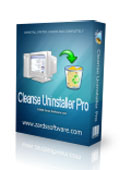
Cleanse Uninstaller Pro это программа, которая находит и удаляет даже самые упрямые программы. Удаляйте программы быстрее и надежнее, чем при помощи других приложений. Больше никаких проблем с удалением программ. Используя функцию Auto Find, все что вам нужно сделать, это перетащить ярлык программы, которую хотите удалить на ярлык Cleanse Uninstaller Pro и наша программа сама найдет нужное приложение в списке программ и начнет процесс удаления.
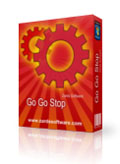
GoGoStop это компактный менеджер запланированных задач, который сможет сам запускать приложения. GoGoStop поможет вам управлять вашими задачами и автоматически запускать их в фоновом режиме. Вы сможете указать точное время запуска задачи: каждый день, неделю или месяц и точное время остановки задачи.

Easy Start Menu Organizer это инструмент для легкого управления программами в меню «Пуск». Программа поможет рассортировать программы по группам. Наша программа также позволит вам копировать и удалять программы из меню «Пуск». Easy Start Menu Organizer сохранит ваше время и поможет содержать программы в порядке.
GIVEAWAY download basket
Комментарии
Понравилась программа? Оставьте комментарий!
Hariks. It seems pretty logical that it puts itself in the startup programs. Hows it supposed to monitor what's going into the startup menu if it's not running straight away itself?
Mike Lin's StartupMonitor and Startup Control Panel does the same (except optimizer), very tiny and for free, even on 64bit/Win7. I've used them for years, they just works even if they are oldish.
I've tried (and purchased) many programs that make promises to help tidy (and speed) up my boot process. After a while they all look the same, they all do pretty much the same job. It's not very exciting, and it is a fairly geeky process that some users just find unfriendly and intimidating.
Then I read about Soluto (Beta) which really gives me some hope for software that is designed to work the way users think. They even refer to it as "anti frustration software".
It really is worth trying out. This software makes Windows Startup sexy. http://www.soluto.com/
Soluto brings happiness to: Windows XP/Vista/7 (32bit & 64bit)
There are many free and paid alternative for this kind of product. They include Tea Timer (bundled with the free Spybot Search and Destroy anti-spyware program), Anvir Task Manager's startup monitor function, Startup Defender, etc... The problem is therefore not to find a tool to protect your startup, but to find the right one.
Autoruns by Sysinternals is probably the only tool that can list ALL apps, DLLs, DirectX filters, Services etc... that are installed on your system and can start without your explicit consent, but it has no function to monitor the changes in real time. So, it's an excellent tool to diagnose a problem, but not to protect you.
Unfortunately, as far as I know, all Startup monitors currently available monitor only some specific "regions" of your computer, such as the Startup folder of the Start menu, the Run and RunOnce keys of the registry, and sometimes the services. That's not sufficient at all to protect you efficiently (but that can help you remove most useless applications to shorten your boot time).
I don't know if today's offer is better or worse than the other products, but I'm sure it doesn't monitor everything. Also, Soluto (recommended by BuBBy in post #7) might be a better choice, as it has apparently some powerful tools to determine which app slows down your startup, it can delay them to start later, when the other apps have finished loading, and the community can comment on the usefulness of each app. However, take in mind that NONE of these tools are real anti-malware programs. You can use them to remove startup items if you think they are useless, dangerous, intrusive or too resource hungry, but none of them can tell you exactly if an application is a malware or not. For example, the Google Updater (installed with most Goggle products, including Google Chrome) might be considered as a malware (for privacy reasons) or as an important thing (because it will inform you when a new version of Google Chrome is available and using an outdated web browser is a hole in your protection). The startup monitors are just helpers, but it's finally YOU and your brain that will take the decision to leave or remove the app from the startup!
@8 - Alan, I'm sure what they mean is Startup Defender provides you with the tools to remove Trojans, Adware (or any program really) from your startup. They don't claim all Trojans and Adware will automatically be removed - but Startup Defender can be used as a tool to remove these nasties (You will be doing the driving).



Программа-то очень полезная, но ставлю не зачет только потому что есть куча программ бесплатно предлагающих такие-же услуги. Раньше пользовался WinPatrol, теперь Anvir Task manager легко справляется с этой работой. Так что, получить по giveaway и установить - вполне можно, а вот как покупка она не стоит того.
Save | Cancel
Народ, есть много бесплатных программ, которые выполняют эту функцию, например набор фри утилит от Advanced SystemCare\ Утилиты\Инструменты\ Менеджер автозагрузки в том числе, + все, что вы описали так же из этой сферы.
Но есть люди которым "в облом" или нет времени открывать- находить- добираться до проги- кликать-искать - и т.д., и они лучше заплатят 20 баксов, что б сэкономить время, потому что для них - время это деньги. А так же есть те, кто считает ниже своего достоинства пользоваться бесплатными прогами из-за престижа и выпендрежа перед коллегами. Софтинка - неплохая, кликнул-нашел-закрыл, мне понравилась. На любителя, как говорится, и на нее так же есть свой род покупателей. Спасибо Гивевей и разработчикам спасибо за подарок.
Save | Cancel
У меня установлен Anvir Task manager - в нем есть встроенный модуль, который следит за тем, какие программы были добавлены в автозагрузку. Поэтому если есть бесплатный (причем по функциональности намного превосходит предлагаемый софт), то переплачить за подобную софтину я не буду :)
Save | Cancel
Аналог - AnVir Task Manager. Для русскоязычных пользователей бесплатен. http://www.anvir.net
Save | Cancel
Бесплатный аналог "Spyware Terminator"
http://www.spywareterminator.com/
Давно ею пользуюсь. Чихнуть не дает программам без ее ведома :)
Есть возможность защиты интернета. Также есть интеграция баз антивируса "ClamWin"
http://ru.clamwin.com/
Save | Cancel