Каждый день мы раздаем лицензионные программы БЕСПЛАТНО!

Giveaway of the day — PresentationTube Pro 2.0
PresentationTube Pro 2.0 был доступен бесплатно 1 февраля 2013 г.
PresentationTube предлагает своим пользователям инструмент записи видео презентаций и сеть, в которой можно ими поделиться. Эта сеть создана, чтоб помочь преподавателям, студентам и профессионалам в бизнесе записать, загрузить и поделиться видео презентациями новым способом. Программа синхронизирует аудио и видео презентации, слайды PowerPoint, рисунки, рукописные слова и генерирует видео в формате WMV/AVI.
С помощью визуальных объектов, например, доской для рисования, ведущий презентации может рисовать линии, кривые, графики и фигуры на экране, чтобы выделить или уточнить идею и презентация стала понятнее. Доска помогает ведущему написать текст во время презентации, используя клавиатуру, делая её идеальным инструментом для добавления деталей или объяснения задач при помощи слов, цифр и символов.
Версия Pro предлагает полный контроль над функциями записи и над самим видео, а также включает бессрочную лицензию, 1 год бесплатных обновлений, техническую поддержку 24/7, загрузку неограниченного количества видео презентаций при неограниченном пространстве для хранения.
Системные требования:
Windows XP/ Vista/ 7/ 8, x32 or x64; MS PowerPoint or PowerPoint Viewer 2000/ 03/ 07/ 10
Разработчик:
PresentationTubeОфициальный сайт:
http://presentationtube.net/lang_eng.phpРазмер файла:
14.2 MB
Цена:
$50
GIVEAWAY download basket
Комментарии
Понравилась программа? Оставьте комментарий!
Pretty decent presentation tool for e-learning courses and business conferences. It can sync the audio to your video presentation enabling you to insert any kind of web content into it as well.
But 50$?? Are you joking dude?? Come on....
BEST (and BETTER) FREE ALTERNATIVES:
http://atomisystems.com/activepresenter/free-edition (==> My personal First choice)
http://www.softpedia.com/get/PORTABLE-SOFTWARE/Multimedia/Video/Windows-Portable-Applications-CamStudio-Portable.shtml
http://www.ezvid.com/ml
http://www.softpedia.com/get/Multimedia/Video/Other-VIDEO-Tools/Debut-Video-Capture.shtml
http://www.bbsoftware.co.uk/BBFlashBack_FreePlayer.aspx
http://www.video2down.com/index.php/documentation/87-capture-audiovideo
Other excellent FREE ALTERNATIVES, capable of creating great tutorials from screenshots and videos are also the following ones:
http://www.debugmode.com/wink/
http://www.techsmith.com/jing-features.html
http://www.webinaria.com/record.php http://www.uvnc.com/screenrecorder/
http://goview.com/goldwyn/spring/play?method=indexPage
If you love to make great online presentations in FLASH format but don't have Office installed in your machine, because you are a beggar or don't know the right tricks to grab it for cheap (LOL!!), well you could use this amazing FREE tool for that, kissing your wallet goodbye for good:
http://www.powerbullet.com/index.php
And how about record VIDEOS from a connected webcam and then make printed Flip Books of them on the fly for FREE??
Ok, damn Italian chap...this is too good to be true...stop making a fool of us, please!! Nothing is FREE in this dirty world, right?
As usual you are dead wrong dudes!!
http://www.donationcoder.com/Software/Mouser/FlipSuite/index.html
So who said we need Microsoft PowerPoint (= $$$$$, if you are not smart enough...LOL!!) to create great online presentations?
Enjoy!!
My 0.0002 cents for today's giveaway !!!!!
Pros
*Provides a range of tools to assist in creating presentations: a ‘whiteboard’ for text; a ‘drawing board’ for drawing graphs, shapes, etc.; a ‘web’ feature for displaying websites during the presentation; the ability to insert verbal narration and/or webcam video; the ability to show your screen in presentations; and the ability to insert and show PowerPoint slides
*Has a ‘Slides Note’ feature that allows you to input notes and follow those notes as you record your presentations; the notes are not shown in presentations — they are for your eyes only
*Webcam or screen feed can be shown in presentations as full screen or in a corner
*You can output recorded presentations as WMV or AVI, or upload them directly online to PresentationTube’s website to share with others
*Comes with always-free (Lite) and paid (Pro) versions
Cons
*Cannot insert images or videos into presentations (aside from using the ‘web’ feature to show images or videos from websites)
*Has no offline ‘Help’ at all, and online help is limited.
*Requires you to register to download the Lite version
*The restrictions in the Lite version are a bit of a deal-killer, such as only being able to create a presentations up to 15 mins
Final Verdict
Click here for final verdict and full review
#10, #4 - Different operating systems are appropriate for different purposes and users. As a longterm Windows user I found myself employed in a Mac environment at one point. For what they were doing, sales and distribution, it was the wrong OS, but it gave me a familiarity that was useful in music production. Windows would have been more efficient due to easy compatibility with suppliers, sales force and customers. The ability to customize and specific purpose a network would make Linux the appropriate choice in a focused endeavor staffed by tech savvy power-users. It's a matter of using the right tools for the job, not one OS over another. Just my 2 cents. I use all three.
I didn't review or rate this software as it's nothing I need. I just hate to see fanboy discussions dilute the usefulness of the comments here. The voting is already meaningless to me because of the folks that thumbs down everything they don't want or need. If it's not something you're interested in, don't vote. Ok, so it's 3 cents. I won't comment again unless I have something to say about the particular software offering.
The one unique feature about PresentationTube has the most risk to you. It’s this feature: The viewer can select a slide thumbnail image and the video will play at that point. Cool. But that feature only works when it's hosted on PresentationTube servers.
The risk is, if you embed hosted videos on your own website site or link to it, you are at the mercy of a very small foreign business. This ain’t no YouTube Company, ya know. They can upsell / charge later, go out of business, have server outage, etc. and there are no business terms or service level agreements in place to protect you.
Now that you're aware of the risk, keep in mind that using this Pro version has a term #3 above "Strictly Personal Use" Only. And, the readme file says "1) Strictly non-commercial usage". So if it's hosted on their site, they can remove your video anytime.
Also your video output will display a huge PresentationTube logo on the bottom right-side, and it's not transparent. PresentationTube website terms page indicates that the lite version produces a PresentationTube logo on the users video. Newsflash, so does this Pro version.
@ 15. Giovanni, great as everyday, but nothing of what you mentioned is supposed to open PPT within the tool window, and synchronize slides, webcam, white board, drawing board, and the browser and generate a video presentation. The majority, even Camtasia, are screen capture/recording tools, require knowledge and skills to achieve what you can do with PresentationTube Recorder.

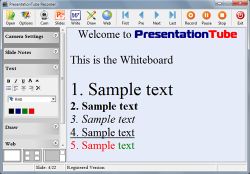
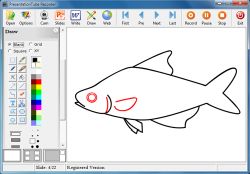
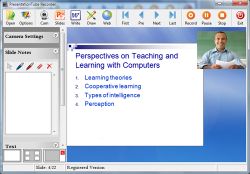


осторожно!
прога подменяет записи в реестре вида
C:\WINDOWS\system32\*.*
на записи вида
C:\Program Files\PresentationTube\*.*
то есть меняет пути родных системных файлов на пути собственных.
это чревато крахом системы, особенно при удалении проги.
Save | Cancel
Да, с такими подарками уже даже многоуважаемый дон Розарио перестал появляться. Может оно и хорошее, но вот нужное ли? Голосование, кстати, не всегда отражает качество продукта. Мне кажется, что "против" ставят также те, для кого эта программа не представляет интереса.
Save | Cancel
@ slay
Да, он лучший. Единственный важный минус - не клеит фотки с видюшками. Надеюсь, они исправятся - тогда им точно не будет равных
Save | Cancel
Спасибо. Особо мне понравилось в системе работы этой программы то, что демонстрируемое видео невозможно скачать простым методом, поскольку оно транслируется по защищенному соединению.
А кто умеет и хочет сидеть и ковыряться в буфере обмена, что бы его оттуда достать - флаг ему в руки...
Спасибо господину Dr. Alaa Sadik и его команде за подарок, Гивке за труд, народу за комменты.
Save | Cancel
Виктор, это значит что необходимо обновить Internet Explorer.
Save | Cancel
Вчера не был на раздаче,но хотелось поблагодарить Двухголовый за ссылку на BSC.КАК раз искал мультиформатный слайд креатор HD с преобразованием в AVI для просмотра на full TVzet.Не ожидал,что free программа превзойдет по качеству выхода платные аналоги.
Save | Cancel
Запустить не удается. Сообщается, что, возможно, устарела ieframe.dll. Чтобы это значило?
Save | Cancel
Средство просмотра PowerPoint 2007
http://microsoft.com/ru-ru/download/details.aspx?id=6
Save | Cancel
что сказать-имеет быть...здесь как элемент примера http://presentationtube.net/watch/?v=Pm5dU70XTVv (Парень молодец-улыбнуло)
Save | Cancel
Комменты... http://ru.giveawayoftheday.com/presentationtube/#comments 12 августа 2012 г.
Save | Cancel