Каждый день мы раздаем лицензионные программы БЕСПЛАТНО!
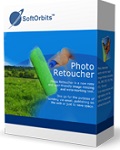
Giveaway of the day — Photo Retoucher 2.0
Photo Retoucher 2.0 был доступен бесплатно 21 августа 2014 г.
Если вы не профессиональный фотограф (и если наоборот), не всегда получается сделать идеальные "чистые" фотографии. Люди или нежелательные объекты могут испортить отличный снимок, однако не спешите удалять его. Photo Retoucher работает над другими задачами, как: коррекция недостатков кожи, зернистость пленки и цифровой шум, царапины и пятна на фотографиях, восстановление поврежденных изображений и т.д.
Купите неограниченную персональную лицензию (с тех. поддержкой и обновлениями) со скидкой 70%!
Системные требования:
Windows 8/ 7/ Vista/ XP/ NT/ 2000/ 2003/ SBS2003
Разработчик:
SoftOrbitsОфициальный сайт:
http://photoretoucher.org/Размер файла:
21.7 MB
Цена:
$49.99
SoftOrbits также предлагает

SoftOrbits Digital Photo Suite совмещает всю линейку продуктов по сжатию, конвертации, защите и публикации ваших цифровых фотографий. Купите персональную лицензию со скидкой 70%.
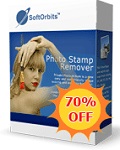
Photo Stamp Remover – это программа, которая удаляет водяные знаки, даты, царапины, пятна, морщины и другие нежелательные объекты с фотографий. Работая в автоматическом режиме, программа использует технологию восстановления фотографий, заполняя выбранную область с повреждениями текстурой из пикселей вокруг. Таким образом, дефект естественным образом растворяется в фотографии. Купите персональную лицензию со скидкой 70%.

SoftOrbits Flash Recovery - это инструмент для восстановления данных с флеш-накопителей. Он может восстанавливать данные с любого типа переносных устройств (муз. плееры, цифровые камеры, флеш-карты, USB-диски, карты ПК, и т.д.). Этот инструмент восстанавливает все поврежденные или удаленные фотографии, документы, mp3 и другие файлы, даже если карта памяти была отформатирована. Вы можете просмотреть восстановленные фото и другие документы даже с помощью бесплатной пробной версии. Купите персональную лицензию со скидкой 70%.

Batch Picture Resizer будет полезен каждому, кто работает с цифровыми фотографиями. Многие из нас используют комплексные и дорогие фото-редакторы для простого сжатия картинок и решения других простых вопросов просто потому, что не знают программ дешевле, быстрее и эффективнее. Купите персональную лицензию со скидкой 70%.

Хотите знать, как добавлять полупрозрачные водяные знаки на фотографии? Тогда Batch Picture Protector - лучшее решение для вас. Приложение может добавлять на фотографии и картинки водяные знаки, которые могут комбинировать в себе текст, иллюстрации и логотип. Купите персональную лицензию со скидкой 70%.
Комментарии
Понравилась программа? Оставьте комментарий!
69% THUMB UP but only negative comments so far...funny forum!
It's OK as GAOTD or for noobs.
But there are so many free alternatives out there...
http://www.softpedia.com/get/Multimedia/Graphic/Graphic-Editors/Photo-Pos-Pro.shtml
http://hornil.com/en/products/stylepix/Features.html
http://tintguide.com/beauty.html
http://www.rawtherapee.com
http://www.softpedia.com/get/Multimedia/Graphic/Digital-Photo-Tools/PixLane-Express.shtml
http://www.magix.com/us/free-download/photo-designer/functions
Opss... I forgot to mention probably the BEST ONE, almost anybody out there is still aware of (it'a a brand new product...).
http://www.pomelo.com/windows
Just give it a try and let me know what you think about it!
Installed and registered without problems on a Win 8.1 Pro 64 bit system.
The registration thanks in the name of “Sketch Drawer”.
A Russian company with address&phone. We had had several software from this company.
This software is a combination of removing unwanted objects, a "portrait retoucher", a sketch drawer and a remover of scratches. My short test concentrates on the latter, because all of the other functions we have had in the previous months.
Upon start a resizable window opens, you can change language from finnish to farsi or kurdi.
I loaded the first demo "old" photo and selected the scratch remover. The automatic mode "find scratches" finds in any case from "scratch size" 1 to 20 too many scratches. A scratch is in my (own) definition a long thin straight line (mostly horizontal or vertical - film transport)- the scratch size should in my eyes define the minimus length of straight lines. Here it works completely different. Test it yourself with the first old photo and scratch size 3 and then 15. Larger "scratch size" remove nearly the whole photo. This is not the way it should work.
And a serious flaw, the program does not reset the picture, if you select different scratch sizes, you have to reload again.
Well, one of the many photo enhancers - may work on some photos, on others not. The company should rethink the program strategy to find scratches. Keep it, if you don't have a similar software - or if you want the working photo sketcher...
Uninstalled via reboot.
Installed and registered without any problems, this time I tried a temporary e-mail address by using:-
http://10minutemail.com
It worked very well, but remember to keep a copy of the e-mail address you are given.
On opening a rather uninspired interface was presented, did a quick test by removing some lampposts with a background of the sky and clouds from a photograph, it worked okay.
It claims to remove film grain, I have yet to have film grain on a digital photograph nor have I ever seen it on a scanned photograph.
Having said that it is hardly a $50 program, I'd want more for my money.
Giovanni & others here...
I tried today's GAOTD, was not impressed, especially for the constant retouching and saving, for the amount $$ for the program. I have vintage photos to be set up for my ancestry files, and these were accomplished just okay, very long process. Always have a master file for photos just in case of errors. "Free" helps for noobs, but there are better out there:
www.irfanview.com (menu driven editing which is a little cumbersome, but a great selection of editing possibilities once you get the hang of it)
www.xnview.com (nice toolbar editing tools, user able to minutely select edits along a progress bar imbedded in a dialog box that unfortunately covers where one edits, pre/post edit review box. Many tools, great program)
www.pomelo.com (editing tools are alongside the selected picture--where they should be to see immediate effect; slight number of better tools--"slimming" really??--than either of other two programs mentioned above. However, Pomelo does not have a graduated progress bar like XnView for gradual edit changes; changes are their subjective viewpoint, and are immediate)
What is needed is a graphics viewer for GIFs that allows one to stop the GIF and take a snapshot of internal images. VLC movie viewer can do this with movie downloads, say, from YouTube, but can't handle GIFs.



Что-то разленился я в последнее время. Как вижу - регистрация не приложена, ее надо запрашивать дополнительно, - так сразу удаляю. Хотя, насколько помню, программы этого разработчика хвалили...
Save | Cancel
Как раз сегодня испытывал. Не все хорошо: с царапинами борется "не очень", удаление пятен работает из рук вон плохо. Откат не всех инструментов работает. Практически нельзя восстановить вид исходного фото с помощью откатов. Только инструмент "Кисть истории" помогает. Большая часть инструментов удаления просто скопирована с Inpaint.
Save | Cancel