Каждый день мы раздаем лицензионные программы БЕСПЛАТНО!

Giveaway of the day — PCBoost 4.4
PCBoost 4.4 был доступен бесплатно 8 мая 2015 г.
PCBoost ускорит работу игр, программ для создания видео, редактирования фото и др. Теперь приложения и игры будут работать быстрее, не требуя покупки нового оборудования. Данный инструмент разрешит компьютеру сосредоточить больше мощности процессора на активной программе.
PCBoost определит запущенное приложение и поможет процессору поставить его в приоритет над другими. При запуске новой программы или игры, PCBoost мгновенно обнаружит изменение и даст команду процессору переключить приоритет на новую программу. Этот подход разрешит активному приложению всегда использовать максимальную мощность процессора.
Системные требования:
Windows 2003/ 2008/ Server 2012/ XP/ Vista/ 7/ 8 (x32/x64)
Разработчик:
PGWARE LLCОфициальный сайт:
http://www.pgware.com/products/pcboost/Размер файла:
10.2 MB
Цена:
$9.99
GIVEAWAY download basket
Комментарии
Понравилась программа? Оставьте комментарий!
Memory optimizer programs are best way I know to slow a computer with multiple programs loaded. They fail to let Windows use it's cache properly by giving one program preference over another and slow the whole system. If you want a higher priority on your Windows system just right click the program process in the task manager and set the priority. People who think they are creating more ram by using these speed ups are only going to cause more headaches due to compatibility and ram used by the Speedup program. Most people with speed issues have other problems than ram. Usually malware or a underperforming video card due to very old systems running games or video beyond what the system was configured to due. I do not recommend any speedup programs of this nature even if they are free.
Your computer is running slow because of too many programs running at the same time, so adding another program will fix it? What's wrong with this picture?
Thank you. Please Superram6 giveaway of the day I'd love to put it up as the low-end computer performance.
Wise Memory Optimizer does everything that Superram does and does not cost a thing. http://download.cnet.com/Wise-Memory-Optimizer/3000-18512_4-75786613.html
These "boosters" are a relic from the Windows 98 days, when Windows didn't have a kernel capable of co-operative multitasking. Well since WinXP that is not the case and by using this "booster" all you will do is SLOW YOUR PC DOWN by disabling its ability to multitask wisely.
Picture you have say 5 programs running on your computer, okay? Windows will use a "round robin" style approach if your PC does not have enough cores for the job and let each program have a slice, what this does is disable the round robin by shoving a single program to the front and saying "ignore the other programs ONLY focus on this one" to the detriment of the others, so while that program might get done a whole 1%-5% quicker it will SLOW DOWN everything else causing the work you have to do to take more time since Windows can no longer optimize your cores based on load.
All of these "boosters and optimizers" are simply working from the old Windows 98 mindset, that the heart of Windows is so poor that a third party program can divide up resources better than the Operating System can and that just isn't the case anymore, so if you want a bit of advice from somebody who has been building and servicing PCs since the days of Windows 1.0? Leave these relics where they belong, in the past.
I don't need any optimizing tools, because I have plenty of power - and that keeps me from voting at this program. However thanks a lot for the offer to the developer and GOTD.
Btw I fell over a portable suite, with a load of tools, you can use to automate the tweaking og your pc. Please, take your time and check the features out - and not least : be very careful using the build in one click optimizer. I don't use that feature. Hosted and reviewed by Softpedia : http://www.softpedia.com/get/PORTABLE-SOFTWARE/System/Portable-Argente-Utilities.shtml
A usefull little tool is CleanMem (which doesn't move to pagefile, when you empty it : http://www.softpedia.com/get/Tweak/Memory-Tweak/CleanMem.shtml
Both is freeware, off course. Have a nice weekend. Greets from Denmark.


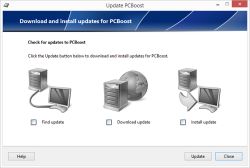
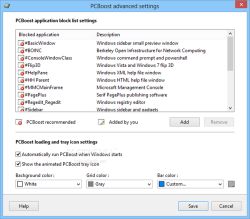


Denzik,благодаря твоим подсказкам понял как осуществить сие действие, оказывается нужно через приложение - regedit, Спасибо.
Save | Cancel
Vik смотри как поменять язык
http://images.vfl.ru/ii/1431169090/73191e0f/8681751.gif
или ищи тут если у тебя х64 http://images.vfl.ru/ii/1431169287/953d1879/8681777.jpg
Save | Cancel
Спасибо за совет.Всё получилось!
Save | Cancel
Для включения русского языка в 64-битной версии Windows: HKEY_LOCAL_MACHINE\SOFTWARE\Wow6432Node\PGWARE\PCBoost\Language
Save | Cancel
Спасибо всем за комментарии и за описание,как включить русский язык.Но у себя не могу включить русский,т.к. в реестре нет программы
\PGWARE\ и ,соответственно,PCBoost]Кто подскажет как найти и поставить язык.Спасибо!С Днём Великой Победы!
Save | Cancel
Спасибо за программу. Русский язык установила, спасибо Алексу. Теперь посмотрим, как будет работать.
Save | Cancel
Спасибо друг за русский язык. Получилось. Буду тестить программу.
Save | Cancel
Language нет, в предыдущих версиях был, да и без него разобраться реально. Вот не пойму, почему очень много ставят палец в низ ?! Ведь продукты "PGWARE" замечательные. Попользовался Game Swift, так впечатления супер, после вирусов ноут тормозил, а сейчас при полном жёстком диске летает. Ненужно использовать несколько ускорителей одновременно, от разных разработчиков, получается конфликт, и проги сбивают настройки друг другу. А по поводу сегодняшнего продукта; - Одного приоритета маловато, включил плеер > поставил закачку > пошёл бороздить просторы инета, или зашёл в браузерную игру, включил приложение с радио, и одновременно включил запись экрана - на мой взгляд лучше отключать PCBoost в настройках (с перезагрузкой системы). Нужно два приоритета. А для одного приложения, незаменимая прога.
Save | Cancel
Пользуюсь год! Отлично! Разгоняет ощутимо комп.
+ !!!!!!!!!!!!!!!
Успехов авторам.
Гивевеичу спасибо!
Save | Cancel
Есть такая программка, Inqsoft Speedballs, делает то же самое, но весит 40kb.
Save | Cancel
Смена языка на русский. Путь -
[HKEY_LOCAL_MACHINE\SOFTWARE\PGWARE\PCBoost]
Находим Параметр Language, Значение english
Меняем значение на russian
По крайней мере в самой программе мне не удалось найти смены языка, только через реестр.
Save | Cancel