Каждый день мы раздаем лицензионные программы БЕСПЛАТНО!
Paintslate был доступен бесплатно 31 октября 2011 г.
Рисовать еще никогда не было так просто!
Paintslate предлагает пользователям широкий спектр инструментов, от простого карандаша до инструмента smudge, кроме того, в программе есть две цветовые палитры. Вы сможете рисовать не только на чистом листе, но также и выбрать любой фон или дорисовать уже готовый рисунок. Попробуйте программу и узнайте обо всех ее возможностях!
Системные требования:
Windows XP/ Vista/ 7
Разработчик:
Bendigo DesignОфициальный сайт:
http://www.bendigodesign.net/paintslate/Размер файла:
15.2 MB
Цена:
$9.99
Bendigo Design также предлагает

С помощью программы Pixo SE вы с легкостью сможете добавлять различные эффекты к фотографиям! Вам нужно будет только отрыть фотографию, выбрать нужный эффект, выбрать кисть и наложить эффект на те области фотографии, которые вы выбрали.
GIVEAWAY download basket
Комментарии
Понравилась программа? Оставьте комментарий!
The install is hilarious
1. Download compressed file to folder of choice "Painslate" and decompress installation folder "Painslate" ( Maybe they spelled it that way for holloween - :) )
2. Launch install file in Painslate folder.
3. A setup file "C:/Setup.msi" is now in your root directory on C (unless you changed it)
4.Launch Setup file.
Download/Install was definitely wonky and old school, but then everything went fine.
Running Windows 7 x64 - tested all the tools - the spray paint and the rotate (picture)stamp tools work, but they are a bit awkward.
You may need to play with other buttons to get the spray working -
the rotate stamp is not the rotate icon on the top row - they mixed them up - read the tags when you mouse over, then when you select rotate, you'll need to select the stamp or paint stamp again for the rotate to happen.
The File/Tools/Save/Exit options are in the Paintslate Icon in the upper right.
I loved the multiple undo/redo - big thumbs up for that. Even when my son was 6 he was able to effectively manipulate multiple undos in art programs.
Print or Save as PDF! Great feature for schools. Let kids create and conveniently save as .png, .gif, .jpg, and even .pdf !!!
The multiple save file type option is great for schools - they can save in a format for their needs.
My kid is going to love this program - it's simple but has all the basic tools. Wish it had more Templates and picture Stamps.
Overall I'd say a keeper if you want a simple paint program for your kids.
Thanks GAOTD
The program is buggy. It needed to be beta tested before full release. Using mirror &/or magnets on the airbrush causes it to revert to the paintbrush behavior & causes the smudge tool (glove) to lock up. The background tool causes the program to lock up. If you save an image & start a new image & save it, it actually saves it as the previous image, not a new one. There are more bugs, but you get the general idea. Without a major overhaul it isn't even worth the $10 price tag.
Ok, this is a basic paint program, not as basic as MS paint, but it's not Photoshop either. However they do give free licences to schools and educational institutions. IT has some neat features like Electronic White Board support, kaleidoscope drawing. As a free download for kids especially I would recommend at least having a look at it, what's the worst you have to do? Uninstall it?
If your looking for a good kids art package TuxPaint is Freeware and has far more features than this!
I note the comment about GIMP and paint.net. These are not kiddies programs, I don't seem to recall ever seeing my eight year old brother understanding the concept of transparency useage in Paint.net or adding affects to text in GIMP - or using it to create basic animated images. It's worth a shot for kids if it's easier for them to understand how to use a paint program, or just to be creative at a simpler level - even if it isn't Paint.net or GIMP. I mean, next you'll be wanting to give them design courses in photoshop - yeah that'll work :/
You can lead a horse to water but you cannot make it drink.
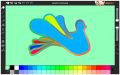


Deutsche Vita ,спасибо вам ,напомнили мне об Sculptris Alpha .Около года назад пробивал ,действительно прям как платный Zbrush ,но последний более продвинутый ,хотя при наличии таланта и мастерства можно моделировать в скульпторе вещи не хуже чем в zbrush.
Save | Cancel
Хорошая рисовалка для дошкольного и младшего школьного возраста, для ребят постарше написан не плохой ландшафтник-пейзажник Terragen 2 Free Edition http://www.planetside.co.uk/content/view/15/38/ если с английским дружба не задалась, в сети много уроков на русском. Без уроков разобраться довольно сложно, программа явно не детская. В бесплатной версии Vue 9 http://www.e-onsoftware.com/products/vue/vue_9_pioneer/ тоже приятно провести время, прикоснуться к живописи. :-)
Если кого-то окончательно поглатила сила искусства, попробуйте себя в качестве скульптура Sculptris Alpha 6 http://www.pixologic.com/sculptris/
Очень бы хотелось увидеть на этом сайте более полные, чем free-версии этих программ для творчества. На этой оптимистической ноте и пожелании, всем успехов!
Save | Cancel
Хорошая, весёлая прграмма, ещё раз подтверждает, что для качества лучше пользоваться отдельными небольшими программами хорошо исполняющими свою функцию, чем многофункциональными комбайнами.
Save | Cancel
Моя 3.х летняя племянница сказала: "Дядя тиба"
Понравилось ей мулевать на экране, теперь и она вся при делах
Спасибо Giveaway of the Day и разработчикам!
Save | Cancel
А ещё TuxPaint есть: http://www.tuxpaint.org/. Хотя эта тоже весёленькая. Спасибо GAOTD!
Save | Cancel
Почему оно каждый раз при запуске требует установочный файл?
Save | Cancel
Отличная програма ,спасибо GAOTD,голосую +61
Save | Cancel