Каждый день мы раздаем лицензионные программы БЕСПЛАТНО!

Giveaway of the day — LinkCollector 4.6
LinkCollector 4.6 был доступен бесплатно 24 марта 2013 г.
LinkCollector PC - это менеджер закладок для синхронизации ваших ссылок. Программа работает не зависимо от браузера и может быстро и просто синхронизировать закладки между популярных браузеров ( таких как Internet Explorer, Mozilla Firefox, Opera и Google Chrome). LinkCollector может верифицировать закладки и удалять ссылки, которые не работают или дублируются в вашей базе.
Функции:
- Импортируйте закладки из Internet Explorer, Mozilla Firefox, Opera, Google Chrome и файлов HTML.
- Синхронизируйте закладки между браузерами в один клик. Синхронизируйте ссылки между компьютерами.
- Делайте резервные копии закладок. Создавайте базу данных из ваших закладок.
- Поиск по ссылкам. Ищите по тексту, тэгу или имени домена. Возможно удаление неработающих и повторяющихся ссылок.
- Закрывайте доступ к списку закладок с помощью пароля.
Системные требования:
Windows 8/ 7/ Vista/ XP; Internet Explorer, Mozilla Firefox, Opera, Google Chrome
Разработчик:
VSC SoftwareОфициальный сайт:
http://www.portablebookmarkmanager.com/Размер файла:
12.1 MB
Цена:
$19.95
GIVEAWAY download basket
Комментарии
Понравилась программа? Оставьте комментарий!
First off I would like to say this is the portable version. There is no installation process. Instead you just extract the program folder to your destination choice. Open the folder and click Linkcollector.exe and you are off and running. You can see a few training videos here at this link...
http://www.portablebookmarkmanager.com/support.html
The program received a favorable review from the Download.com editor and most user comments were good. Check them out here...
http://download.cnet.com/LinkCollector/3000-2370_4-10735147.html?tag=mncol;1
Considering how there is no install and therefore no changes made to your system, I can't see any harm in giving this a try. I have looked at it and am still trying to figure it out. if I like it great, if not I can just delete the folder. I think this is a wonderful opportunity to try a new program. Thank you GOTD team and VSC Software.
# Dadams
Thanks for yor comment but I usually assess any software here according to its features and output quality.
To do that I always use a FREE TOOL called TOOLWIZ TIME FREEZE, which enables me to test any software without making any change in the registry of my machine.
Then I compare the GAOTD real performance with that concerning FREEWARE alternatives and decide whether or not it's worth installing.
I believe you and everybody else here should do the same as well.
Besides that, if you are clever enough, it's also possible to make any programs (GAOTDs included) PORTABLE, using a FREE MAGIC tool called "ENIGMA VIRTUAL BOX" (just Google it)!!
----------------------------------------------------------------------
As for today's giveaway I consider the current low users' rating pretty much LUDICROUS, since this tool does its dirty job (capturing, storing, managing and synchronizing links among all major browsers and between different PCs via an USB drive) flawlessly, enabling users to sync their bookmarks between their different browsers without being forced to use cloud-based bookmarks syncing tools, which are more likely to be hacked by unscrupulous hackers out there, compared to this portable software.
Besides that it's able to search for duplicates, check links for availability removing the non-existing ones.
So overall this GAOTD is a very good and handy tool, especially for geeks like me using multiple browsers on different PCs almost on a daily basis, and honestly there is no reason to give it a THUMBS DOWN, as 62% of people instead did so far, unless:
- you use a single browser (IE) and/or are a SAFARI user only (how many people use SAFARI here? 0.0001%?? LOL!!)
- you are using only a single browser (FIREFOX, CHROME, OPERA) on different PCs and want to sync bookmarks between them using their native.
In such 2 cases this GAOTD is totally useless!!
Please RATE any GAOTD offered here according to its features & real performance, instead of your personal needs, or everything will go to the dogs here.
- BEST FREE ALTERNATIVES (besides cloud-based bookmarks syncing tools like XMARKS and/or FaveKeeper)
Search for them on Softpedia, as I cannot post any download link today:
* Fav-Links
Cool lightweight and browser independent brand-new FREE bookmark manager (still in BETA stage) which helps you organize and sync your bookmarks in a very original way.
With this FREE tool you can create, rename, search, delete, backup and sync your favorites, bookmarks and categories using any browser with ease, as well as Open bookmarked websites in overlapped windows.
Supports sync to web, links archiving and visual view (all links and categories are associated with an image)
See also:
* PageNotes
* Portable Transmute
* CPPBookMark
To sync your bookmarks between your PC desktop and mobile devices, just have a look at these two FREE GEMS:
http://www.makeuseof.com/tag/sync-google-chrome-bookmarks-android-device-chromemarks-lite (==> Google Chrome Bookmarks only)
http://arado.sourceforge.net
And finally if you are eager to backup & restore an entire profile folder (bookmarks, addons, cookies, passwords, security settings etc...) of pretty much any browsers available on the market, then look no further and download a FREE tool called "Hekasoft Backup & Restore" (just GOOGLE it)!!
So dudes let's keep syncronized wherever we are for FREE: sounds good? Of course it does...LOL!!
Enjoy!!
Pros
*Import bookmarks from Firefox, Chrome, Opera, and Internet Explorer
*Once bookmarks are imported into LinkCollector, they can be categorized by tags, have a default browser assigned to them, can have an image, can have a favicon, can be checked for URL validity, can have comments, can have description, and can can have keywords
*Bookmarks can be favorited, with a button to automatically open all favorite bookmarks in browser
*Can sort, search, find duplicates, and sync bookmarks
*Can password protect individual bookmark folders
Cons
*Doesn’t support Safari and other less popular browsers
Final Verdict
Click here for final verdict and full review
easy set up and up and running for this 69 year old. has all my bookmarks for ie and firefox. i particularly like the feature that allows you to increase the font size. good for these old eyes. like any program, it will take more than 5 minutes of doing to check it out. but thanks gotd and for sure i like the no-install.
Tried the software, but does not understand how it operates. Tried viewing their tutorial as suggested by 4 (Dadam), but the image is so minute, and no audio that it is as good as nothing. It will surely help to promote interest in such software if they care to put a tutorial that is really instructive.
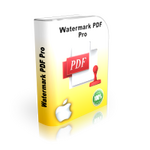


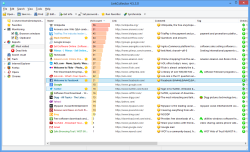

Hi! EN,DE,IT,RU
http://rghost.ru/44747616
Распаковываем, куда душе угодно!
Save | Cancel
Rus от Ираида работает.
программа мобильная, можно установить на платформу Portable Apps ,работать с USB.
Save | Cancel
Прошу прощения - разобрался!
Save | Cancel
Насколько я понял, эта программа работает как обыкновенная ваша другая программа и в случае краха Windows и все ваши закладки так же улетают в небитье?
Save | Cancel
Многовато жалоб на ошибку Access Violation, хотя немало также и хороших отзывов. Я пользуюсь сетевой xMarks на Хроме и Фоксе, и она меня вполне устраивает.
Save | Cancel
Весьма интересная программа. Обязательно попробую. Почему попробую? А потому, что использую (и другим порекомендую) неплохую, мультиязыковую программу такого же рода Portable Bookmarks (http://www.resortlabs.com/bookmark-organizer/portable-bookmarks.php). Она имеет нестандартный интерфейс, но это лишь на первый взгляд. Программа хоть и платная, но на сайте предлагают оригинальный способ бесплатной регистрации ))
Save | Cancel
Для пользы дела добавлю,что прога классная и к тому же,
портаблеьная!Рекомендую орентироваться на положительные
комменты.Всем удачи и успехов.
Спасибо гивавейцам и LinkCollector.
Save | Cancel
Эта "программа" делает что-то другое, а не собирает ссылки. Нашла 0 (НОЛЬ) закладок. Опера линк рулит.
Save | Cancel
Импортировать закладки и делать резервные копии закладок может Hekasoft Backup & Restore: http://www.hekasoft.it/backup-restore.php
Бесплатный. Русский язык есть.
Поддерживается:
- Avant Browser
- Comodo IceDragon
- Google Chrome
- Lunascape
- Midori
- Mozilla Firefox
- Mozilla Thunderbird
- Pale Moon
- Safari
- Slimboat
- Waterfox
- Comodo Dragon
- FileZilla
- Internet Explorer (only Favorites)
- Maxthon 3/4 Cloud
- Mozilla Calendar/Sunbird
- Mozilla SeaMonkey
- Opera
- Rockmelt
- Skype
- SRWare Iron
- Yandex
Save | Cancel
Уважаемые разработчики,почему в этой версии нет русского языка а в других есть?
Save | Cancel
а афтар, то *******!!!!!
в программе есть русский язык!!! (скачайте прогу с его сайта)
т.к афтар говорит по Русски!
вот только закинув русик в папку С:\linkcollector\language
получим фигвам, т.к афтар не любит русскоязычных пользователей (((
Save | Cancel
Отличная софтина которая импортирует закладки из одного браузера в другой. Есть free версия, которой вполне достаточно, сам лично пользовался, работает идеально.
http://www.gettransmute.com/download/
Save | Cancel
Кому надо, русификатор: http://files.mail.ru/979A6E68643D4280A613FE6787BE8F3A
Распаковать и файл поместить в папку language. Потом в программе Tools - Options - General выбрать русский язык.
Save | Cancel
Windows 8-64
Пока LinkCollector 4.6 не работает. Всё время ошибки http://my.jetscreenshot.com/16200/20130324-ecxa-492kb.jpg .
В Firefox , как все знают, можно вручную сделать резервную копию всего браузера с закладками и настройками , а затем восстановить его при переустановке ОС или в другой ОС :журнал -> показать весь журнал -> импорт и резервные копии http://my.jetscreenshot.com/16200/20130324-lrc1-467kb.jpg . Другие браузеры малоинтересны.
Inquiry от MetaProducts Systems http://allsoft.ru/software/vendors/metaproducts-corporation/inquiry-professional-edition/ стоит почти столько же, но гораздо более удобен. Может сохранять страницы из любого браузера,прекрасный органайзер ссылок, резервное копирование и масса других функций.
Save | Cancel
Вот если бы он еще и пароли экспортировал... А так, не нужно.
Предлагаю более нужную вещь.
Идет раздача Xara Xtreme 5.
Загрузка злесь:
http://www.xara.com/us/specialoffers/designer/
Мои варианты русификаторов:
Xara Xtreme
http://rghost.net/44721527
XtremePhoto (если будете использовать фоторедатор не запуская Xara Xtreme):
http://rghost.net/44721559
В XtremePhoto вложен файл реестра для исправления шрифтов, после его запуска, перезагрузите комп.
Для Xara Xtreme такого файла нет, в одном месте (Галереи) шрифты на кнопках неправильны, но можно ориентироваться по всплывающим подсказкам. Если кто-то поможет исправить, буду благодарен.
Save | Cancel
Даже не знаю что сказать... скачал - поставил... Зачем-то по умолчанию ставится в корневой каталог диска C, запускать руками исполняемый файл из этого каталога. Вопрос - а зачем тогда инсталлер нужен? Распространяйте тогда в виде самораспаковывающегося ZIP-архива. Конечно, это сильно не напрягает, но осадок остается.
Программу взял и буду использовать в качестве отличного архиватора ссылок со всех браузеров в системе - от оперы до IE. Отлично импортирует и экспортирует /синхронизирует/ букмарки между разными браузерами - похожих бесплатных аналогов этой программы не знаю.
Save | Cancel
я всё это ручками сделаю, сэкономив 20 баксов и 20 Мб. на винте
Save | Cancel
Бесполезный софт, не вижу в нем ни малейшего смысла. В любом браузере можно хранить закладки и у меня браузер всего один мне даже синхронизация не нужна. Русского языка в программе нет, интерфейс не серьезный, мультяшно-анимашный какой-то. Была бы утилита бесплатная, все равно не взял, без надобности.
Save | Cancel
Комменты... http://ru.giveawayoftheday.com/linkcollector-pc-30/#comments 28 марта 2009 г.
Save | Cancel