Каждый день мы раздаем лицензионные программы БЕСПЛАТНО!

Giveaway of the day — HDD Mechanic Standard 2.1
HDD Mechanic Standard 2.1 был доступен бесплатно 20 октября 2015 г.
HDD Mechanic – инструмент, предоставляющий базовые функции для восстановления данных и исправления поврежденных жестких дисков на Windows. Программа обнаружит все типы хранилищ, такие как: флеш-накопители, жесткие диски, SSD, карты памяти, цифровые камеры и съемные носители. HDD Mechanic автоматически восстановит разделенные таблицы, MBR и файловые системы. Из списка всех восстанавливаемых файлов вы сможете вернуть желаемые, выбрав их с помощью функции динамического просмотра. Эта функция показывает более 350 групп файлов, в том числе: архивы, документы, изображения и мультимедиа.
HDD Mechanic также вернет удаленные файлы и папки, даже если они больше не хранятся в Корзине. Программа восстановит информацию с поврежденных, форматированных и недоступных дисков.
Приобретайте любую программу от Recovery Mechanic с 80% скидкой! Воспользуйтесь купоном: GiveawayoftheDay80
Системные требования:
Windows 98/ Me/ XP/ 2003/ Vista/ Server/ 7/ 8
Разработчик:
Recovery MechanicОфициальный сайт:
http://recoverymechanic.com/hard_drive_recovery/hdd_mechanic.phpРазмер файла:
12.4 MB
Цена:
$139.95
Recovery Mechanic также предлагает

NTFS Mechanic восстановит удаленные папки и файлы, в том числе с форматированных или поврежденных NTFS разделов, а также полностью восстановит форматированные разделы и недоступные/поврежденные диски. Как полная, так и пробная версии программы покажут список форматированных документов, видео и музыки, сжатых архивов и изображений различных форматов, что позволит просматривать файлы более 320 различных типов перед началом восстановления.
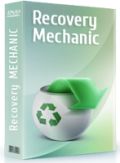
Recovery Mechanic восстановит файлы и папки с дисков NTFS и FAT. Программа вернет файлы любого типа: как нормальные, так и поврежденные медиа файлы с флеш-накопителей, жестких дисков, SSD, цифровых камер и карт памяти. Recovery Mechanic просканирует и восстановит утерянные файлы и папки на форматированных и недоступных дисках.

Mail Mechanic поможет справиться со всеми проблемами, касающимися приватности сообщений и базы электронных писем в Windows Vista Mail, Microsoft Outlook и Outlook Express. Программа поможет вернуть сообщения, которые были удалены из папки «Удаленные», а также восстановит базу данных электронной почты и вернет письма с недоступных или поврежденных жестких дисков. Если база электронных писем повреждена или почтовый клиент не распознает ее, Mail Mechanic станет вашим помощником.
Комментарии
Понравилась программа? Оставьте комментарий!
This program and HDD Recovery Pro appear to be the same and were by far the most successful recovery programs I have used.
Certainly if I was looking for a recovery program this is one I would choose.
This is the same version as given away previously.
consuella
HDD Mechanic Standard 2.1 and HDD Recovery Pro, a GAOD on the 11th June 2012, appear to be the same programs and even have that same price.
Hope this helps.
I do not understand that this package does. I've tried copying a file, deleting it.. HDD Mechanic didn't find it, but offered, instead, to copy existing files.
What is the function of this package? copy damaged disks? the description says, "HDD Mechanic also retrieves deleted folders and files, and restores files that have already been deleted from Recycle bin". How do I do that?
Recovering files isn't guaranteed. If you delete a file, but Windows wants to save another file (temporary file, log file, increase the size of the eventlog logs, etc) then there is a possibility it will use the space freed by the deleted file you want to recover. This is why if you've deleted a load of files, don't install this software on the same drive, otherwise you could risk overwriting those files with the installation. Ideally, you don't even want to be using the same computer, as Windows writes files to the disk continually.
Can this product repair damaged sectors on a HDD? thanks...
"Can this product repair damaged sectors on a HDD?"
When/if you have actual damage to a storage device, unless you've got a Very current backup, get a full image ASAP in case the drive is failing -- you may only have a small window of time before you can't get whatever's stored on that drive. 2nd I'd suggest checking for & running diagnostic & repair software from the manufacturer if available. A damaged or bad sector means that data can no longer be written &/or read from that space on the drive -- if the drive itself is not failing then that software may be able to re-map that sector to a good one from a pool of spare storage space just for that. That said, software may miss that a drive is in the early stages of failing, so be cautious if/when that software says it fixed any problems.
As far as recovering any lost data, if a sector(s) is physically unreadable, it's unreadable -- nothing will change that. Recovery software **may** be able to piece together a file or files however using the rest of the available data. One of the most common examples may be a Word doc that loses some or all of its formatting, but is still readable or usable. If at the initial signs of problems you do a sector by sector backup image [that includes free space], if the drive does fail, you can attempt recovery from that restored backup image.
Note: generally Do Not attempt to fix a bad sector using anything but software from the manufacturer -- using something like Windows own disk utility can result in bad sectors being recorded in NTFS file tables. If that happens a lot of disk-related software will not run, e.g. backup &/or cloning apps, even if the manufacturer's software is able to fix the problem(s).



Roman, и другие юные пользователи, интересующиеся технологиями восстановления данных, могут начать знакомство хоть с википедии https://ru.wikipedia.org/wiki/Восстановление_данных
Save | Cancel
Так он тоже мой.
Save | Cancel
Она и portable, оказывается, и с ключом на оф.сайте all correction, удалённые все нашла, восстановила тоже, но много лишних действий, неэргономична. Да и с форматированной флэшки ничего не вытянула, а битой у меня не нашлось.
Save | Cancel
Простите, но с флешкой ничего и не должно получиться.
Жесткий диск - это магнитный диск, у него остается остаточная намагниченность дорожек.
У флешки совсем иное дело - это полупроводниковая структура, если память не изменяет там заряды затворов транзисторов. Подали напряжение сняли и все. данные ушли навсегда.
Кстати .
С жесткими новыми твердотельными дисками наверно тоже может не получиться восстановление. Там как в флешке полупроводниковая структура. Стерли раз и навсегда.
Save | Cancel
Roman, по "остаточной намагниченности" восстанавливают только рептилоиды в секретных лабораториях. С флэшек, неперезаписанные данные, умеет восстанавливать туча программ, так же как и с других носителей.
Save | Cancel
Если нужен русский язык: https://yadi.sk/d/rV90HLcFjrs2Y
Файл просто бросить в папку с программой.
Переведено не все, такие уж исходники.
Save | Cancel
Спасибо! Все работает.
Save | Cancel
http://msilab.net/rus.8016 русский для механика
Save | Cancel
У меня одного не устанавливается? Запускаем установку, сверка с Giveaway проходит, появляется окошко выбора языка установки, давим ОК - и ВСЕ! Больше ничего не происходит.
Save | Cancel