Каждый день мы раздаем лицензионные программы БЕСПЛАТНО!
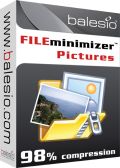
Giveaway of the day — FILEminimizer Pictures
FILEminimizer Pictures был доступен бесплатно 17 декабря 2009 г.
FILEminimizer Pictures от компании balesio сжимает цифровые изображения и фотографии и уменьшает их размер на 98%. Например, фотографию формата JPEG размером 5 MB можно уменьшить до размера 0.08 MB. Программа использует новейшую технологию оптимизации изображений: сжатие фотографии происходит без какого-либо ущерба для ее качества. Во время компрессии сохраняется оригинальный формат изображения, что делает последующее восстановление изображений абсолютно ненужным.
FILEminimizer Pictures сжимает фотографии и изображения, сохраняя их первоначальное качество и оригинальный формат фотографий. Оптимизированные маленькие изображения очень удобно отправлять по электронной почте или загружать на такие порталы, как FlickR, MySpace, HI5 или Facebook. С помощью программы вы сможете также сжать сразу весь альбом с цифровыми фотографиями. В программе есть функция поиска файлов изображения на компьютере.
Системные требования:
Windows XP/Vista/7
Разработчик:
BalesioОфициальный сайт:
http://www.balesio.com/fileminimizerpictures/eng/index.phpРазмер файла:
4.93 MB
Цена:
24.95 euro
Balesio также предлагает

Сжимайте изображения и фотографии. Оптимизируйте файлы PowerPoint, Word и Excel на 98% без архивирования. FILEminimizer Suite соединяет в себе функции FILEminimizer Office и FILEminimizer Pictures в одном удобном и простой интерфейсе.

FILEminimizer Server помогает экономить место на серверах, оптимизируя изображения и документы office. FILEminimizer Server это профессиональное решение для экономии места на серверах и удобноая программа для удаления файлов-дубликатов.
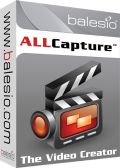
ALLCapture записывает все ваши действия за компьютером в реальном времени и создает готовые ролики для обучающих курсов, презентаций или демонстрационных версий. Создавайте собственные скринкасты, демо-ролики, туториалы, презентации и видео с легкостью! Конвертируйте презентации PowerPoint во Flash. Посетители GOTD могут купить ALLCapture всего за US$ 99.50 (вместо US$ 199.00)
GIVEAWAY download basket
Комментарии
Понравилась программа? Оставьте комментарий!
A useful program - one small issue that makes this program more trouble than it needs to be.
You have to create new filenames - replacing the existing file requires the server edition of Fileminimizer.
Settings Screen
When asked to "Add this extension to filenames" - if that extension does not include a space character, the program will add one regardless.
Even removing the extension altogether, you end up with filenames like photo .jpg (with a space between the filename and the file extension).
Other than that usability/design issue - the program results are actually very good.
The Good
* Straightforward and easy to use.
* Supports JPEG, PNG, GIF, Bitmap, TIFF, and EMF formats.
* Supports multiple different levels of compression plus gives the user to set a custom level.
* Supports batch processing and drag + drop.
* Works fairly quickly.
The Bad
* Overwrites existing files of the same name in the same output directory without warning.
Free Alternatives
PunyPNG
For final verdict, recommendations, and full review please click here.
Nice program but when it says the quality is good I will disagree with them on that. For normal email pictures and those sent to other devices such as the phone then it is just fine. If you have good quality photos and want to keep them good quality then before you shrink them be sure to make a copy with another name or be sure you name the new picture different. It will delete the old without asking you to replace it if you do not change the neme.
No you can't possibly reduce a photo by 98 percent and keep quality. Usable for some purposes yes but not quality.
For users who cannot work out how to register the software - there are instructions just below the download link you would've clicked on to get the software.
See Here for Instructions
It's not a scam - you just have to actually read and follow the instructions.
The coding could be better, requires a DEP exception if you have DEP enabled for everything, and requests direct disk access, which it doesn't need. Has a number of options, I only tried lossless (I doubt JPEG can be recompressed without some additional loss) keeping the same dimensions and format, because that's generally what I want. Works very well, much better than I expected. Fast for an image compressor with very good results. I batch-compressed a PNG and a JPEG. The JPEG compression was very impressive and visually looks the same, although I didn't do a difference of the rendered images. It handily beat PNGOUT (default settings). Not quite as good as OptiPNG (default settings), but close, and much faster. There are lots of image "optimizers"/compressors, punypng is supposed to have outstanding compression, but it's an online service. By the way, if you install OptiPNG, don't install the third-party GUI/shell-extensions, it was written by an idiot and will seriously screw up your file associations (beyond repair, unless you've done a trace, backup, or perhaps set a System Restore Point).
FYI, I doubt this will matter to anyone, since most people don't even remember CRT's, but I use a CRT as my primary display and a 16:10 1920x1200 cheap LCD as my secondary. I was considering replacing my CRT with an LCD, mostly because I'm fed up with nVidia's horrendous drivers, which have endless problems with dual-monitor setups, are always screwing up my screen resolution settings big-time (I run the CRT at higher than its "native" resolution, which nVidia doesn't like and doesn't support as well as ATI), and has numerous other bugs (although those aren't related to type of display). I wanted to test using an LCD as my primary display, but the nVidia drivers are so screwed-up, that's impossible, so I tried working in front of the LCD, even though the CRT is primary. Naturally, I had to retune ClearType, since the idiots at Microsoft don't actually support multi-monitor setups (ClearType settings should be per-monitor, along with numerous other Microsoft bugs). LCD's don't visibly flicker, and have perfect geometry, but in all other respects, CRT's stomp them. Sure, LCD's are clearer, but the pixelation and ClearType color artifacts (not to mention the lousy LCD colors) drive me nuts, so I have to increase the distance to the LCD, and I don't care for the aspect ratio (the CRT is 4:3, 1920x1440, ATI can drive it at 2048x1536). I mention these issues because many people may not be aware of things besides screen resolution, such as the necessity of tuning ClearType to your liking (an impossible task, since settings that look good with some fonts and sizes look terrible with others), and possibly needing to back off from the display when reading text to get a clearer image (opposite of what you would expect, due to the extremely low resolution of displays). It still annoys me that LCD displays with resolution comparable to my CRT are the way-overpriced 30" 2560x1600 LCD's, which are inferior to cheap CRT's in almost every other respect (and except for resolution, are inferior to cheaper flat-screen TV's).



2Дмитрий
Варианты C:\Foto\ и C:\1\ - в пролёте...
что делать?
Save | Cancel
Puppeteer Al, спасибо за ссылку.
Save | Cancel
2Роман
Путь к файлам не не должен содержать русских букв т.е. если путь будет типа C:\Мои картинки\ то не сохранит, а если типа C:\Foto\ то все работает.
2jon
Снять галку в настройках на вкладке Settings for images -> Allow image to be resized
Save | Cancel
[q]как и что переименовать?[/q]
Нужно, чтобы имена файлов не содержали символов кириллицы(так же как и в путях папок) Довольно странный каприз, учитывая, что сабж раздают и в русскоязычном сегменте GAOD!
Save | Cancel
Программа не понимает русского языка в названии папок и ничего не сохраняет, при переименовании все работает.
Спасибо друк. Только пришлось все папки па английски переименовать начиная от корня.
Save | Cancel
У меня, к сожалению, такая же проблема, как и у Романа "пишет 0% компресс … "... Хотя в настройках выставила все, что нужно, и даже поставила на Jpg - формат, что б опробывать прогу по полной. Пока -глухо. Покопаюсь еще пару часов в проге, может где с какой программой конфликтует. Если не починю, прийдется - выбрасывать с компа. У меня, к стати, только английские названия файлов. Так что не этой причине. Или "конфликт" проги с другой моей внутренней или "глюкава" в проге, раз у вас всех работает она. Спасибо, народ, за комментарии!
Save | Cancel
В таом случае, граждане дорогие, вам сюда:
http://www.wipsoft.info/ru.php?Produkty:Optimizator_fotografii_JPEG_dlya_WEB
Функционально ровно то же самое. К тому же на русском, бесплатно, без глюков и самоуправства типа "без спросу... конвертировал 1900х1200 в 1228х768".
Save | Cancel
Программа безусловно выполняет заявленную функцию (поставил плюс) и делает это весьма неплохо, но вместе со сжатием теряется цветность, появляется малозаметная блочность, теряются контрастные переходы. Я бы не стал хранить оригиналы изображений в таком виде.
Программа не делает чего-то уникального, того же эффекта можно добиться и бесплатно. Существуют просмотрщики, вроде XnView, которые при сохранении в JPG позволяют настраивать различные параметры. Немного поэкспериментировав с ними (откл. "Use estimated original quality if possible", вкл. "Progressive",
вкл. "Optimize Huffman table", "Quality", "DCT Method", "SubSampling factor"), можно получить результат даже лучше.
Save | Cancel
не жмет нифига. в колонке new size кажет 0.0 Мб , reduction 0.0%. И че делать?
Save | Cancel
Дмирию :Программа не понимает русского языка в названии папок и ничего не сохраняет, при переименовании все работает... - как и что переименовать?
Save | Cancel
Программа не понимает русского языка в названии папок и ничего не сохраняет, при переименовании все работает.
Качество действительно сжатия хорошее.
Муторная регистрация, впрочем и кряк есть :)
Save | Cancel
Кто поставил - почему не ужимает ? пишет 0% компресс ...
Save | Cancel
Попробовал, однако :-). Что сжимает на славу - факт! экономия на ~ 80%. Однако ж без спросу заодно с оптимизацией конвертировал 1900х1200 в 1228х768, что не есть гут, например, для экранной заставки. В настройках стояло "Сохранять формат" - это, стало быть, относится к типу (расширению) файла... странновато.
Save | Cancel
У меня при конвертировании выдает ошибку:
0.0 is not valid floating point value
Что делать? ((((
Save | Cancel
При установке требует .NET Framework: v2.0.50727.
XP x64 считает за Windows Server и требует приобрести серверную версию FILEminimizer.
Save | Cancel
Поставил, попробовал. Удивился. Неожидал получить из 18 МБ всего 2 МБ.
Сравнил качество - внешне незаметно никаких изменений. Все с виду как и было.
Из 5 баллов дал бы 5.
Save | Cancel