Каждый день мы раздаем лицензионные программы БЕСПЛАТНО!
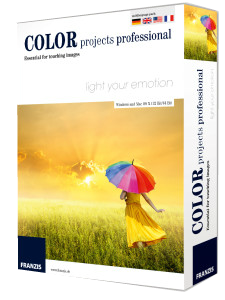
Giveaway of the day — Color Projects Pro 1.14 (Win&Mac)
Color Projects Pro 1.14 (Win&Mac) был доступен бесплатно 14 декабря 2015 г.
COLOR Projects professional предлагает уникальные новые возможности конвертирования цифровых фото в удивительные произведения искусства благодаря интеллектуальным инструментам, эффективной и четкой организации рабочего процесса. С помощью эмуляции фильма вы сможете улучшить портретное фото и придать изображению образ классического кинофильма. Превратите свои фото в завораживающие снимки, независимо от их тематики.
Обратите внимание: Если вы используете Mac OS, скачайте установочный файл здесь. (119 МБ)
Системные требования:
Windows Vista/ 7/ 8/ 8.1/ 10; (x32/x64); Dual Core Processor, 2 GB RAM, 2 GB HDD, Screen Resolution, 1280 x 1024 Pixels, Graphic Card: DirectX-8-compatible, 128 MB, 32 bit colour depth; Mac OS X (10.7 and higher), 64 bit, Intel Processor/G5, 2 GB RAM, 2 GB HDD, Screen Resolution 1280 x 1024 Pixels
Разработчик:
FRANZIS Verlag GmbHОфициальный сайт:
http://www.projects-software.com/color-projects-professional/Размер файла:
80 MB
Цена:
$137.72
FRANZIS Verlag GmbH также предлагает

Photo works projects #3 автоматически редактирует фотографии с помощью анализа информации о цветах, яркости и контрасте. Тени легко удалить в один клик, а цвета и контрастность сделать более ярко-выраженными. Профессиональные фотографы могут легко настраивать детали по необходимости: удалять шум, настраивать четкость, оптимизировать контраст, настраивать яркость и тени, подбирать цветовую гамму, фильтры, эмуляции и т.д. Приобретайте программу сейчас за $20.00, вместо $149.71.
Комментарии
Понравилась программа? Оставьте комментарий!
This is a quite old version with reduced number of functions. Here is a comparison page. Looks like an attempt to get users to go for a paid upgrade.
http://www.projects-software.com/compare/2/18,14/color-projects-professional-vs-color-projects-4/
I like the sound of this project very much. I could use this programme, but at the same time I can see something is not quite right.
If I go to the website of the manufacture I can see they are now on version 4 and the cost is a only 99$.
1) Why is looks like an old version costing more than a newer one?
2) Plus what are the differences between Version 1.14 (this one) and V4 which one can purchase?
Perhaps someone from GAOFD or Franzis could give us more information please.
no winxp support ?
Opened and functioned in XP.
Only programs that use functions that were added by Microsoft after XP will not run.
Nothing to do with Microsoft support which is mainly regarding security.
Watch out. They already sent a newsletter to my e-mail address. When I went to the bottom to remove myself from their mail list, it was all in German. I don't have a clue as how to get removed from getting anymore correspondence from these people so I had to put them on my Junk e-mail list. I don't like to do that because they may actually need to contact me for something important but I do not want any more newsletters, especially ones I don't read the language.
Downloaded and installed and seems really good. The learning curve is a bit notable and don't miss the film emulation selection (which you can mouse-over and scroll through, like Silver Projects, a previous GAitD, but unlike B+W Projects, which makes the latter less good IMHO and I wouldn't recommend doing what I did and upgrading to B+W from Silver until they fix it).
Instant guide: Load a picture, play with the canned effects on the left side, play with the Film type on the right side panel (mouse-over and scroll). Add/remove filters from the top of the right panel, select them in the middle of the panel and tweak their effects at the bottom (may need scrolling down). The boxes at the top of the left panel filter the effects that are listed in the panel, so ignore them initially. On a faster computer you can use the Eye icon on the toolbar to disable the preview mode and show the final image in the main window, which IMHO is worth doing.
When saving the final image note that the first dialog, where it asks for the title, is going to write that over the image, it isn't the file name.



сергей программа ошибки выдаёт если пытаться загрузить или сохранить фото с папок где по пути встречается кириллица. Ни с рабочего стола, если он по русски написан, ни с папки Мои документы, не будет грузить и сохранять.
Save | Cancel
Как на мой взгляд, так результат обработки фото этой программой просто ужасен! Даже на смартфонах редакторы работают качественней.
Возможно, если досконально разобраться с настройками, то что то и можно получить в результате более-менее, но то, что прога выдает на базовых настройках попросту отталкивает. Работать с ней можно только с очень качественными фото, нуждающимися в минимуме коррекции. Но те кто работают на таком уровне, те используют Photoshop.
Save | Cancel
Раздаётся несколько устаревшая версия — COLOR Projects Professional 1.14. Актуальная версия — COLOR Projects 4.
Версия 1.14 имеет урезанный функционал. Таблица сравнения:
http://bit.ly/1Ns4zJH
Вероятно, цель раздачи в том, чтобы пользователи за отдельную плату перешли на COLOR Projects 4. Но это не значит, что программа плохая.
Save | Cancel