Каждый день мы раздаем лицензионные программы БЕСПЛАТНО!

Giveaway of the day — Cleanse Uninstaller Pro 5
Cleanse Uninstaller Pro 5 был доступен бесплатно 19 апреля 2009 г.
Cleanse Uninstaller Pro это программа, которая находит и удаляет даже самые упрямые программы. Удаляйте программы быстрее и надежнее, чем при помощи других приложений.
Преимущества:
- Более быстрая и чистая система.
- Простота в использовании.
- Самый продвинутый инструмент для удаления программ.
- Останавливает вредоносные программы перед их запуском.
- Удаляет ошибки реестра. Сохранит ваше время и деньги.
- Сохраните место на жестком диске и вам не придется тратиться на новое оборудование.
Системные требования:
32 bit version: Windows XP/Vista/2000/Me/98 compliant; Microsoft .NET Framework 2
Разработчик:
Zards SoftwareОфициальный сайт:
http://www.zardssoftware.com/uninstaller/Uninstaller.htmlРазмер файла:
1.26 MB
Цена:
$19.95
GIVEAWAY download basket
Комментарии
Понравилась программа? Оставьте комментарий!
Works fine, has many cool features like removal from registry and forced uninstall for apps with no uninstaller. Nice, straightforward UI.
Free alternatives? Revo Uninstaller is actually pretty good, although Cleanse Uninstaller has more features, and is free today.
As much as I’d like to like this software, I don’t believe it’s cutout to be anything more than a program uninstaller.
It didn’t detect any registry errors, it recommended that I remove critical system files (drivers), Firefox extension files (not all, just apparently a few random ones), a few .ini files for several programs, and Thunderbird profile and mail files via the Junk Finder feature.
Also, the best way to prevent/stop Adware/Spyware infections is to not engage in risky web surfing habits, and to not download and install programs that are suspicious, among other things that can be done to avoid spyware/adware issues. I wouldn’t trust a program to completely block any of this stuff.
Furthermore, options to backup files and registry entries before selected for removal prior to deleting them are not enabled by default, which should be the case. If you do use this program for this, make sure these options are enabled.
I haven’t used the file shredding and the uninstaller, as I had nothing to uninstall or destroy.
Also, all features of this program probably should have some kind of a main screen to choose which function the user would like to perform with the program instead of having to deal with the uninstaller portion of the program first, and then have to select from a tiny drop down menu to use the other three functions. That’s really the only issue I take with the GUI, which otherwise seems pretty straightforward.
In my opinion, there are enough small drawbacks and inability to replace programs that I feel are more accurate and thorough, and wouldn’t cut it as a sidekick to several other programs that I have.
Frankly, I’ll be sticking with Revo Uninstaller and AusLogics Registry Cleaner as my two primary programs for uninstalling and registry cleaning.
For adware and spyware detection, Spybot S&D would be your best bet.
I found this in the forums on the publishers webpage. It wasn't replied to. But how serious is it if you cannot do a system restore? :-
'I'm on WinXP SP2. Up until today, I'd been happily using Nirsoft's MyUninstaller. It allowed me to sort software by install dates (it showed install dates going back years). Earlier today, I was tempted to try Cleanse Uninstaller. A few hours later, I launched MyUninstaller. To my dismay, I've noticed that ALL install dates of ALL software on my machine have been reset to the exact date and time I installed Cleanse. I can tell this for sure, because the time I see in the "Installation Date" field corresponds exactly to the System Restore point I set right after installing Cleanse. I tried to use System Restore to revert back to before Cleanse installation. No such luck: System Restore decided not to cooperate and gives me an error message: "Cannot restore to that point." Now I'm stuck with all install dates being the same and I can't tell which software was installed when. Do you know why all install dates point to the date and time when I installed Cleanse? How do I get my install timestamps back?
PS. I tried sending an email to you through your "Support" form. When I hit submit, the form simply wipes everything I've written, without any indication whatsoever whether the message has been sent or not. I couldn't even go back to the previous page to recover what I've written and had to type it all over again.'
Edited by element - 02 Jul 2008 at 4:42pm
Dear Visitors!
The program should become registered after running Activate.exe. Try to restart the program after the procedure. The program is considered to be registered if:
- there is no "Trial version" message on start up (see message)
- there is no Register point in the top right corner of the program window
If you are the Windows Vista user, try to run Activate.exe in the name of the Administrator on your computer. (Right click on "Activate.exe" and select "Run as administrator")
Best regards,
GOTD project team.
Does not activate on vista 64-bit. I have run the Activate.exe several times and it didn't make any difference.
This works fine on XP by the way.

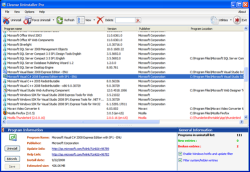



У меня работает отлично. Соседу программа эта также помогла.
Save | Cancel
кнопка "Принудительное деинсталлирование" очень понравилась))а так ничего - еще одна программа подобного рода
Save | Cancel
Не активируется, только триал. Пробовала несколько раз.
Save | Cancel
СПАСИБО разработчикам этой программы. программа СУПЕР. ДЕЙСТВИТЕЛЬ удаляет то, что раньше не мог удалить. СПАСИБО.
Save | Cancel