Каждый день мы раздаем лицензионные программы БЕСПЛАТНО!

Giveaway of the day — Ashampoo Snap 7
Ashampoo Snap 7 был доступен бесплатно 2 декабря 2014 г.
Где бы мы ни были - на работе, в школе, дома — создание скриншотов стало повседневной необходимостью. Программа Ashampoo Snap 7 позволит моментально сделать превосходные скриншоты для презентаций, инструкций и просто для размещения в интернете.
Ashampoo Snap 7 содержит улучшенные версии всех известных и полюбившихся пользователю инструментов. Позволяет применять градиент практически к любым объектам, использовать стиль эскиза для добавления визуальных акцентов, работать с кривыми линиями и стрелками, а также всего одним кликом клонировать объекты для дальнейшего использования. Вам больше не потребуется отдельное приложение для отправки своей работы по электронной почте, поскольку в программе уже имеется встроенная поддержка для браузерных почтовых клиентов.
Системные требования:
Windows XP, Vista, 7, 8; 256 MB RAM, approx. 60 MB Hard Disk Space for program files
Разработчик:
Ashampoo GmbH & CoОфициальный сайт:
https://www.ashampoo.com/en/usd/pin/1024/multimedia-software/Ashampoo-Snap-7Размер файла:
30.1 MB
Цена:
$19.99
GIVEAWAY download basket
Комментарии
Понравилась программа? Оставьте комментарий!
I purchased a previous version of this software following a giveaway some years ago (version 4), and have been really pleased with it since buying. It's nice to get hold of a newer version for free (I missed the previous giveaway from last year).
The activation process is the same as all Ashampoo products; you have to request it via their website and will need to set up a free account before you can get your activation key. One of the great things about Ashampoo is that you will always have access to this registration code once you've registered and can re register at a later date so long as you still have the program installed on your computer and you remeber your Ashampoo account log in. :)
Some community members won't like the fact that the program sets itself in windows start up, but I prefer it this way as I use screen capturing a lot. You can disable this manually though. You can access the program by simply placing your mouse pointer to the edge the upper screen border, which is useful as it allows you to control your video screen captures or you can access the Snap 7 via the icon in the sys tray. If you don't like this you can stop it by removing Snap 7 from startup.
The program allows several methods of capturing screenshots and can be saved as several different formats eg PNG, PDF, JPG, BMP etc and video can be saved as AVI or WMV. You can even capture your web cam input. The video capture can be configured to capture either video input or applications, making it a useful program for creating video introductions to applications and games. :)
Do be sure to uncheck the free driver report during installation. This is one of Ashampoos annoyances that they have added over the last few years (as well as lots of spam though these can be stopped). Also they add a couple of unwanted shortcuts to the desktop such as software deals and one for CleverReach. These can be deleted with no problems caused to the main program.
On first startup a help screen appears. If you find this annoying you can stop it from appearing everytime you boot up Snap 7 by unchecking the box in the bottom left hand corner of the help screen.
Overall Snap 7 is a decent screen capture program; much better than the one you get for free with newer versions of Windows (post XP, i.e. the snipping tool). I used to use Capture Wiz Pro until getting Snap 4 from the giveawayoftheday three or four years ago. I've been using version 5 since purchasing it, I'm looking forwards to using the latest version.
Thank you Ashampoo and the giveaway team for your continued efforts in bringing us free software. I've managed to build up a decent suite of software which i've purchased after trying many of your offerings.
Keep up the amazing work.
Installed and registered the Ashampoo way without problems on a Win 8.1.3 Pro 64 bit system.
A German company with all legal information from address to tax number...
When I started the program I was overwhelmed by the different options, the task bar in the upper right corner of the screen, the second taskbar, where it should be. All this is configurable. You can capture, what you want from "freestyle" freeform over video to defined windows.
And now please stop! Look at this picture first! Take some time!
http://www1.xup.to/exec/ximg.php?fid=10801463
Did you see the picture? This is the Ashampoo Snap 7 window. Do you want to take a short snapshot with these possibilities?
IMHO they have packed too much in the program. This is a full scale image manipulation software, from colorpicker to...
Hmmm, difficult to judge. For me it does more, than it should. Too much. Overly complicated.
Does what it claims, a complete set for the absolute screenshot freak.
I'll keep it to see, where is the real use of this program, I prefer a simple click program, with the simple procedure to upload the screenshot to some image hosters.
Okay. This is a Keeper.
I'm a graphic designer, and need sometimes a decent capture app.
I use other PAID for proprietary programs eg corel draw capture etc.
I might get a bit technical for the casual user, but those who know what I'm talking about will know what I mean!
Small review:
1. All important anti-alias. All objects/text blurs etc anti aliased automatically.
2. Outputs to .png automatically (eg upon integrated email send), this is no problem, just an observation.
3. Records moving video, can record from microphone. I haven't tried this feature, but that's a nice feature.
4. Object ordering
5. Integrates with email clients, so if you press the button email to email address, it opens your default email client, similar to windows context menu option. You can remove the Ashampoo text signature.
6. Same as above, but you can send using your webmail client, gmail etc, and also send Dropbox cloud etc.
7. Outputs to .psd (Photoshop), .pdf, jpg etc. Usual graphic files, not exhaustive, but that is unnecessary.
8. On .jpgs, it creates EXIF information viz. Created by Ashampoo blah blah. Easily removed if needed.
9. There are many features that I haven't mentioned, most notably that photopaint, photoshop users would appreciate.
If I were to pay for this software as a simple (by graphic designer standards) quick capture / manipulation package, I would gladly, provided that the price is reasonable. There is a definite productivity increase with this app. WYSIWYG. Good for the whole office.
I suggest try the app for yourself. If it works for you, great. If not, and you need a simple screengrab tool, heck just press SHIFT-PrtScr on windows.
Thanks
Simple installation and registration braced myself for spam, opened up to what can only be described as a hideous interface.
A shame really, lots of good functions all tied together in this mazelike GUI, the only way I could get it to exit was via the taskmaster.
When it puts its grey mist over the screen nothing below is reachable and trying to find out where it was storing my test video, well I reverted to a search engine.
If I can ever come to grips with the misery of its design it will probably be well worth it and it has many good capture functions.
It is so bad in its design and usability that it is indescribable but if you are willing to take the time to learn to use it you will probably finish up with a very useful program.
A shame a lot of potential destroyed by the worst interface I have ever seen in any program!
Forgot to mention really first-rate capture program that is really easy-to-use, it is an older version of the well-known program SnagIt that the developers have made available for free.
The link is available as shown below: -
http://techylab.com/673/free-download-snagit-7-2-5/
The above link contains the serial number and a link to the download of the program, a very simple program to use that just about as much as today's program, well worth getting.

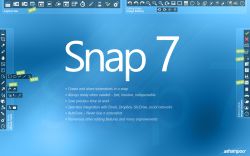




@ Kunzite
Сколько лет не помню, не поклонник шампуней, но с подобным сталкивался не однократно...
Вероятно насчет «всегда была активация онлайн» - погорячился, может спутал с кем...
Касаемо непосредственно версии из этой раздачи - сейчас установил и активировал ее на компьютере вообще не подключенном к сети,
все без проблем. Но если удалить из реестра все записи о инсталляции и попытаться активировать программу повторно,
вот тут и появляется сообщение о неправильном ключе активации и необходимости подключения к сети.
Фиг его знает, глубже лень копать, но факт что при инсталляции впервые на чистую машину, нет необходимости быть онлайн.
Инсталлер(ы) собраны с помощью InnoSetup и никого труда распаковать и запустить программу без инсталляции не составляет.
-----------------------------------
Поделитесь потом результатами переговоров с разработчиком, любопытно. ;)
Save | Cancel
Мне очень нравится. Только ника не дожусь, когда же можно будет настраивать кнопку для остановки записи видео.
Нужно удалять Ashampoo Snap 6 перед установкой Ashampoo Snap 7? Или поверх шестой установится?
Не нужно. Но она установится не поверх, а параллельно и можно будет пользоваться обеими.
Save | Cancel
Всех, категорически приветствую!
Уважаемые разработчики «Ashampoo», разрешите высказать своё, субъективно-дилетантское мнение...
Избавьтесь от эффекта плавного затухания, во всех своих продуктах, это создаёт впечатление неповоротливости, тяжеловесности, если хотите "сырости программы". Визуальные эффекты «Windows», отключаются в первую очередь, а интерфейс Ваших программ регрессирует этот процесс и если произойдёт сбой в обработке..., в своё время, я отказался от использования «Ashampoo Burning Studio», именно из-за подобной ситуации (понятно, что это не показатель, но...)...
... а учитывая максималистический автоматизм в совокупности с бедностью количества регуляторов, индикатор прогресса обработки, обязан присутствовать, в объёмных (по времени) операциях. При обработке больших изображений в «Ashampoo Photo Commander», создаётся впечатление зависания программы...
... избавьтесь от размазанности элементов GUI. Уж извините, как "курица лапой" и это не в "ногу со временем". Как вариант, сделайте имитацию стекла в геометрическом стиле, примерно, как это было у «iZotope RX 2» и в комплекте дистрибутива, желательно, поставлять несколько вариантов редакций интерфейса...
... что касается локализаций языков, если перевод не помещается в видимую область, синонимируйте сие
... избавьтесь от глупостей, при активации Ваших продуктов, ну смешно просто
Save | Cancel
@ Kunzite
Хм.. на сколько помню, у шампуня всегда была активация онлайн.
На счет привязки к железу, не проверял, но очень сильно в этом сомневаюсь,
ключик и тот один на всех независимо от мыла, имени и т.д. и т.п.
Save | Cancel
Броник, попробую-ка я таки QipShot - уж больно красиво Вы за нее написали.
Благодарствуйе!
Save | Cancel
Можно получить подарки от Ashampoo
https://monosnap.com/image/9ylm2aDsGrygWF65R0u2Eu7tOAYr2d# .
Нужен код купона , а не email .
Просто нажмите на кнопку " запрос кода " , а затем вставьте его в нужное поле .
На Softpedia можно найти много бесплатных программ от Ashampoo.
Save | Cancel
6@Kunzite
Если требуется сделать легко и быстро скрин страницы (выбранного места), пользуюсь браузером SlimJet. В него встроены все необходимые для меня инструменты. Очень удобно.
http://slimjet.com/ru/
Save | Cancel
Нужно удалять Ashampoo Snap 6 перед установкой Ashampoo Snap 7? Или поверх шестой установится?
По ссылке от izleni скачал все пять программ и установил, регистрировал сразу после установки программы при запуске предлагали регистрацию, одновременно приходили ключи на gmail.com...
Save | Cancel
@ Kunzite
Не мэйл нужен, это нужно "merryxmas" (без ковычек).
А уж после инсталляции при запросе регистрационного ключа понадобится мэйл.
=================================
GOTD и разработчикам - спасибо.
Save | Cancel
Kescha; да я зареган на ашампо, есть даже ключ для 5-ой версии снапа, но он не подходит!
Save | Cancel
Для поклонников программ от Ashampoo
https://www.ashampoo.com/ru/rub/lpa/gift
сразу пять программ бесплатно.
Save | Cancel
Ashampoo Snap 7 был установлен на Windows 10-64 .
Программа работает . Но она не очень удобная ( наверное нужно привыкнуть ) .
Скрины снимаются ( даже на нескольких рабочих столах ,но окна стопкой на раб. столе получаются не всегда , если открыто какое-то метро приложение ) , редактируются , загружаются на веб сервис Ashampoo ,
но хранятся почему-то только один месяц (обычное время хранения для подобных бесплатных прог ).
Пока не получилось снять веб страницу с прокруткой.
Для быстрого снятия скринов есть более удобные программы и дополнения.
Например , Monosnap - для Mac OS , Windows и других устройств
http://monosnap.com/welcome .
https://ru.wikipedia.org/wiki/Monosnap
http://habrahabr.ru/company/monosnap/blog/176201/
Awesome Screenshot Plus https://addons.mozilla.org/ru/firefox/addon/awesome-screenshot-capture-/?src=search
Захват, редактирование веб страниц( с прокруткой )и сохранение на компьютер или веб ( 1 месяц)
http://awesomescreenshot.com/00e3ya2ka3 ) чтобы увеличить картину нужно нажать на л.к. мыши .
Screengrab https://addons.mozilla.org/ru/firefox/addon/screengrab-fix-version/?src=ss
сохранение страниц в веб есть http://i.imgur.com/GmJXkUr.jpg
Море бесплатных и символически платных ( за хранение в облаке ) прог .
http://www.softpedia.com/catList/77,1,3,0,1.html
http://win.softpedia.com/dyn-search.php?p_sortby=3&p_category=0&p_picks=0&p_license=1&p_lastupdate=0&search_term=Screenshot
Save | Cancel
для того чтобы кнопка заработала и получить ключ, нужно быть зарегистрированным на сайте ashampoo.
Save | Cancel
Три года пользуюсь бесплатной QipShot, устраивает более чем полностью. Очень удобная прога по захвату экрана (или произвольной области), оформление(стрелки, подписи и т.д.) и мгновенная выкладка в нужном формате (даже анимированный gif), с уменьшением (анимация gif сохраняется) или в оригинале, в бесплатное хранилище с прямыми ссылками и без рекламы. Может "хватать" в видеофайл. Ссылки на выложенное живы до сих пор...
Save | Cancel
Не работает кнопка ,,Получите бесплатный ключ активации,,
Save | Cancel