Каждый день мы раздаем лицензионные программы БЕСПЛАТНО!
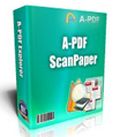
Giveaway of the day — A-PDF Scan Paper 4.2
A-PDF Scan Paper 4.2 был доступен бесплатно 1 октября 2013 г.
A-PDF Scan Paper - профессиональная утилита, которая позволит сканировать и организовать ваши документы в формате PDF. Эта утилита предлагает мощное сканирование и восстановление ваших документов в бумажном формате. A-PDF Scan Paper использует четкие миниатюры и метаданные для просмотра, простой организации, фильтрации, обеспечения безопасности, отправки и извлечения отсканированных документов.
Основные возможности:
- Сканирование документов и импорт изображений;
- Поддержка пакетной обработки отсканированных страниц, включая: выравнивание, перевод в черно/ белый, переворот, обрезка и пр.;
- Контроль получаемого размера PDF (высокое качество, небольшой размер файла (монохром), небольшой размер файла (ч/б);
- Индексирование и фильтр метаданных PDF документов;
- Просмотр и извлечение текста;
- Экспорт информации о PDF в отчет CSV;
- Просмотр и извлечение изображений формата Raw;
- Выбор нескольких файлов PDF для копирования и переноса, используя элементы управления Windows.
Системные требования:
Windows XP, Vista, 7, 2000, 2003 (x32/x64); Pentium or similar processor; 64MB RAM
Разработчик:
A-PDF.comОфициальный сайт:
http://a-pdf.com/scan-paper/index.htmРазмер файла:
13.7 MB
Цена:
$39
A-PDF.com также предлагает

Flip PDF - утилита, которая конвертирует файлы Acrobat PDF в перелистываемые электронные книги. Всё оригинальное содержание сохраняется для публикации. Эл. книги, ваши цифровые публикации, могут стать цифровым журналом, каталогом или любым другим видом цифровых книг.

Hi Slider - это мощное, полностью настраиваемое приложение, которое поможет вам создать любой, jQuery или WordPress слайдер изображений без навыков кодирования. Эта программа позволит вам публиковать быстро реагирующие слайдшоу из изображений в jQuery, плавные плагины слайдов на WordPress, Joomla и Drupal, потрясающие баннеры-слайды для сайтов и фантастические слайдшоу презентации в JavaScript.
GIVEAWAY download basket
Комментарии
Понравилась программа? Оставьте комментарий!
Why THUMBS DOWN??? Because you don't need it, right?? Come on...
This GAOTD is not a bad app if you need a tool to scan your paper documents in PDF format and then want to organize them in your system using thumbnails and metadata (Title, Subject, Author, Keywords, Creation Date, Modification Date etc...).
This is definitely a great way to save time and money over traditional printing and mailing, especially if you work at office on a daily basis.
So for what it does it deserves a THUMBS UP!
Now the developer said, I quote, "A-PDF Scan Paper is a standalone program costing only $39. It does NOT require Adobe Acrobat Pro, which costs hundreds of dollars".
It's true, but how about do the same things for FREE??
==> LOL My Personal First Choice)
Superb FREE app which can convert scanned paper documents (newspapers, articles, invoices etc...), email, images, spreadsheets and even websites directly into the PDF format with a good text layout and graphical output quality, giving users the ability to:
- select the paper size (A0, A1, A2, A3, A4, A5, A6, B5, Letter, Legal, Ledger, etc...) and compression method (RLE/G3Fax/G4Fax/JPEG)
- preview the document after scanning it
- edit both scanned and local images (images can be rotated, cropped or flipped and even copied to the clipboard, so as to be pasted into other picture editors for heavy editing)
- add a digital signature and password to protect the integrity of your scanned PDF files
- save the scanned PDF files to the HD, by specifying the output directory and file name
- directly send the converted PDF files via email as attachment with Outlook Express
http://www.freepdfsoft.com/tour_scantopdf.html
See also:
http://www.softwareok.com/?seite=Microsoft/WinScan2PDF
http://www.softpedia.com/get/Office-tools/PDF/Scan2PDF.shtml
To edit the properties (metadata) of any PDF files stored in your PC, in order to make a collection of (scanned) PDF files as findable as a collection of library books, you can also use the excellent Freeware "4dots Free PDF Metadata Editor", which can BATCH edit the metadata (author, title, subject, keywords etc..) of multiple PDF files in one go, without even needing any PDF reader: cool, isn't it?
Just pay attention while installing it, since it's in fact an ad-supported app:
http://www.4dots-software.com/pdf-utilities/free-pdf-metadata-editor
So let's ki$$ Adobe Acrobat Reader goodbye for good: sounds good, right??? Of course it does ==> LOL!!
Enjoy!
My 2 cents...
Here's a general comment, not specifically aimed at this GOTD but using it as an example.
Why doesn't the software suppliers or GOTD - whoever writes the copy - tell us what the benefits of the software are? We always get the features, such as:
"A-PDF Scan Paper is a professional desktop utility program that lets you scan and organize your papers in PDF format."
I read that and think ho-hum, so what. If it said why I might want to organise my papers in this way, and how that would be better than (presumably) scanning as a jpeg, I'm sure it would get more thumbs up and more users.
Other 2 great FREE OCR programs are these:
http://www.ocrtoword.com (==> 98% accuracy rating)
http://www.paperfile.net (==> it uses the powerful Tesseract engine by Google)
Buy hey...have a look at what my secret software has just found:
http://www.chronoscan.org/index.php?lang=en
Yes, you heard that right: document scanner + OCR!!!
I still didn't test it (I'll do it tonight) but it looks AWESOME to me!!
FREE for non commercial use!!!!
So forget this GAOTD and try the above FREE GEM instead (give feedback if possible)!!!!
Enjoy!!!
Have OCR and all the possible features in one suite; Why should we be paying for the same program many times in order to have a complete one?
1 http://a-pdf.com/scan-paper/index.htm tells
"Typical usage scenarios
A-PDF Scan Paper can be used in a wide variety of imaging applications and industries. Some sample scenarios include:
Medical Records Application
Insurance Document Management Solution
Mailroom document application
Check management in financial/banking industries
Online Mechanical Drawing Viewer"
Please be serious! Can anybody imagine that professionals like medical people would make themselves dependant of a software from an unknown country? No guarantee for secrecy!
2 Apparently A-PDF Scan Paper's results are not editable and pic only PDF as no OCR is mentioned. Too restricted for me.
3 In contrast to this my all-in-one scanner-printer came bundled with a good OCR software as usual (and originating from one of the habitual 3 OCR payware specialists). It allows to edit the scanned documents afterwards as Word documents etc. and there are very few errors left. This software is a stripped down variant of payware restricted to this scanner. And I never tried PDF as an outcome and I have used pic formats for pics only.
4 By the way Kadmos OCR plugin (English and German variants available) for Open Office/Libre Office (portable too) is more primitive than "my" above OCR soft but it's also free for everybody including owners of old scanners without modern OCR software. It is able to read and tranfer text blocks in good quality but you have to process text separated by lines or pics seperately. You simply have to download and add Kadmos OCR to the plugins folder and find it next time as a new menu issue named "OCR". You have to mark the text you want to be transferred. By the way it has a dictionary enclosed improving quality.
And your registry doesn't get bloated.



Нет миллиметров.
Save | Cancel
ИМХО непонятная для меня программа. Есть масса бесплатных коныертеров в PDF в виде виртуальных принтеров - doPDF и пр. Ими можно обойтись в 99% случаев. Отличие жтой программы в возможности сканирования первичного материала - это полезная вещь... но не первой необходимости.
Save | Cancel
Казалось бы, в программе много полезных вещей для быстрого и удобного создания PDF.
Но детали испортили все впечатление:
-- Программа фривольно обращается с входными изображениями.
Так, входящее JPG файл в оригинале имеющий 96 т/д после запихивания в PDF стал 72 т/д
- Нет и возможности задать DPI документа вручную
- Программа позволяет применять только один алгоритм для сжатия - JPEG
- Нельзя задать версию PDF для выходных файлов(напр. некоторые организации просят присылать им только PDF 1.5 )
- Интерфейс программы не многоязычный ( только англ.яз)
-/+ Наложение водяных знаков удобное, есть даже макросы. Но... программа не знает о существовании кириллических шрифтов. В результате, вместо русского текста - крякозябры.
+ Однако, в описании pdf файла русские буквы сохранились нормально
Еще плюсы
+ Программа умеет автоматически создавать закладки в PDF файле (на зависть некоторым вирт.принтерам)
+ Есть опция создания страницы по размеру каждого изображения. Правда нет возможности компоновать несколько изображений на странице.
Хоть для меня все полезность программы оказалась недостаточной. Надеюсь на ее улучшение в будущем.
Save | Cancel
Ноу!!
Save | Cancel
Russki presutstvuet ??
Save | Cancel